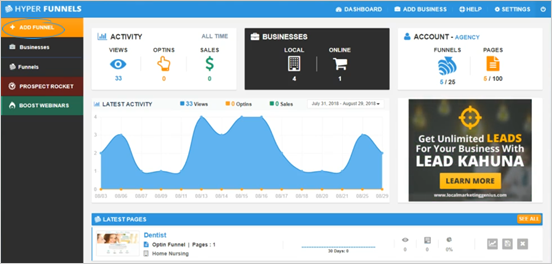
In Funnel Pages, there are multiple ways to create a new funnel. This article will demonstrate the best and easiest way on how you can build a funnel from scratch.
You must first build a business for the customer you want to build a funnel for. If you haven’t built a business yet, now is the time to do that. Here is an article on how to build a business How to build a business
To create a new funnel, follow these steps:
Select ‘Add Funnel’ from the left-hand side navigation.
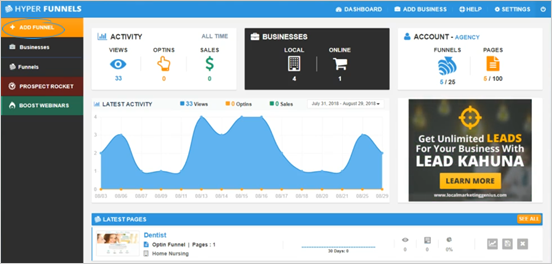


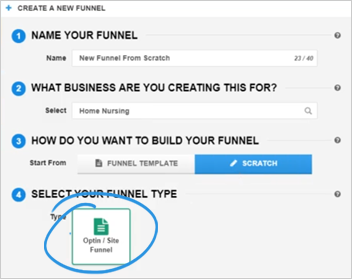
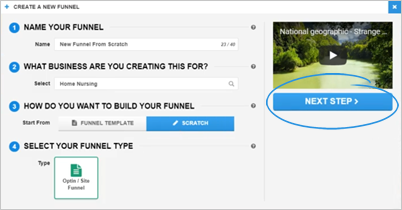
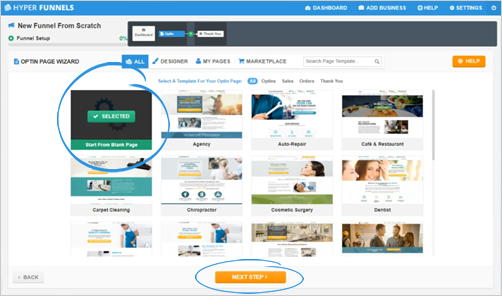
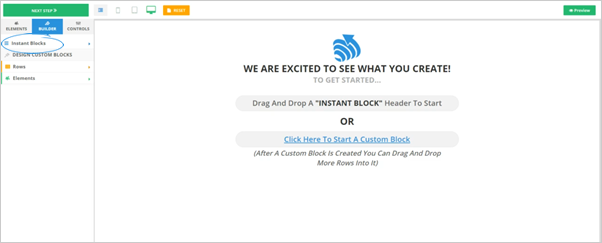
We created our blocks in the form of story and it will follow that pattern all the way through and we are going to guide you as you build your funnel.

Check this article that will completely guide you on how to use the Instant Blocks and the other Elements and Controls of your Funnel.
Creating a funnel from scratch
Here is an article that can help you to understand the difference between Funnel Templates & Pages:
Page Templates vs. Funnel Templates