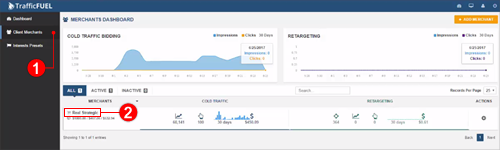
This article will demonstrate how you can change your Campaign Bid in your Traffic Fuel Campaign.
💡 To update your Campaign Bid, follow these steps:
1.) Go to Client Merchants (1) and click on the Client Merchant (2) that you want to make a bid or change the bid on one of their campaigns.
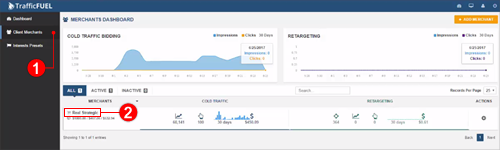
2.) From the Client Merchant Dashboard, click the active campaign that you want to change the bid on.
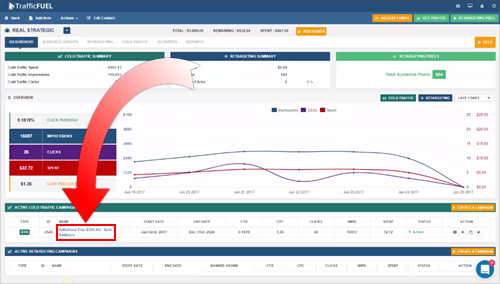
3.) Once you are on the Campaign Dashboard, go to the Ad Group tab.
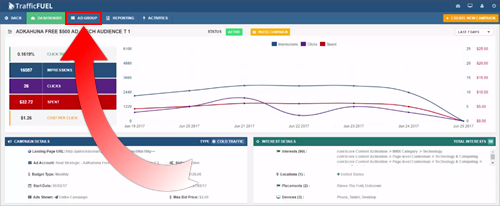
4.) Hover your mouse on the budget area (1) and then click the Edit icon (2) once it comes up.
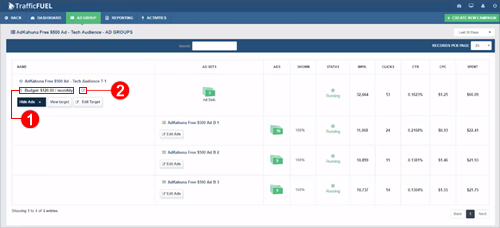
5.) Edit your current Max Bid Price (1) and once you are done, hit Finish (2).
