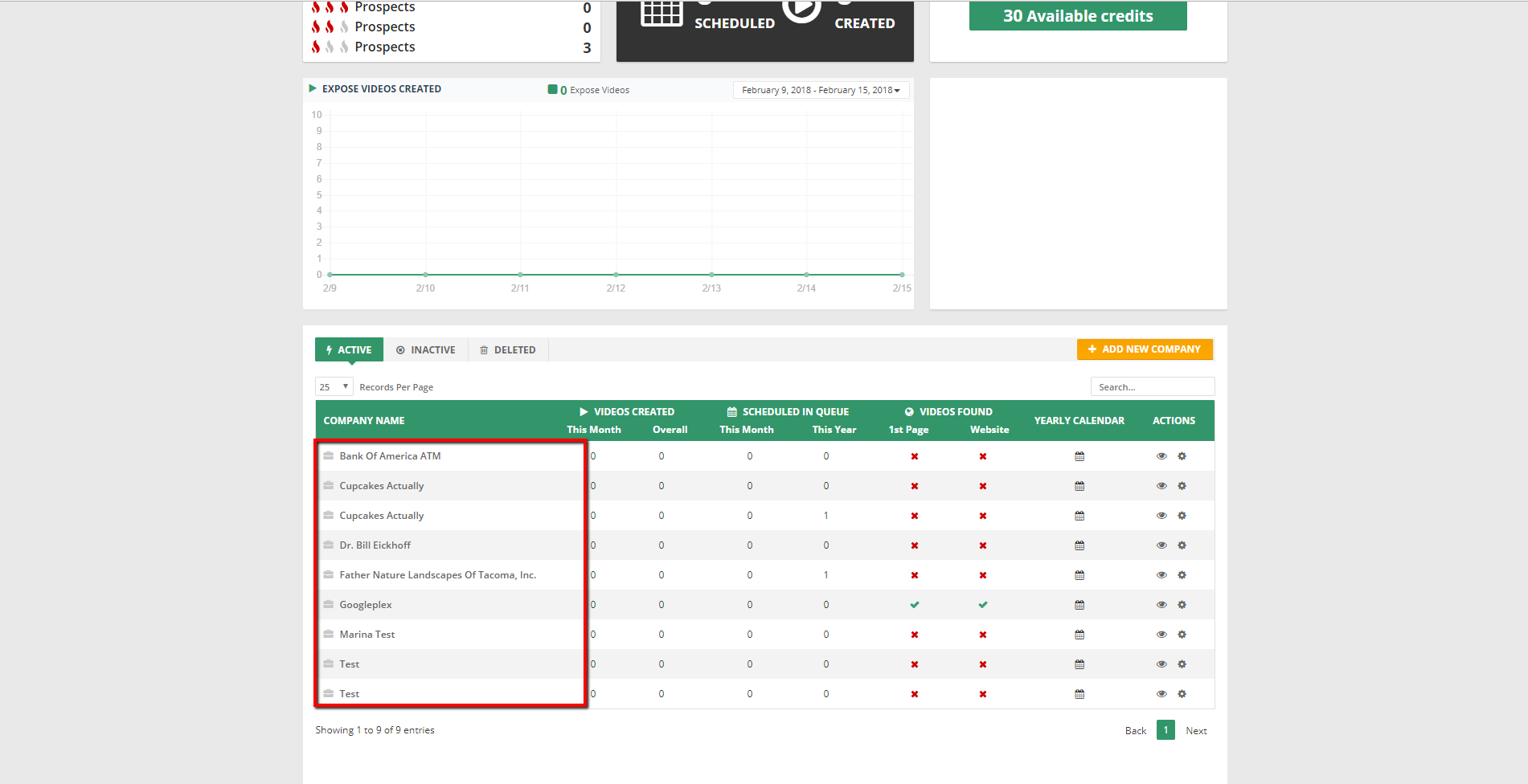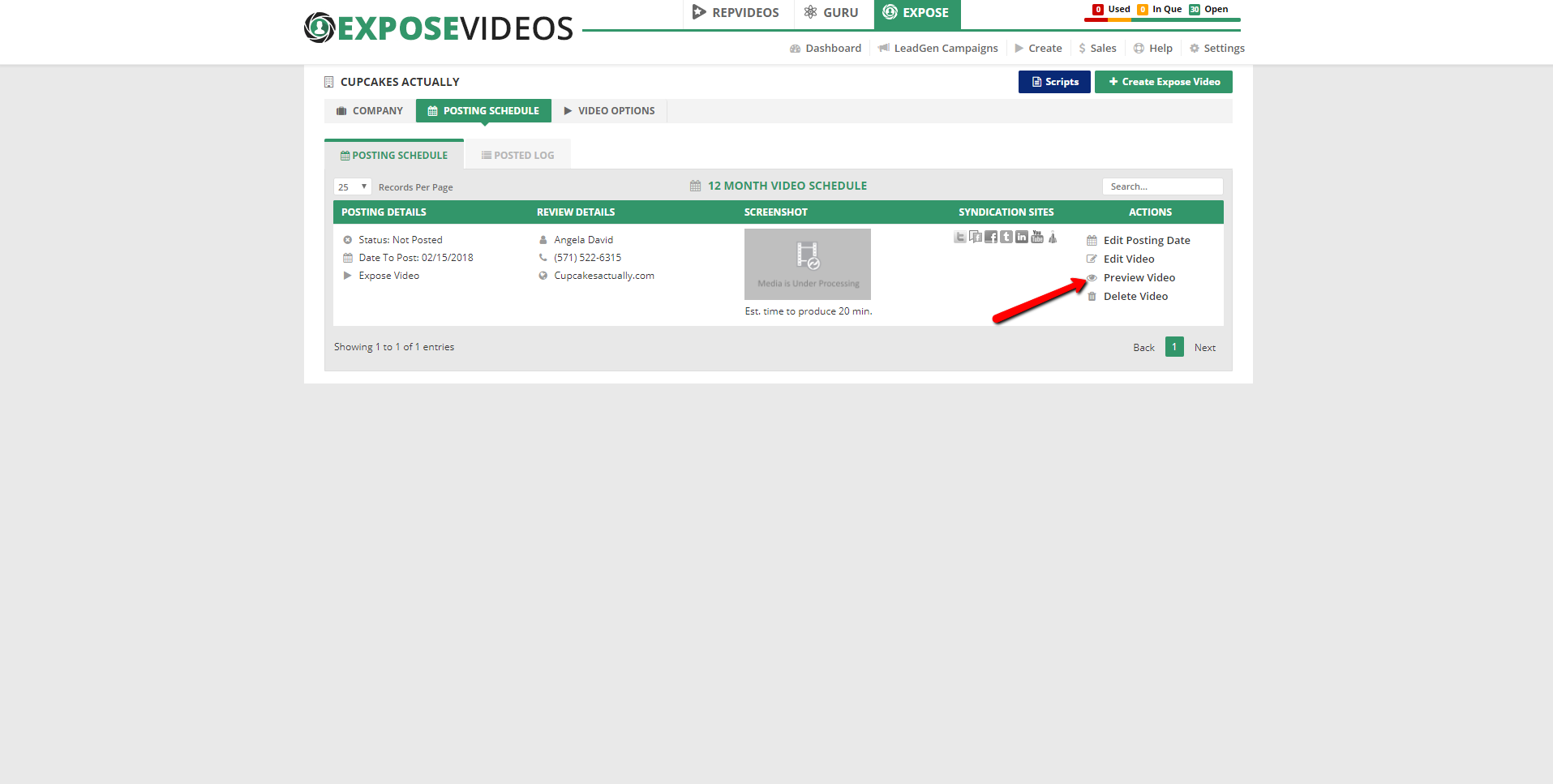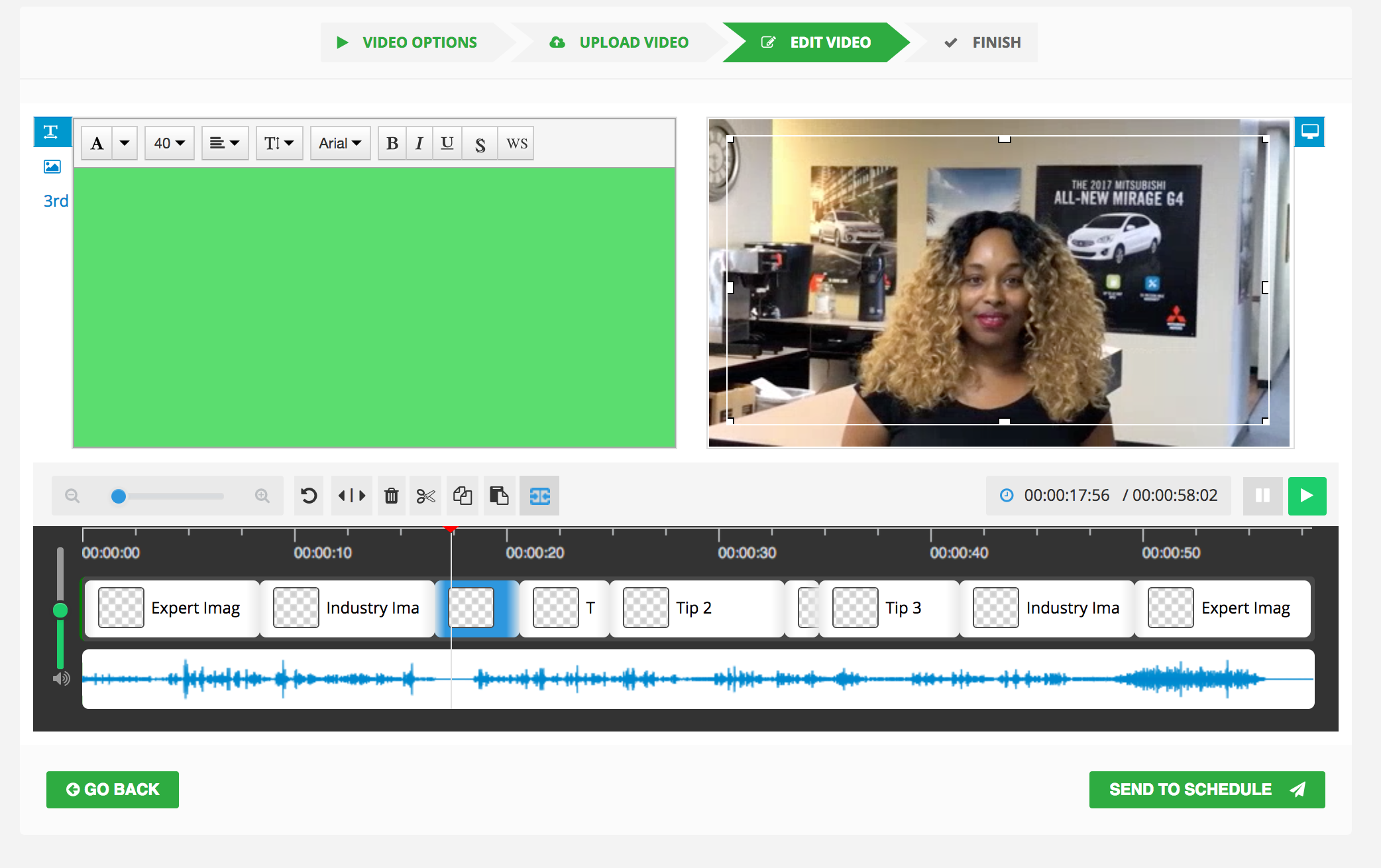
You can see a live preview of your Expose videos. This article shows you two (2) methods for previewing your Expose videos.
When you edit your Expose Video, you have the opportunity to preview the video in full as you complete the editing process.
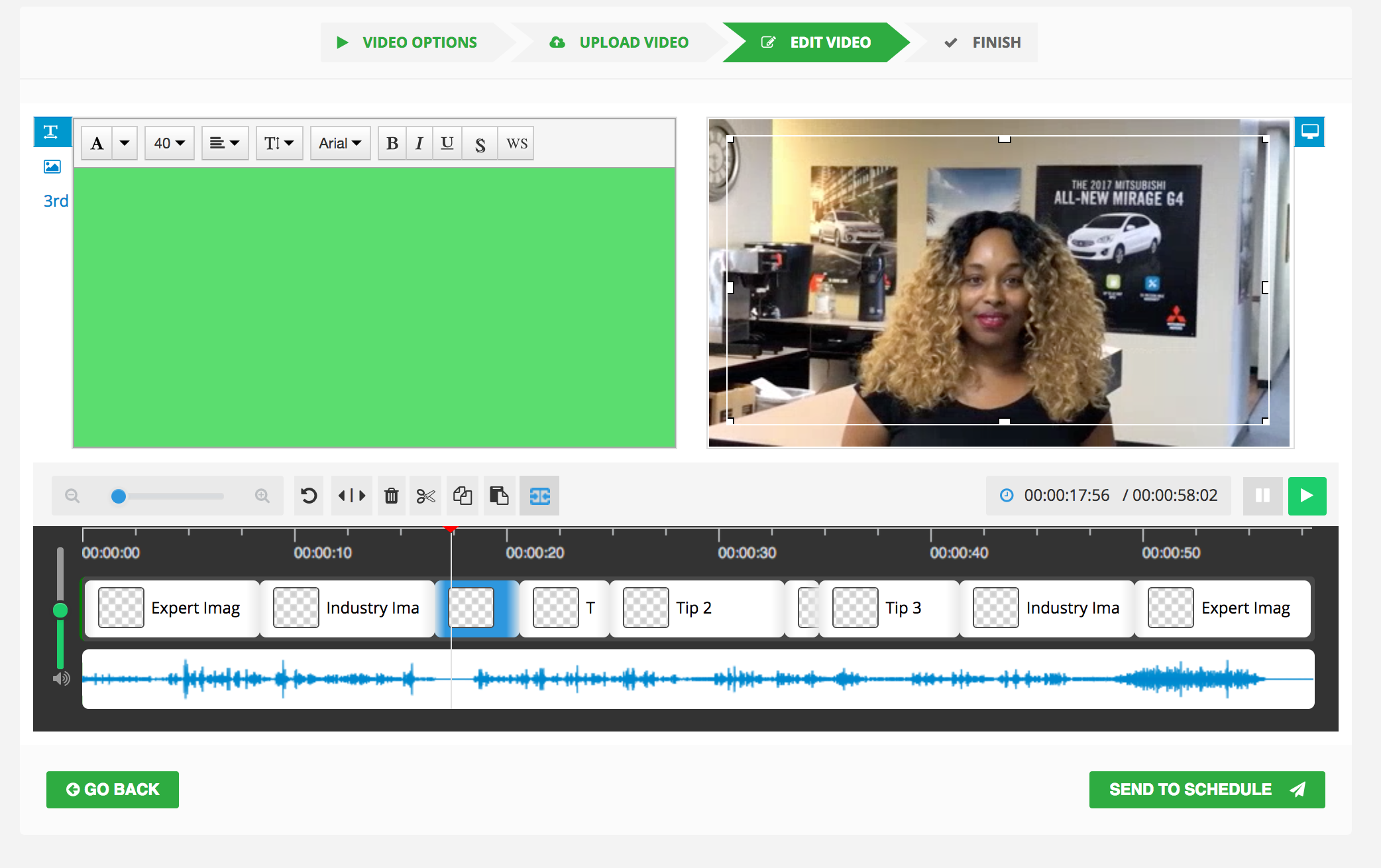
Additionally, before you choose to send the Expose Video to be scheduled, you will be prompted to preview your video one final time.

Once an Expose Video is scheduled, you can a generate a live preview. Complete the following steps to generate a live preview in the posting schedule: