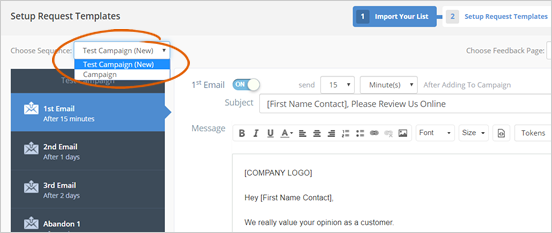
You can send a previously setup email sequence to a new campaign list by accessing your previous email sequence. In step 2 of the import contacts wizard, you will see the drop-down menu options to Choose Sequence found on the left-hand corner.
Select the email sequence you want to duplicate from the drop-down menu, and all of your emails will update automatically.
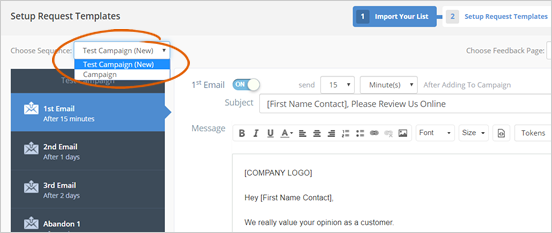
Remember to spot check your emails to confirm that all the information is correct.
Related Articles:
3 Easy Ways to Add Contacts To a Campaign
How to Manually Add Contacts to the CRM
How to Add a Single Contact to the CRM
How to Add a Contact via Sign in Form
How to Import a List of Contacts to the CRM