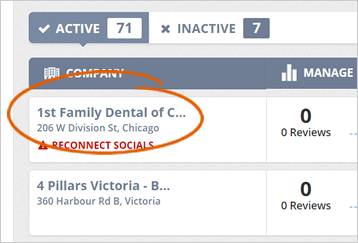
The short answer is NO.
The number of emails in a sequence for a running Rep Kahuna campaign cannot be edited. However, a running Rep Kahuna campaign's subject and message can be edited.
To edit the number of emails in a campaign sequence, create a new campaign.
Complete the following steps to edit a running Rep Kahuna campaign's subject and message:
Step 1. Select a business from the Agency Dashboard.
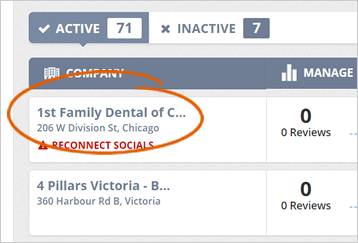
Step 2. Click the Campaigns tab.
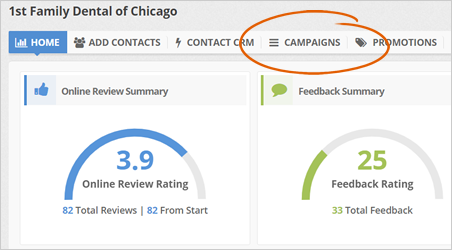
Step 3. Click the Edit icon on the campaign that you want to change.
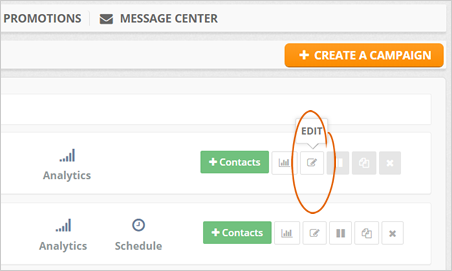
Step 4. Click on the Email Sequence that you want to edit.
You have three emails by default that you can edit.
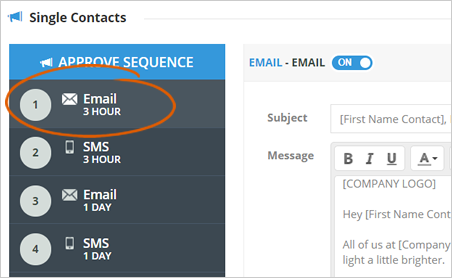
Step 5. Add the necessary changes to your first email's subject and message body.
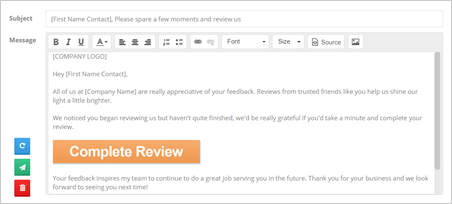
Step 6. For better results, you can send the actual message to yourself.
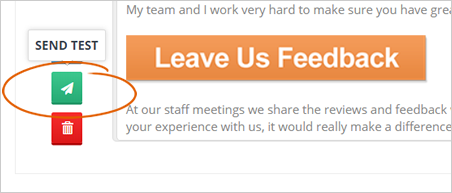
Step 7. Click Next Step.
Step 8. Repeat the steps for your Abandon emails that you want to edit. Once you are done, click Save.
Related Articles:
How to Delete a Location
How to Remove the Google Instruction Wizard From the Sign In Form
Rep Kahuna: How Do I Connect Zapier to RK
How to Set Up a White Label Subdomain in Rep Kahuna
How to Ensure SMS deliverability in Rep Kahuna
How to Set Up Social Networks