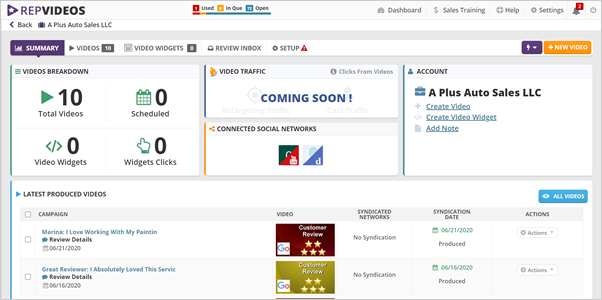
On the Summary page, you will find the details about the videos that have been created on this account. You will see the information on the account itself, the traffic, and social networks that have been connected to the account.
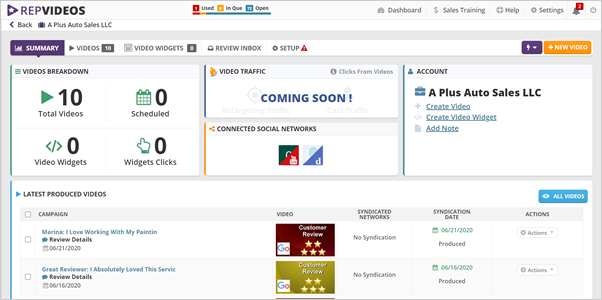
If you have not yet connected the account's social network, hit the Click here link to finalize the setup.
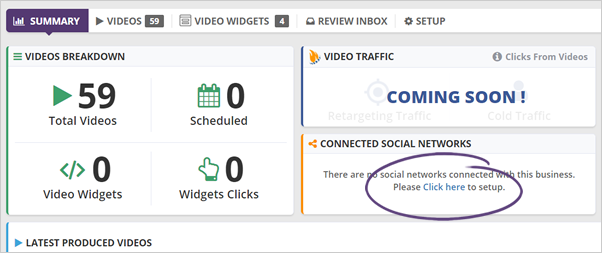
On the Videos Breakdown section, you will see these different details:
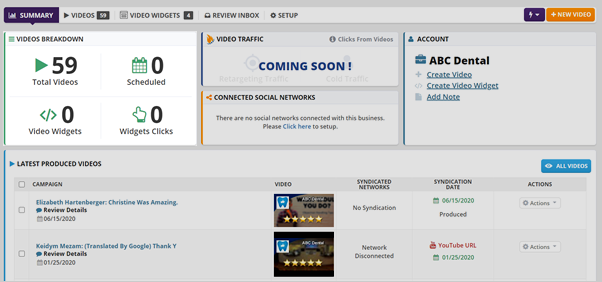
There are a few quick links from the Account section that you can click when you want to create a new video, create a video widget, or add a note for this business that you are working with.
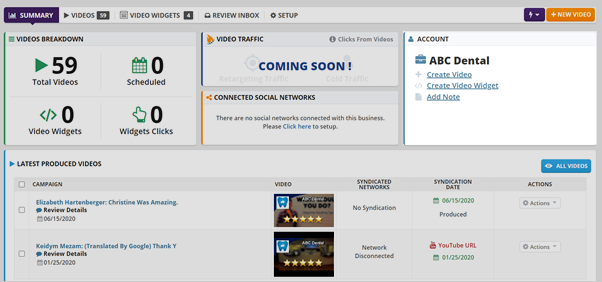
Once you have produced your Rep Videos, you will see them listed in this area.
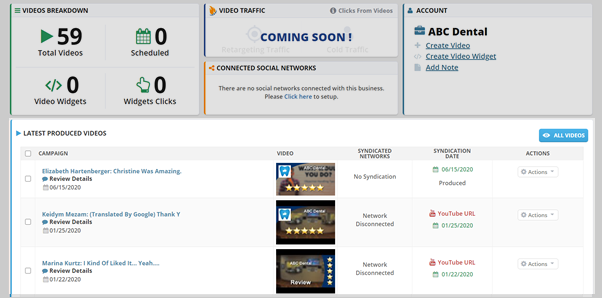
Related Articles:
Your Rep Videos Dashboard at a Glance
Business Setup: Social Setup
Business Setup: Profile
Business Setup: Login
Business Review Inbox