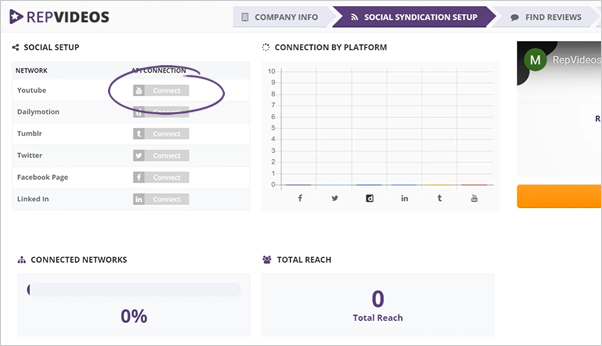
On this step, you will be able to connect your Social Media Networks to Rep Videos.
To start connecting the Social Media Network of a business, follow these steps:
Step 1. If you are an admin of your clients' social accounts, you can navigate to the Social Setup and click Connect.
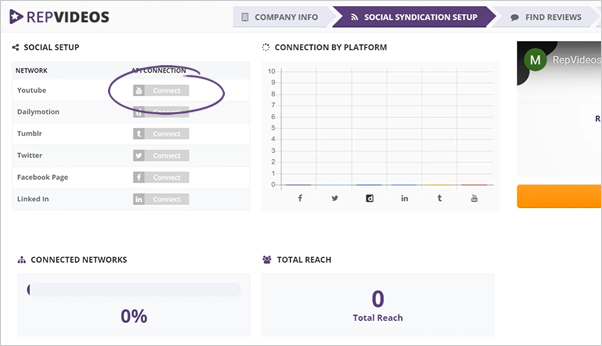
Step 2. Performing this action will take you to the social media channel you have selected, and it will prompt its login screen.
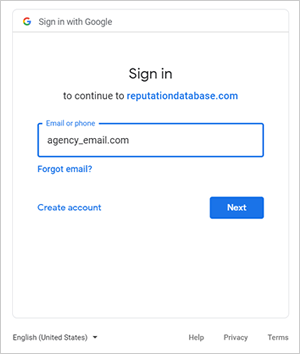
Step 3. Once you are asked if you want to allow to connect the social media channel to Rep Videos, click Yes.
Step 4. If you are not the admin of your client's account, click the Send Email button.
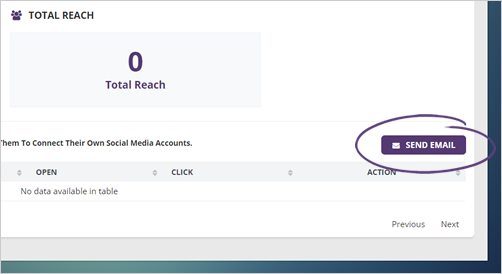
Step 5. This email will have a link that will let your client connect their Social Media account.
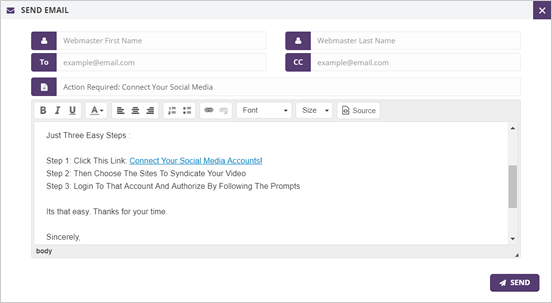
Step 6. Once you are done filling out the information needed for your email, click Send.
Related Articles:
Business Setup Step 1: Company Info
Business Setup Step 3: Finding Reviews
Business Setup Step 4: Video Options
Your Rep Videos Dashboard at a Glance
Business Summary Dashboard Overview
Business Setup: Social Setup