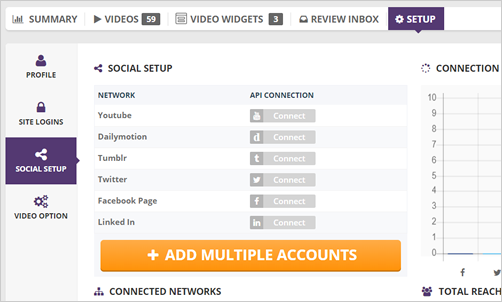
The steps below will help you set up a business's social media account:
Step 1. On the Social Setup of the business Setup area, you will be able to review the social connection that you have created at the business setup.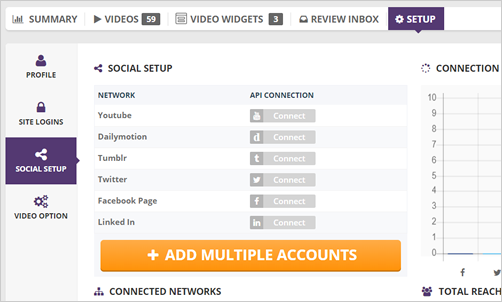
Step 2. If your client has multiple Facebook pages, for example, you can click the Add Multiple Accounts button.
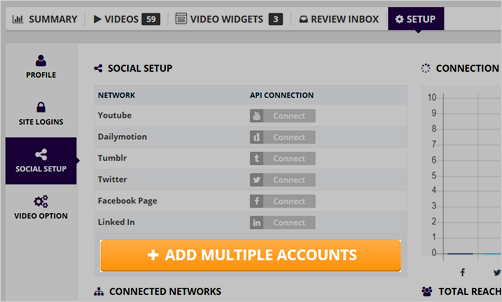
Step 3. Select the Social Website that you want to connect and type in the new Account Name.
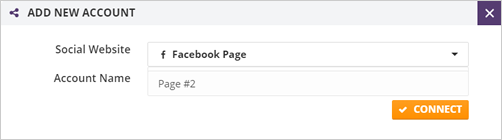
Step 4. Once you are done, click Connect.
Step 5. To add more Social Media accounts, repeat steps 2 - 4. You can have unlimited multiple accounts created for your clients in this area.
Step 6. If you need to reconnect social media accounts, you can start sending an email to your client through the Send Email button.
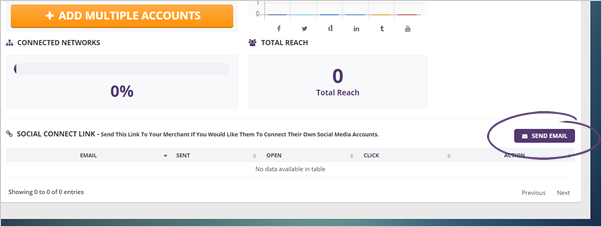
This process will let you send a link to the external portal that your client can access and connect their social media on their end.
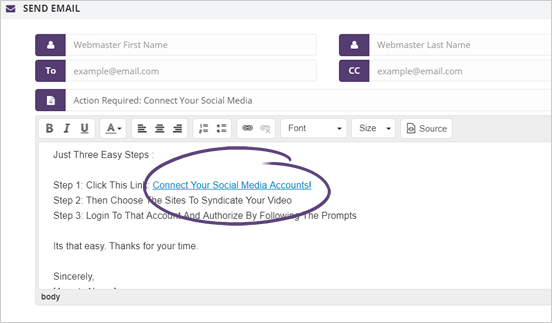
Related Articles:
Your Rep Videos Dashboard at a Glance
Business Summary Dashboard Overview
Business Setup: Profile
Business Setup: Login
Business Review Inbox