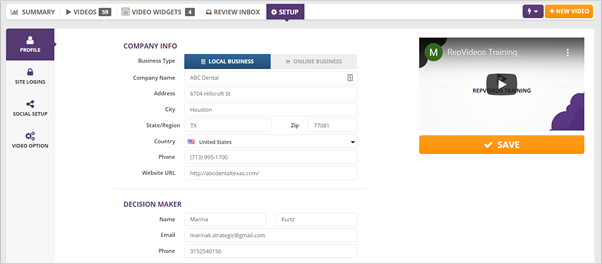
On the Profile Setup page of the business, you will be able to review the settings that you created when you set up the company in the first place.
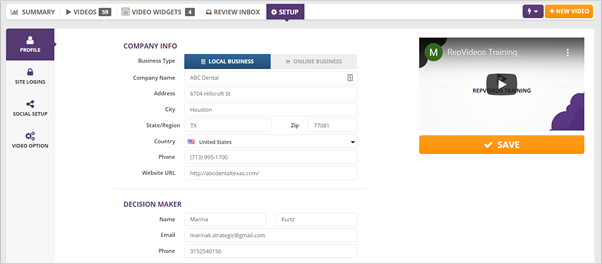
You will be able to review the Company Information if you need to update anything that you need from this section.
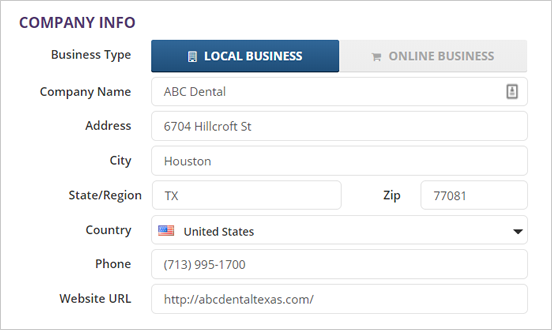
If in case you want to change the Business Type of the company that you are working with, you can change the type as well.
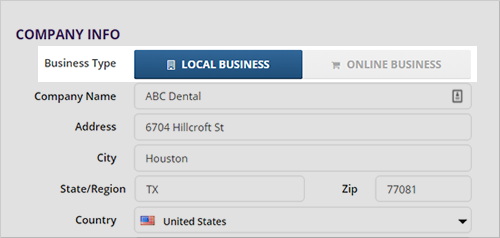
You can also update the Decision Maker and the Project Manager information if necessary.
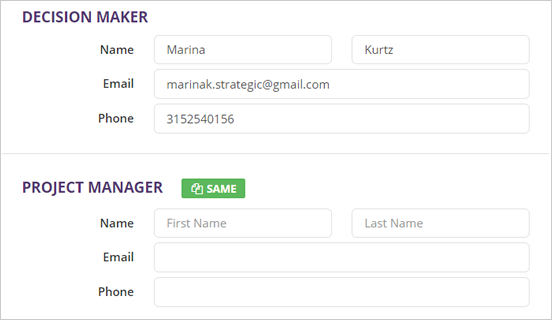
Once you are done updating the business’s profile, click Save.
Related Articles:
Your Rep Videos Dashboard at a Glance
Business Summary Dashboard Overview
Business Setup: Social Setup
Business Setup: Login
Business Review Inbox