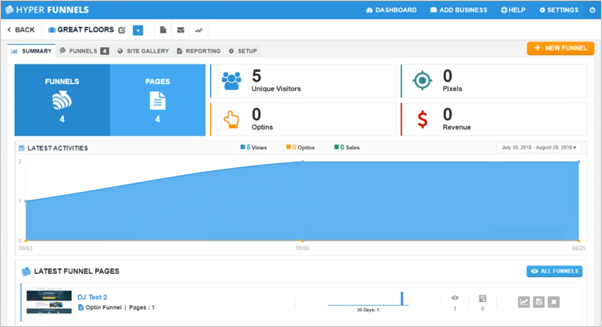Funnel Pages lets you easily manage your businesses.
To start managing your businesses, select ‘Businesses’ from the left-hand side navigation.

From here, you can see all the business that you are working with. This section includes the category of each business and the number of pages and funnels each business has.

To export your list of business to CSV, click ‘Actions’ and select ‘Export as csv’.
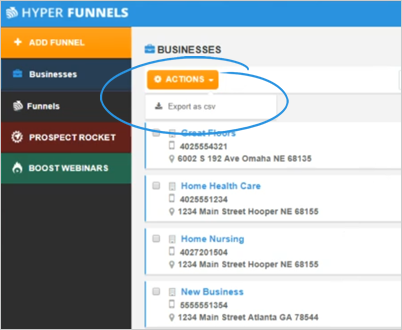
You also have the option to view more information for business and manage the funnels and pages for that business by clicking View Business.
To view a business, click the eyeball icon.

This will bring you to your Business Dashboard.