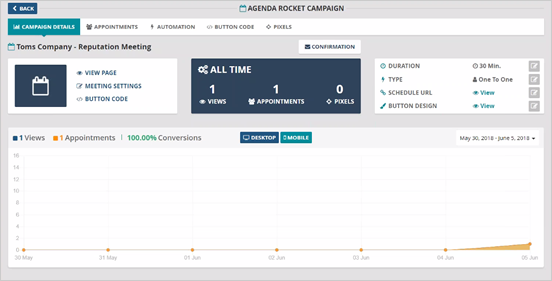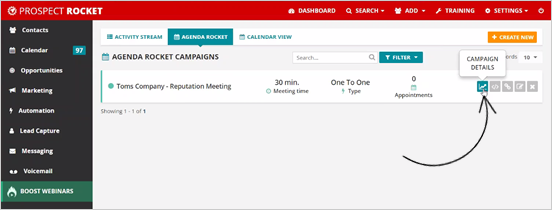
To view your Campaign Analytics, go to your Agenda Rocket section and click the ‘Campaign Details’ icon on the campaign that you want to review.
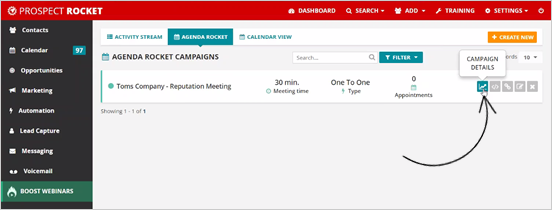
On your Analytics, you can view all the information you need about your campaign. It gives you the Total Views, Appointments, and Pixels that were created for your entire campaign. This is also the section where you are able to edit your campaigns such as your Appointments, Automation, and Pixels.