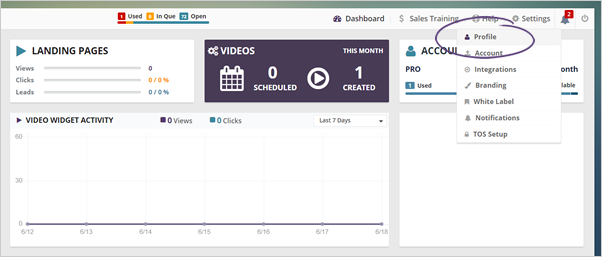
The next agency setup that you need to configure is your Agency Profile.
To start setting up the Agency Settings, follow these steps:
Step 1. On the upper right-hand corner of your page, click Settings and select Profile from the drop-down.
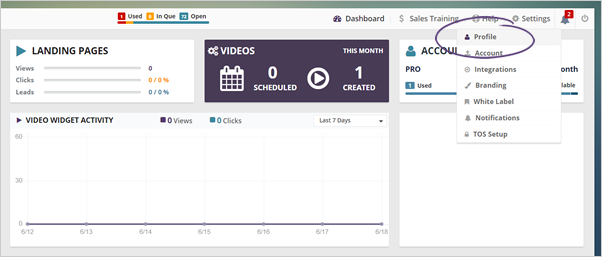
Step 2. On the Profile Settings for the agency, you will be able to adjust your company name.
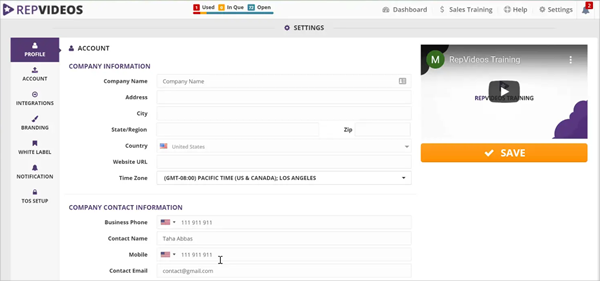
Step 3. You can add your address, add the details of your website, and change your time zone if needed.
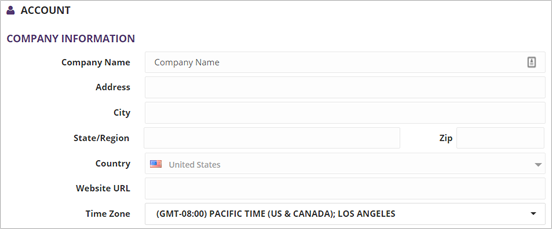
Step 4. You can also adjust the overall company Company Contact Information.
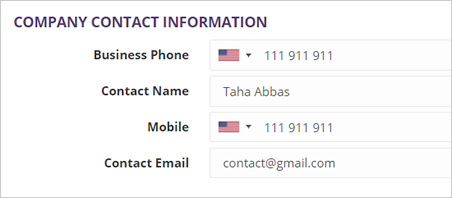
Step 5. Once you are done with your changes, click Save.
Related Articles:
Agency Setup Step 1: Agency Information
Agency Setup Step 2: Notifications
Agency Setup Step 3: Branding
Agency Settings: Integration
Agency Settings: Branding
Agency Settings: White Label