
Your Agency Profile Settings lets you set up your Agency's information and other important configuration for your Agency. It is recommended to complete all the sections in your Agency Profile.
To start setting up your agency account, follow these steps:
Step 1. From the top navigation pane, click Settings.

Step 2. Edit your Agency’s and Client Manager’s Information.
Be sure to click Save to apply the changes you have made.
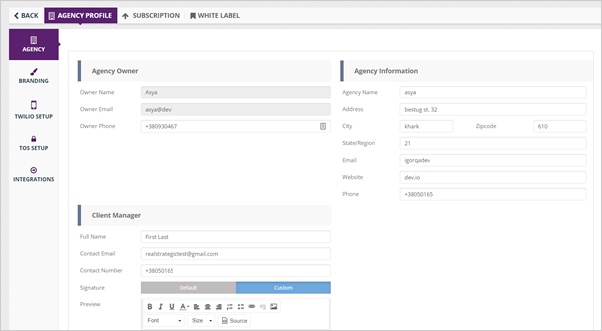
Step 3. Click Branding if you want to edit your Agency Branding.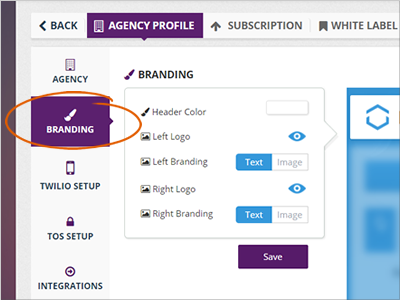
You can read this article if you want to learn more about how to update a branding.
Step 4. Set up your agency’s Twilio account to activate your SMS (Short Message Service) Notifications.
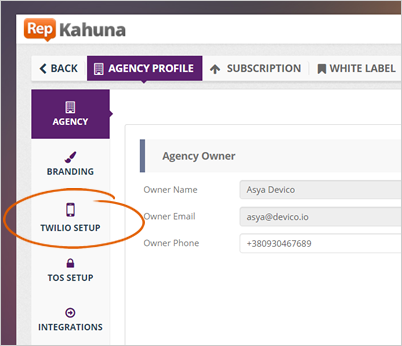
Learn how to set up the Twilio Account of each business that you have in this article.
Step 5. Click TOS Setup to edit your agency’s Terms Of Service (TOS).
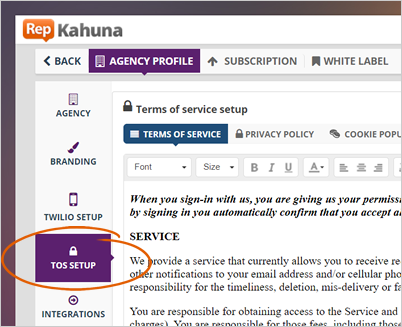
Step 6. If you need to integrate other marketing automation platforms such as Prospect Rocket, you can add to the Integrations section.
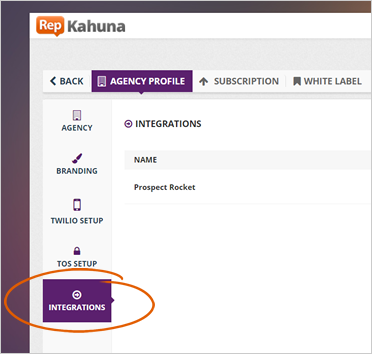
Related Articles:
Setting Up Your Subdomain and White Label
Agency Twilio Setup
Agency Information
Agency Branding Overview
White Label A-Record Setup: Registrar Requires IP Address
Agency Support Setup