
The Agency Dashboard lets you view all the tools that you need to increase your reputation online. It displays all statistics which will help you to quickly and easily know what is happening in each of your locations.

If it is your first time to access your dashboard, you need to add a company first to be able to add a location. You can read this article if you want to learn more about how to add a new company to Rep Kahuna.
Available Locations
The Available Locations panel displays the total locations you have already set up and how many locations left before reaching your plan's limit.
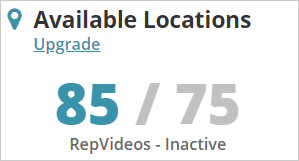
If you think you are crushing it all with Reputation Kahuna and wanted more location, you can read this article to learn more.
Total Online Reviews
The Total Online Reviews panel displays the entire number of online reviews you have received for all of your locations. The data shown here is for the last 30 days.
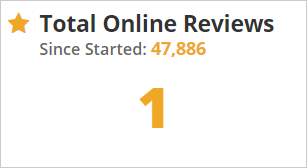
Total Widgets View
This panel lets you see the total widget views alongside the active widgets that are already running and installed on each merchant's web pages.

Total Feedback
This panel displays the entire number of feedback from all your merchants for the last 30 days.
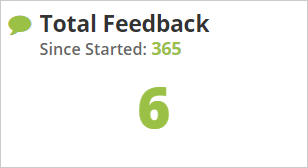
Country Map
The Country Map displays all potential merchants all over the country you have selected. This map also shows all the current locations you just currently added.

Active/Inactive Companies
These buttons will let you switch between the current active merchants you have or the Inactive merchants that you just deactivated.
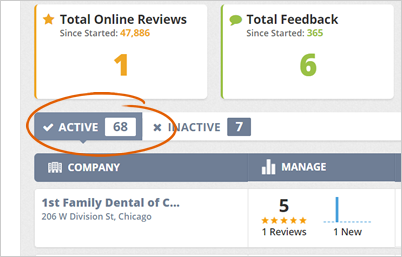
Search/Filter
The Search function will let you quickly search a particular merchant that you want to check out. If you want a more specific search, you can use Filter and select the filter that you wish to apply.
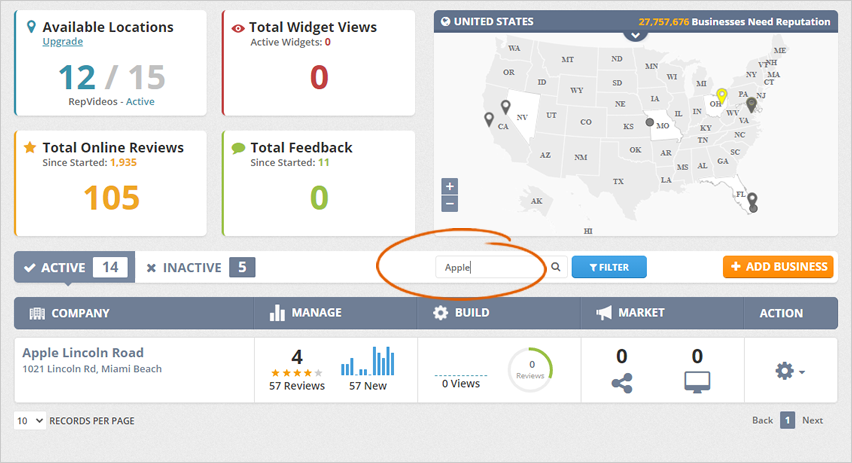
You can use different filter combinations to find the details that you are looking for quickly.
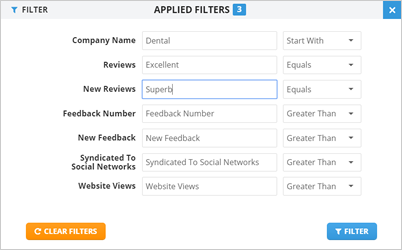
Add Business Button
This button lets you set up a new location in Rep Kahuna. Once you click this button, you will be redirected to our wizard, and from there, you will be able to set up a new business.
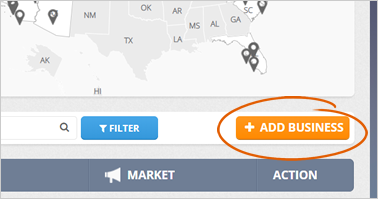
Company Data Grid
The Company Data Grid displays the actual merchant's statistics. It includes their current online reputation and all the information you need to build this merchant's online reputation.
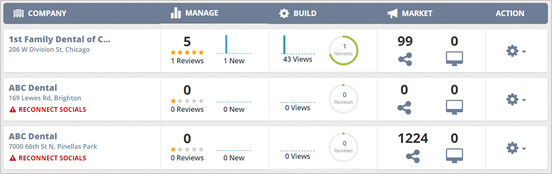
This grid also lets you manage each company using two actions - View and Deactivate.
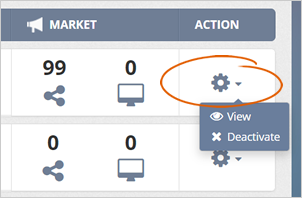
Related Articles:
Market Dashboard Overview
Analytics in Rep Kahuna
Build Dashboard Overview
Manage Dashboard Overview