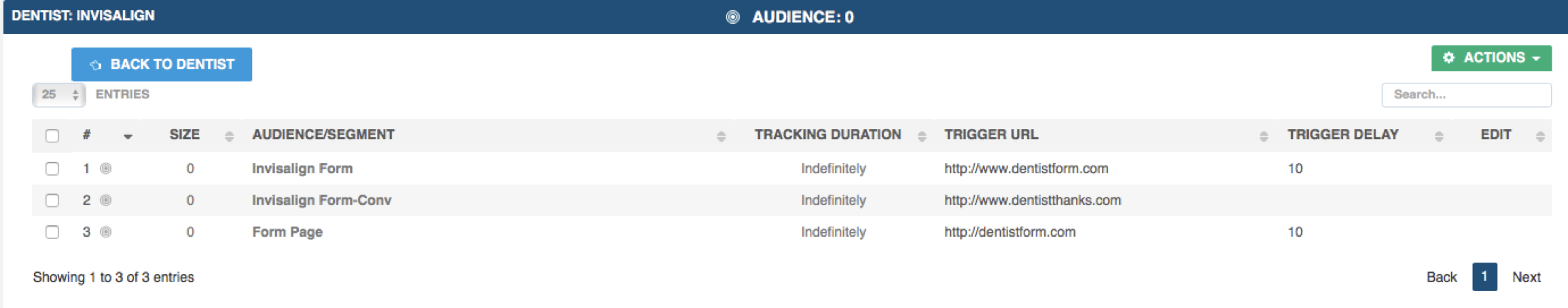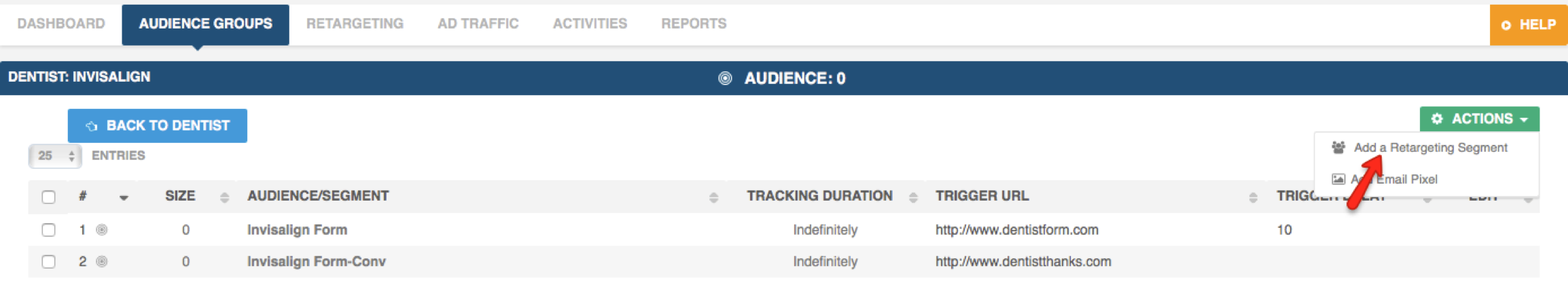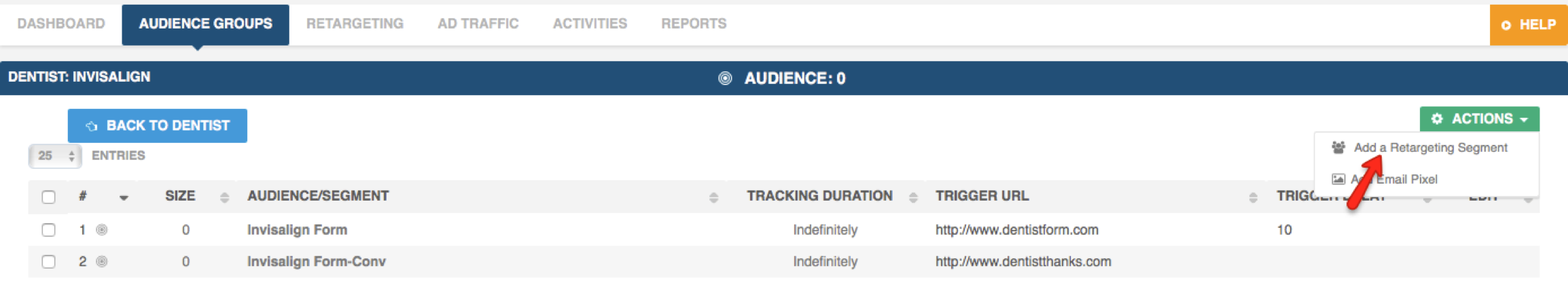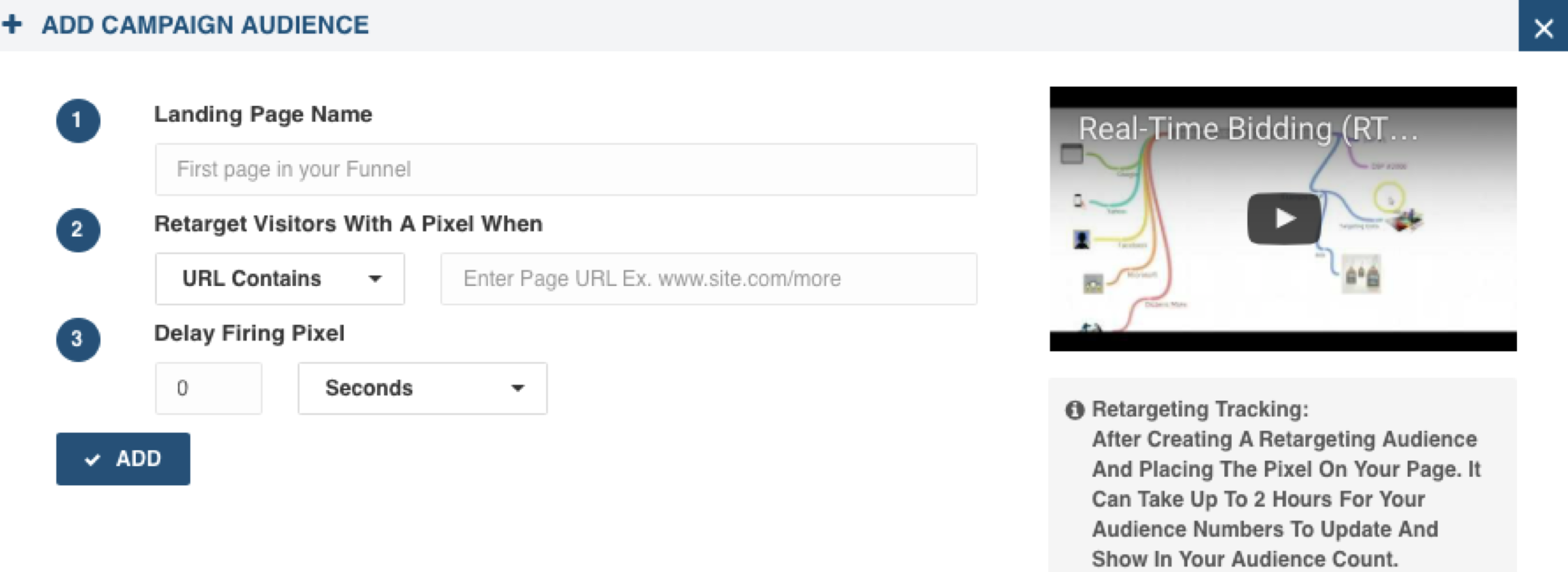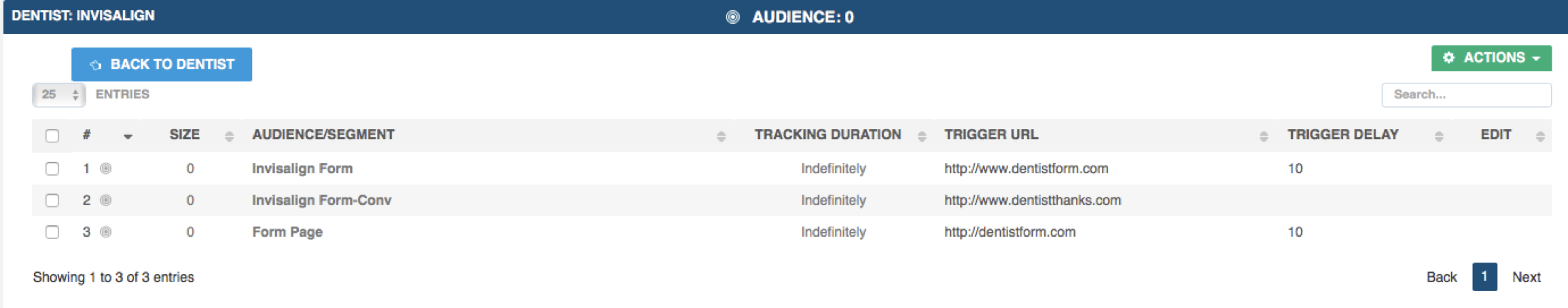After you set up an Audience, you might want to add a retargeting segment or in other words, add to your retargeting funnel to further segment your audience.
💡 To add a retargeting segment, follow these steps:
- From the Dashboard, click Client Merchant > Client > Audience Groups > click on the audience you wish to segment. Then from the Actions drop down menu, select Add a Retargeting Segment
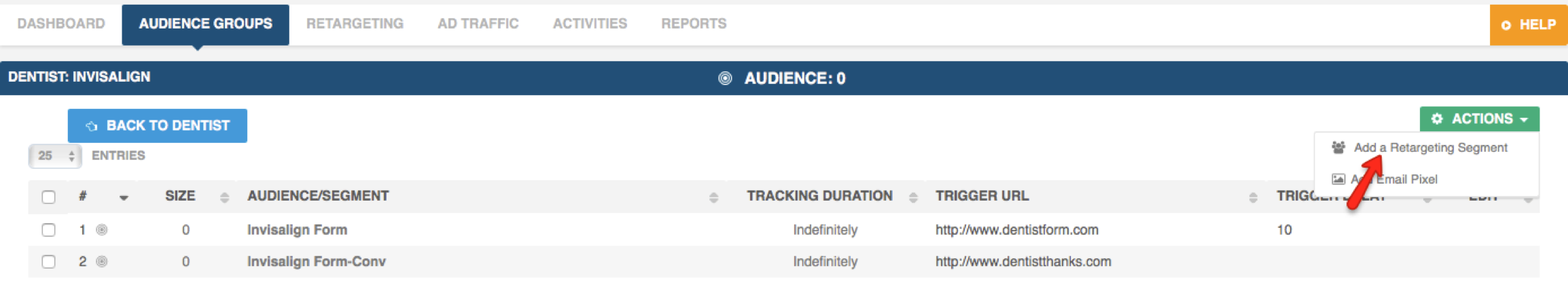
- Complete the form, which is similar to adding an audience. Remember, this is the next page of your funnel. For example, your funnel might include: a landing page then a form page followed by a thank you confirmation page. Remember that TrafficFuel allows you to add a confirmation page when creating an audience, so that you only have to create one more segment, in this example, and you’re done!
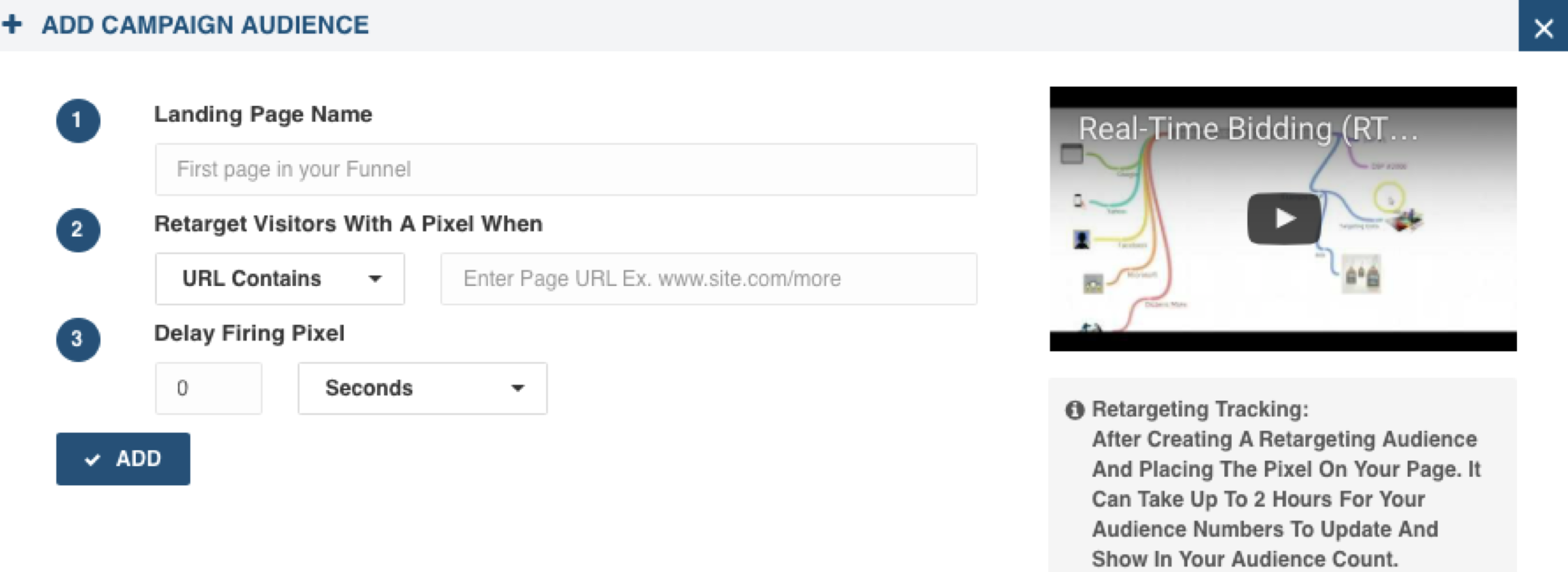
- Now you will see your funnel, or retargeting segments, has been created 1, 2, 3