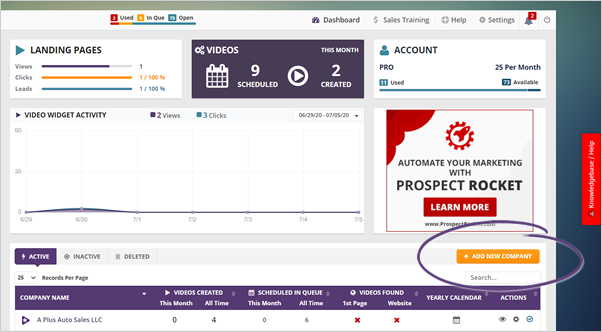
As part of the initial setup for adding a new company to Review Videos, our software guides you through the process of collecting online buyer reviews from around the web.
First, click Add New Company and follow the steps to complete the company’s information.
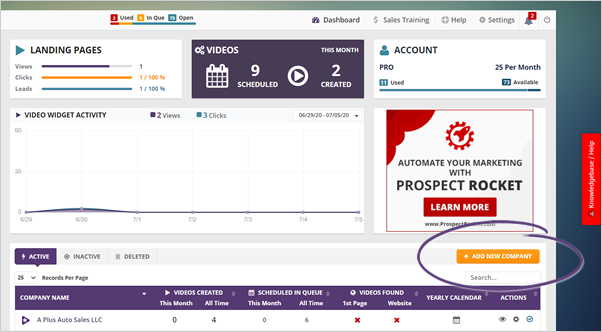
In the next step, you will be prompted to connect that company’s social media accounts. Once you are done, click Next to proceed to the next step.
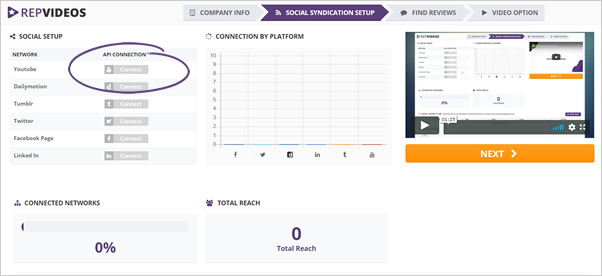
On this next step, we will begin the process of finding all 5-star reviews for this company. This process may take up to three minutes.
If there are no reviews found, you have the option to add reviews manually.
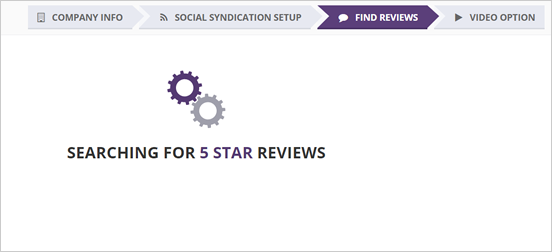
Once this process is done, it will display the total of 5 star reviews found.
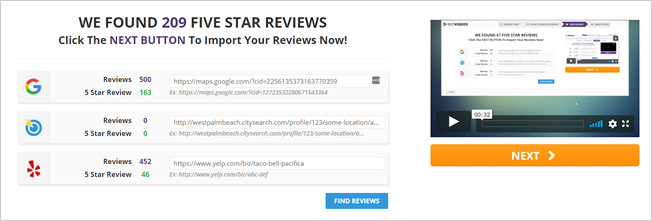
Complete your Video Setup. Once you are done with this step, proceed to your Review Inbox to see the reviews that the system pulled up for you.
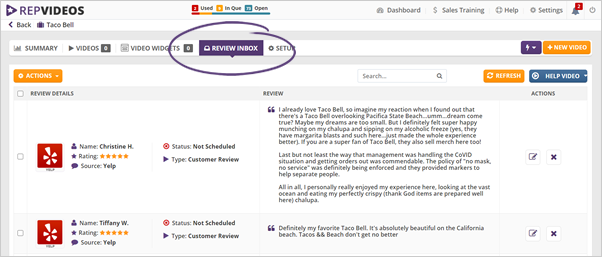
Related Articles:
How to Access Online Reviews
How to Schedule an Online Review
How to Edit an Online Review
How to Delete an Online Review
How Does Monthly Review Online Allocation Work