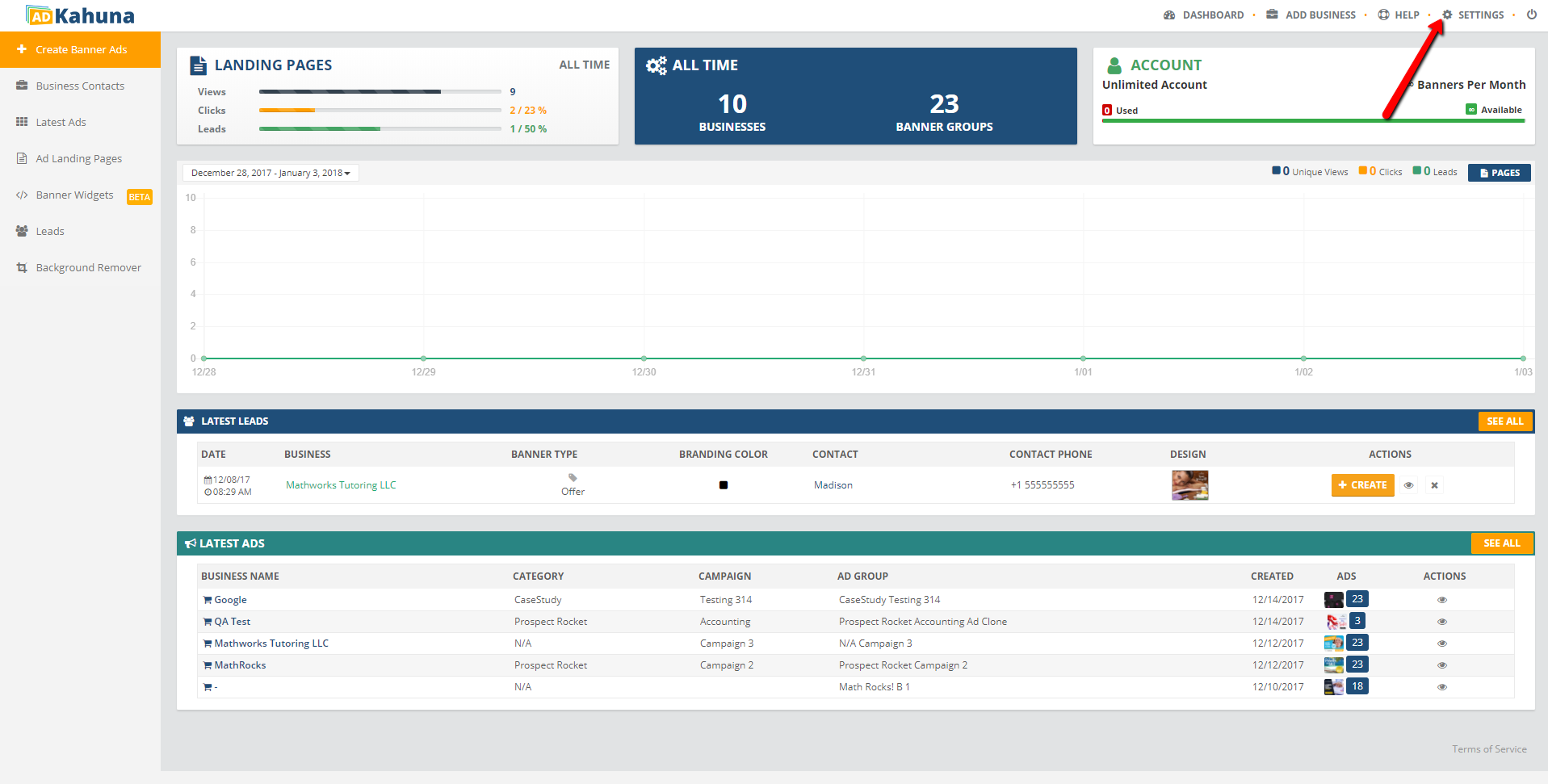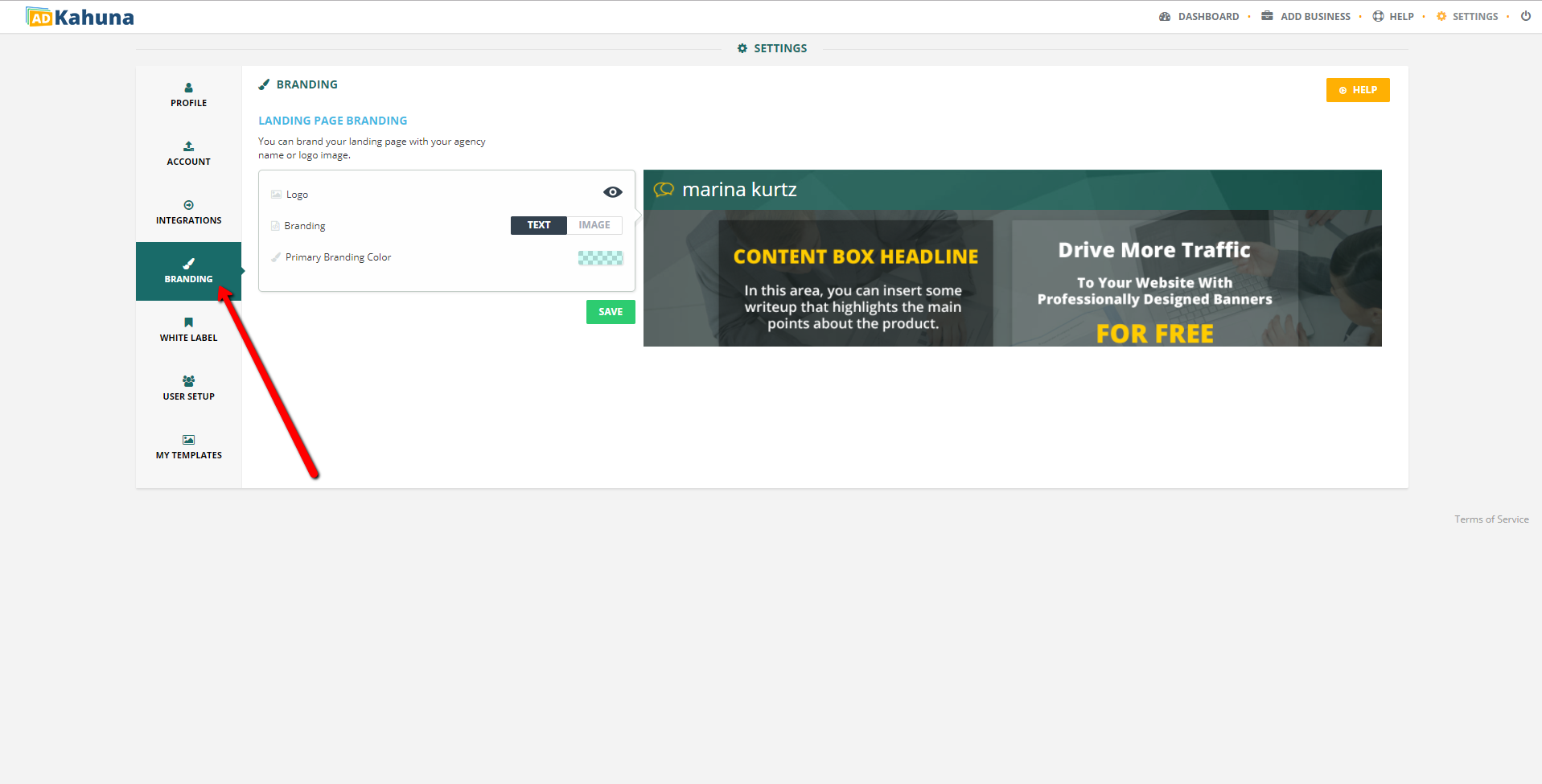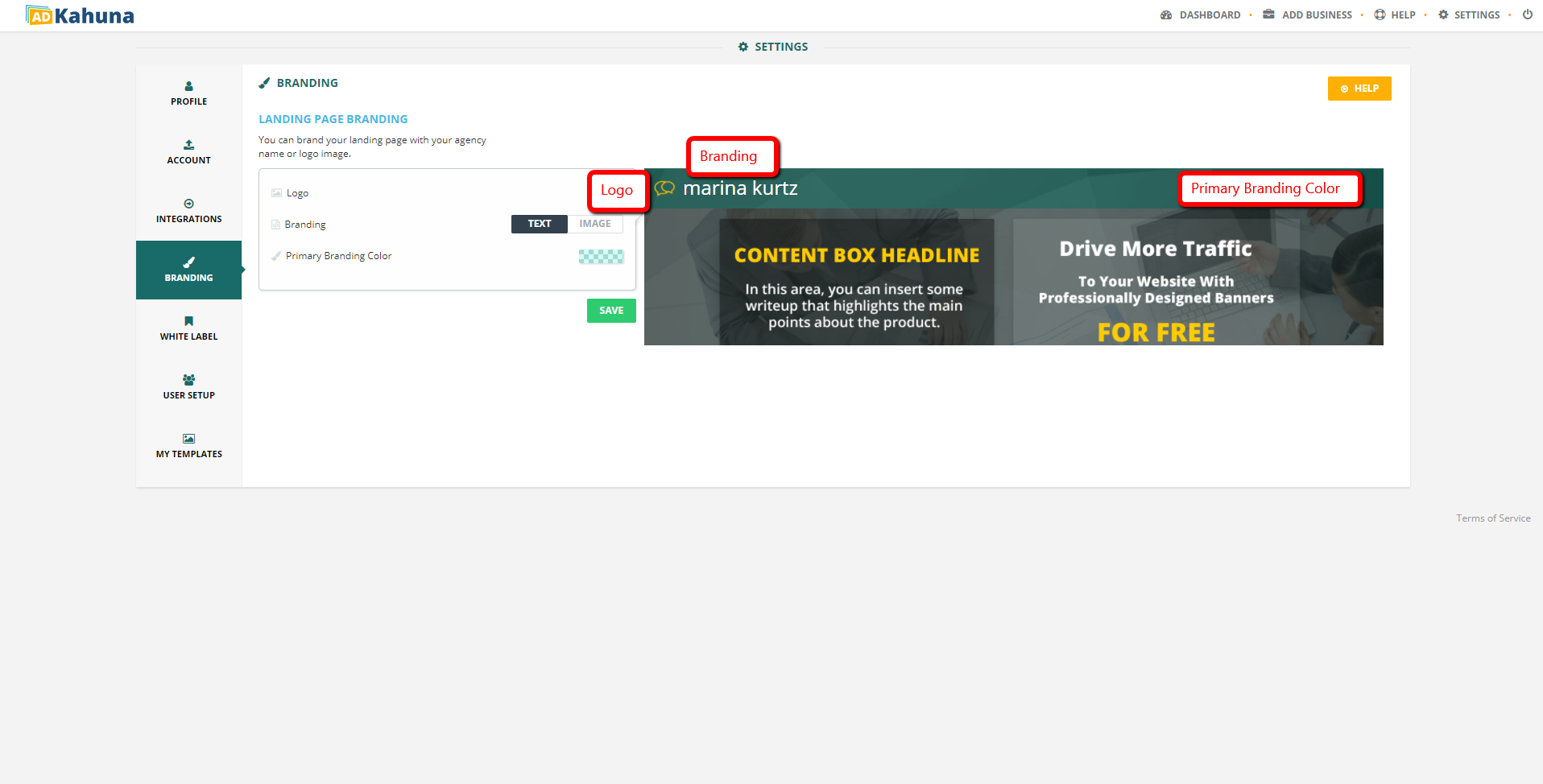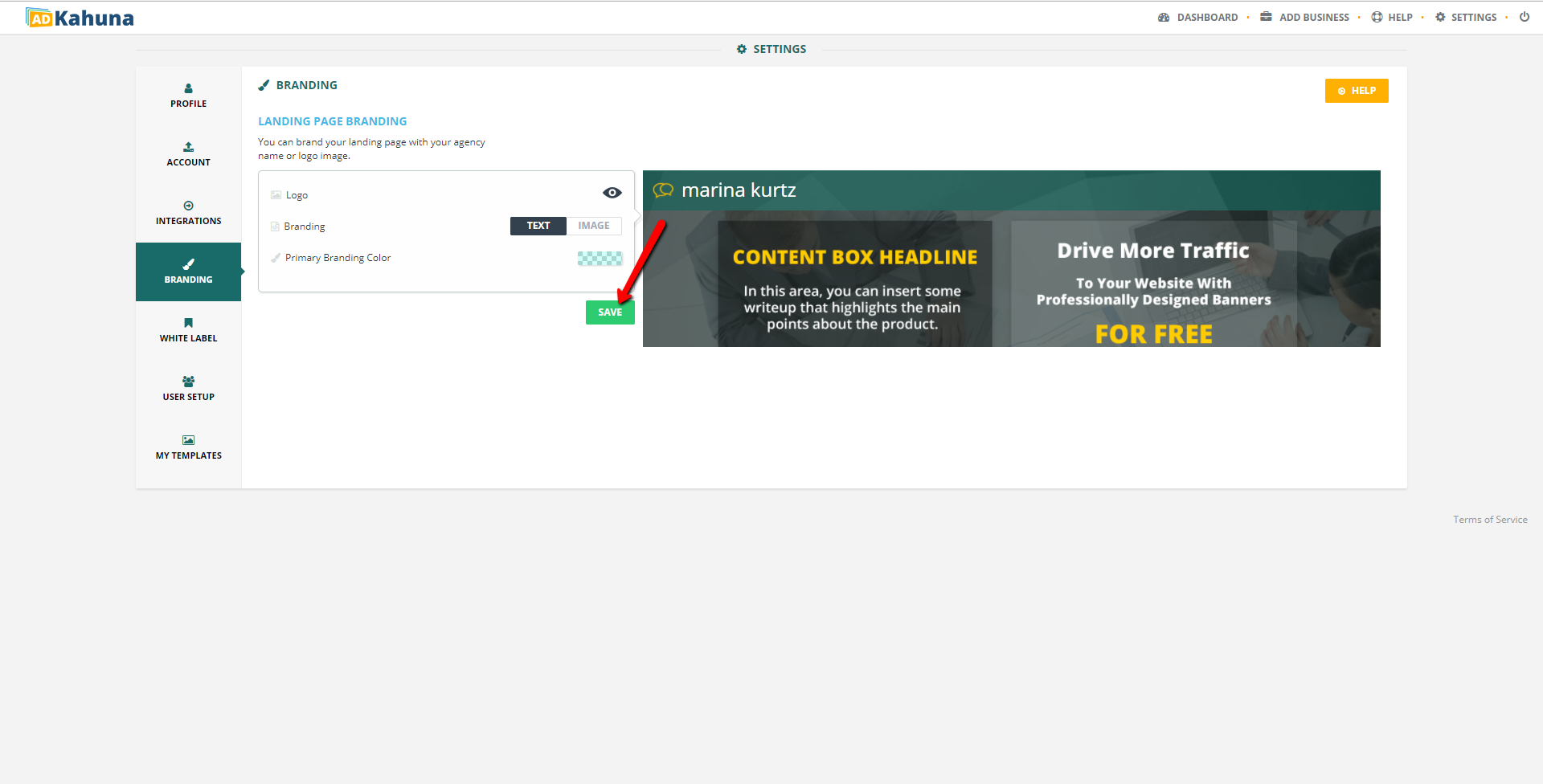The Branding section lets you custom brand your Landing Page using your Agency Name or Logo Image.

How to Edit Your Branding
Complete the following steps to edit your Branding:
- From the Dashboard, click Settings.
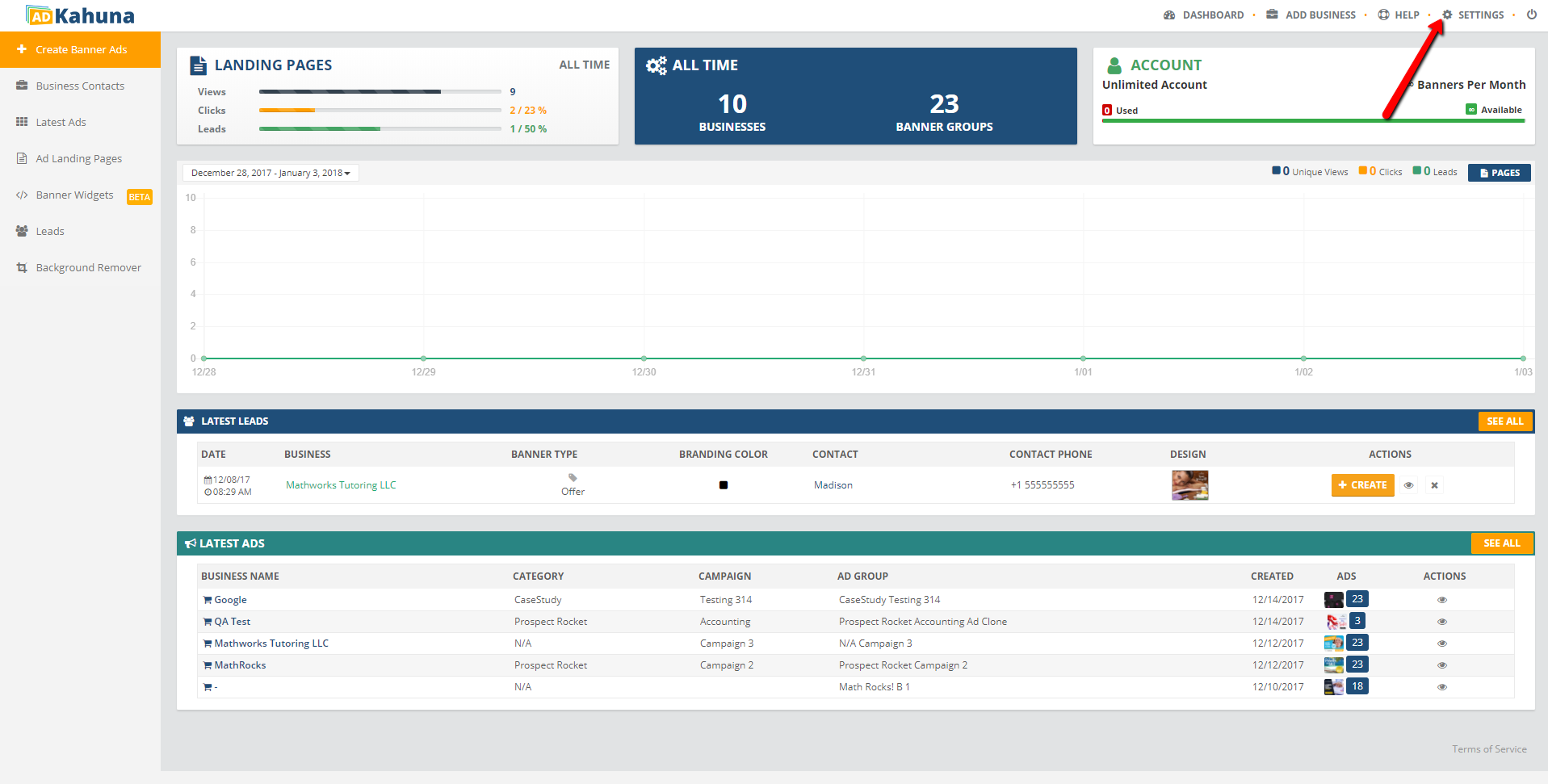
- Click Branding.
⚠ When you change your Branding, your previous Landing Pages will have the old Branding that you previously created. To update a Landing Page with new Branding, you must create a new Landing Page.
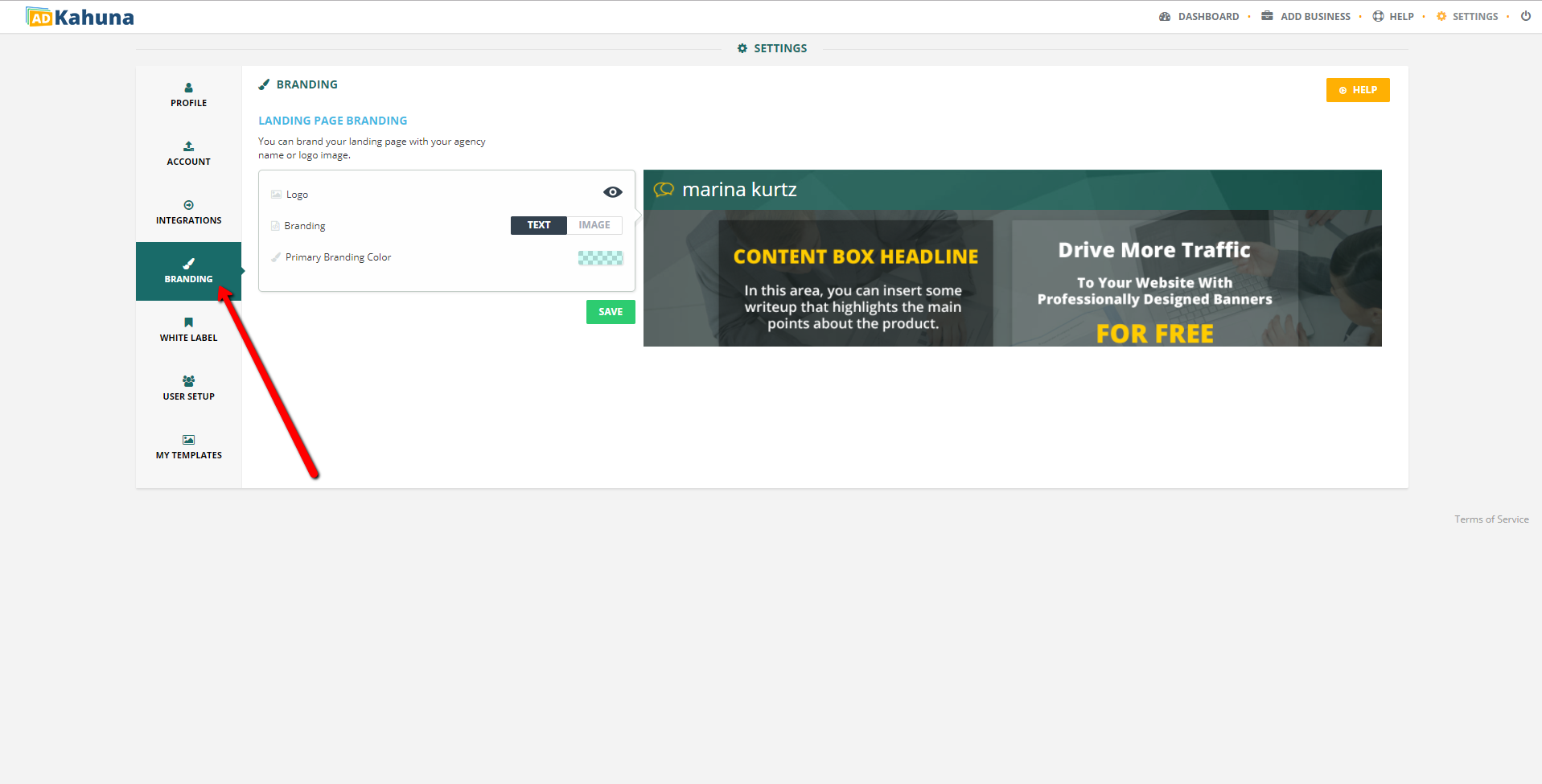
- Edit your Logo, Branding, and Primary Branding Color.
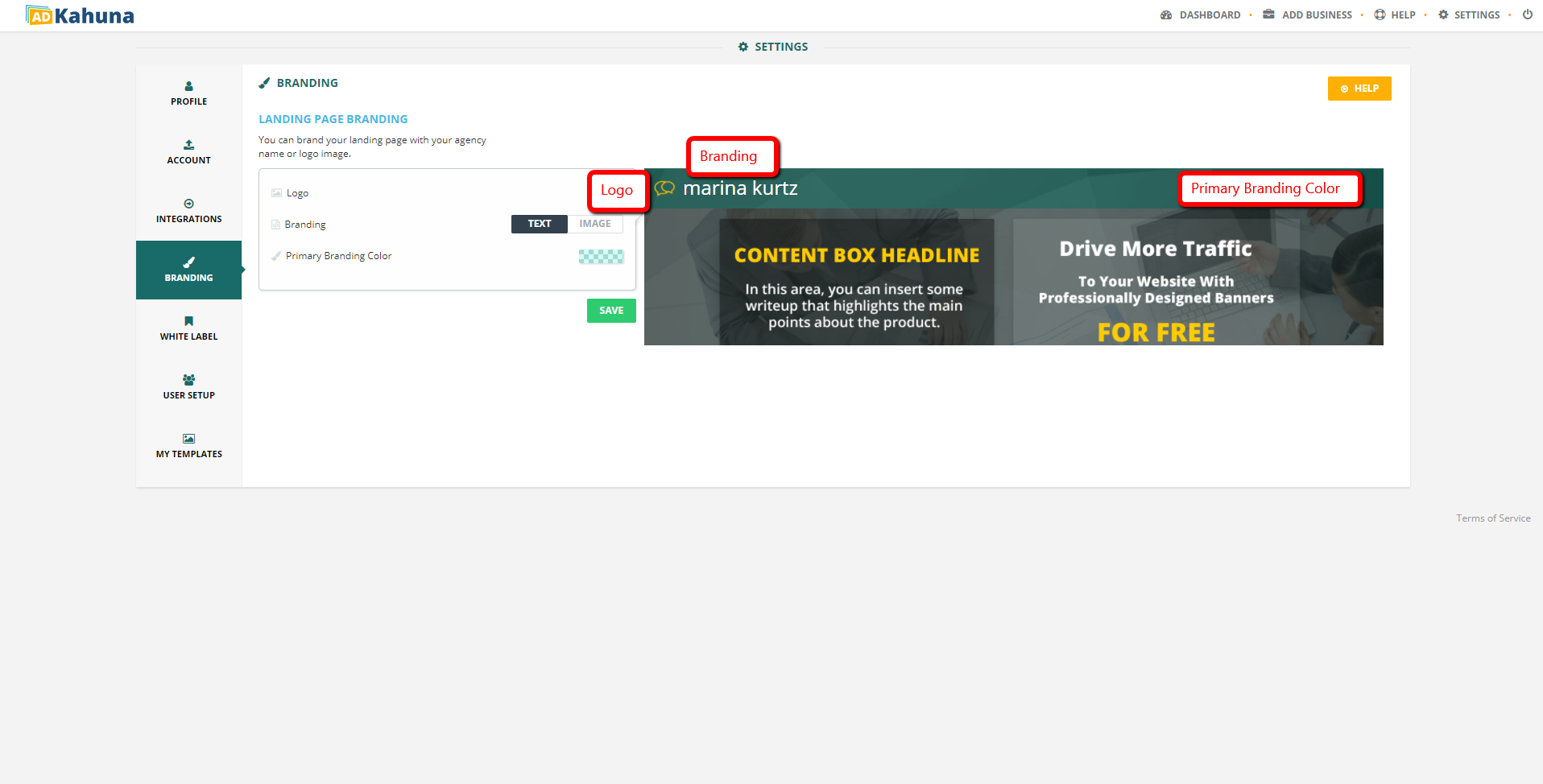
- Click Save.
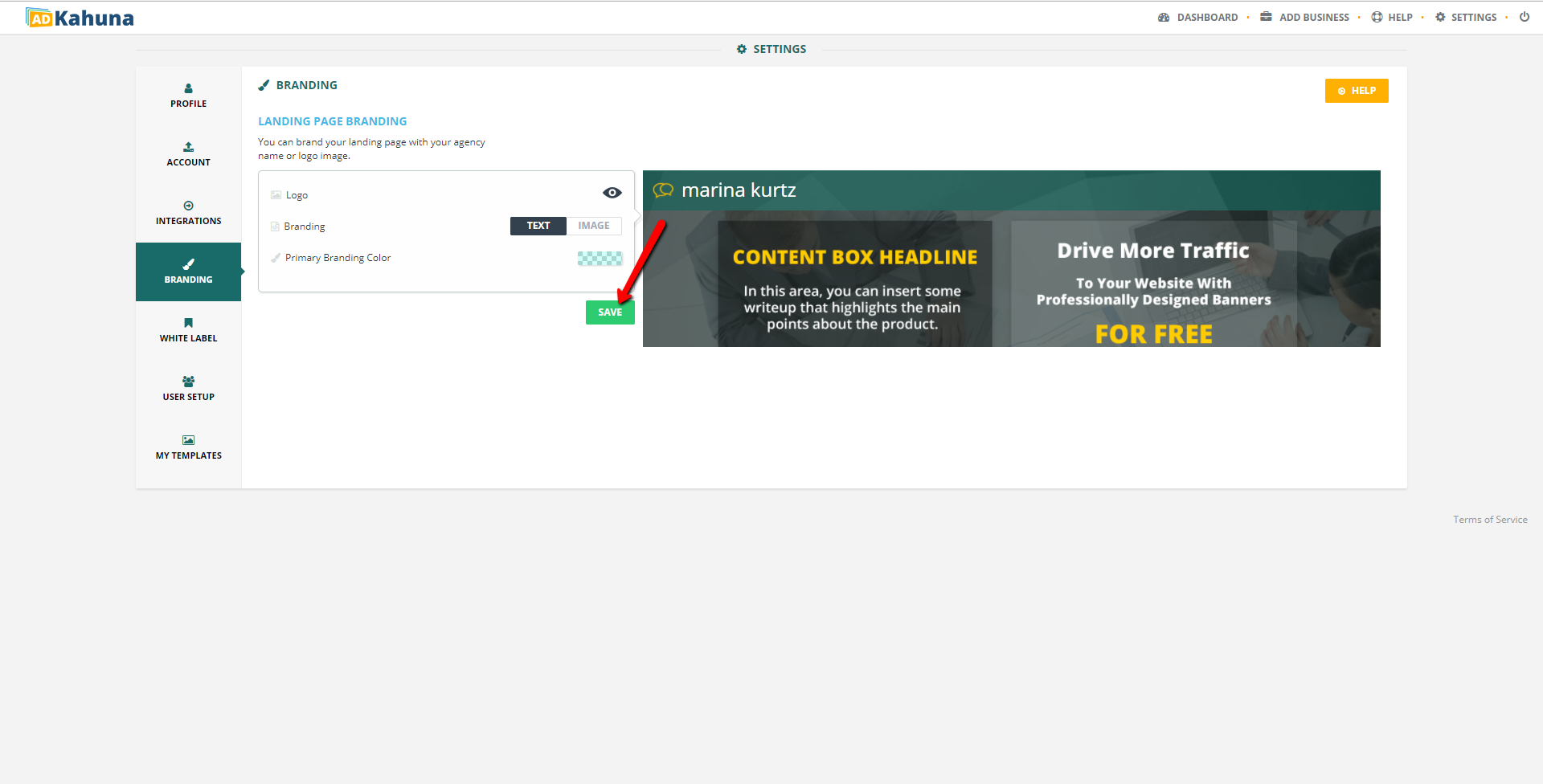
|
Control
|
Function
|
|
Logo
|
Add your Logo to fully customize your Branding. To use your Logo, complete the following steps:
- On the Branding Preview, click the logo control.
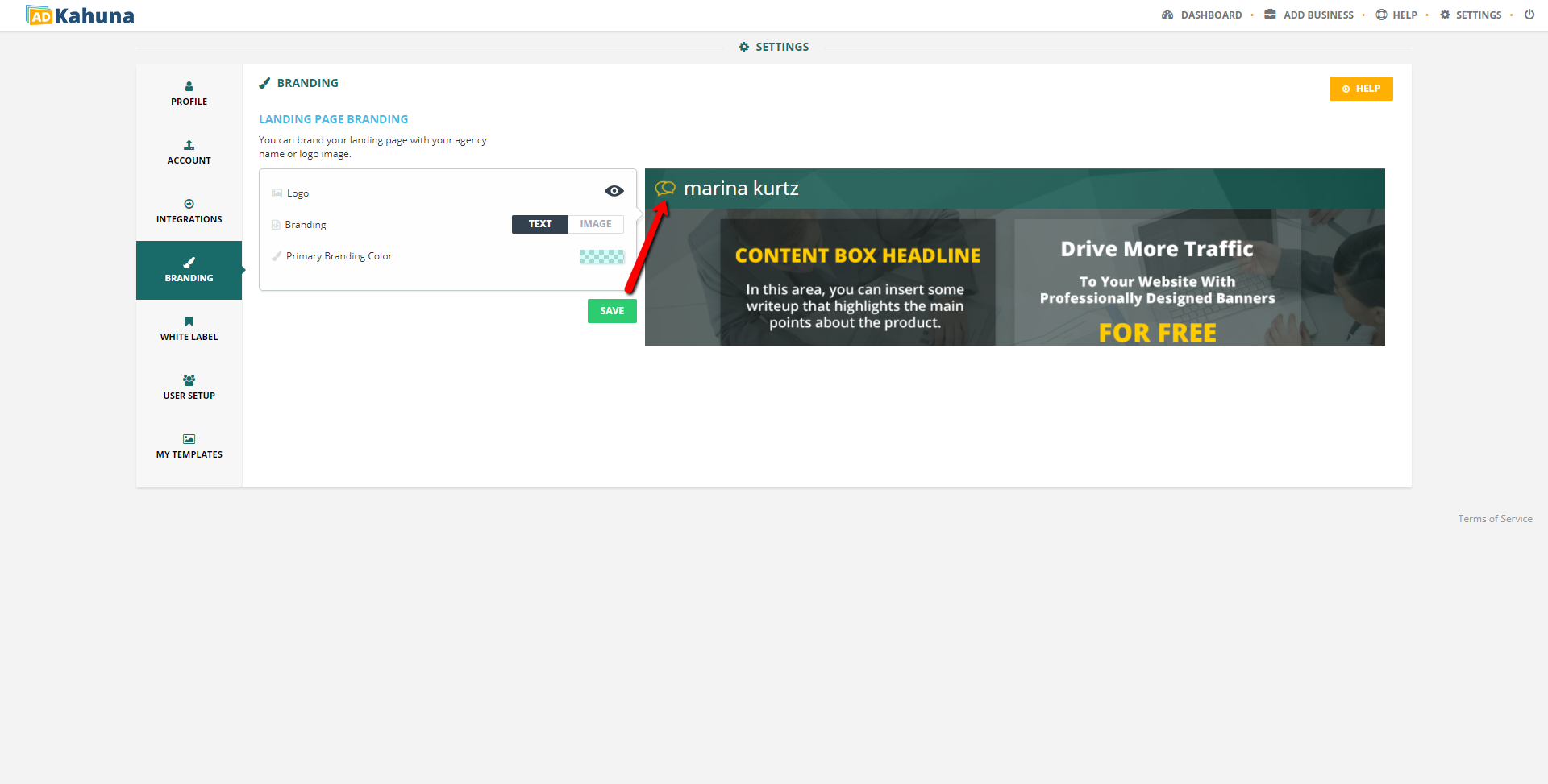
- Click the Upload Image button (
 ) and upload your image. ) and upload your image.
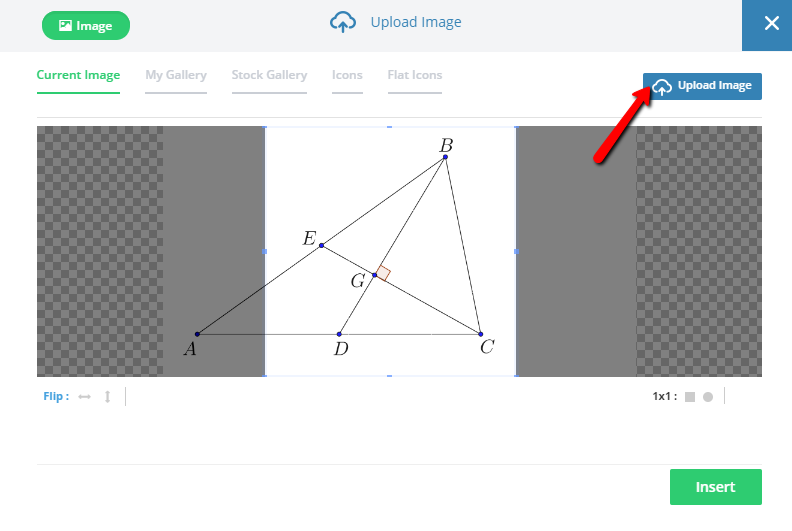
- Crop your Logo.
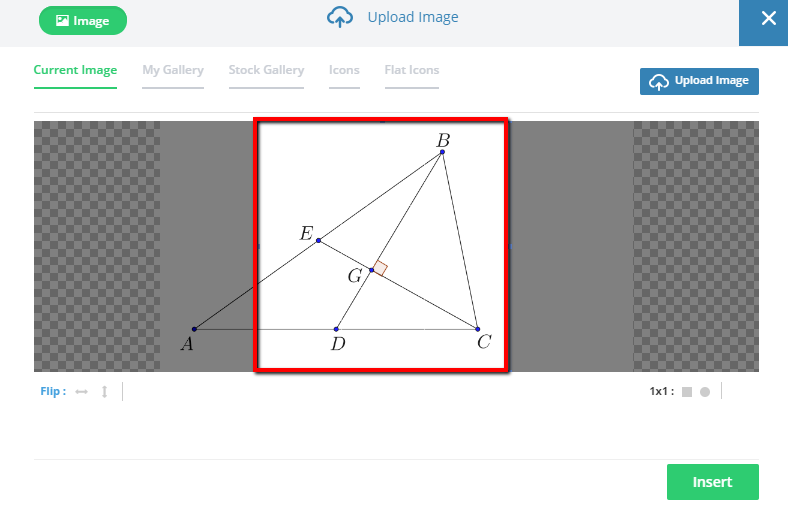
- Click Insert.
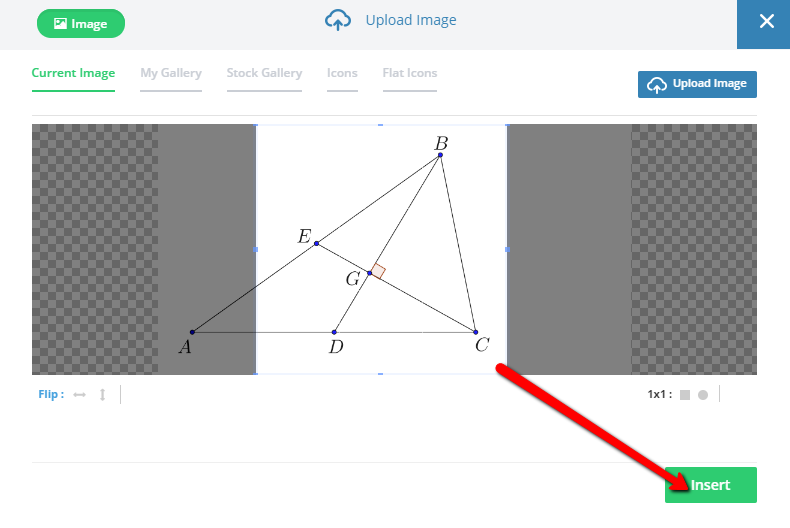
- Visually verify the change in your Branding Logo.
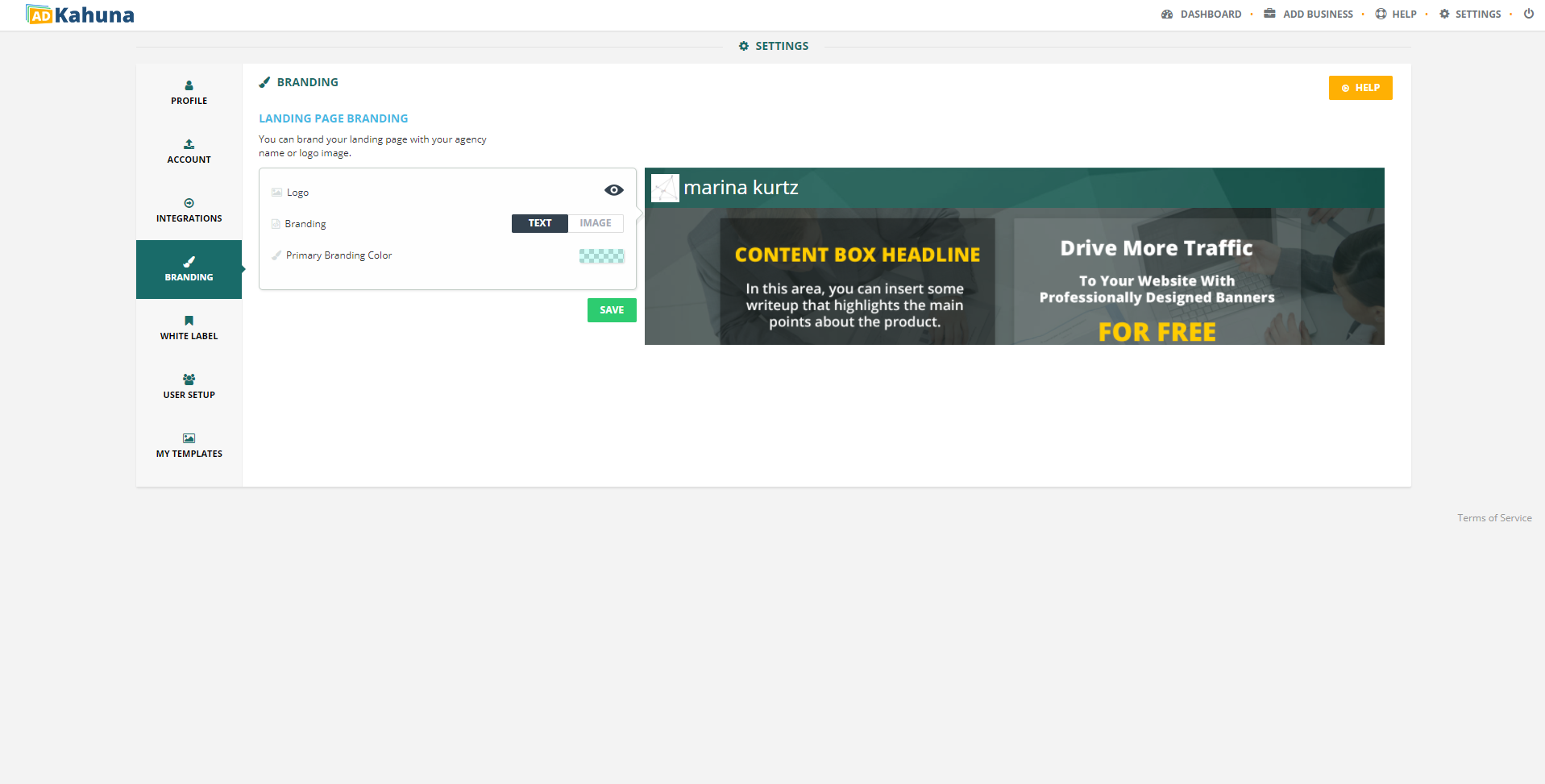
|
|
Branding
|
This will be your actual Branding. You can use either Text or an Image for your Branding.
|
|
Primary Branding Color
|
This will be your actual Branding Color. To change this, click  and select a color from the Color Picker. and select a color from the Color Picker.
|