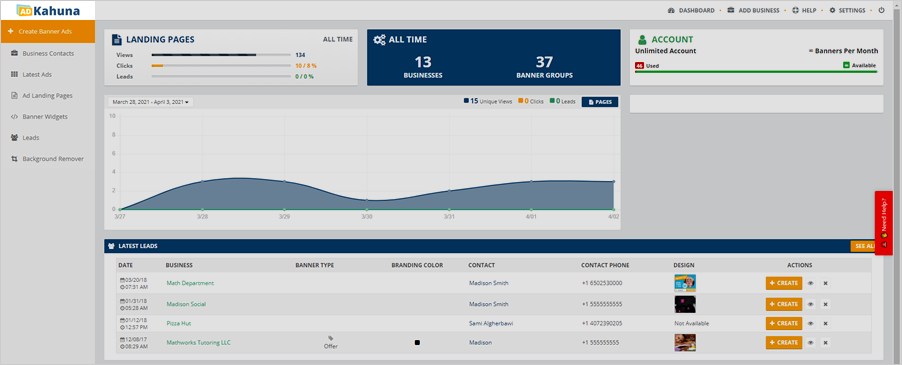
The Main Dashboard is your "Monitoring Room" that lets you see all the information about your Landing Pages, Account, Banners, and the companies you created. Your Latest Leads and their performance can also be viewed here.
To access your Main Dashboard, click the Ad Kahuna logo found on the upper left-hand corner of your page.
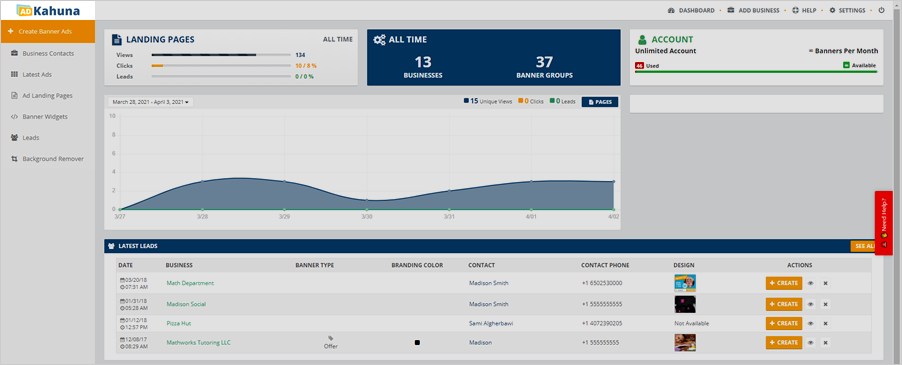
Your Dashboard Analytics displays all the information that will help you monitor your Leads and Pages.
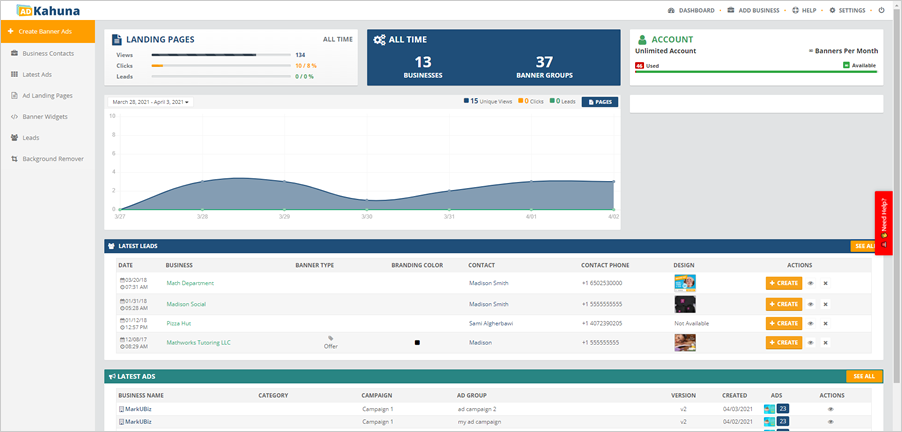
Your Dashboard analytics explained:

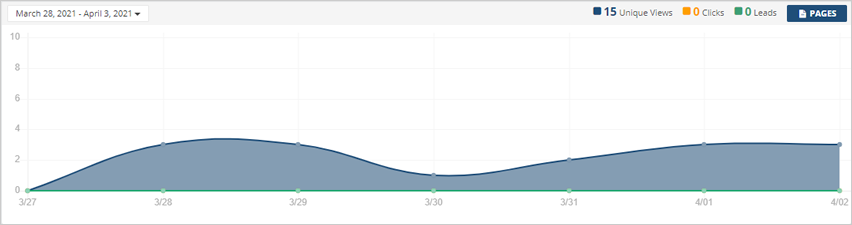
Click the Banner Widgets tab if you want see your Widgets' Analytics.
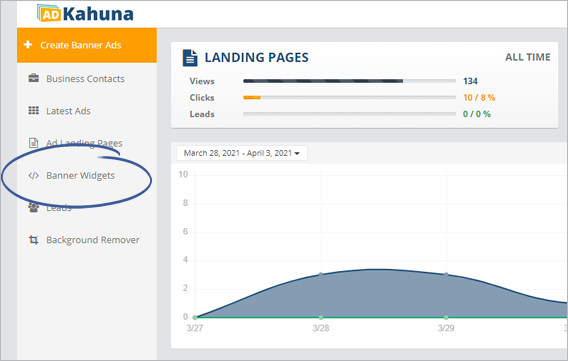
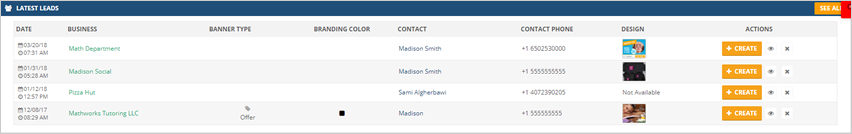


To create more banners this month than your current subscription allows, upgrade your subscription, which is demonstrated in this article.
Related Articles:
Ad Kahuna Walkthrough
Creating a Banner Group
The Secret to Creating Ads in 7 Minutes
Ad Groups Panel Overview
Editing Banner Ads: Element Controls Explained
The Ad Setup Tips Designers Don’t Want you to Know