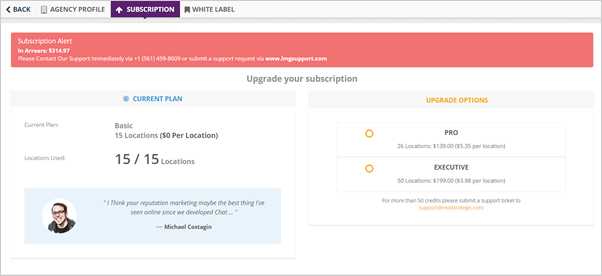
The Subscription tab includes all of the information about your Agency's current subscription. This section lets you see an overview of your available Locations, as well as upgrade your subscription at any time.
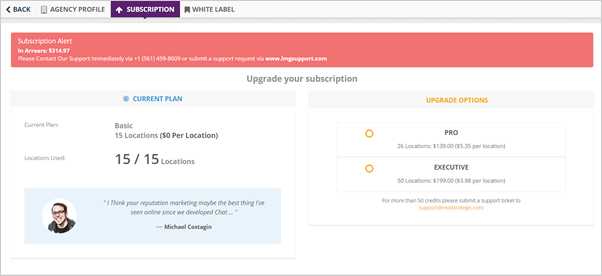
The step below will show you on how you can check your current plan in Rep Kahuna and how you can upgrade your plan.
Step 1. From the Agency Dashboard, click Settings.
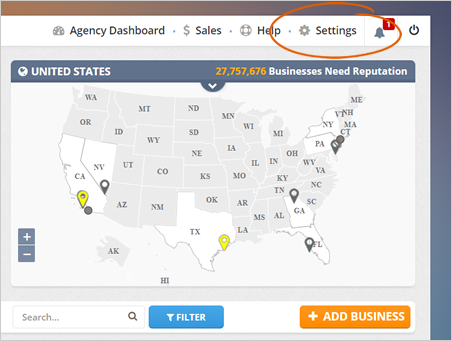
Step 2. Click the Subscription tab.
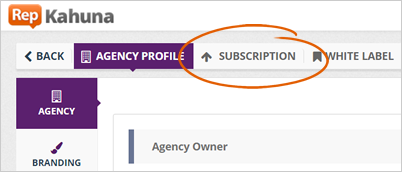
Step 3. The Current Plan panel displays your current plan and available locations. You can add more locations when you will be upgrading your account into either Pro or Executive.
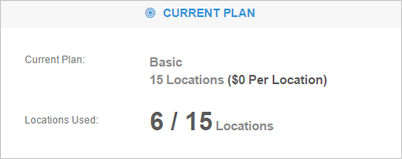
Step 4. You can also see your current plan and available locations through this panel. You can add more locations when you will be upgrading your account into either Pro or Executive.
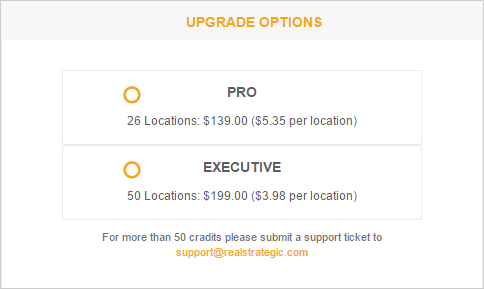
Step 5. To start upgrading your current plan, select an upgrade option, and click the Upgrade My Plan button.
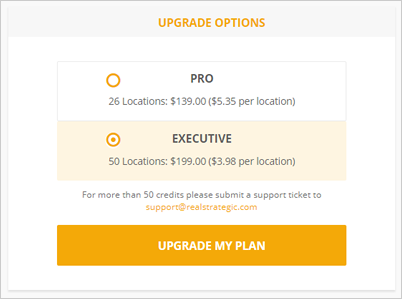
Step 6. Click the Upgrade Instantly button to upgrade your current plan after you have reviewed your new billing details.
Enter all the required details of your Credit Card. Once you have processed your payment, we will process your upgrade instantly.
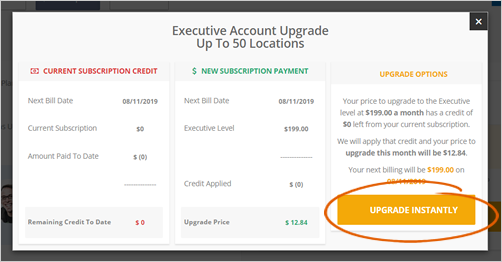
Step 7. Now, If you are crushing it all with Reputation Kahuna and wanted 50 more credits, please submit a support ticket to support@realstrategic.com..
Related Articles:
Agency Profile Settings
Setting Up Your Subdomain and White Label
Agency Twilio Setup
Agency Information
Agency Branding Overview
Agency Support Setup