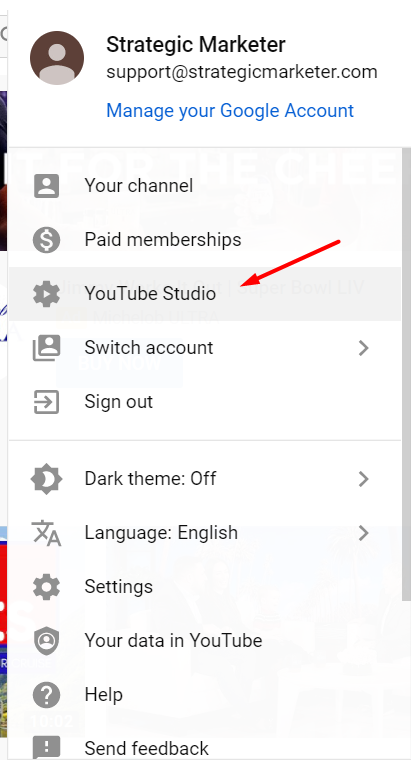
YouTube has recently made changes to their video restriction and content grading settings. This new policy requires users to specifically state if their videos and content are created for children or not at the time of publication.
This setting can be updated on a per video basis or on your account as a whole.
While this is not required by Strategic Marketer, we highly recommend that your default status is set to "No, set this channel as not made for kids. I never upload content that's made for kids".
This can be done quickly and easily by following the steps below:
Once you have logged into your YouTube account, select "YouTube Studio"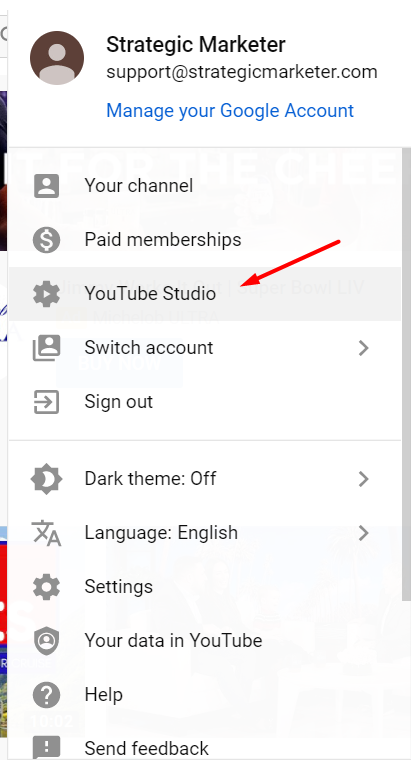
Next, select "Settings" from the menu on the left hand menu.
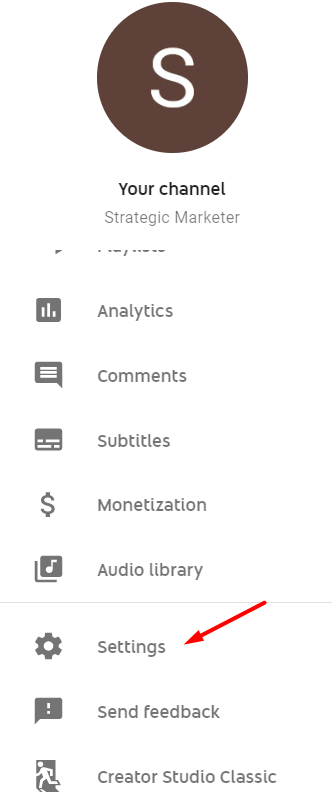
A new window will pop up.
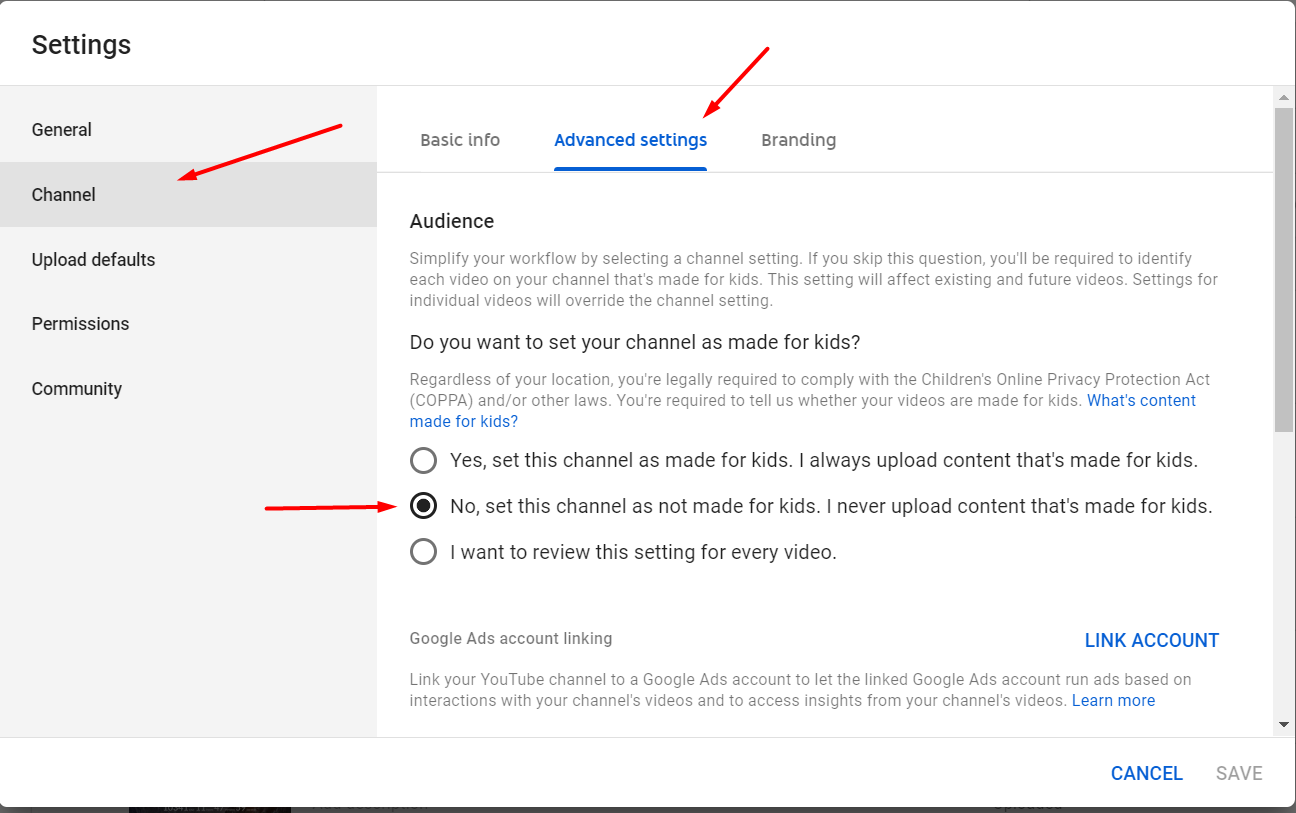
Once you have completed those steps, be sure to select Save.
Should you choose not to make your default setting "not for children" you will be required by YouTube to update this for each individual video.
Failure to comply with application of proper content settings can result in suspension of the account by YouTube.