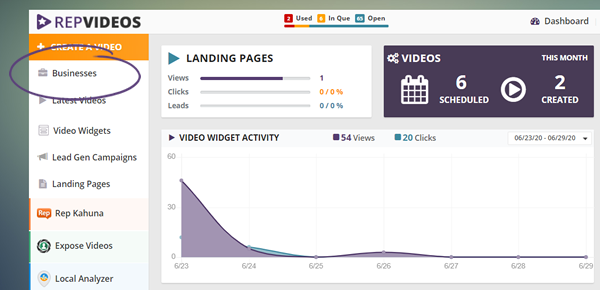
On the Videos tab, you will see two tabs: Production Schedule and Produced Videos. On the Production Schedule tab, you will see all the videos that are scheduled for production. On the other hand, once your videos are produced, you will find them on the Produced Video tab.
To see the reviews that you already allocated, follow these steps:
Step 1. From the main dashboard, click Businesses.
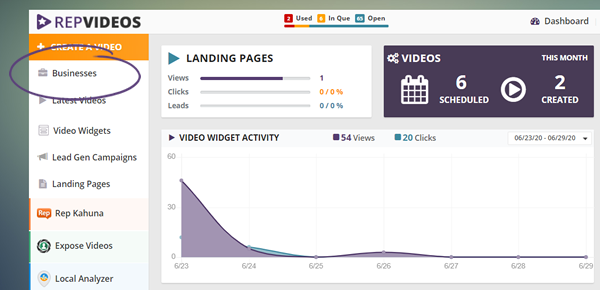
Step 2. Select the business that you want to check.
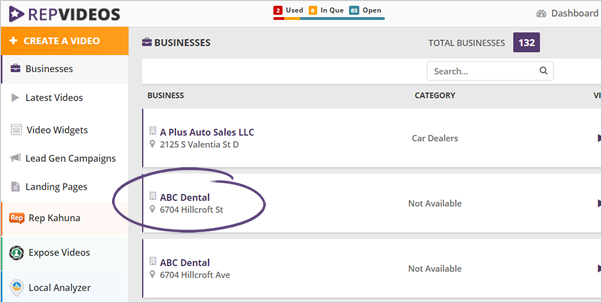
Step 3. Navigate to the Videos tab.
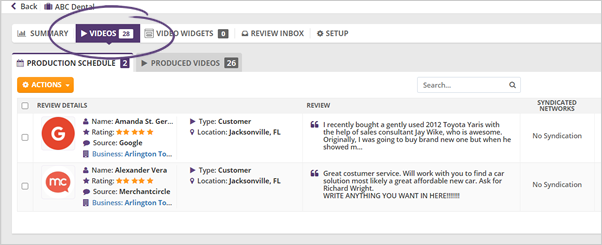
Related Articles:
Production Schedule
Produced Videos
Making Edits to Each Video Before Posting
Where Can I See All of the Reviews That Have Already Posted
How Can I Delete a Review That Has Been Scheduled
How to Schedule Reviews