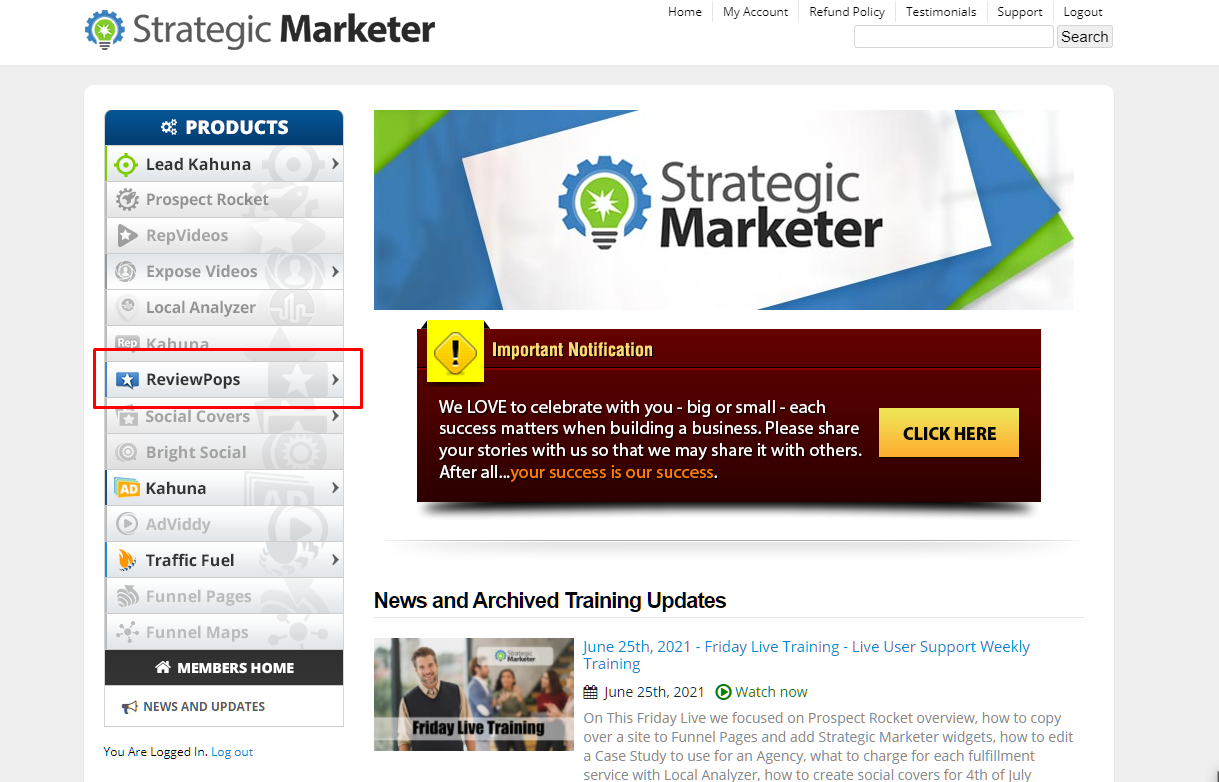
I. Introduction
In this video, we cover the first steps of navigating Review Pops.
II. Logging into your Review Pops Account and Completing Your Agency Details
First, you will learn how to find your Review Pops subscription by logging in to your Members area:
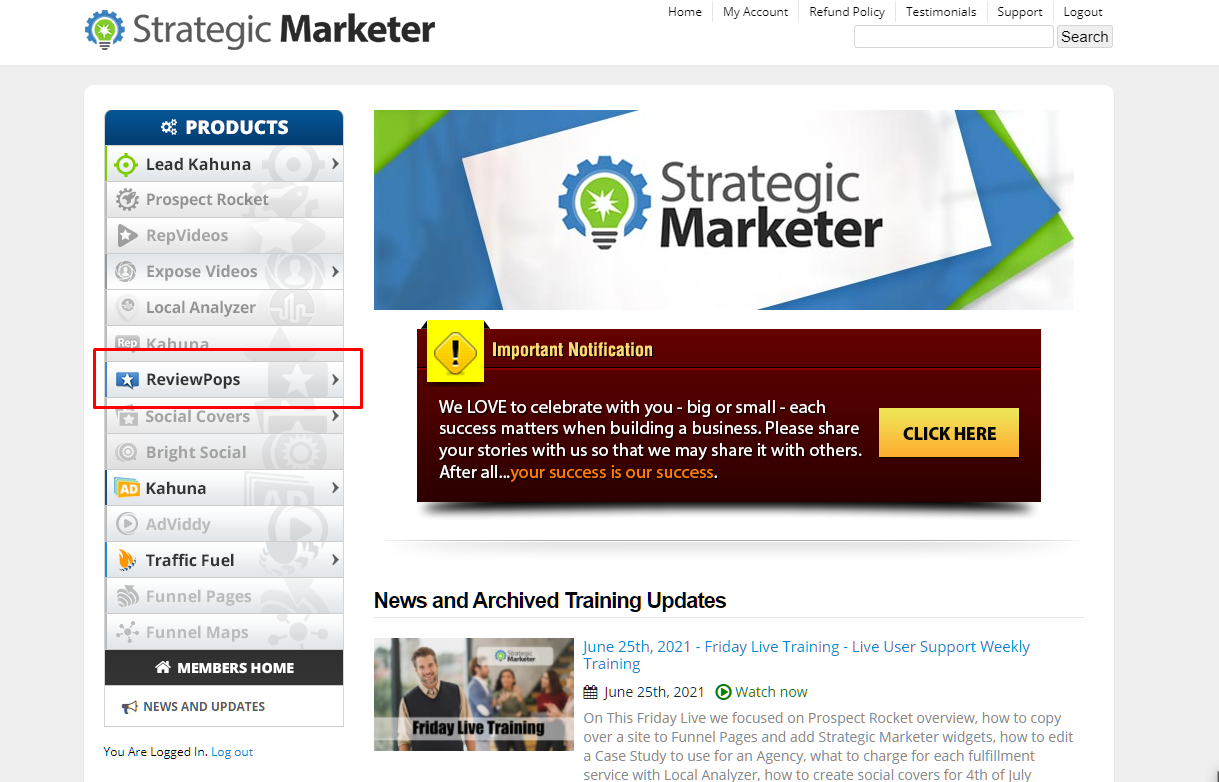
Then we will introduce you to the Welcome Wizard setup:
Step 1: Enter your Agency Details
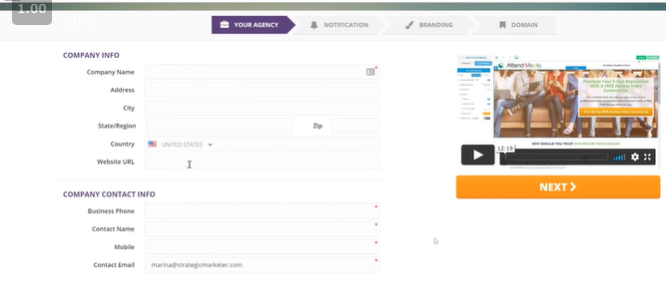
Step 2: Set up your Notifications
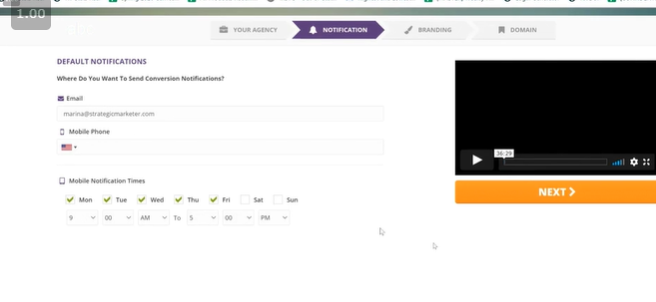
Step 3: Set up your Branding
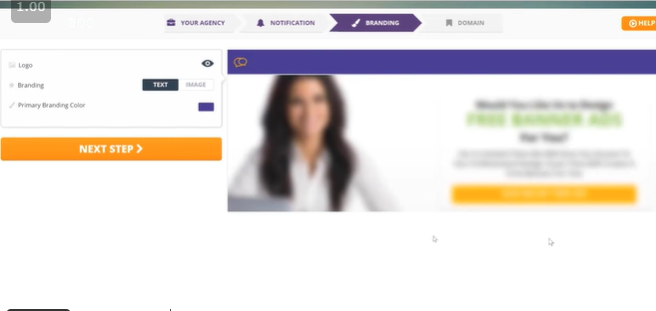
Step 4: Set up your Custom Domain
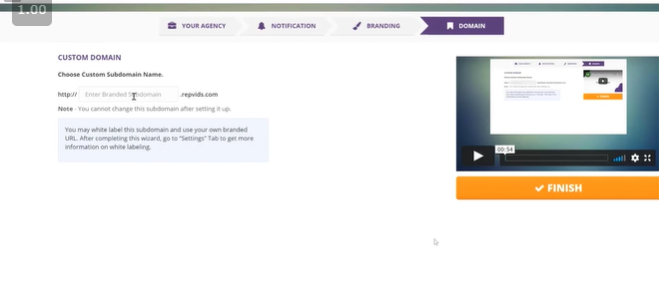
Once you set up your Agency, you'll learn more about your Agency Settings
III. Learning The Knowledgebase
You will also learn to navigate the Knowledgebase. This will allow you to find important items to get started with your Review Pops:
How to Land New Customers - Your Prospecting and Marketing Strategies to take your business from zero to hero!
Immersion Review Pops training - Your in-depth overview of the Sales process, Sales Automation, and Business Growth Strategies - TBD
Review Pops Bonuses - The bonuses you received as a part of your Review Pops Subscription - TBD
IV. Finding Help and Support
You will also learn where to find help when you need it!
Support Team:
Open from 9 AM to 5 PM. Email your questions to support@strategicmarketer.com
Friday Live:
Submit your questions: www.strategicmarketer.com/Fridaylive
Paid 1-on-1 Support:
Book a call at www.strategicmarketer.com/PaidSupport
Get Support in Reputation Inner Circle:
www.strategicmarketer.com/ReputationIC