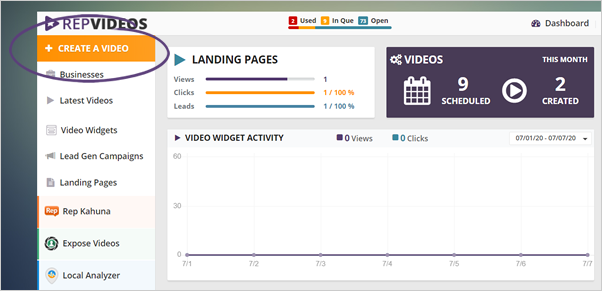
When adding a review manually, you can choose to produce a written review or a video review. Video reviews are a fantastic way to boost production value, and RepVideos replaces the written review segment with the video you upload. Video Reviews are available for both Buyer Reviews and Employee Reviews. The process is the same for both.
Here are the steps on how you can upload a video review:
Step 1. From the main dashboard, click Create a Video.
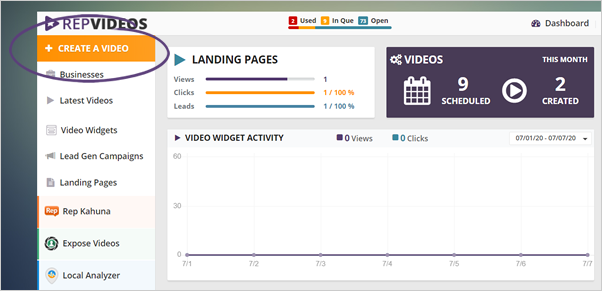
Step 2. Select the business you would like to create a video for and click Create a Video.
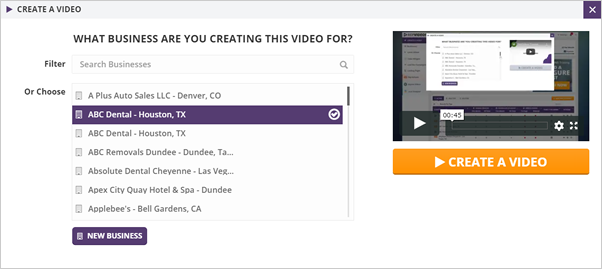
Step 3. Select the video style and review type that you want to use.
Step 4. Click the Create Review From field and select Uploading A Video Review.
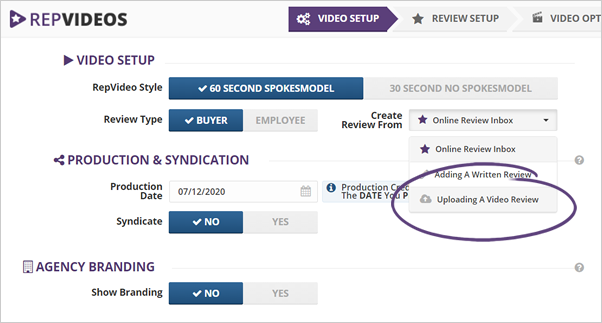
Step 5. Complete the remaining details in the wizard and click Next Step.
Step 6. Click the Upload button to start uploading your video.
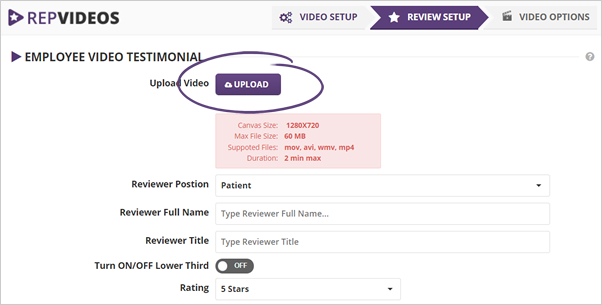
When uploading a video, make sure that it meets these requirements:
Step 7. Once your video file is uploaded, you can increase or decrease your video’s volume using the Edit Video Volume and quickly check it using the Full Audio Preview.
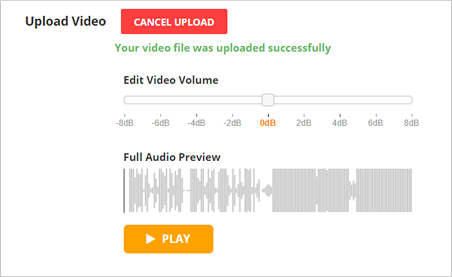
Step 8. From here, follow the completion of the Review Details and Review Options before scheduling your review.
Related Articles:
View an Example Rep Video Review
Adding a Review Manually
Creating a Video Using the Online Review Box