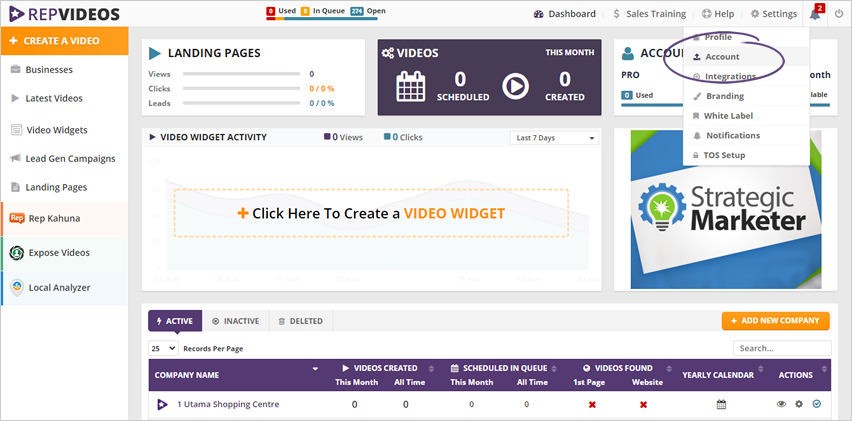
Rollover Credits
For those with Rep Videos plans at 25 credits or more, you automatically have rollover credits as an active feature in your account. Any credits that remain unused at the end of the month will roll over into the following month's credits, in addition to what you are already allocated.
These credits are limited to a total of 75 credits, and these rollover credits expire after three months.
Upgrading your Rep Videos Plan
Principle: Upgrading Your Rep Videos
To access the Account section, hover your mouse over Settings found on the main dashboard's upper-right hand corner and select Account from the drop-down.
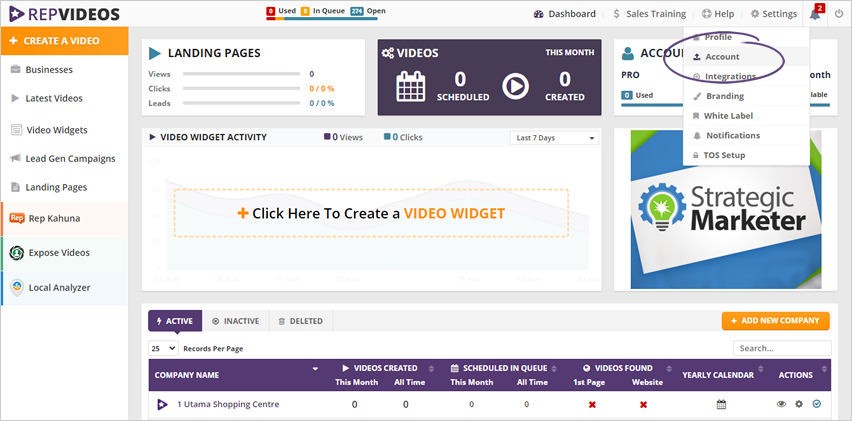
Here are the different levels of membership to Rep Videos:
If you want any more than just 50 credits, you can email our support by sending a note to support@realstrategic.com.
Related Articles:
Adding a Written Review Manually - Buyer Reviews
New Business Wizard - Add a Company in Rep Videos
Choosing a Buyer Review or Employee Review Video
Manually Adding a Written Buyer Review in Rep Videos
Account Settings Overview and Rep Videos Plan Details