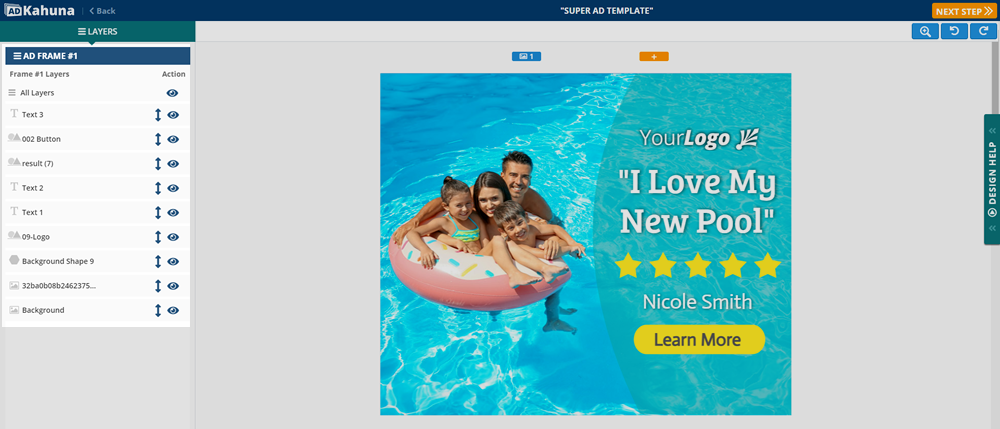
Once you select your Banner Ad template and size, you will be redirected to this page. This page allows you to customize each section of your Ad fully. Create Branding that will identify your company and, most importantly, the features you offer to your customers.
Complete the following steps to finalize your design and download your Ads to your gallery:
Step 1. Edit your banner using the Element Controls, which are found on the left side of the page.
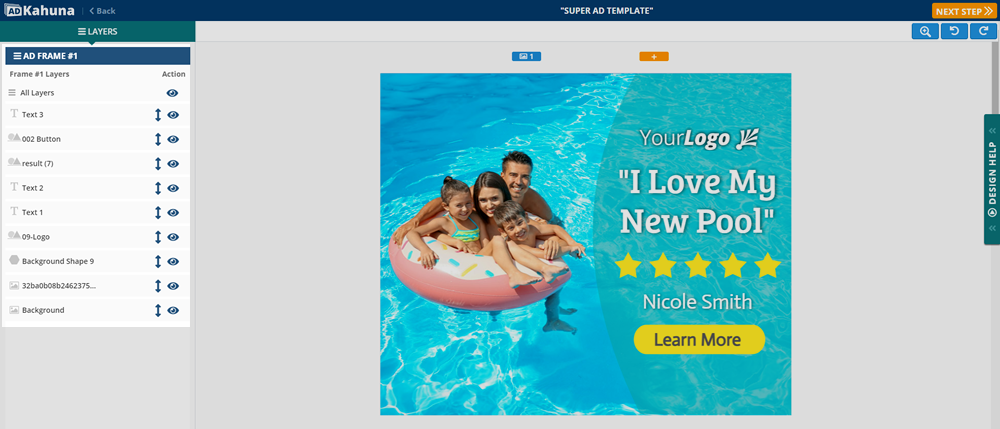
Step 2. Once you are done, click Next Step.
Step 3. Review your banners then click the Approve All Banners button to finalize your banner set.
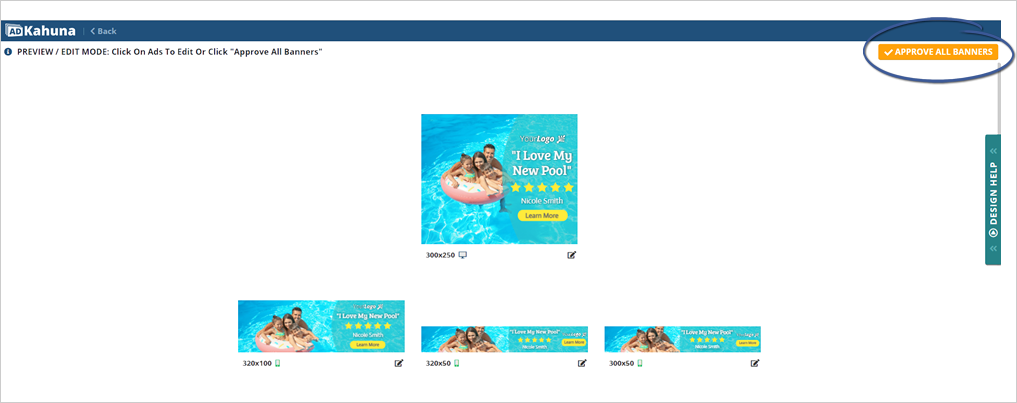
Step 4. Click Download All Banner Ads to download all your banners.
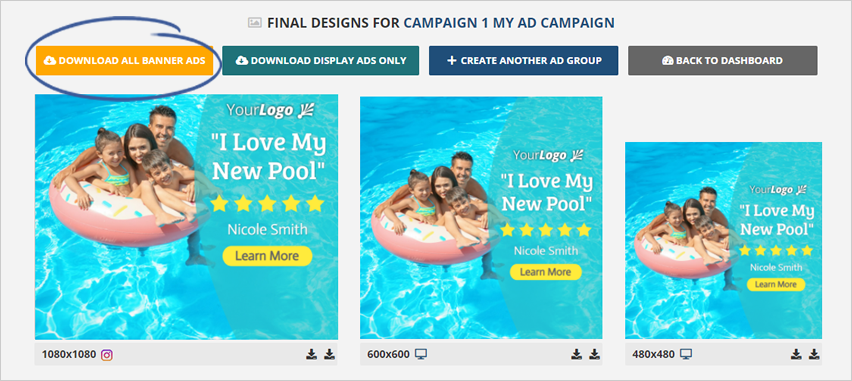
Step 5. To download the display ads only, click the Download Display Ads Only button.
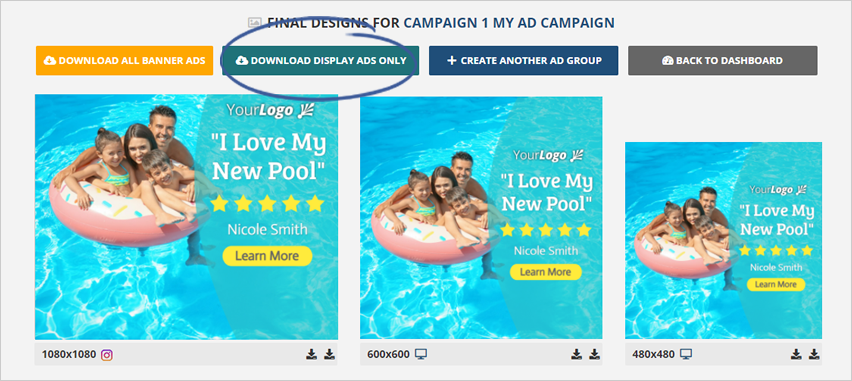
Step 6. To download a single Banner (JPEG or PNG), click the Download icon, which is found just below each banner.
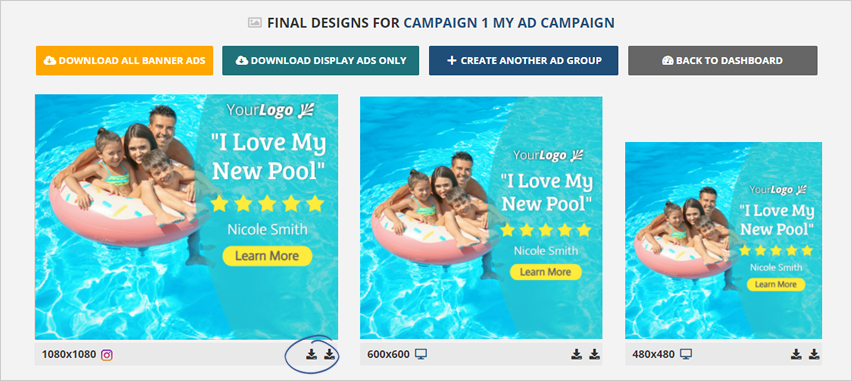
Always complete the wizard when creating Banners. If you do not complete the wizard, your Banner Group Set will only be saved. If you have not reached this section yet, repeat the Ad Creation Wizard.
Related Articles:
Ad Kahuna Background Remover Overview
Ad Kahuna Walkthrough
Creating a Banner Group
The Secret to Creating Ads in 7 Minutes
Ad Groups Panel Overview
Editing Banner Ads: Element Controls Explained