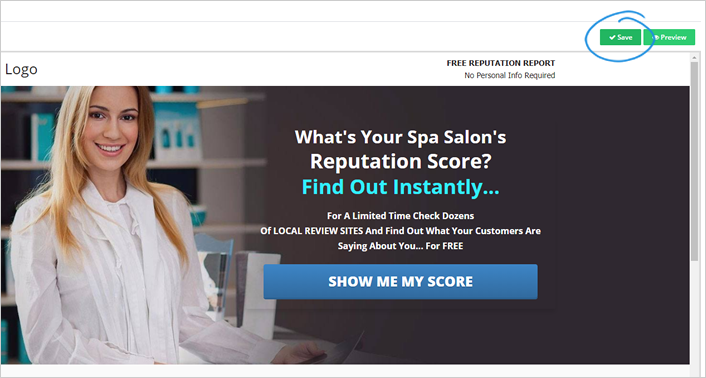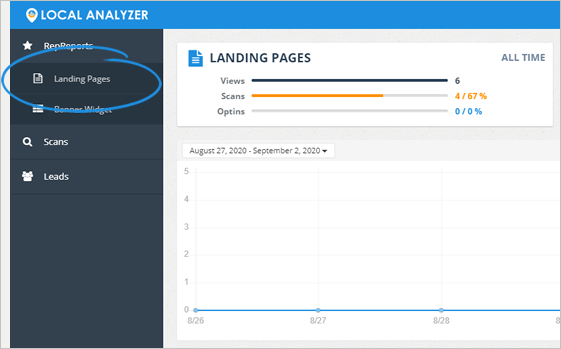
We added new, beautiful designs for Landing Pages that you can use. To access and use the new templates, complete the following steps:
1. From the main dashboard, click Landing Pages.
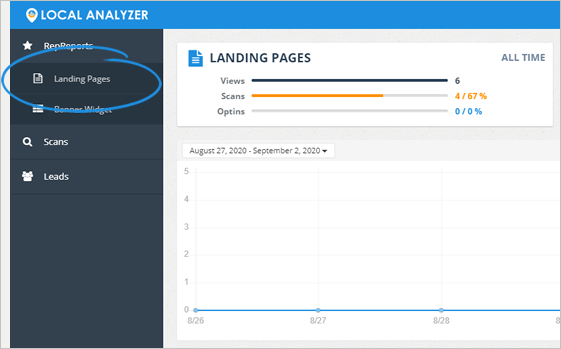
2. Click Create New Page.
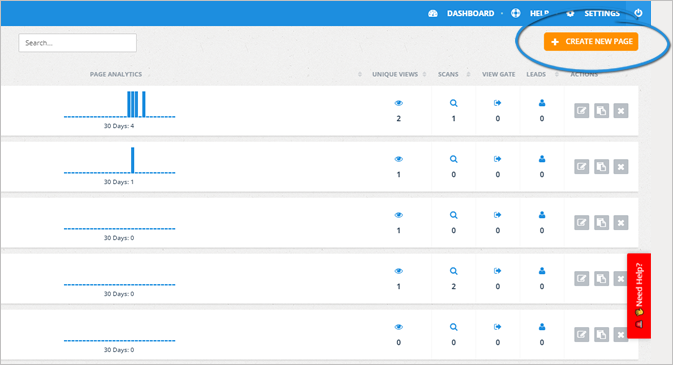
3. Type in your page's name.
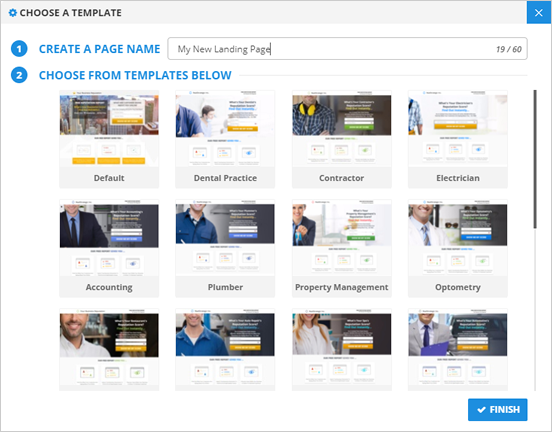
4. Hover your mouse over the landing page thumbnail and click Preview to have an idea on how that landing page will look.

5. If you finally decided on a template, click Select.
6. Click Finish.
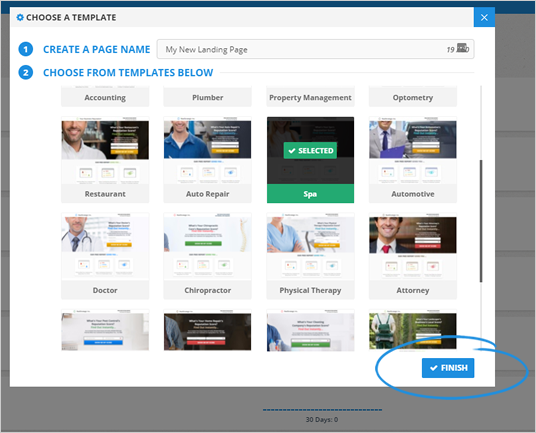
7. Edit your landing page by using every block and control.
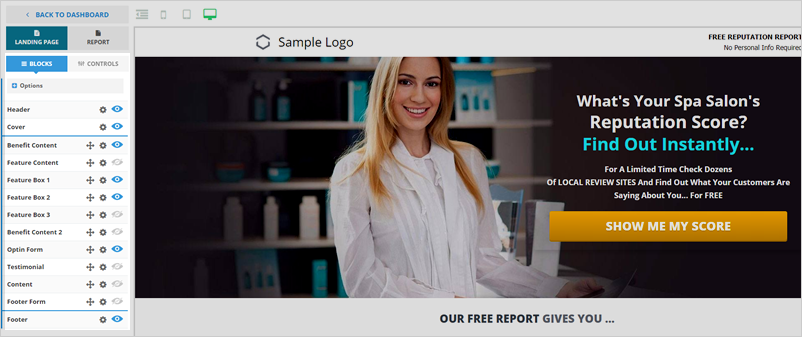
Click here to learn more about editing your Landing Page.
8. To see your actual page, click Preview.
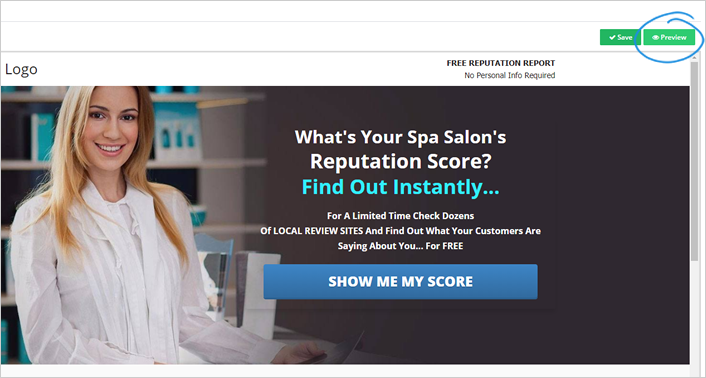
9. Once you are done editing your landing page, click Save.