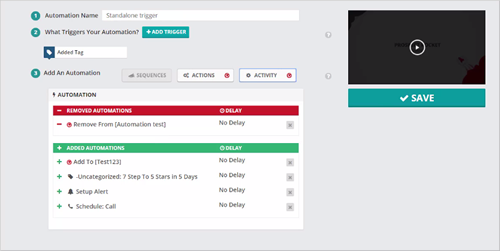
1.) Introduction
This article will demonstrate how to add a Stand Alone Automation in Prospect Rocket.
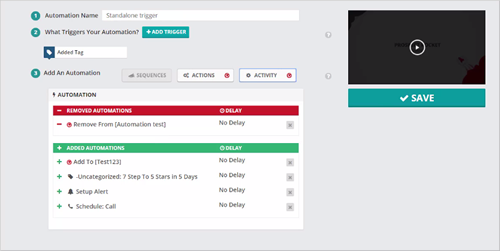
2.) Adding A Stand Alone Automation
1.) Select Stand Alone as your Automation Type.
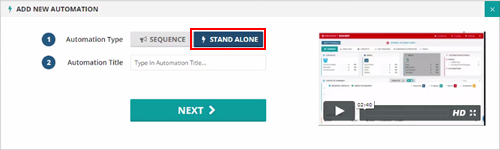
2.) Type the Title of your automation and then hit Next.
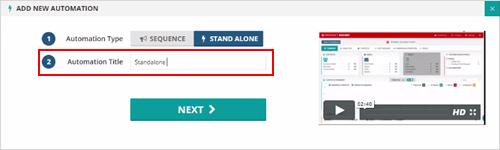
3.) You have two options:
Once you hit Save, this will take you to the Automations Page.
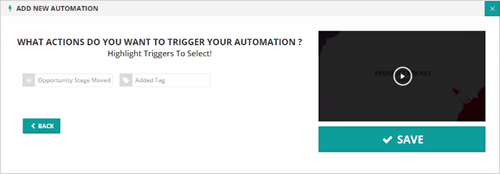
4.) When you have an Added Tag, you just need to select the tag that is going to fire the automation. By selecting a tag, this means that the automation will fire once a tag is applied to a contact record.
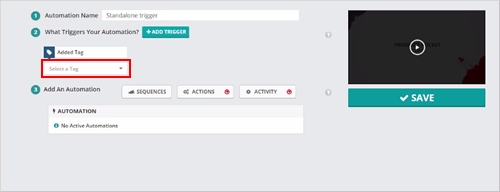
5.) You can also add different Automations if you need to.
