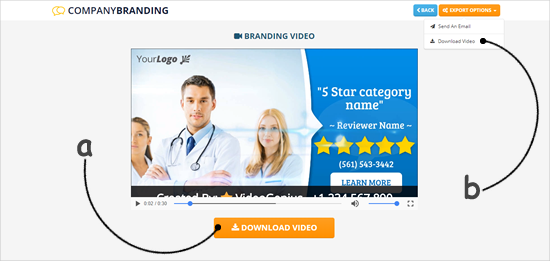) from the Client Dashboard.
) from the Client Dashboard.The Video Final Link is the video link that you want to send to your merchant through an email. This is the final video that your merchants can use for their marketing ads. They also have the ability to download the video directly into their computer which they can do by clicking the ‘Download Video’ button.
You can go to this page by clicking the Final Link icon ( ) from the Client Dashboard.
) from the Client Dashboard.
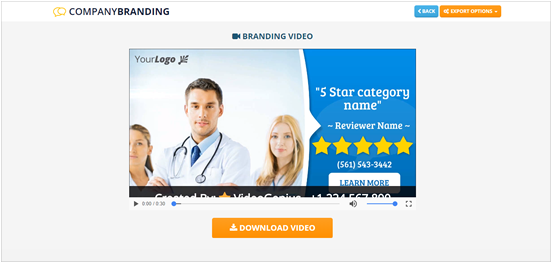
To start sending your Final Video link to your merchants, follow these steps:
 ).
). 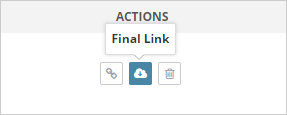
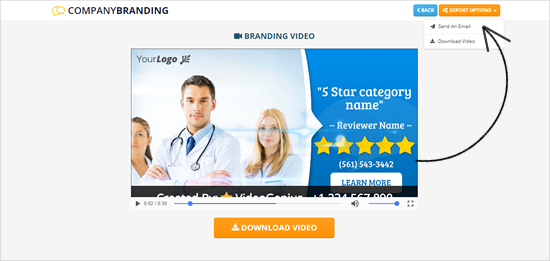
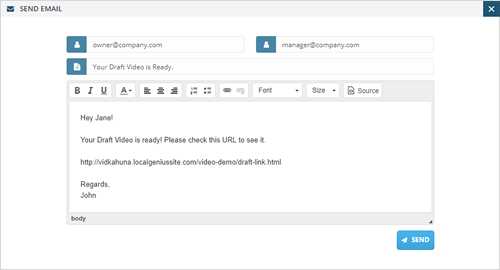
You have two ways to download a final video:
This video can be downloaded locally into your computer which gives you a lot of options on where you can use it.