
There are two main types of marketing services that you can sell to your clients:
Whenever possible, do not sell results based marketing. Results based marketing is much more difficult to execute or deliver. In most cases, your clients will expect you to get them results before they will purchase another service from you.
We designed Expose videos to be an activity based marketing product. When you create Expose Videos for clients, do not promise them high search engine rankings.
Our videos have ranking optimization best practices built in when they are created. The videos are:
We can automatically syndicate the videos on the following social media channels, which can also help with rankings:
With these basic search engine optimization (SEO) best practices built in, the videos you create for your clients will have a better likelihood of showing up in search engine results on YouTube and Google. However, do not promise clients any ranking or results based marketing. Ranking is a bonus for your clients.
You should use Expose Videos as a client acquisition strategy. Do not use Expose Videos as a SEO strategy.
Note:
How a video ranks depends greatly on the search engine optimization strategies your client is currently using. For example, if your client hired an SEO company to optimize the content on and off their site, then those optimized pages will compete with the video you created. Achieving a high ranking might be more difficult. However, if your clients aren’t doing any additional SEO, their videos will probably rank higher more quickly.
Specifically optimizing videos for YouTube and Google search rankings requires search optimization skills or expertise, time, and effort. If you optimize the videos for higher rankings, this should be a paid-for, add-on service that you provide to clients. You should charge an additional $150-$300+ for each keyword you are trying to rank the video for.
If you offer YouTube and Google search optimization as a service to your clients, here are some tips.
YouTube is essentially a search engine for videos. YouTube uses a sophisticated ranking algorithm to find content. If you need to rank videos higher in YouTube search, uploading new videos to your client’s YouTube channel is extremely important. That fresh, newly uploaded content (as well as the latest actions taken by the users) is taken into consideration by YouTube when ranking videos.
Watch time is also a very important ranking factor. YouTube wants to show videos that viewers will find interesting. High user engagement is a signal for the algorithm in identifying videos. If someone watches a video in its entirety, that’s a good sign to YouTube. If they only watch a video for a few seconds and then leave, that is a sign to YouTube that the video was not a good fit for the search and may hurt how the video ranks in search.
In addition to user signals, YouTube also relies on input from the video owner to feed their algorithm. That means YouTube is counting on you to tell it what your video is about.
When you post a video on YouTube, it’s important that you optimize that video so it has a better chance of showing up when people do a search. You should plan a video’s search optimization strategy before you upload the video.
Optimizing a video in the first 48 to 72 hours is critical to the success of the video and how it ranks. If you get the optimization right, the video could shoot to the top when people search for the video topic (such as “digital marketing agency in cedar rapids”). If you get the optimization wrong, your video will stay hidden from the world.

Metadata includes information about a video such as: the title, description, tags and annotations. Metadata can help your video stand out and get found by YouTube’s algorithm. You should try to optimize metadata to maximize visibility.
Expose Videos already cover the metadata basics, but there are some extra search optimization strategies you can use to increase the likelihood of the video appearing in search results.
First, check out what your competitors are doing with their videos. What is in their description? How long is it (character count)? What keywords are they focusing on? How many views have they received? How many followers do they have? Once you have a feel for what your competitors are doing — the type of videos they’re producing, how engaging their videos are, how many views they have, what metadata they’re using and so on — it will make it easier to optimize your videos for YouTube’s algorithm.
You should prepare all the metadata information before you syndicate the video to YouTube. Do all the research and have everything ready before you syndicate. After you syndicate the video through Rep Videos, login to your client’s YouTube channel and add more information to optimize the video.
When doing keyword research on YouTube, you want to try to find keywords that will drive traffic to your videos. The best place to look for keywords is on YouTube. First, you can use YouTube’s “Auto-Suggest” feature to give you keyword ideas. The auto-suggest feature gives you keywords that people use to search for videos.

Additionally, you can use more traditional SEO keyword research tools (like Google Keyword Planner) to find more keywords if needed. You can find Google’s Keyword Planner in your Google AdWords account:
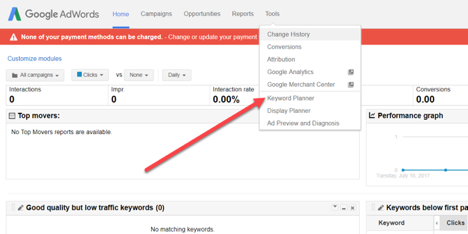
YouTube allows you to include tags, which are keywords that explain what the video is about, to help categorize the video by keyword. However, YouTube limits the number of tags you can include. YouTube limits you to 500 characters in the tag field. To maximize your search efforts, you should use as many of those characters as possible.
Note:
YouTube doesn’t give you a counter that counts down how many characters you have left, but it will let you know when you’ve gone over the character limit.
When planning your search strategy, you need to come up with 10 to 20 keyword tags that you need to try to rank for.
First, look for multi-word tags (long-tail keywords) that specifically relate to the video’s topic. You should also use single-word tags and broad-term tags that relate to the video’s broader topic. In many cases, using the singular and the plural version of a keyword as well makes sense.
Note:
Do not use trademarks or copyrighted material in your metadata unless you have explicit permission from the owner to use it.
Just like traditional SEO, always put your most important keywords first then use specific multi-word tags that are easier to rank for. If you have room, include the single-word tags and broader-term tags. This is especially important because search engines outside of YouTube, like Google, can only see the first four or five tags for your video.
If a lot of your client’s YouTube videos relate to the same topic, it's okay to use the same tags on different videos if the videos are related to each video. However, you don’t want to have the exact same tags on every video. For reputation videos you should mix up the keywords and/or their order for each Rep Video you create to determine what combination ranks best.
Another great way to get tag ideas is to look at the top-ranking YouTube videos that directly compete with your client’s video. YouTube hides the video tags, which makes it more difficult to spy on your competitors and see their keyword or tag secret sauce.
Note:
There are tools out on the market that can help you see tags that competitors are using. These tools also help you optimize the videos using other strategies as well.
When creating tags, only use tags that relate to the topic of the video. YouTube can delete your video or shut down your account if they find you using keyword “stuffing” tactics. Your goal is to get as many views from as many different and relevant search results as possible, which is easier than trying to rank #1 for a single keyword phrase.
If you find that certain terms aren’t getting traffic, consider deleting some tags to make room for other tags. If after 2-3 weeks the video is not ranking how you would like, consider reordering the tags to see if that helps your rankings.
Optimizing a video’s title as it appears in the search results is a combination of optimizing it for SEO using keywords and optimizing it for views. You want to create a title that gets people to click on your video when they see it in search results.
The video’s title should be written like a compelling, benefit-rich headline that answers a question or provides a solution to a problem. Put your primary keyword phrase towards the beginning of your title. This is especially important on mobile devices where the entire title of your video may not appear – part of it could be cut off. You should include the primary keyword phrase that you are trying to rank for. YouTube limits you to 100 characters in the title, so use each word wisely.
If you find that the video isn’t ranking as well as you need, you can update your title later. Every time you update the video’s title, this sends a signal to YouTube that they should come back and reevaluate the video.
Having a keyword-rich description is important for ranking on YouTube. Think of the description as a continuation of the video’s title.
Descriptions should be written like a headline that is designed to get people to click on your video in the search results and watch it. Only the first two lines of the description show up in search results, so make sure those two lines are your most powerful. Your goal is to hook searchers so they want to click on the link in search results and watch your client’s video.
The first sentence of the description should contain the primary keyword phrase and then offer a reason why someone should watch the video. The second sentence should continue to reinforce the benefits of watching the video and should contain the second most important keyword phrase that you are trying to rank your client’s video for.
The rest of the description should contain SEO-friendly keywords and reader-friendly content. The description should also contain variations of the primary keyword phrases as well as more of your secondary keyword phrases.
You should include a URL in your description that links to your client’s website or a Landing Page. You must include http:// in the URL. If you do not, the URL will not be a hyperlink.
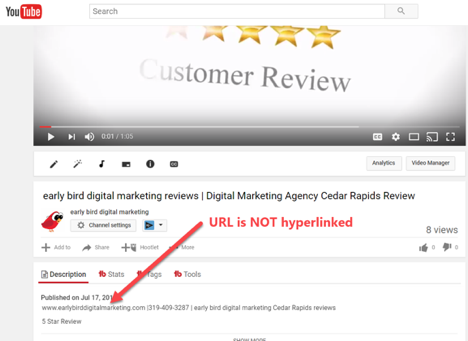
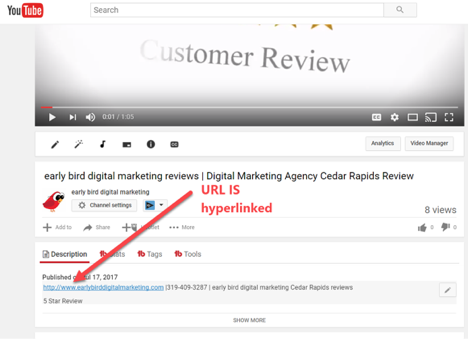
Also, be sure to include a call to action (CTA) in your description that tells people what they should do next.
There are also things you can do off of YouTube to help the video rank higher on Google and other search engines. Here are some additional search strategies you can implement for your client:
Backlinks – Ask your client to put a link to the video on their website and social media channels. This “backlink” to the YouTube video sends a signal to Google that the video is worthy of viewing.
Create a “Reviews” page – To help rank videos, have your client create a “Reviews” page on their site. This page should contain links to each YouTube video and/or embed the videos on the page. In addition to the video link itself, create content about the video that contains relevant keywords.
Case studies – Depending on your client’s business industry, you can use Rep Videos or Expose Videos as starting points for case studies. People love to read case studies! Case studies are also a great way for you to use the keywords you’re targeting. For example, if you have a client that is a roofer, have your client take before and after pictures of each job they do and then when one of their customers leaves a review, you can create a Rep Video and then write a case study about the roofing job that includes text with keywords, before and after pictures, and the Rep Video!
Social signals – The search engines want to see that a company is active on the internet. Social signals are essentially a grade for a company’s social media activity. Social signals are the shares, likes and overall social media visibility as seen by the search engines. Social media activities can help organic search rankings because they are considered citations, like backlinks. Social signals let the search engines know that a brand is being talked about. The search engines also view social signals as trusted recommendations. When you include a YouTube video link in a social media post, this can help the YouTube page rank higher on the search engines. Create several social media posts for each video you create and post (and re-post) them throughout the month.
Social bookmarking – Social bookmarking is a system that categorizes online content so you and others can find and keep track of it. These bookmarking sites are usually public and can be seen by other members of the site where they are stored. Set up an account for your client on social bookmarking sites, like del.icio.us, reddit.com, or digg.com, and bookmark the YouTube video pages. Be sure to use notes and tags or keywords to optimize the bookmark, which allows others using the platform can find it when they do a search.
Optimizing videos to rank high on YouTube and the search engines takes time. When you are selling Expose Videos do not guarantee search rankings or even discuss video search rankings as a benefit unless you are planning to charge extra for that service. Good luck!