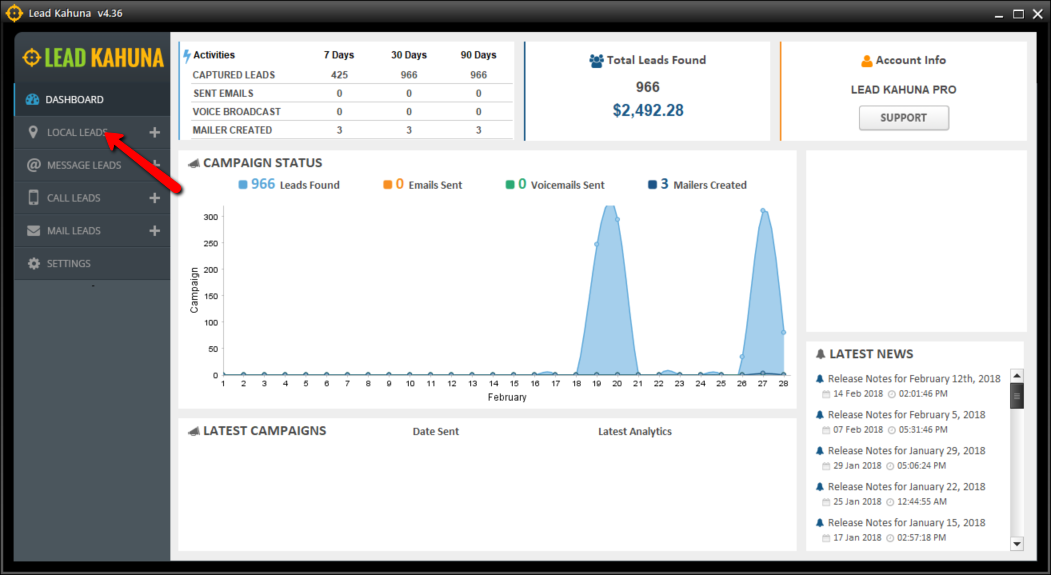
Using filters can help you quickly find the exact Lead or Leads that you need. You can export your filtered list to a CSV file or an Email Broadcast. Complete the following steps to save and apply a filter to your list:
1. From the Lead Kahuna dashboard, click Local Leads. 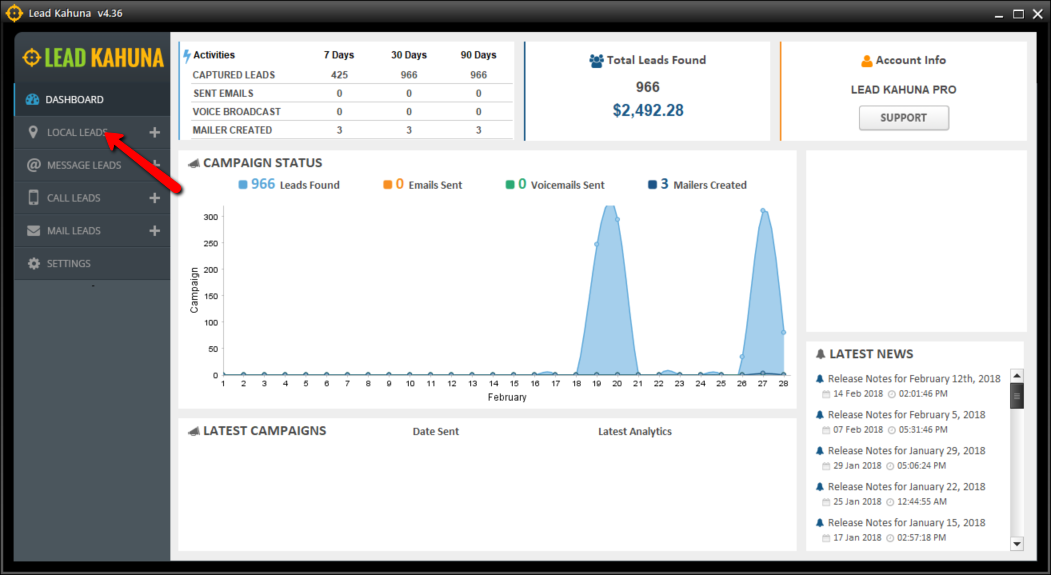
2. Enter your keyword, which is your niche.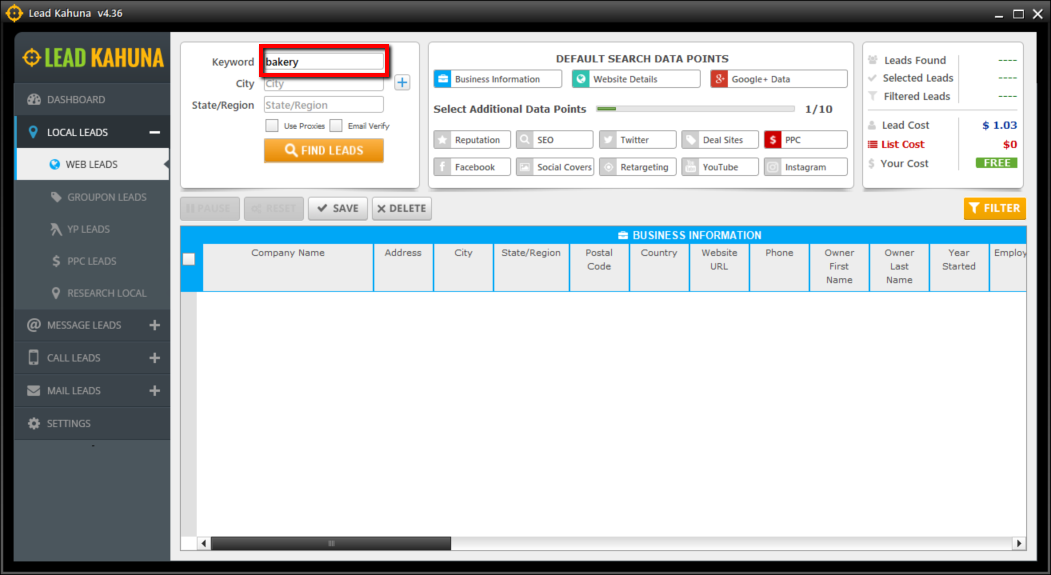
3. Enter a city and state or region.
💡 Click here to learn how to search multiple cities at once. 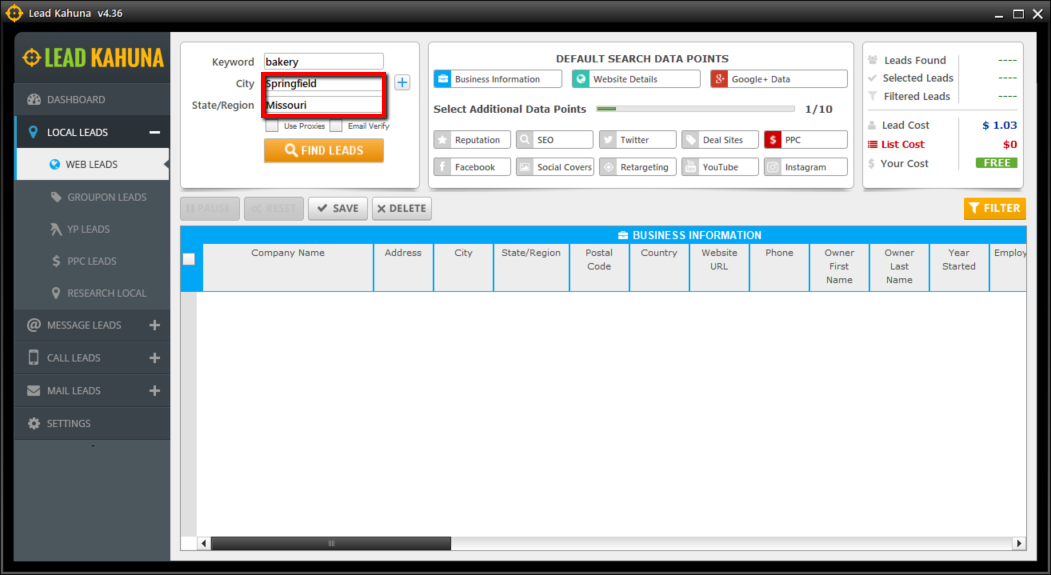
4. Click Find Leads. 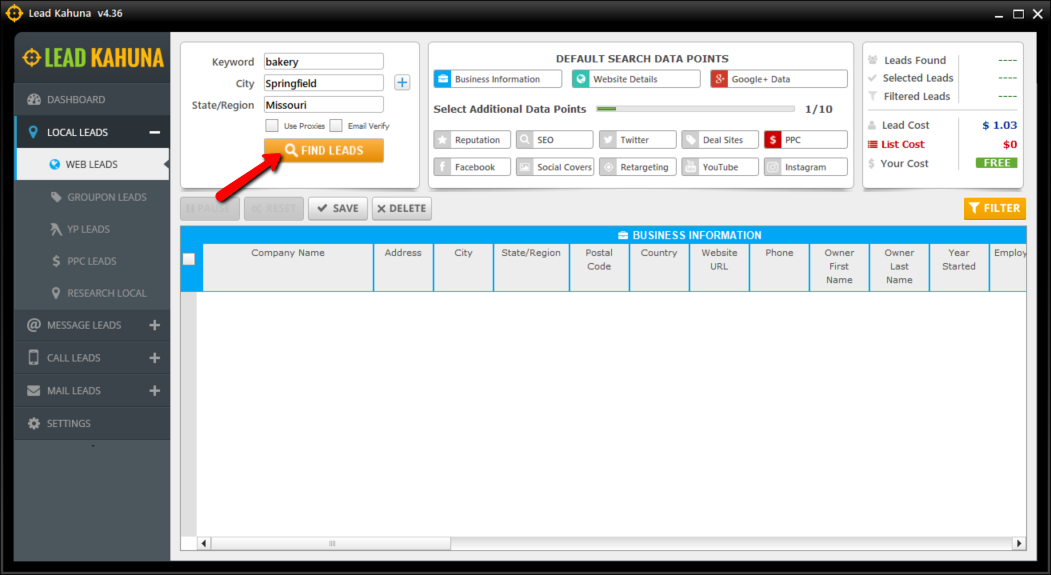
5. Check the select all checkbox.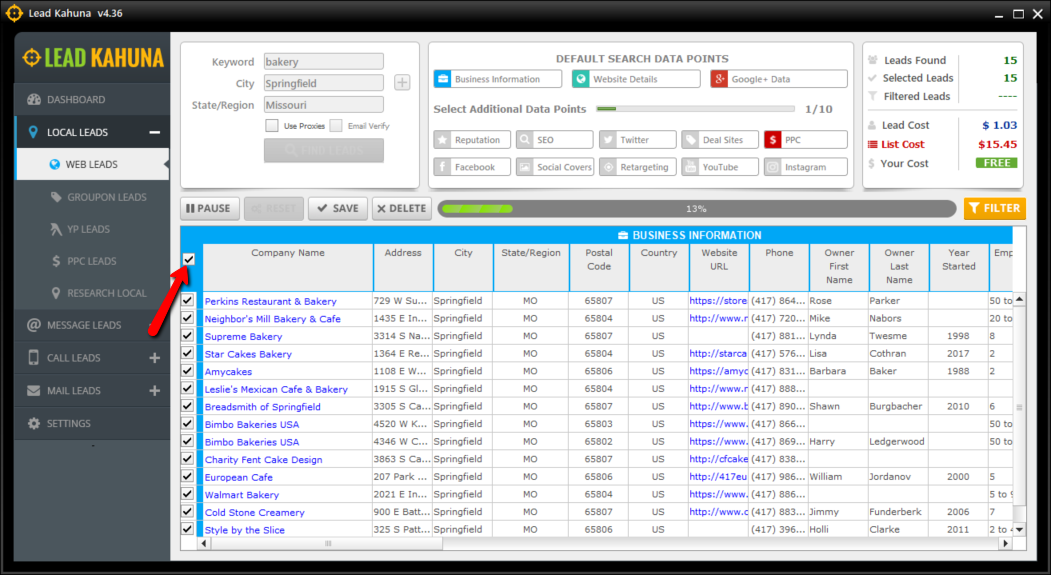
6. Click Save. 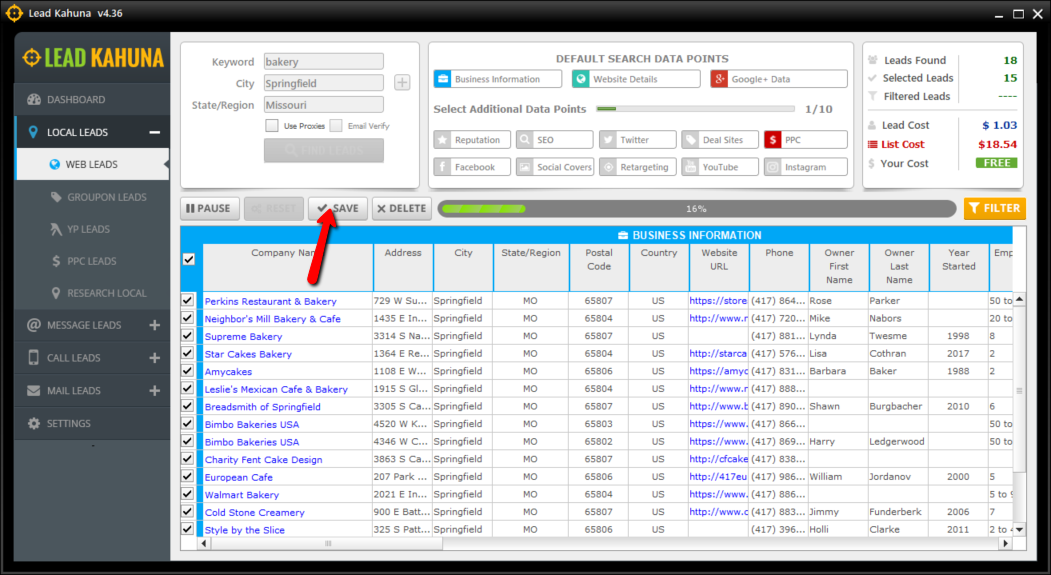
7. Click the Filter button.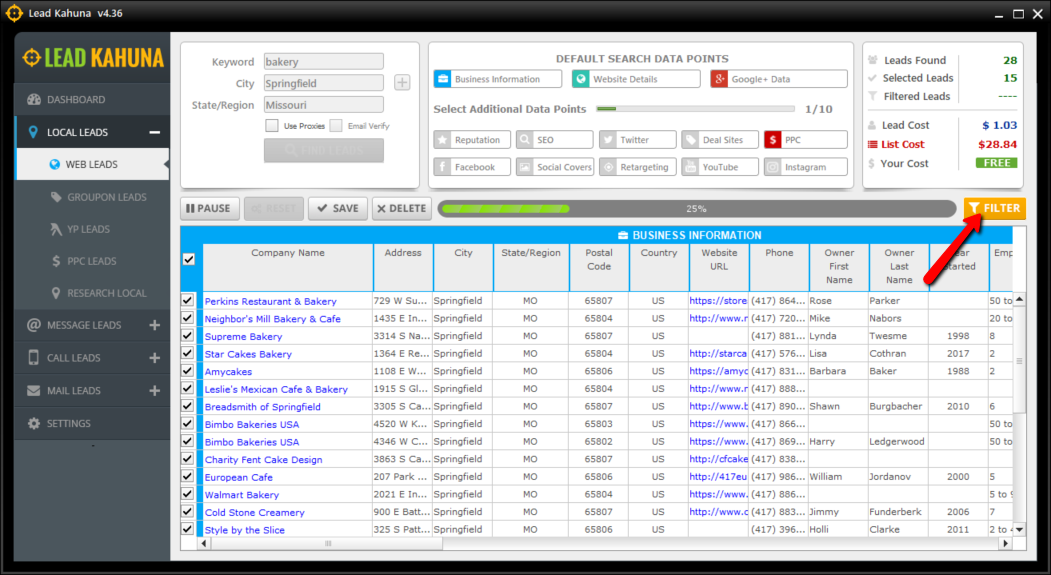
8. Apply as many filters as you need.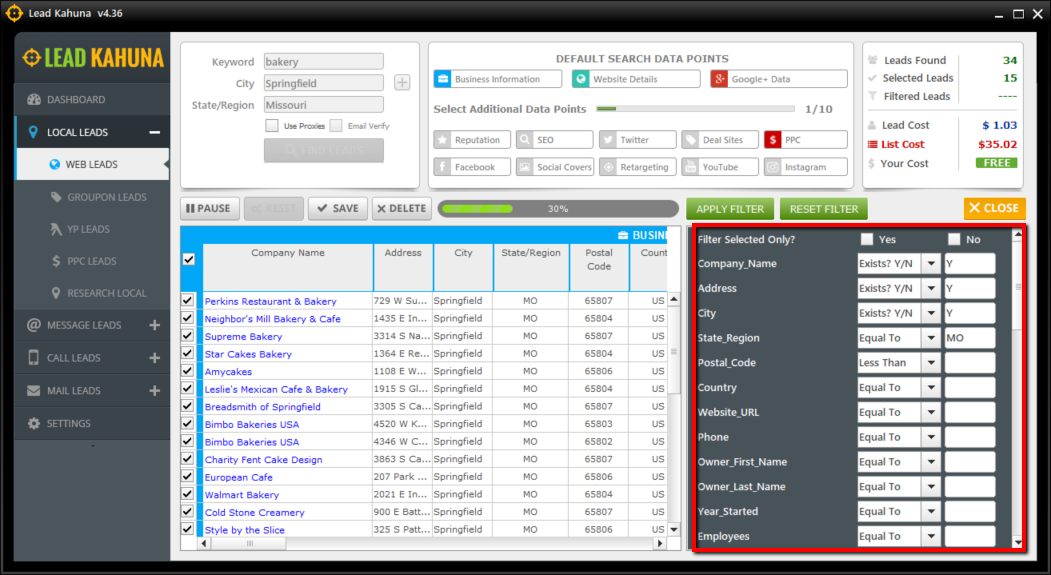
9. Click Apply Filter.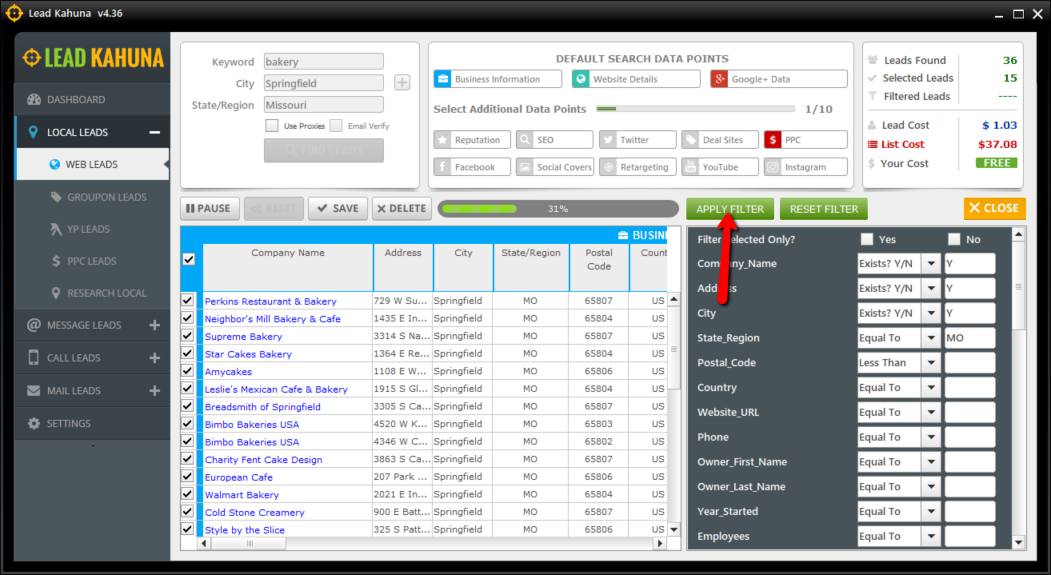
11. Click Save.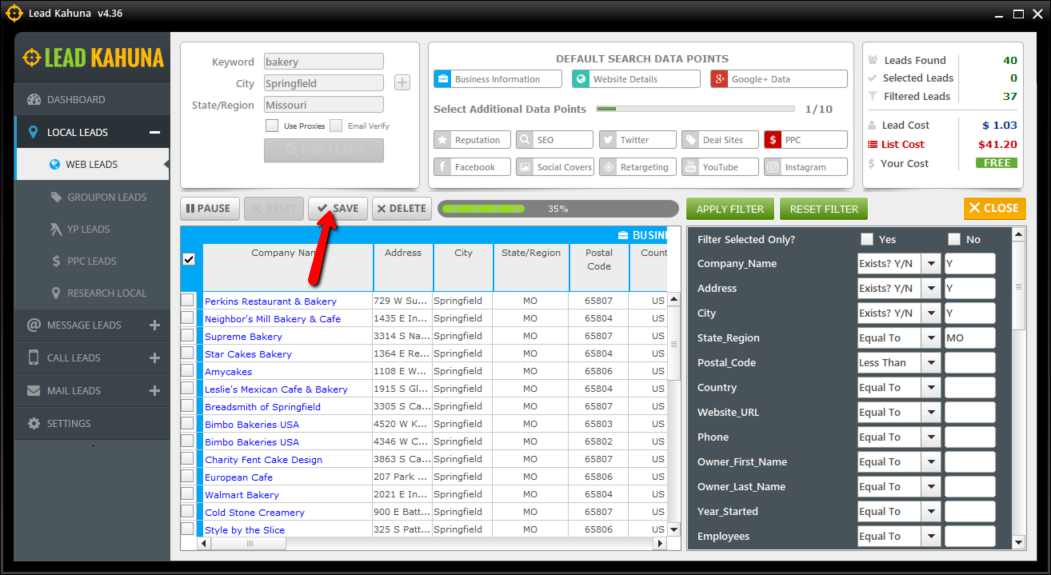
12. Select save Leads only, name your file, and click Save to save your filtered list.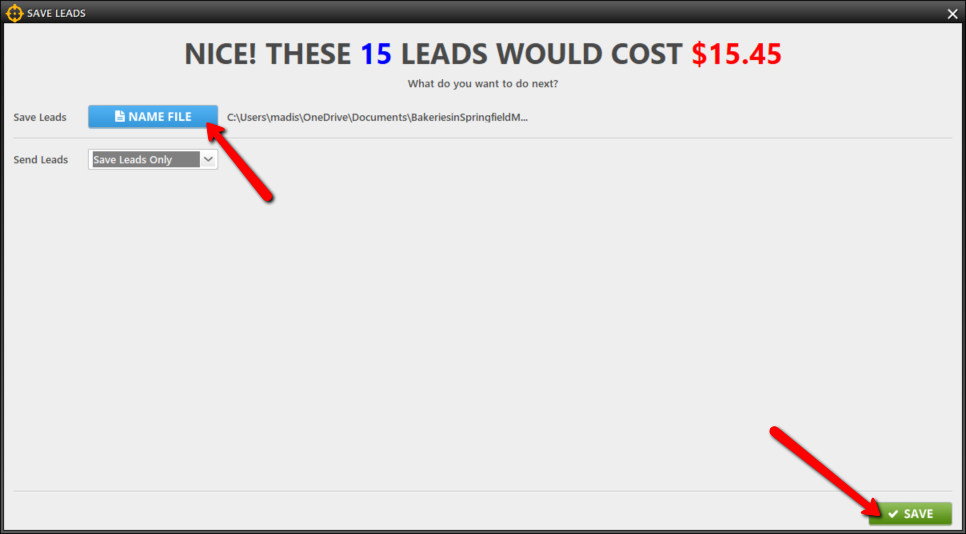
13. Select Email Broadcast, name your campaign, and click Save to to see these Leads to directly to your Email Broadcast. 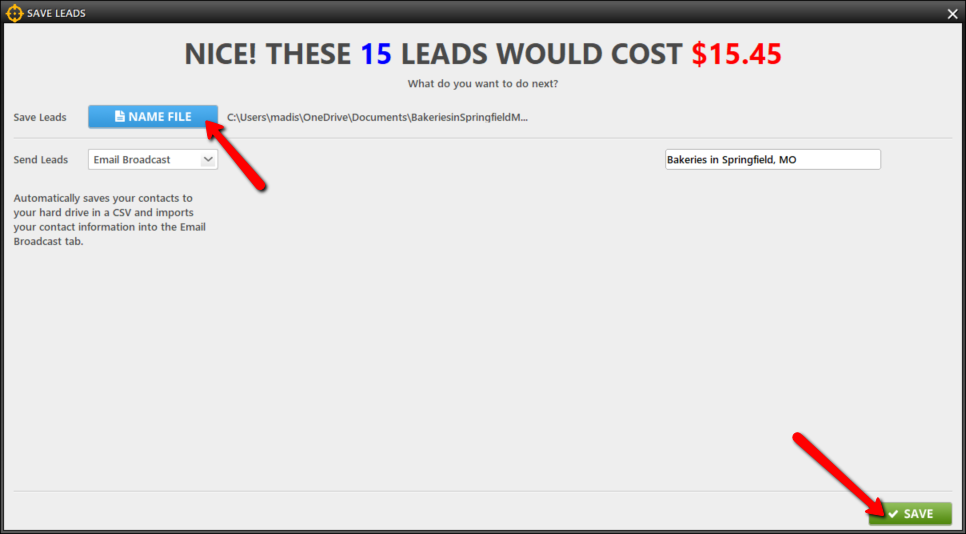
Related Topics: