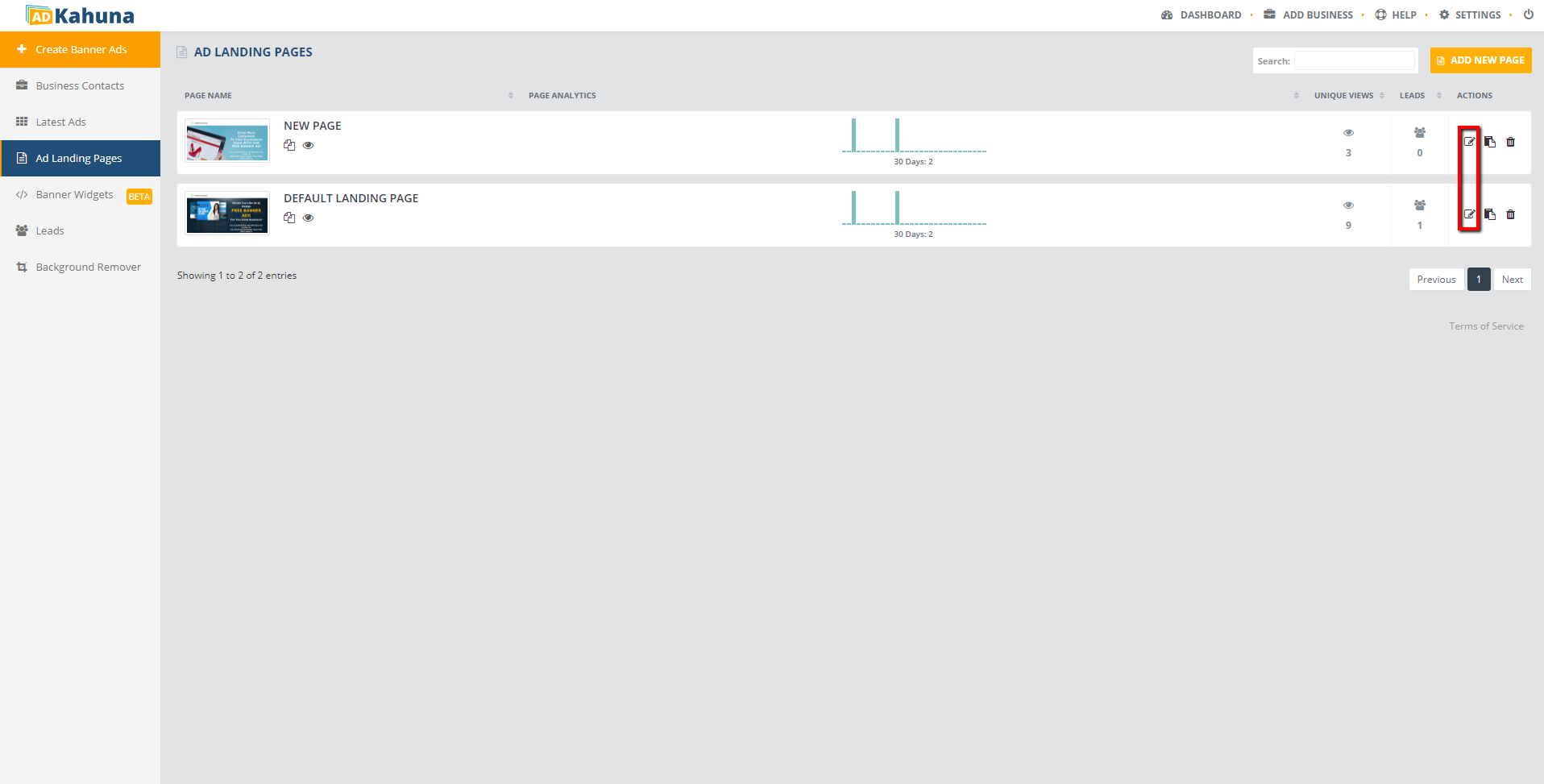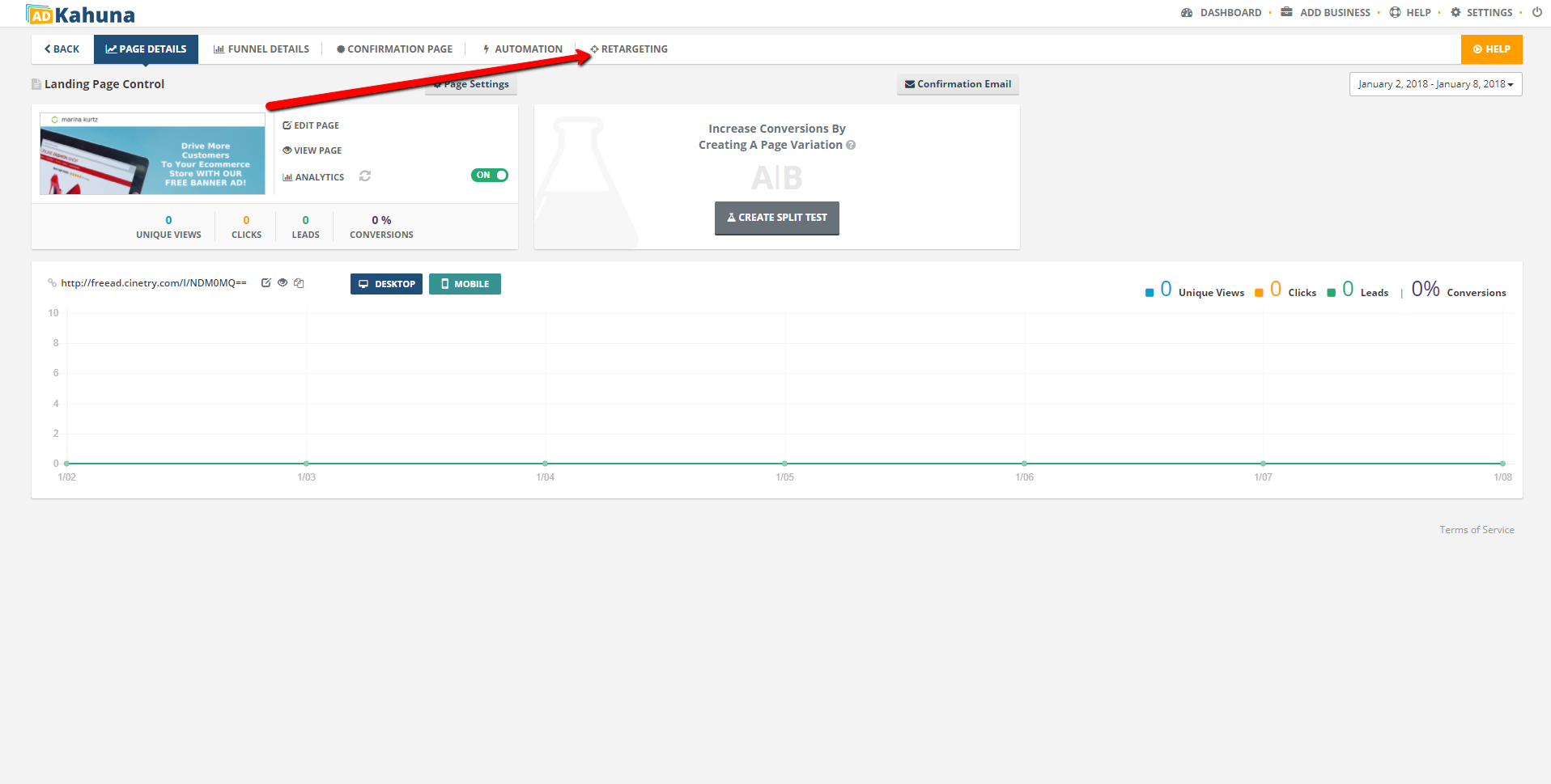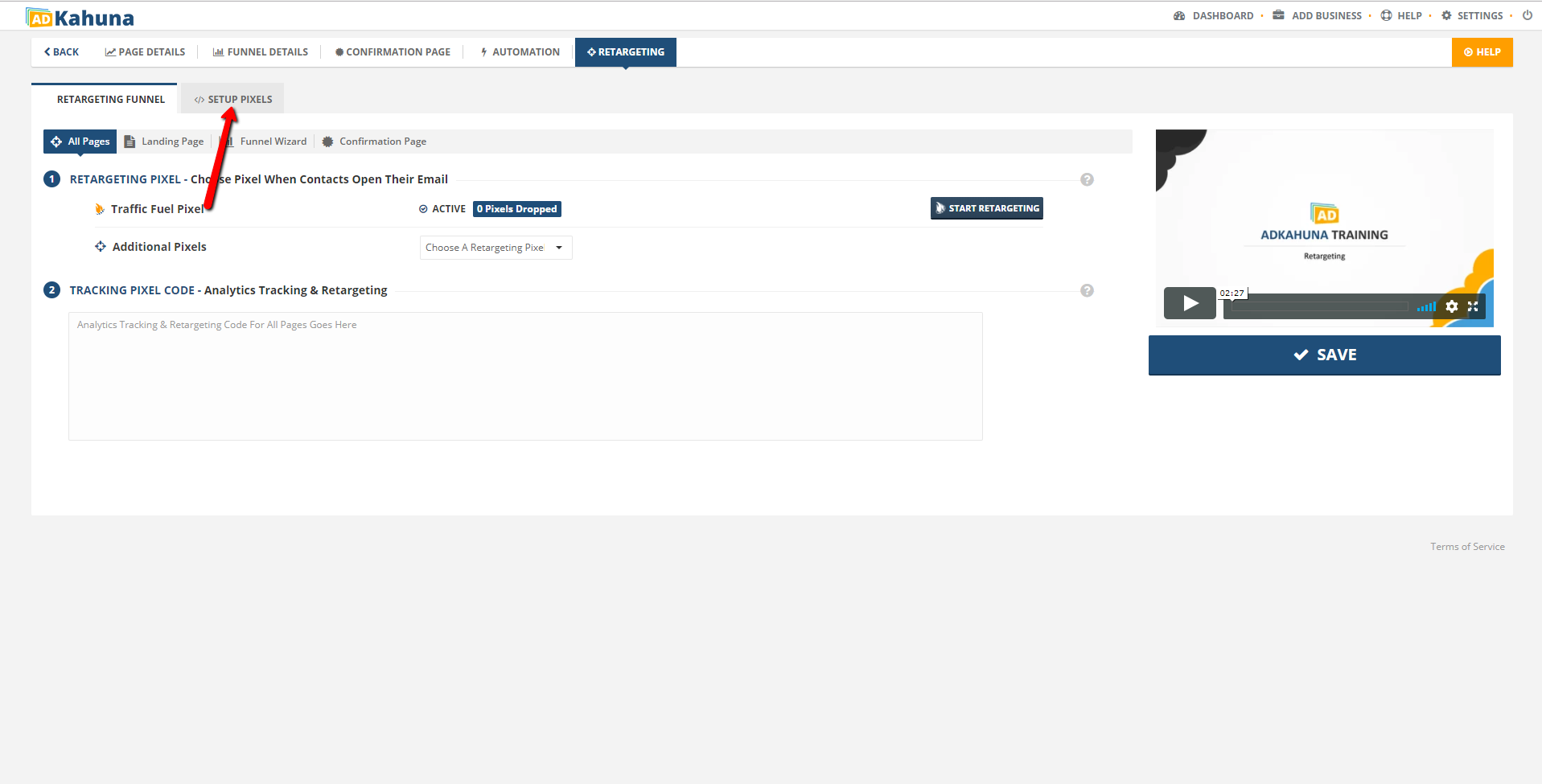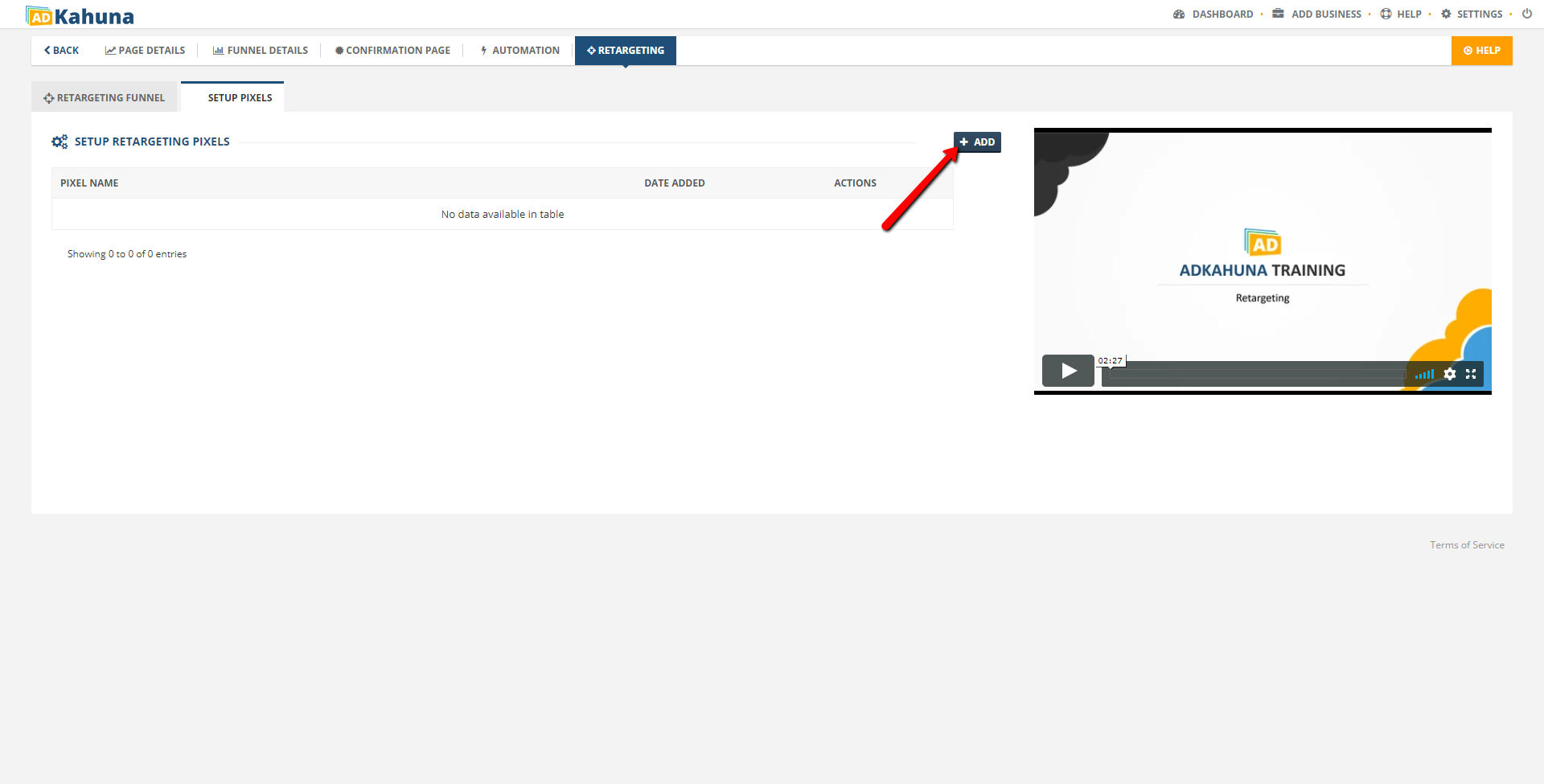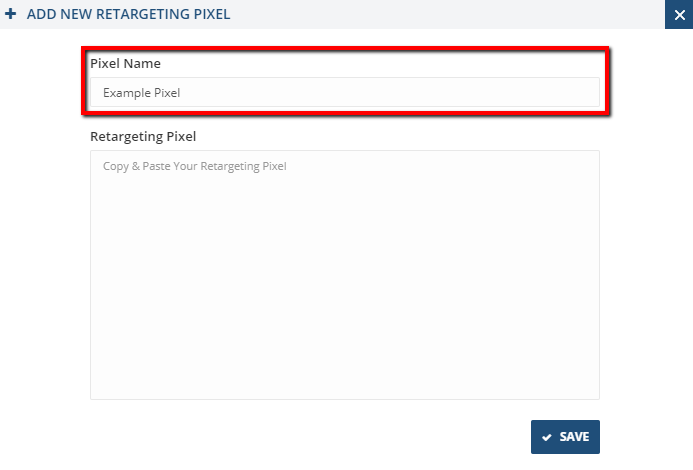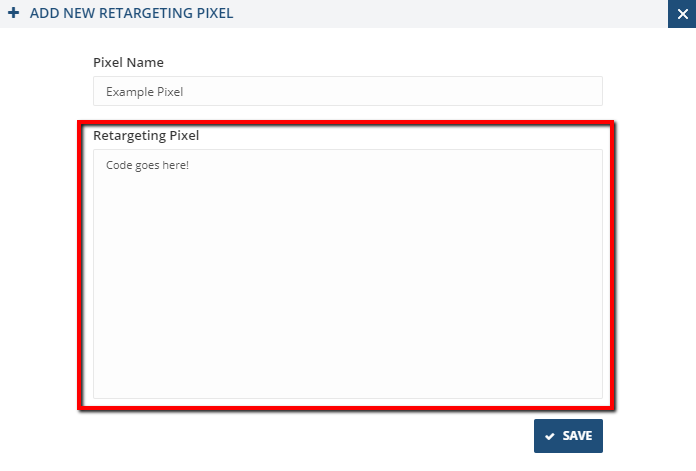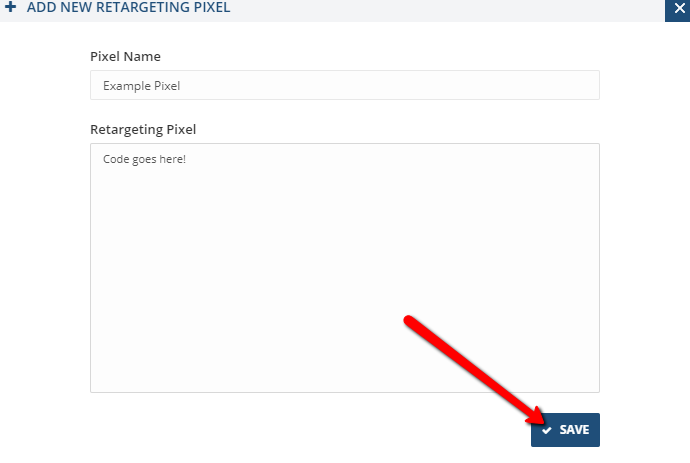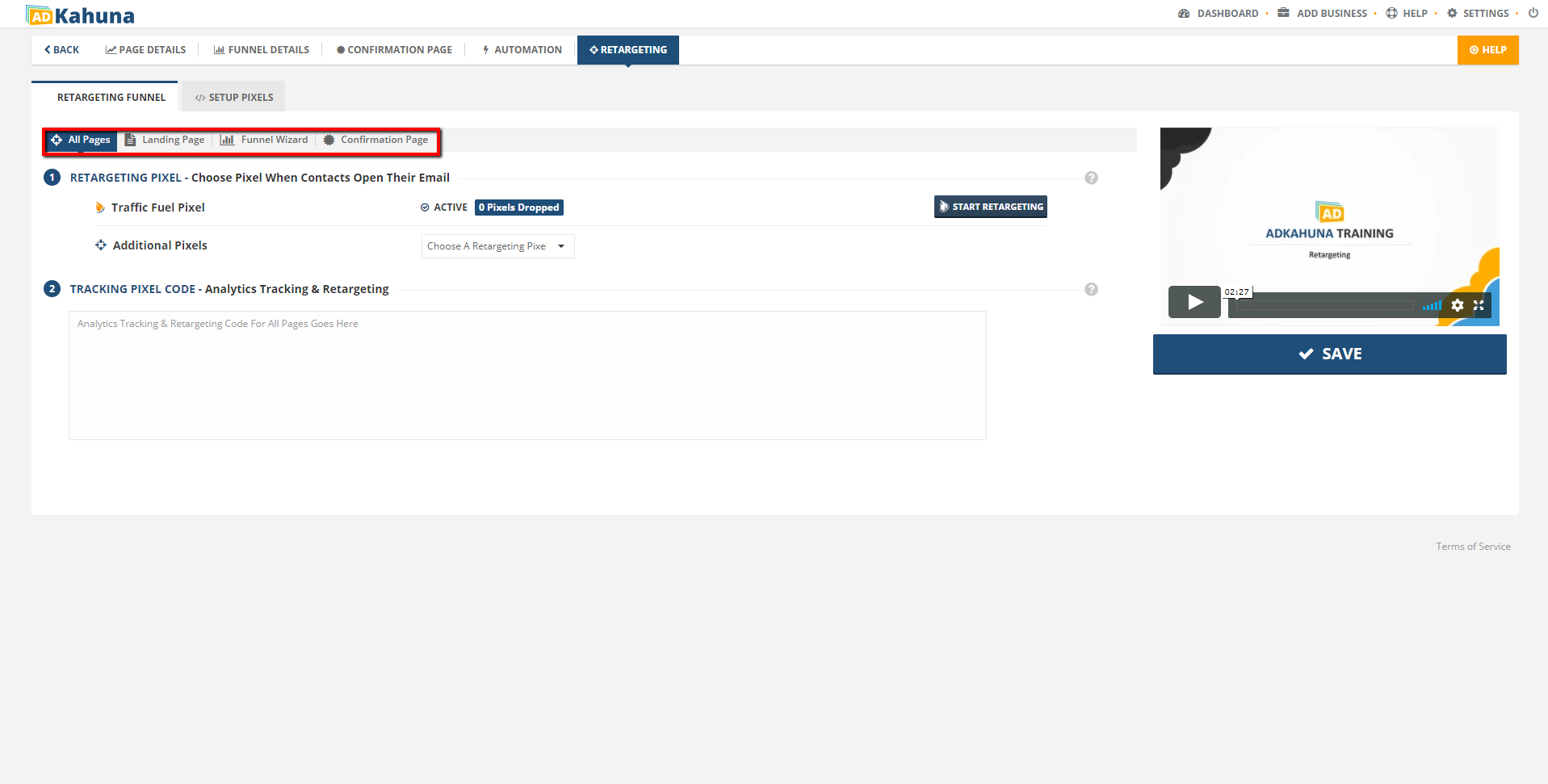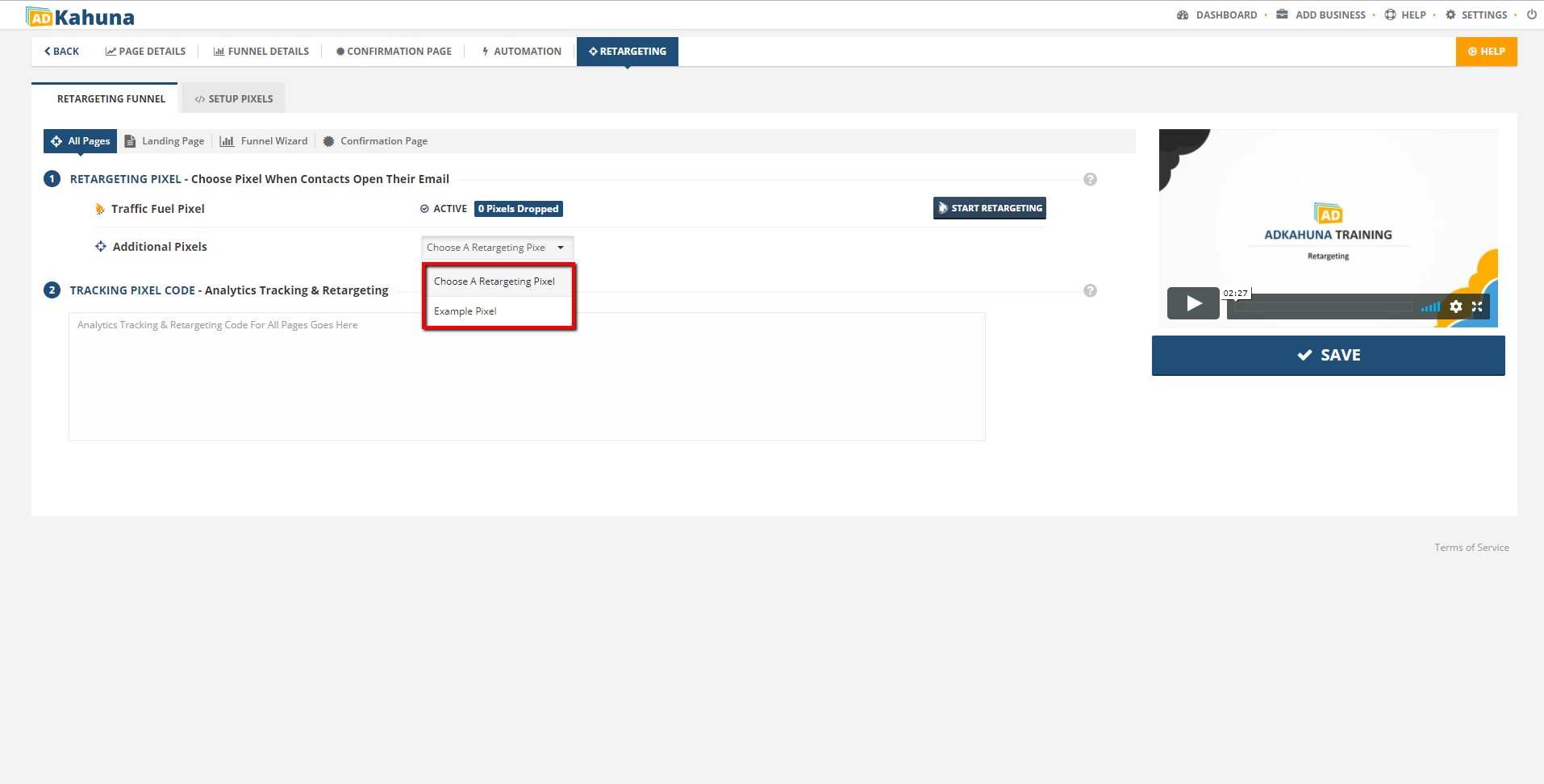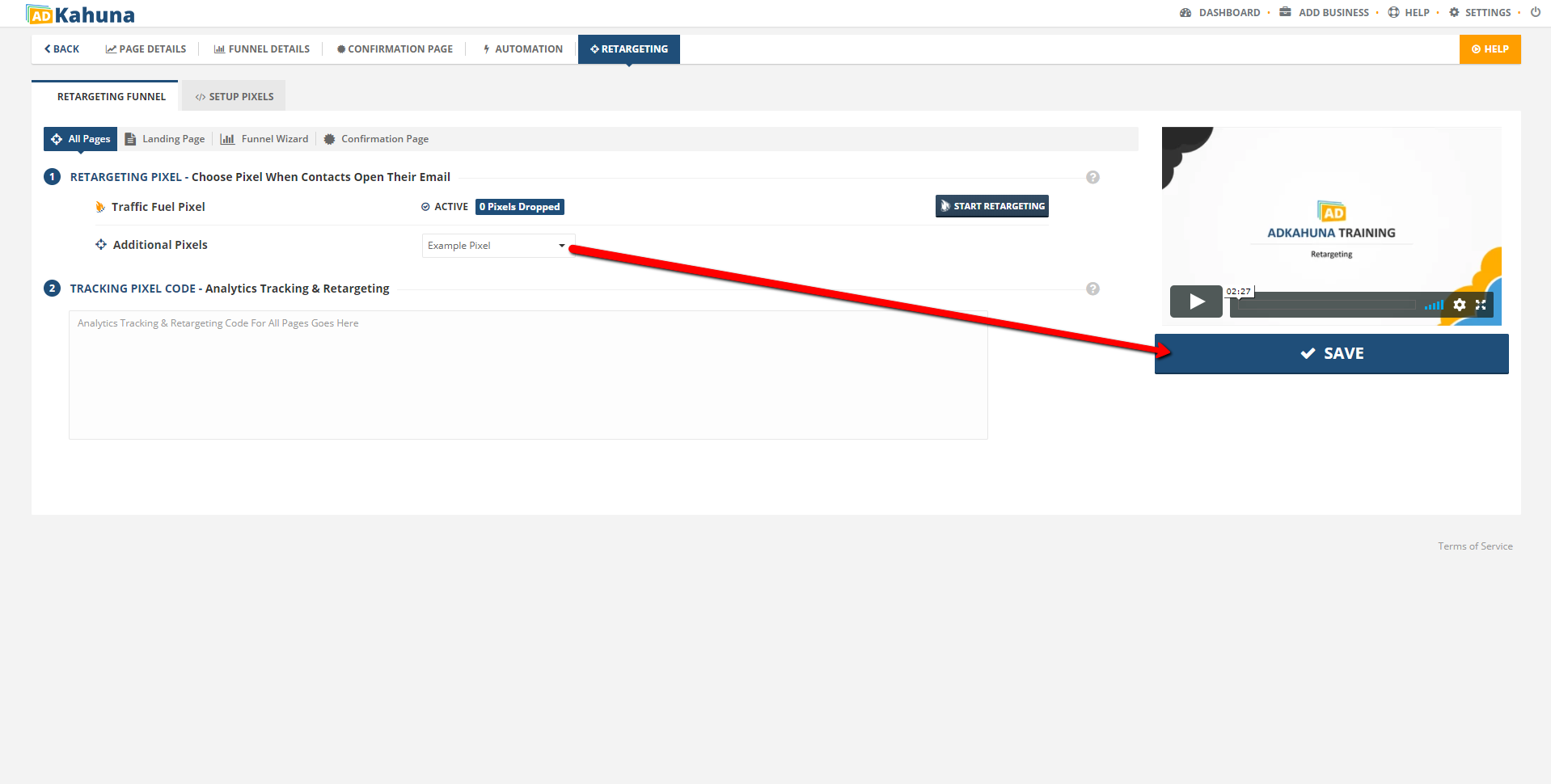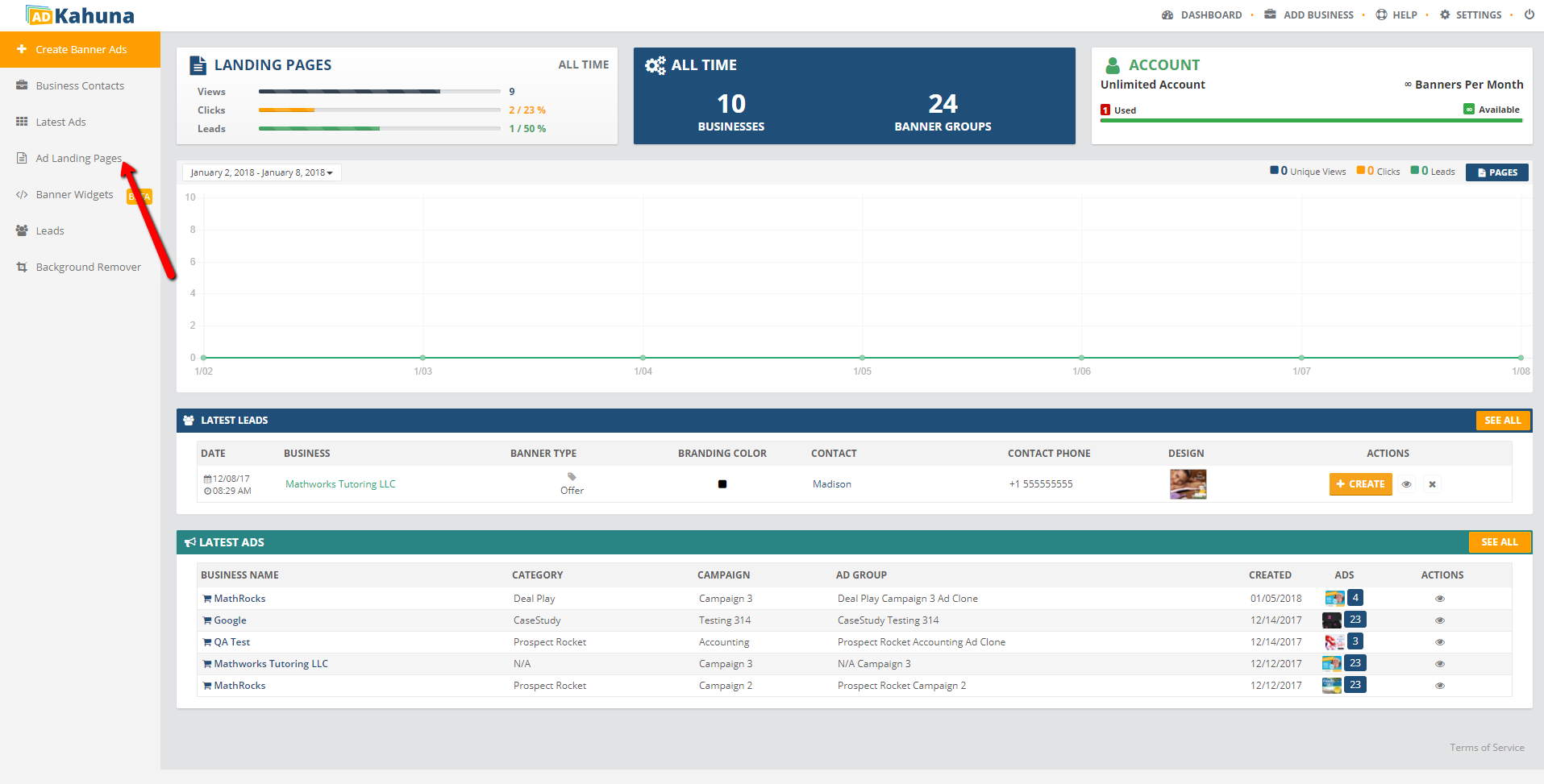
 ) next to a Landing Page.
) next to a Landing Page. 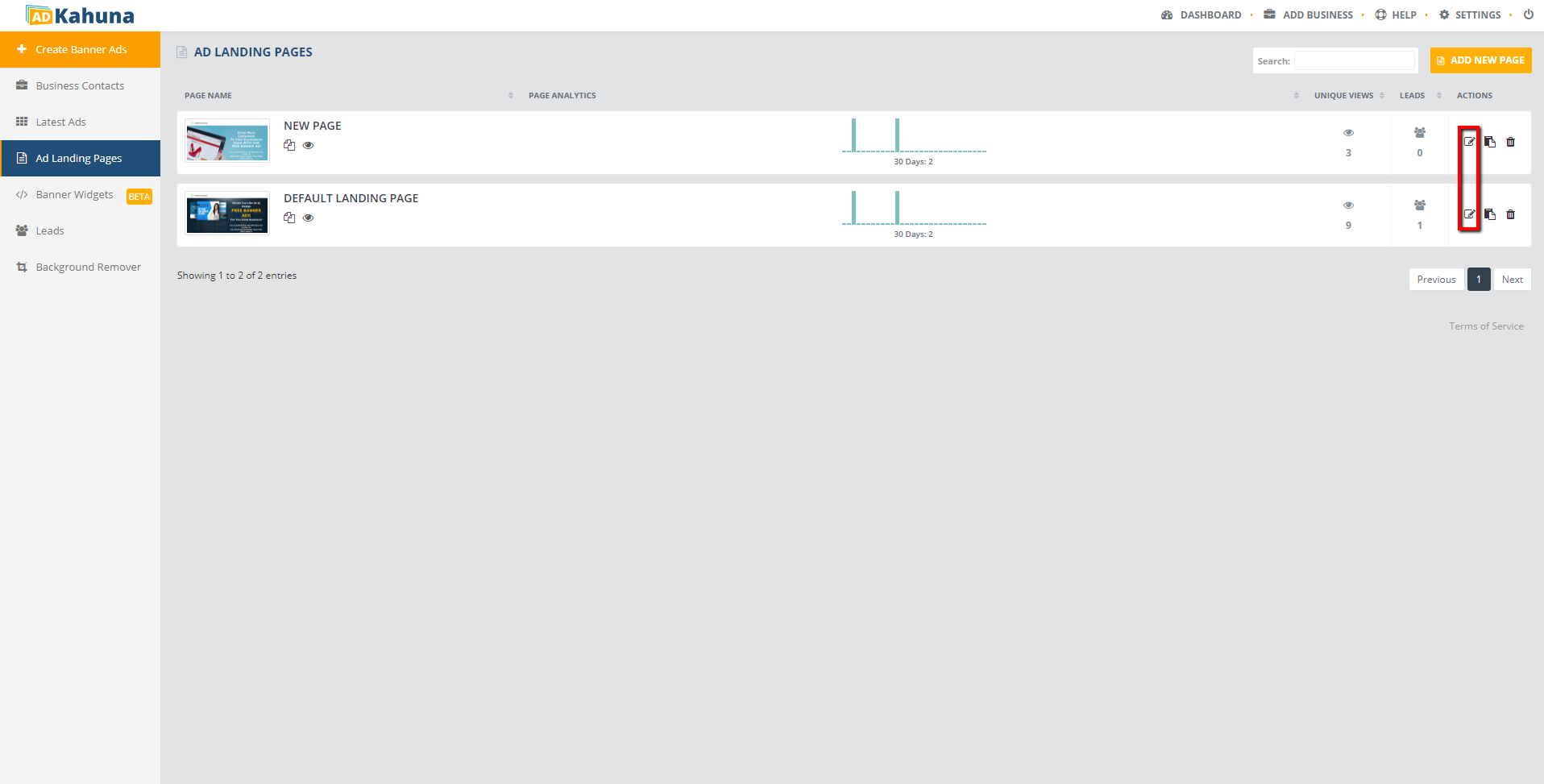
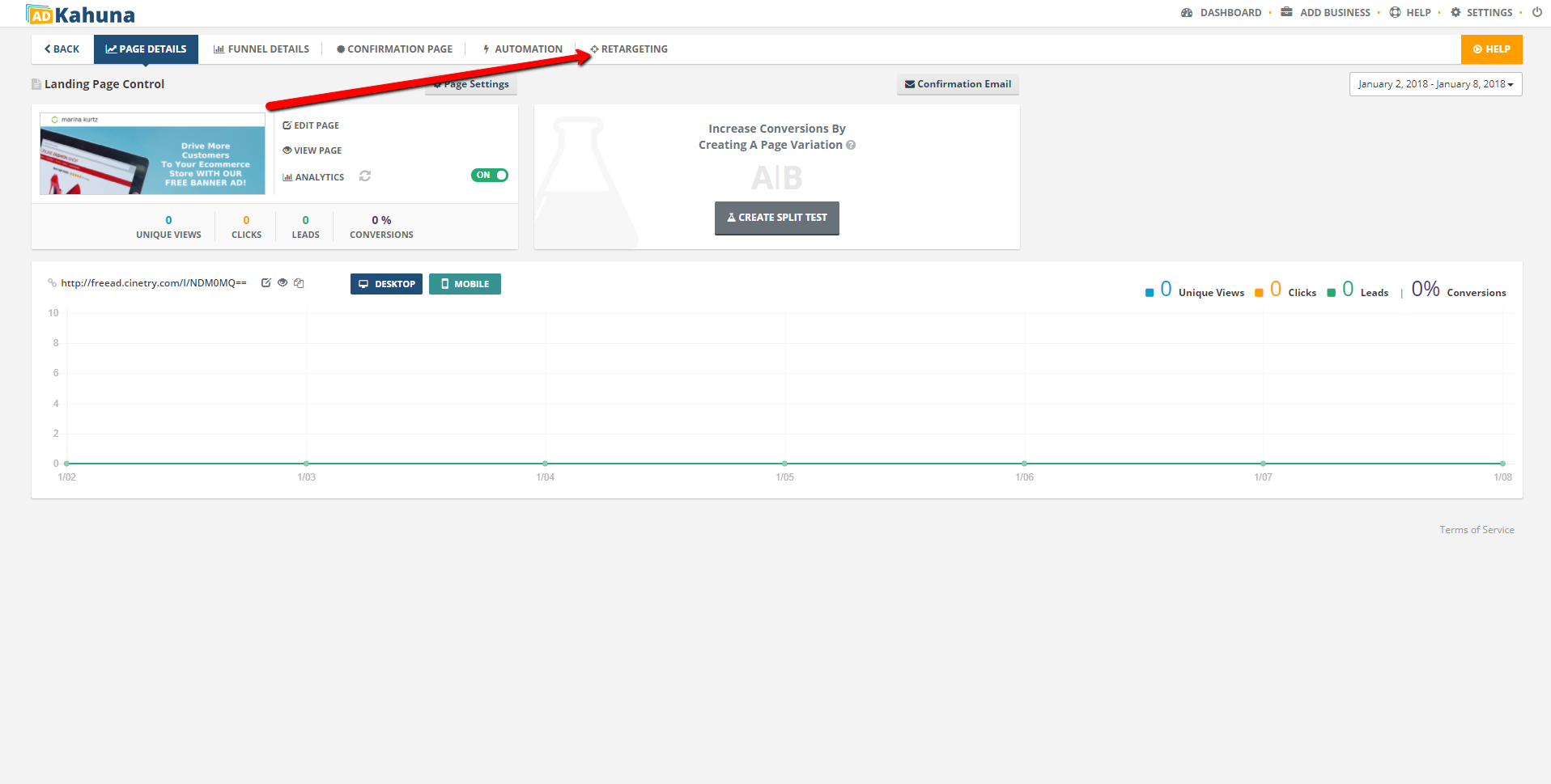
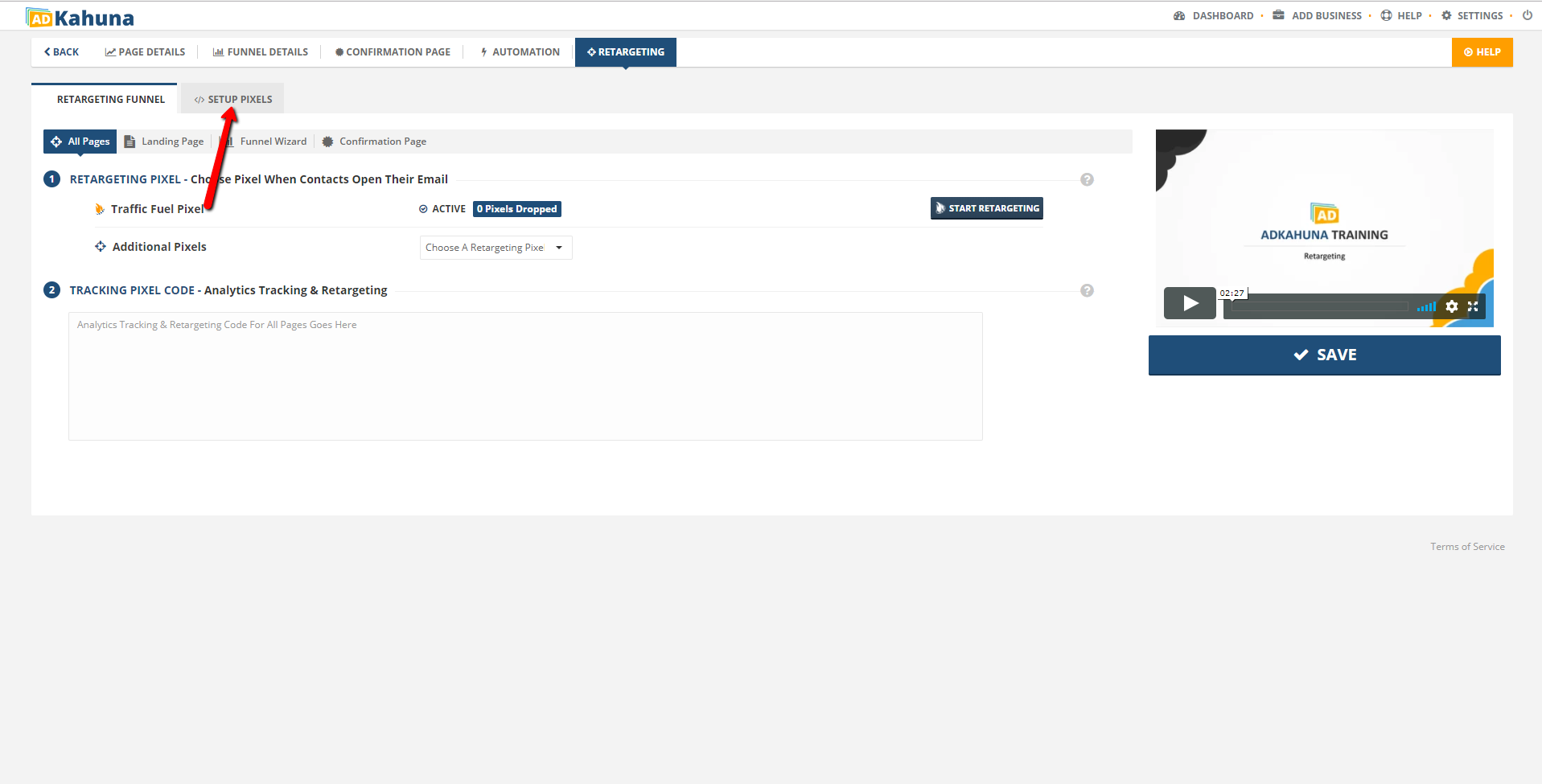
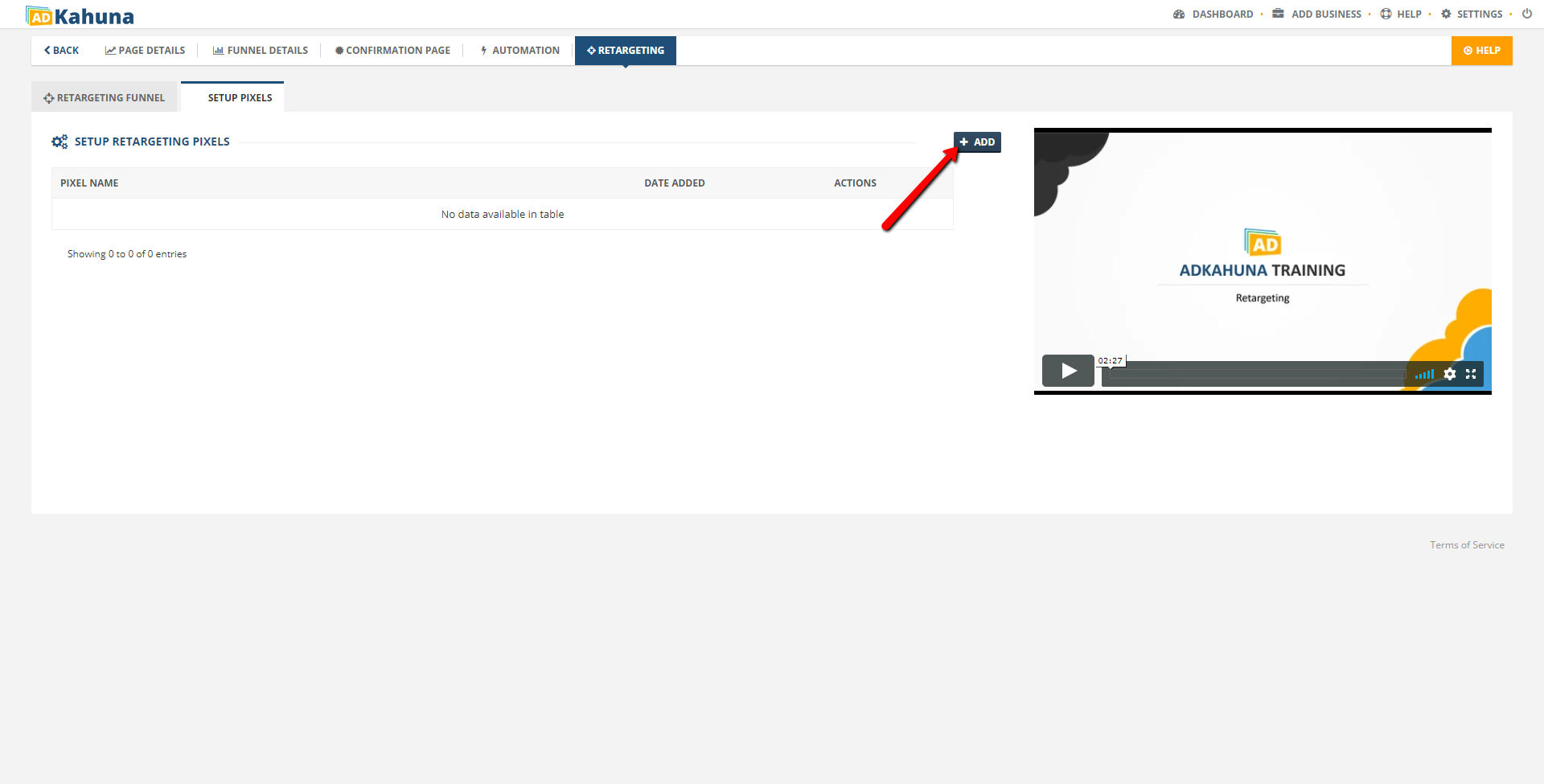
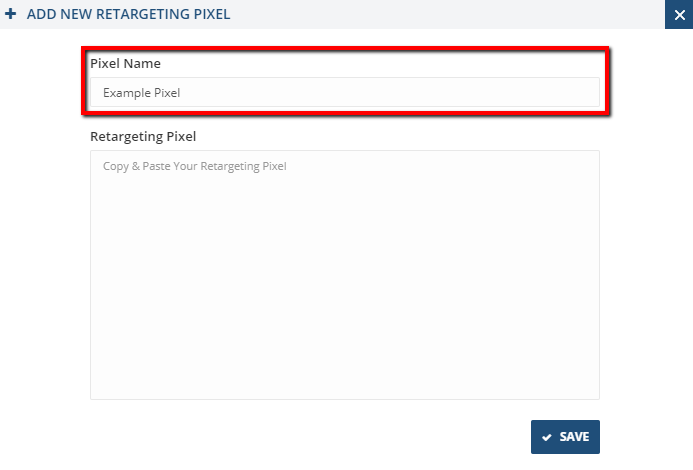
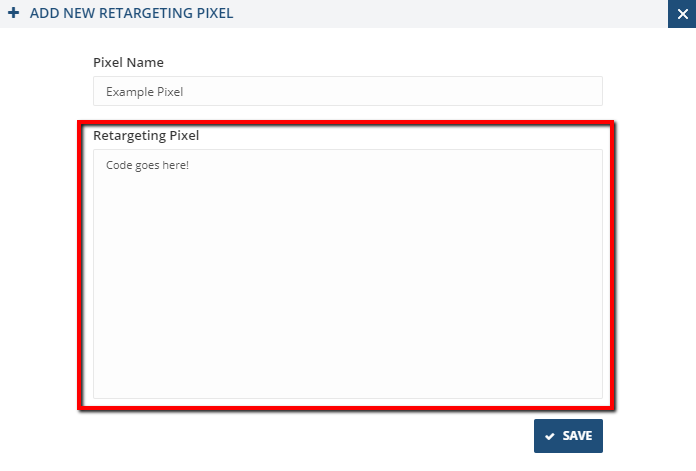
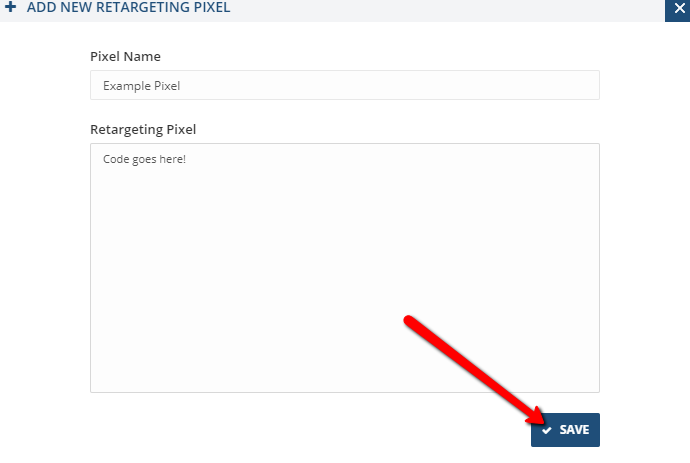
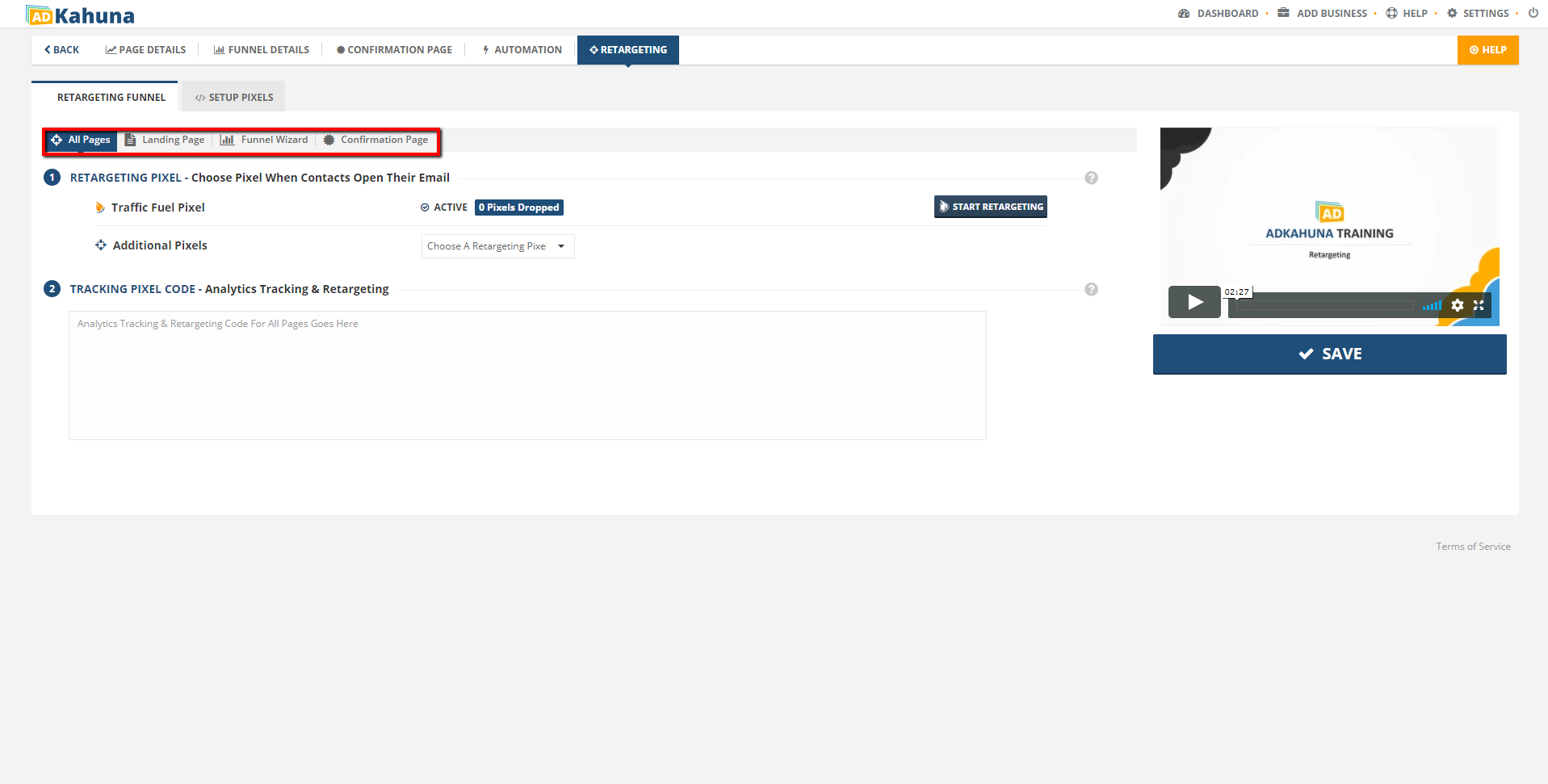
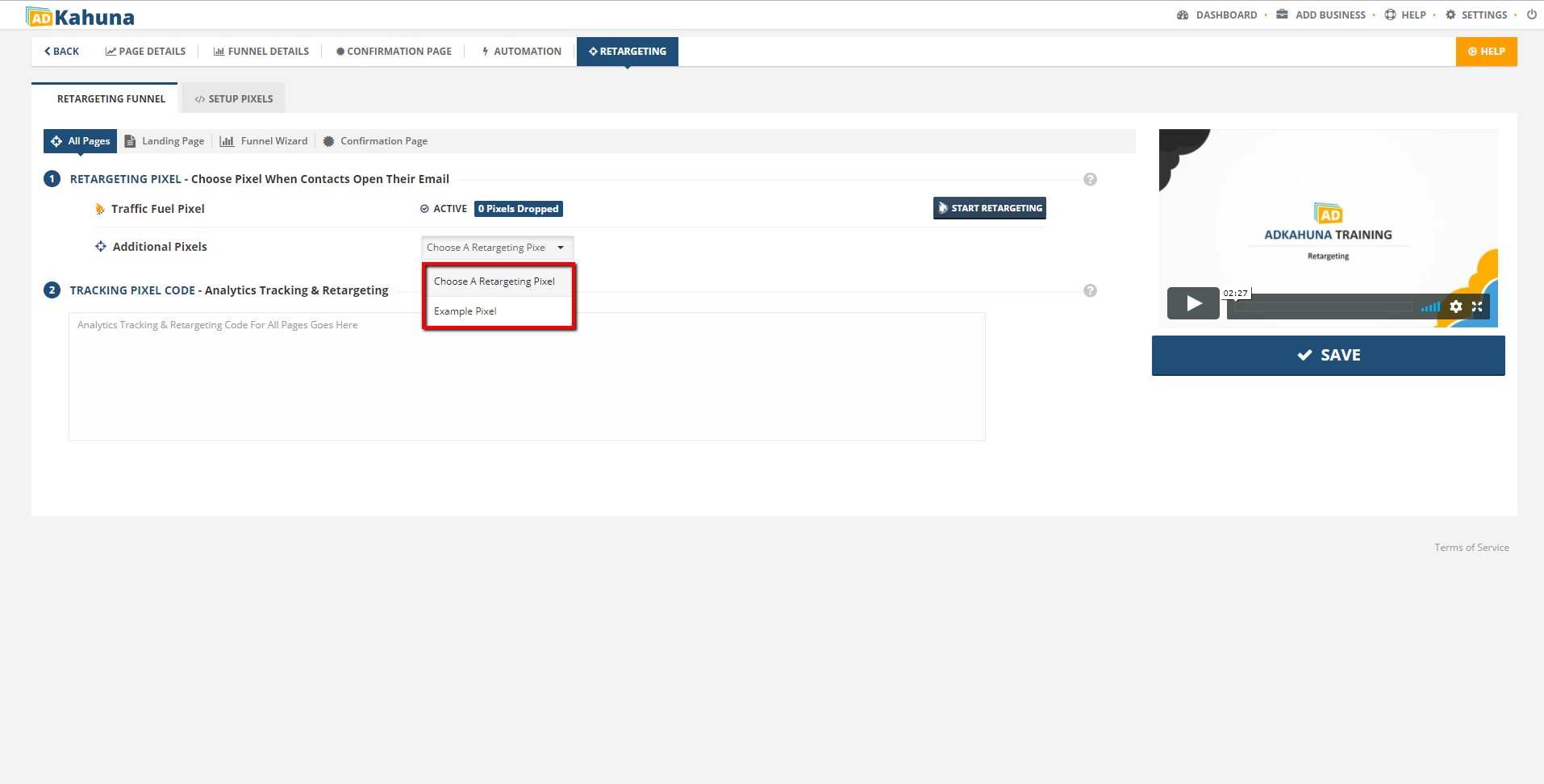
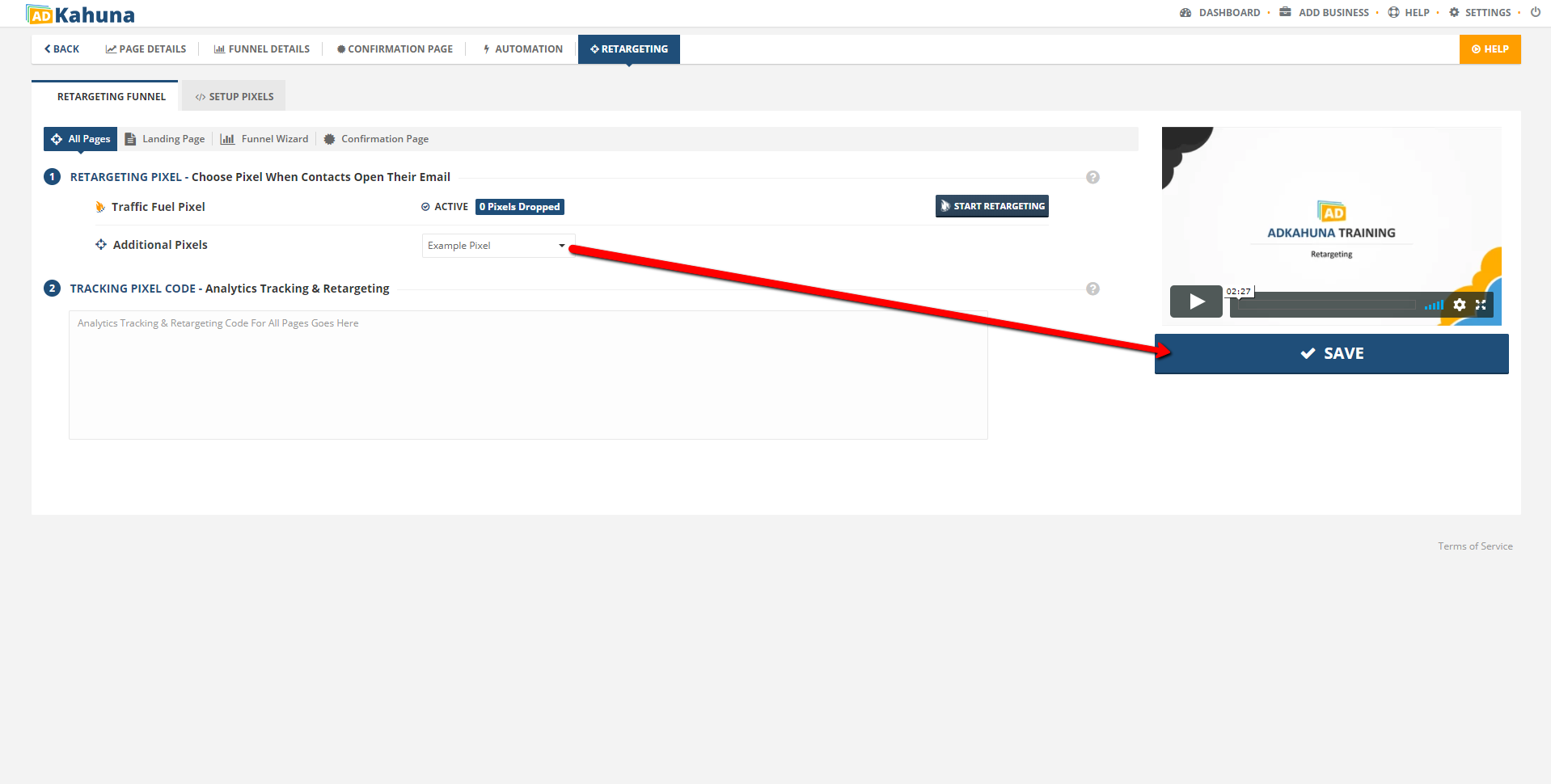
Why Use Retargeting
Retargeting allows you to convert more customers by leaving anonymous cookies in the browsers of your Landing Page's visitors. These cookies appear later in the browsing session. This reminds your future customers of the many benefits of your services, which causes them to convert.
Complete the following steps to setup retargeting for your Landing Pages:
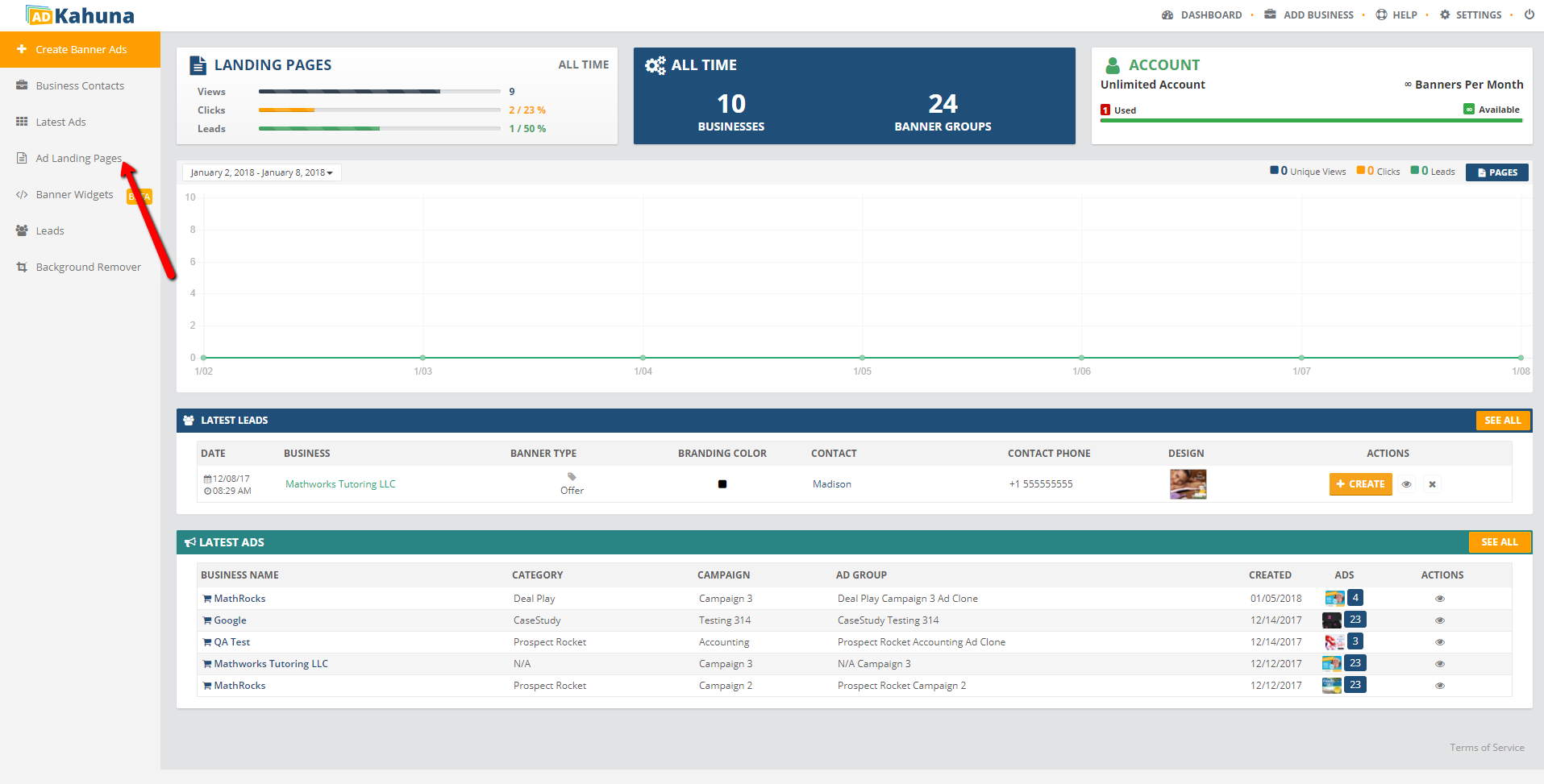
 ) next to a Landing Page.
) next to a Landing Page.