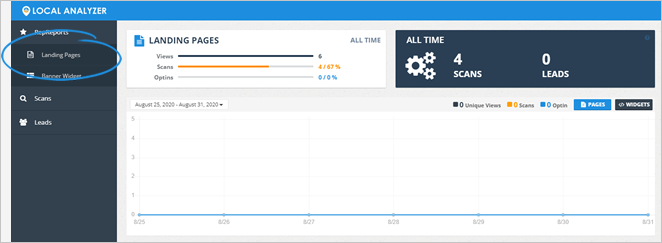
Using a retargeting software will automatically pixel each open or click emails which will help you retarget your prospects. You can either use Traffic Fuel which is our proprietary retargeting software in your Retargeting Funnels or use an additional retargeting pixel of your choice.
Complete the following steps to set up an additional retargeting pixel for your landing pages:
1. From the main dashboard, click Landing Pages.
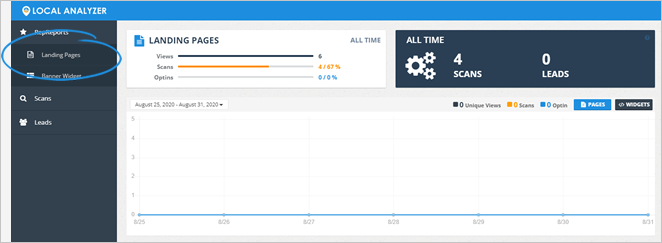
2. Select a landing page from the list.
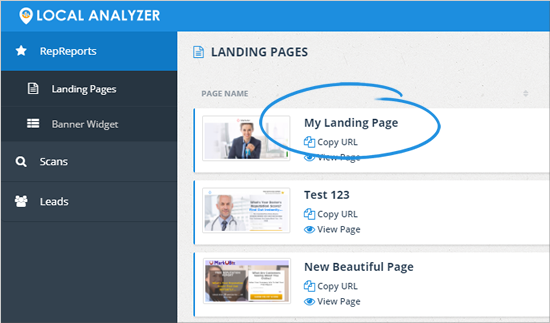
3. Click the Retargeting tab.
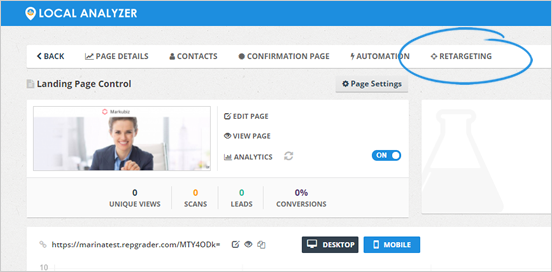
4. Click the Setup Pixels tab.
![]()
5. Click the Add button.
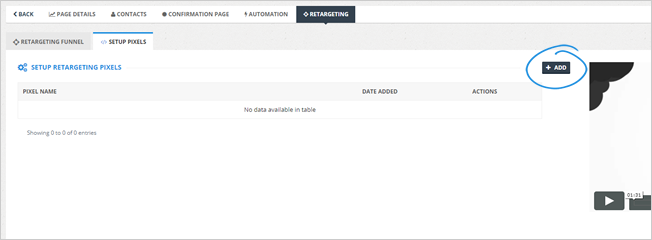
6. Type in your pixel name and paste your retargeting pixel code.
![]()
7. Once you are done, click Save.
8. Select your retargeting pixel from the Additional Pixels drop-down.
![]()
9. Click Save.
![]()