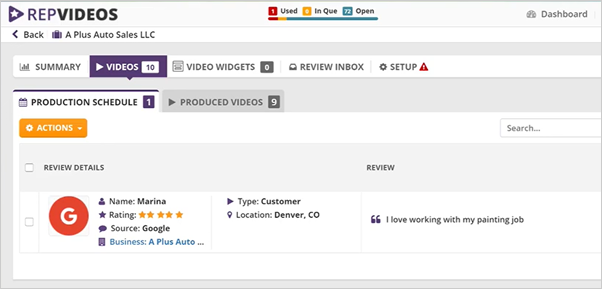
In the Production Schedule tab, you will be able to schedule the review you selected to produce the video from.
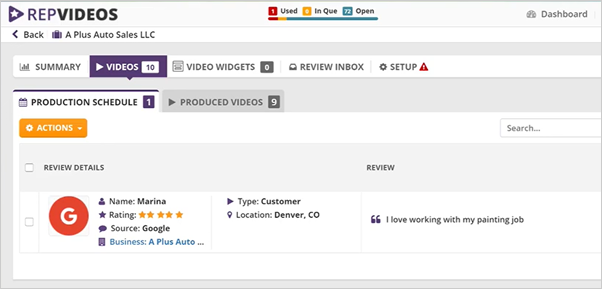
There are also several actions that you can use:
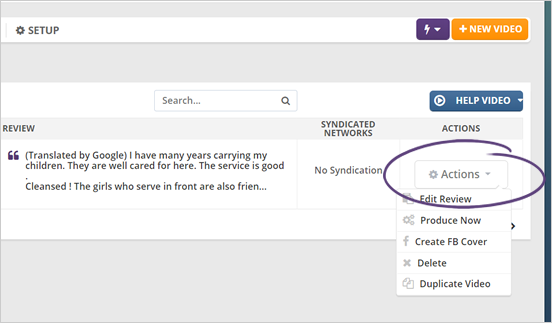
To export your video, select the video, and click the Export action.
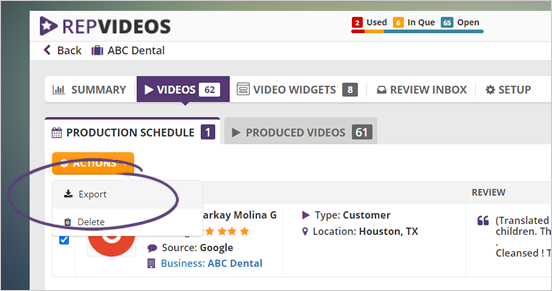
If you want to delete a video, click Delete.
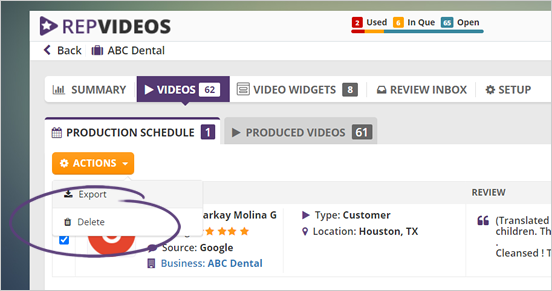
You can search for a video by typing in the keyword of that particular video that you are looking for.
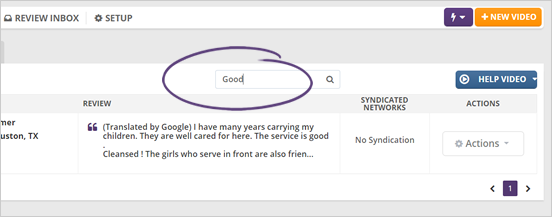
Related Articles:
Produced Videos
Making Edits to Each Video Before Posting
Where Can I See Reviews That Have Been Allocated
Where Can I See the Details of the Reviews That Are Scheduled to Be Posted
How Can I Change the Date of a Review That's Scheduled to Be Posted
How Can I Delete a Review That Has Been Scheduled