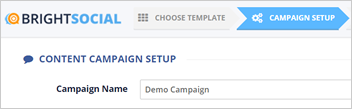
Once you have selected a template from the wizard step 1, you are now ready to set up your campaign.
Complete the following steps to set up a campaign:
1. Type your campaign name.
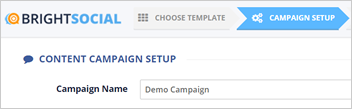
2. If you are setting up a Post Offer Campaign, select the number of posts that you need to be posted during this campaign.
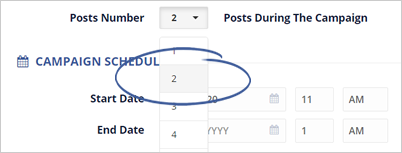
3. Set up the Campaign Schedule.
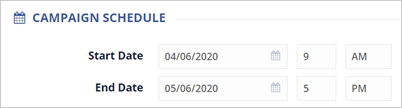
4. Decide if you need for this campaign to have limited spots and, if so, how many spots you need for this campaign.
Limited spots is a marketing tool that limits the number of spots, which introduces the principle of scarcity. The principle of scarcity is a powerful psychological tool that scares people into becoming your customers.

5. Select a product or service and type of offer from the drop-down lists.
Type a new product or service if your product or service is not present in the drop-down list.
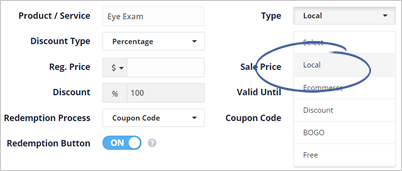
6. Type the regular and sale price of your product or service.
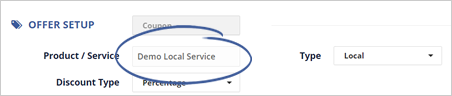
7. Choose your offer's discount type.
You have two choices here: Percentage and Fixed amount. When you will be selecting the Percentage discount type, you will have to type in the regular price of your offer and its corresponding discounted price. The percentage will be automatically computed.
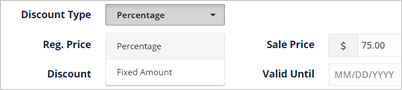
8. Select a date your offer is valid until.
Once the offer expires, your leads will not be able to redeem their coupon.
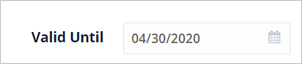
9. Select a redemption process, which is either a coupon code or URL. If you selected a coupon code, type the coupon code. If you selected a URL, type, or paste the URL.
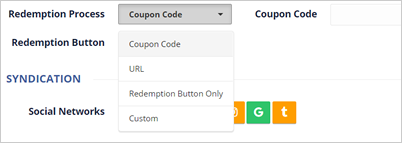
10. Decide if your campaign needs a redemption button.
The Redemption button will be the button on your Redemption page that your client can click to redeem the coupon.
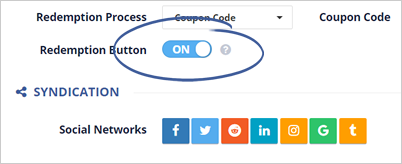
11. Select the social media networks your campaign will be syndicated on.

12. Click Next Step.