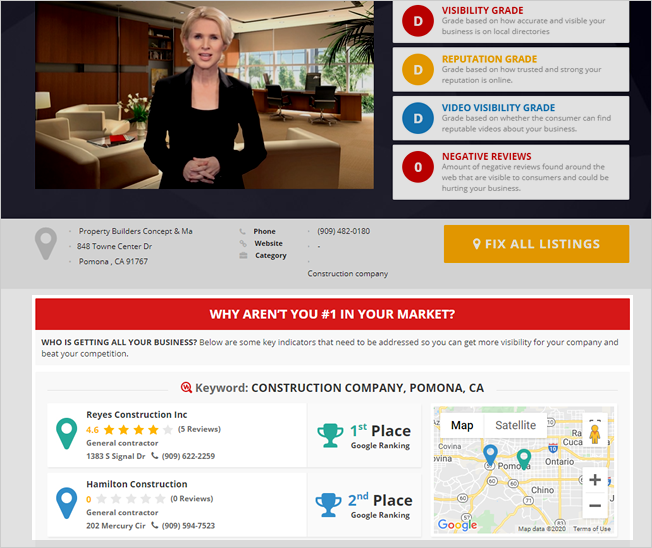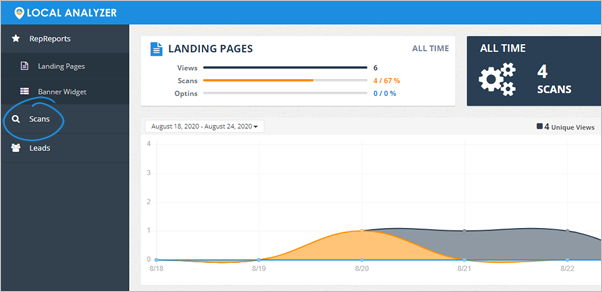
Complete the following steps to add the maps ranking section to your Agency Scans:
1. From the main dashboard, click Scans.
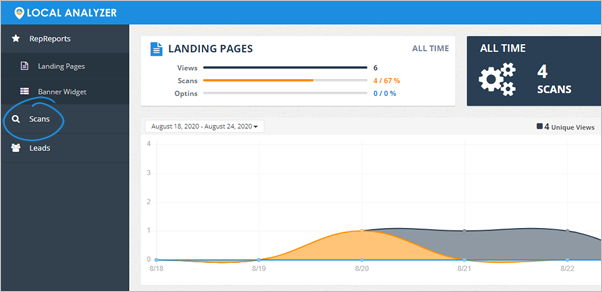
2. Click Agency Scan.
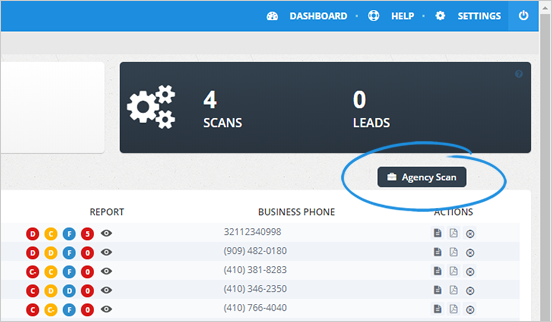
3. Type in the business's information.
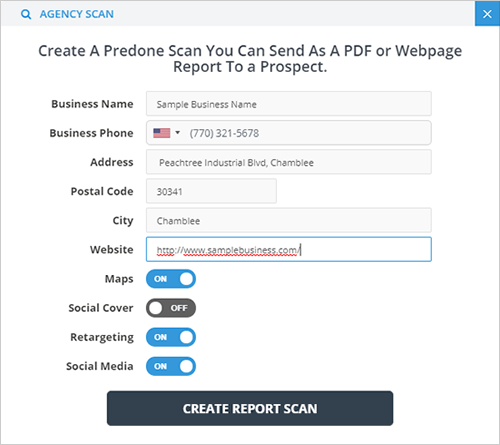
4. Toggle Maps and click Create Report Scan. Let it generate.
Note: You cannot see the report view button until all the data is generated.
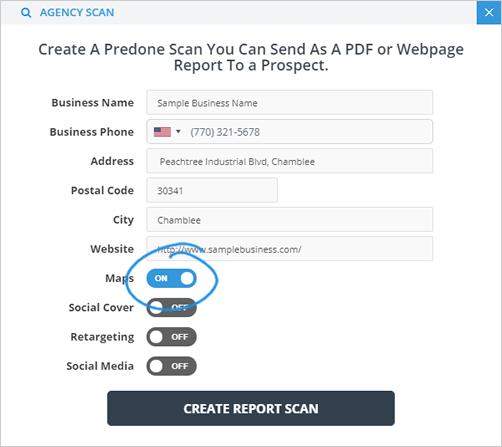
5. Once the report is generated, click the Report Page icon.
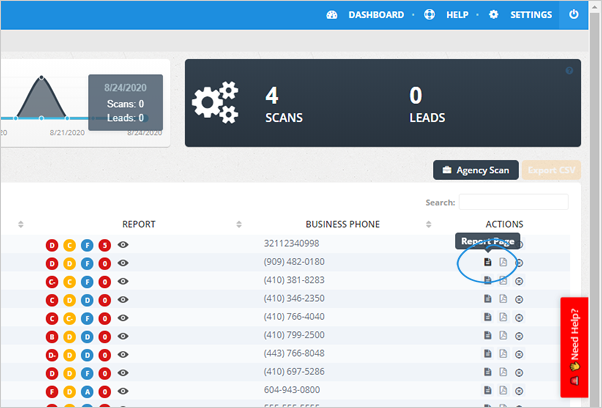
6. Review the report.