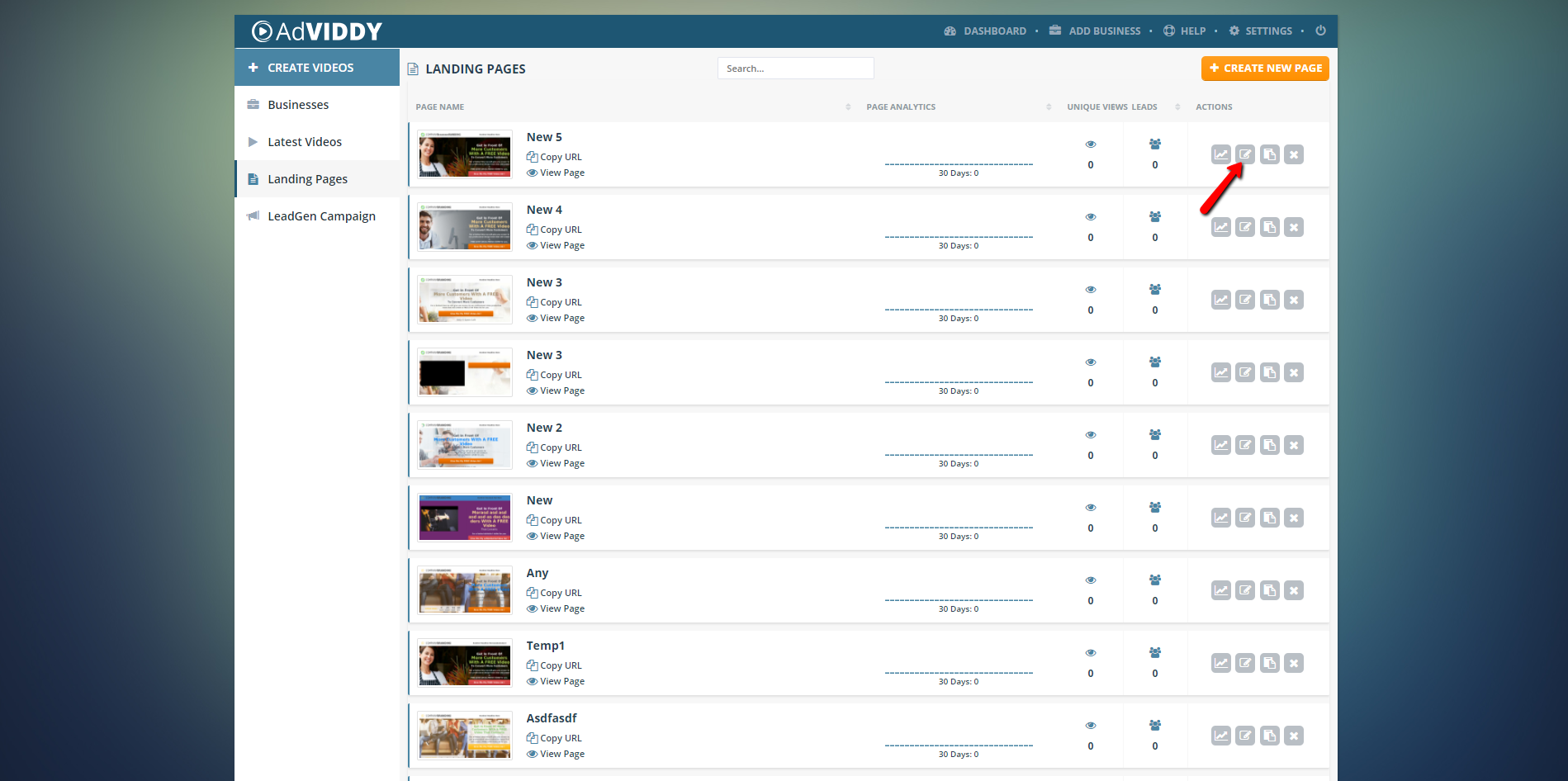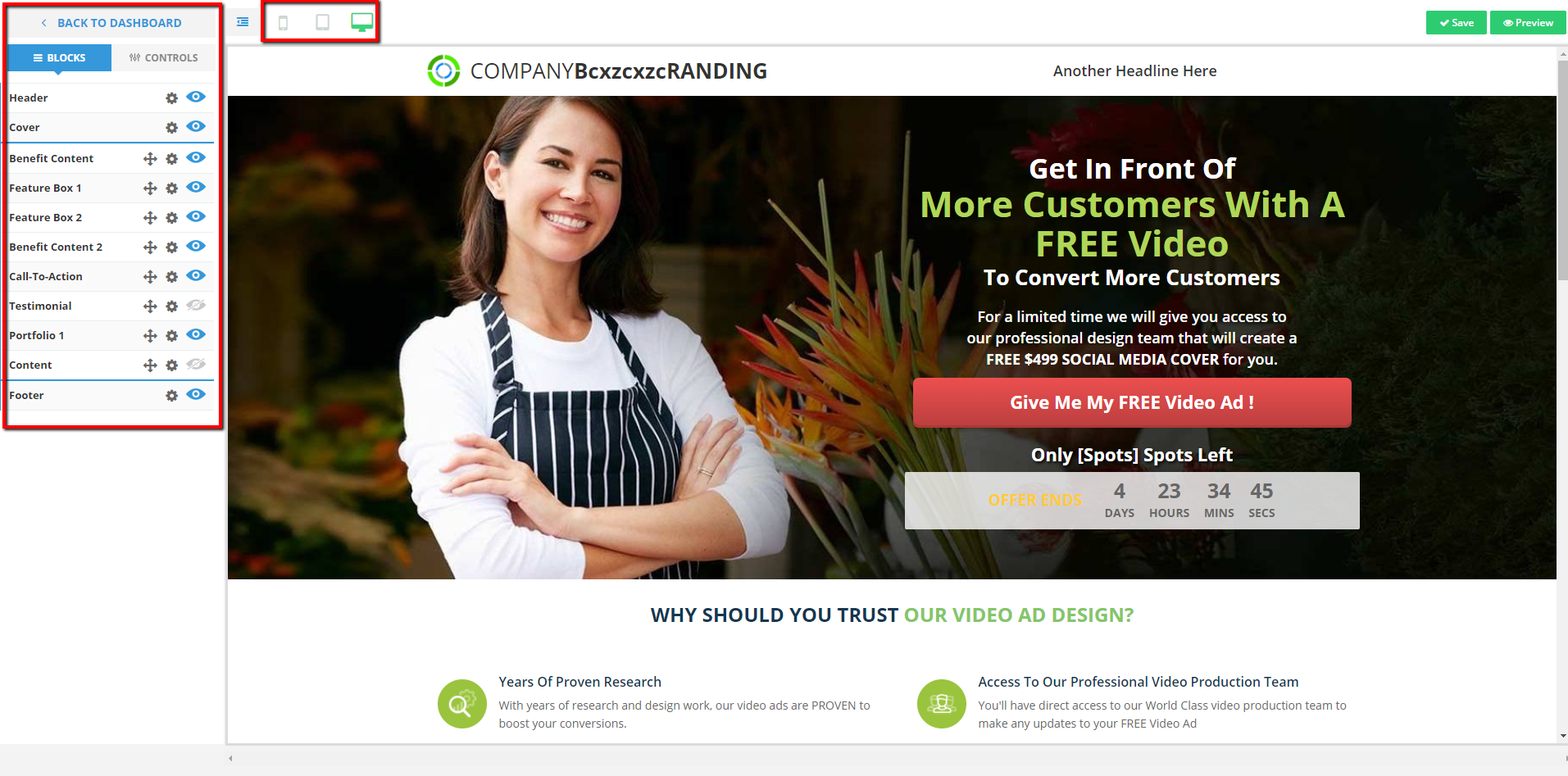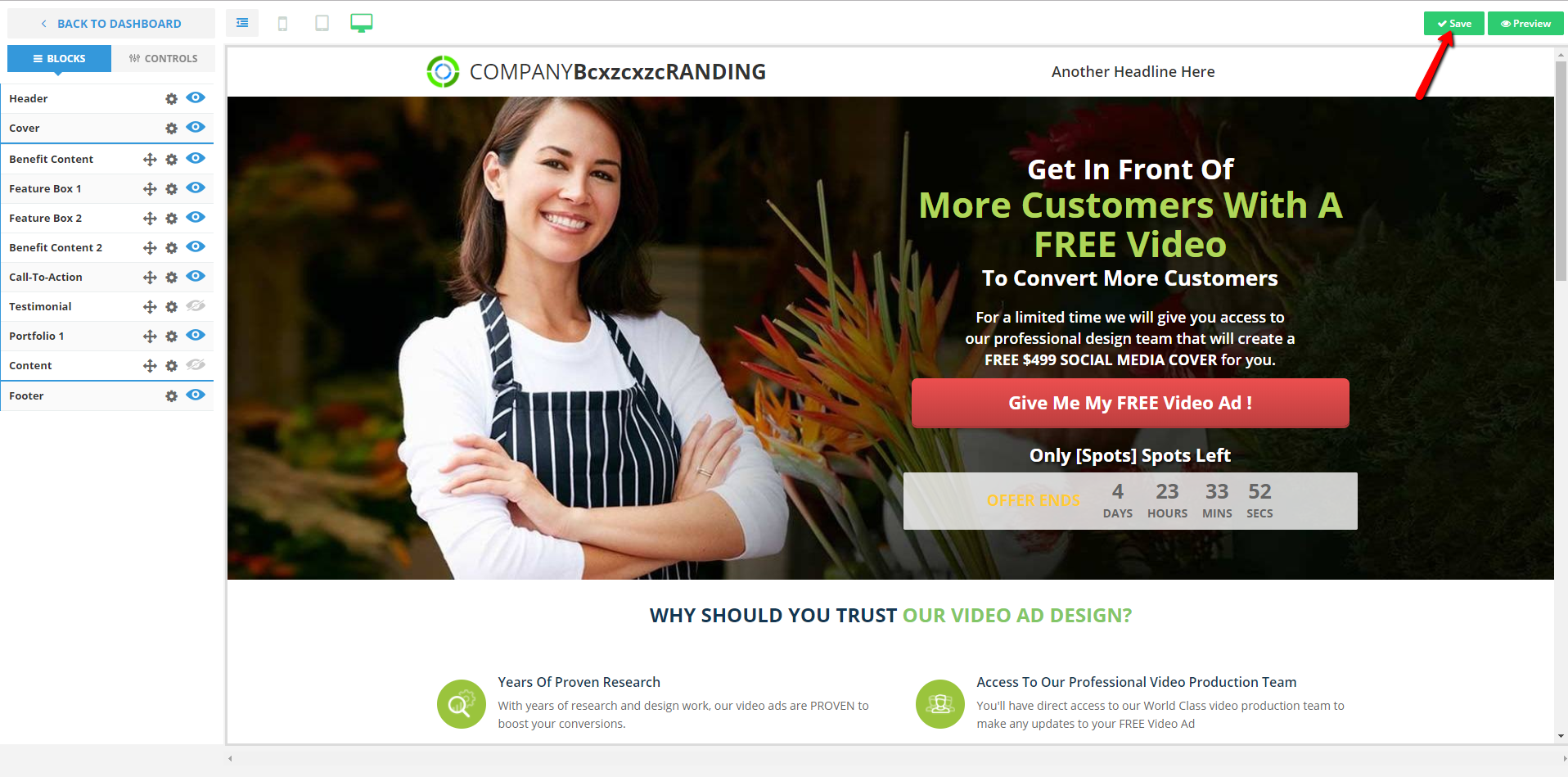Part 1: Overview
You can Edit, Duplicate, and Remove a Landing Page of your choice from the Landing Pages Dashboard. Through this, you are able to improve an existing landing page or duplicate it to use it for your split testing. Also, if a landing page is not performing well, you can remove it from the dashboard.

Part 2: How to Edit a Landing Page
To edit a Landing Page, follow these steps:
- Go to ‘Landing Page’ and click the ‘Edit Page’ action (
 ).
).
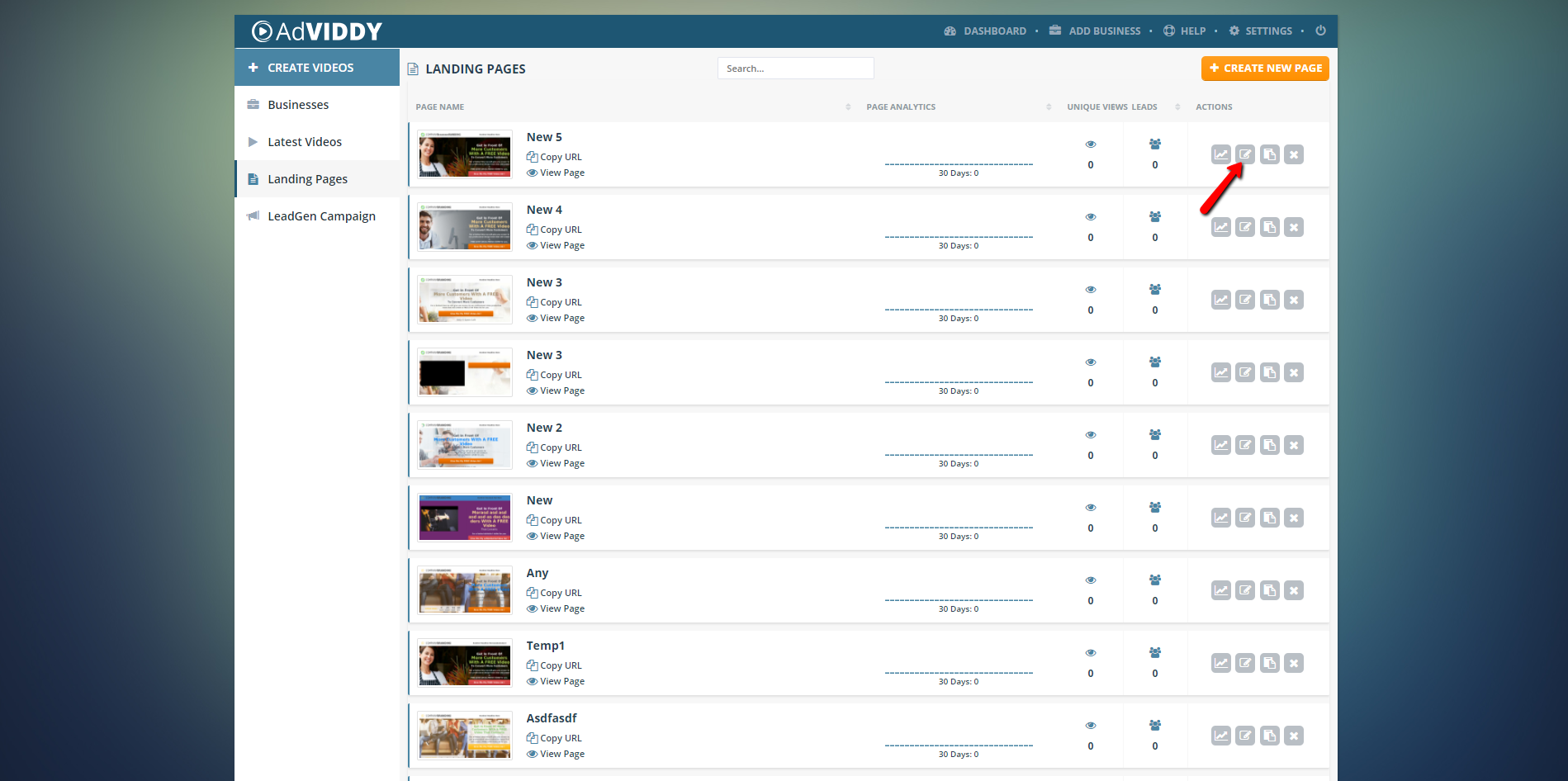
- Now using the Landing Pages Blocks and Controls from the editor, you can arrange the positions of each section in your Landing Page and change their contents.
Please use the different previews available to view how your landing page looks like in each device before saving your page.
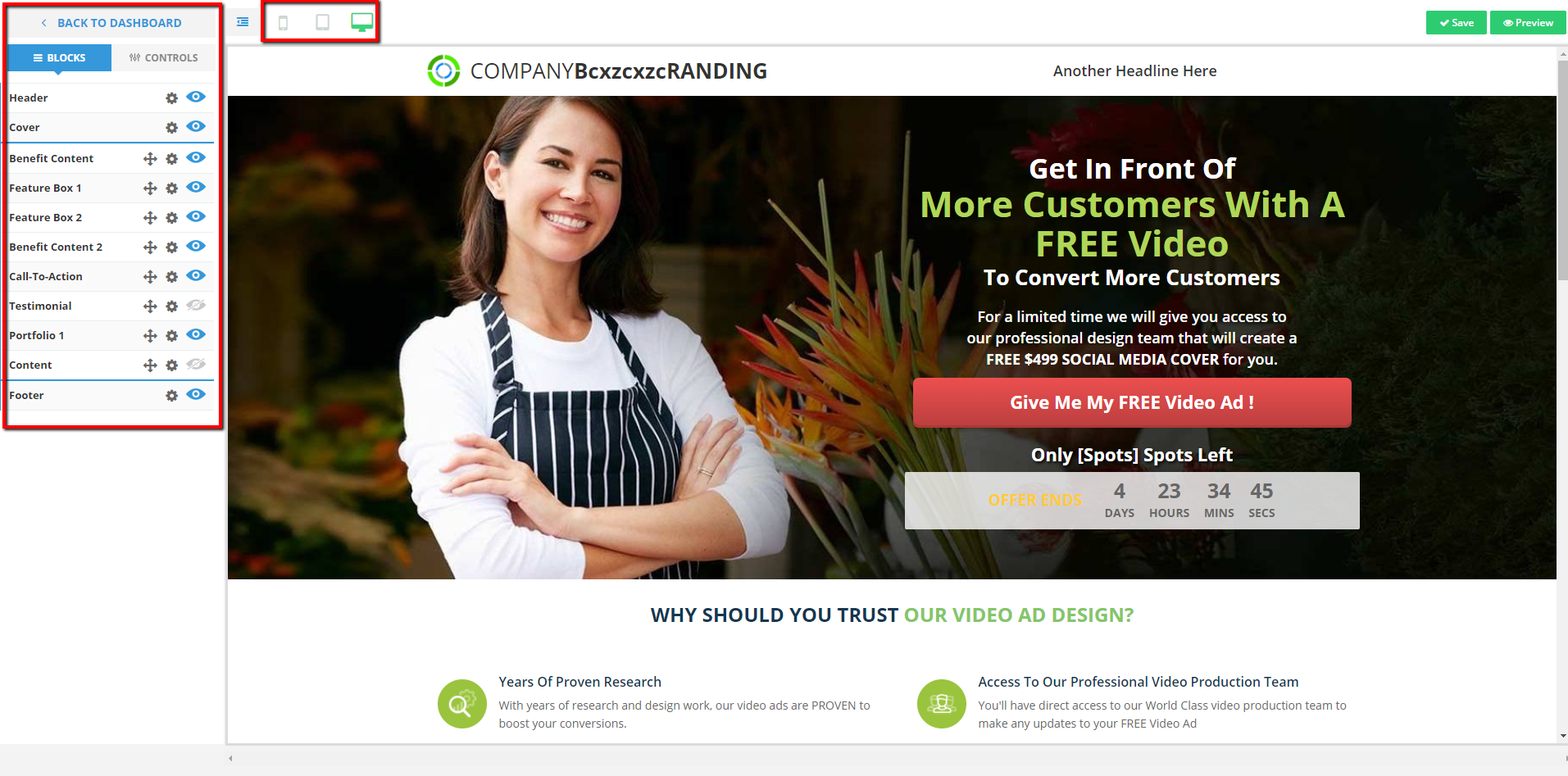
- If you are satisfied with how your Landing Page looks like, please click ‘Save’ to apply all the changes you made.
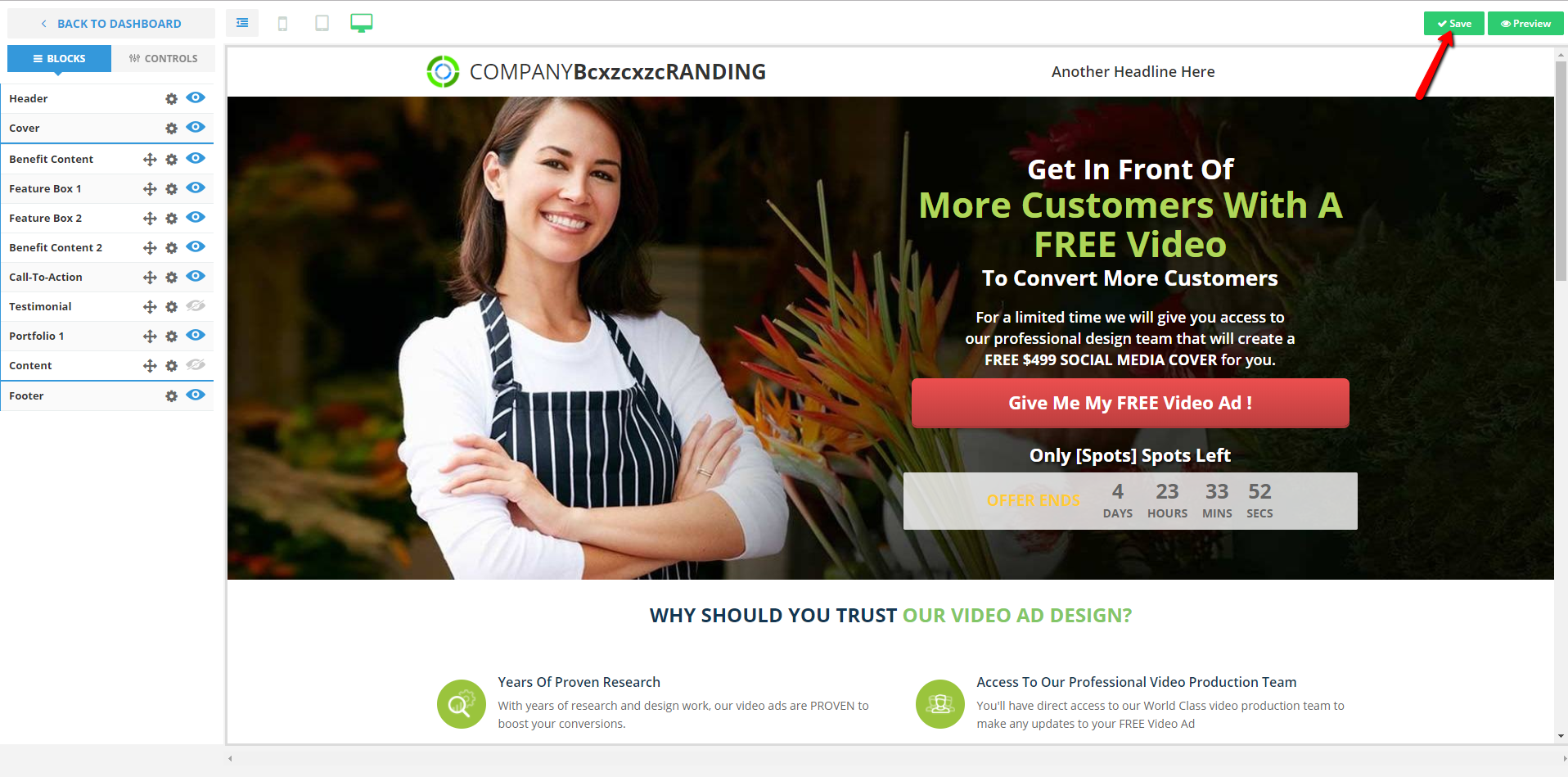


 ).
).