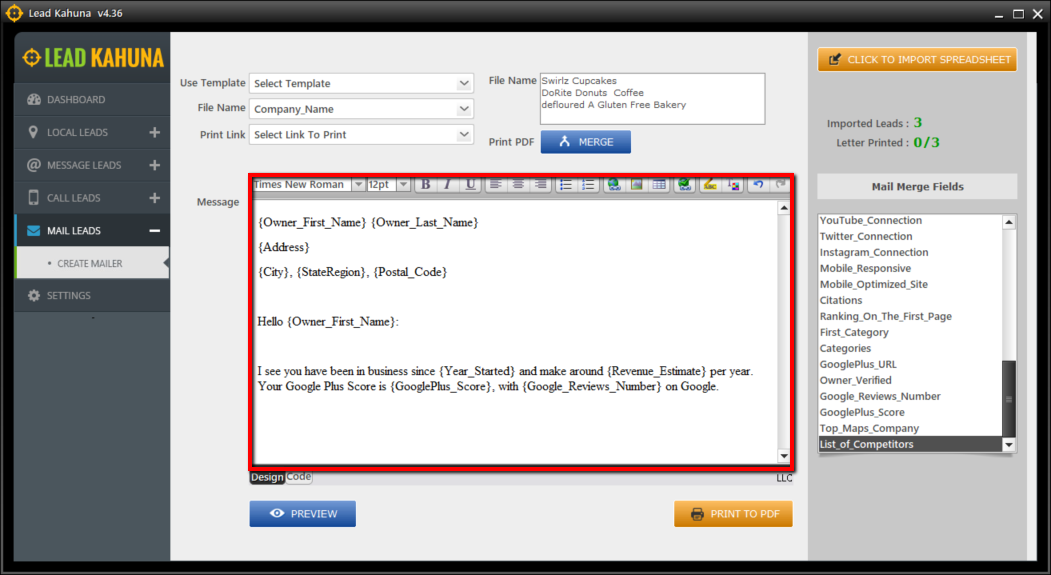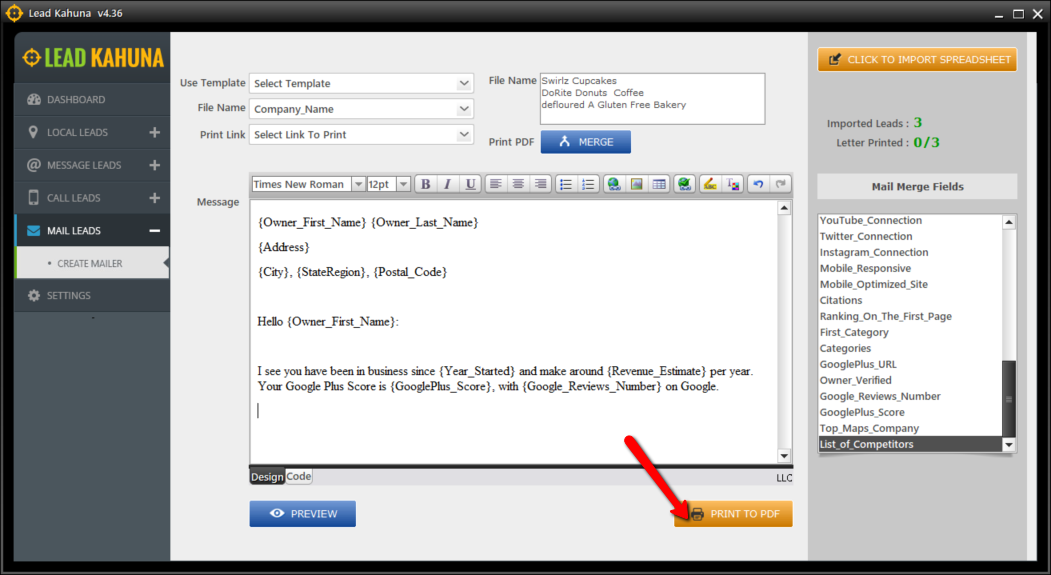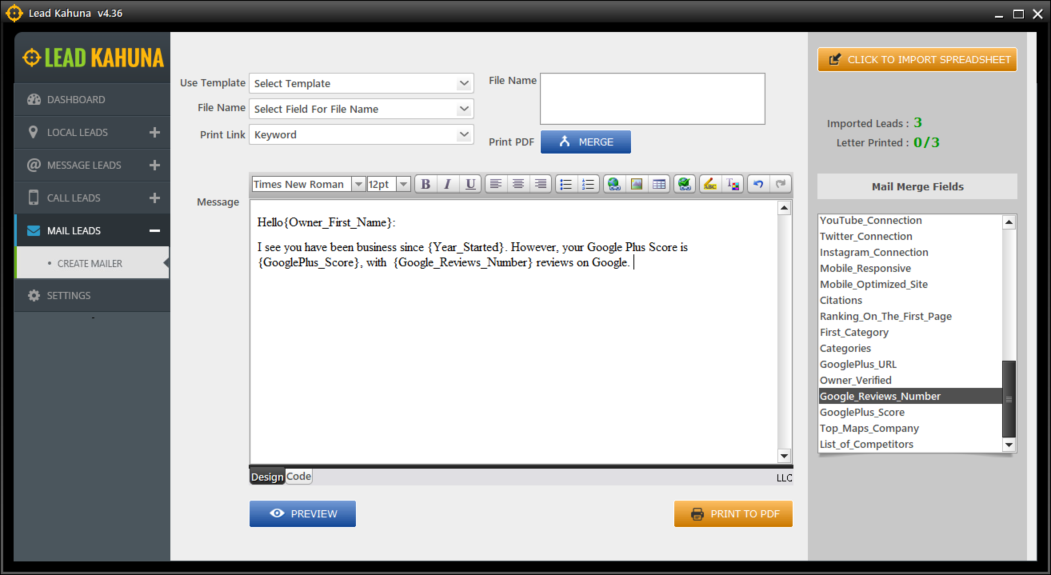
Mail Lead is an additional touch point that you can use by sending physical mail to your Leads. This prints your information. You can put the print-out in an envelope and send it through mail with your information. You can also send the print-out to your local mailing services and let them send the mail for you.
🛈 The Mail Leads feature creates PDFs of your message in a one shot format, which you can print. This is the same thing as the email message. However, rather than emailing your Leads, you are creating PDF files.
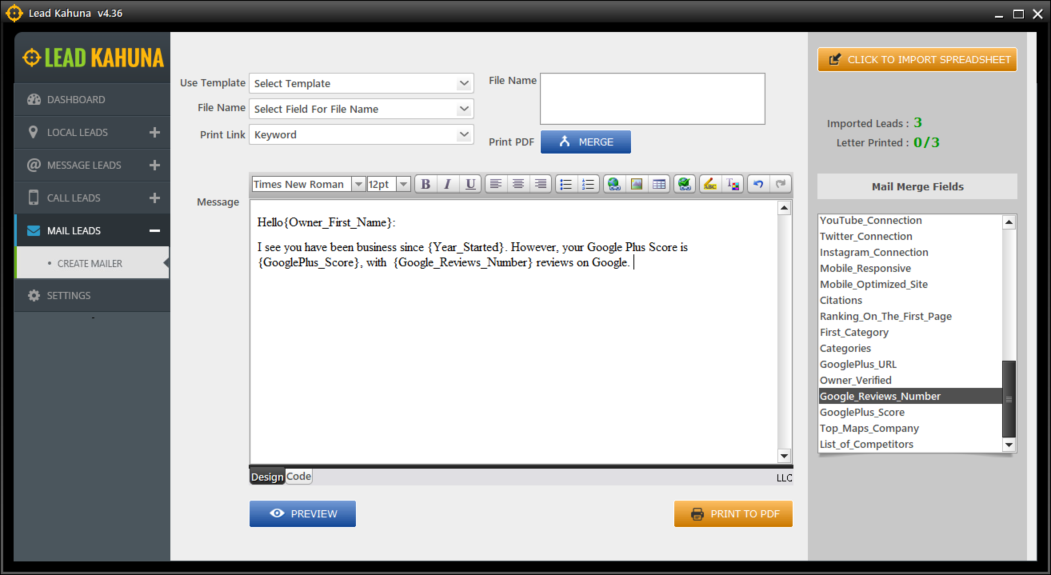
Complete the following steps to use the Mail Lead feature and print a copy of your mail into a PDF file:
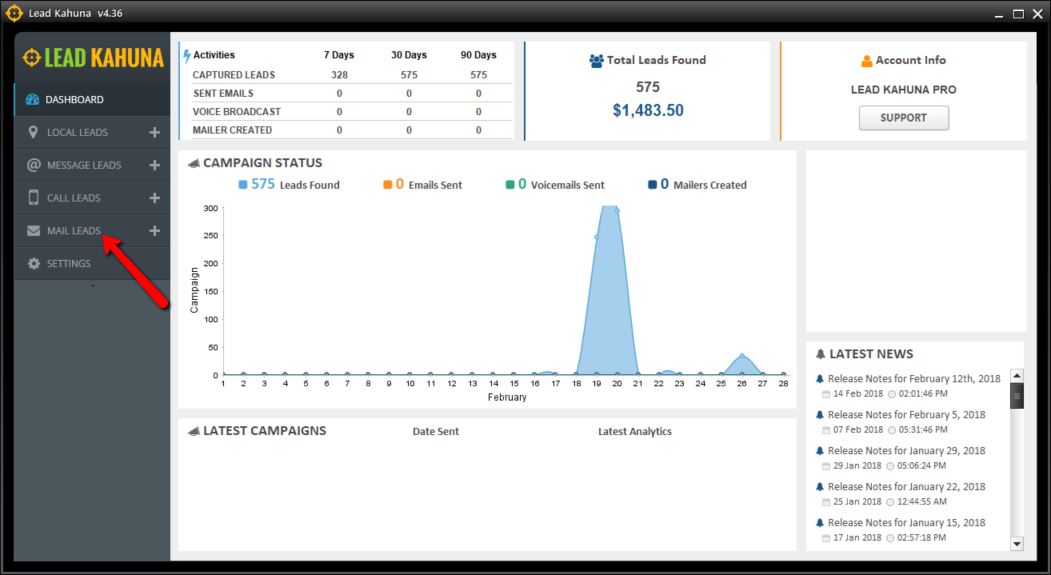
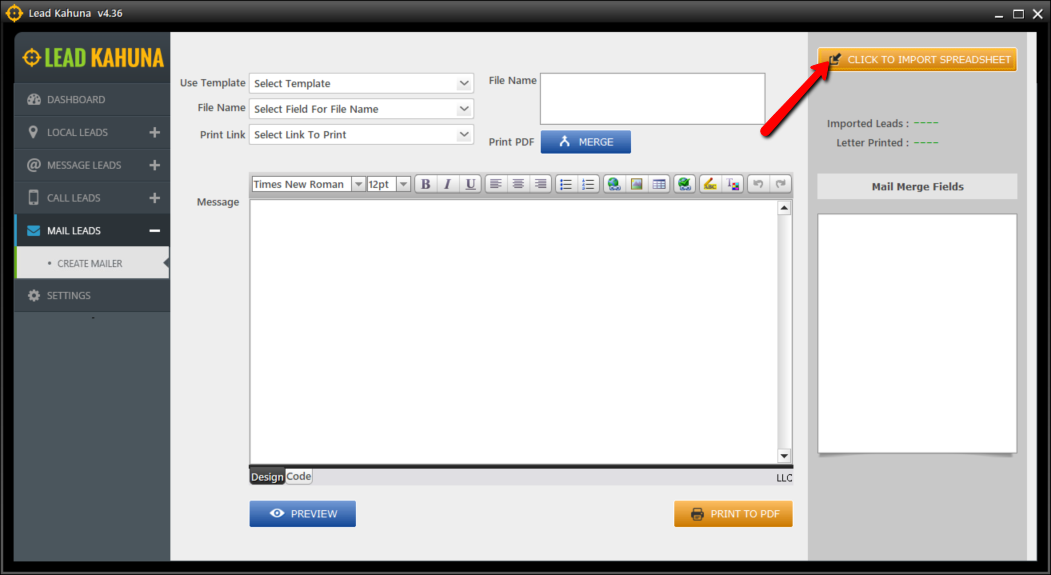
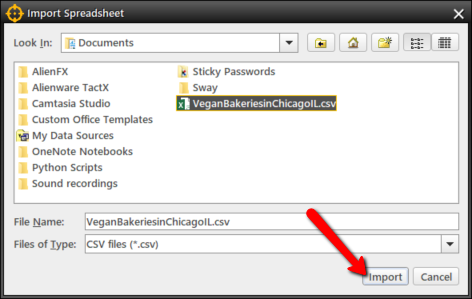
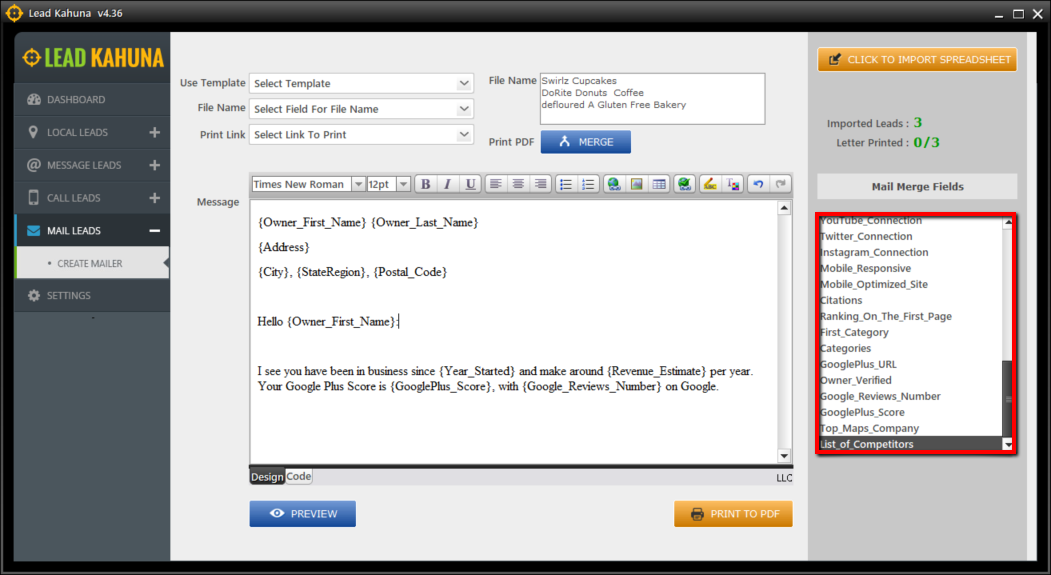
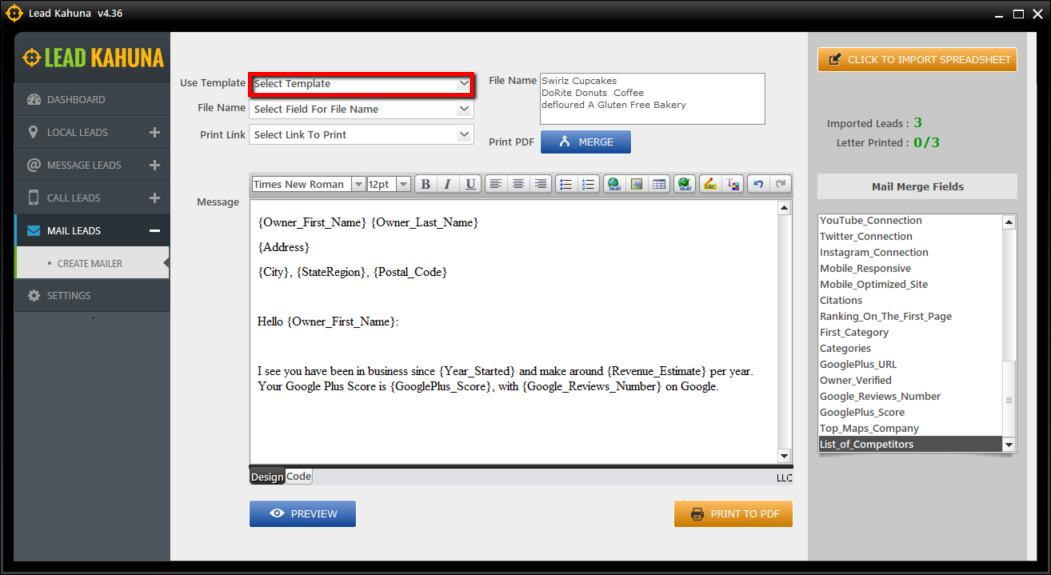
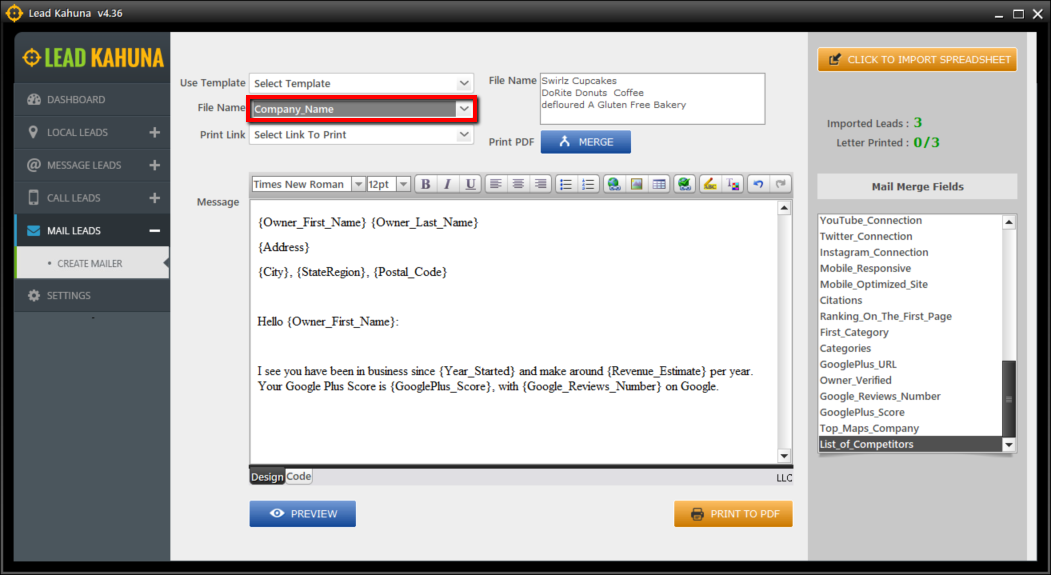
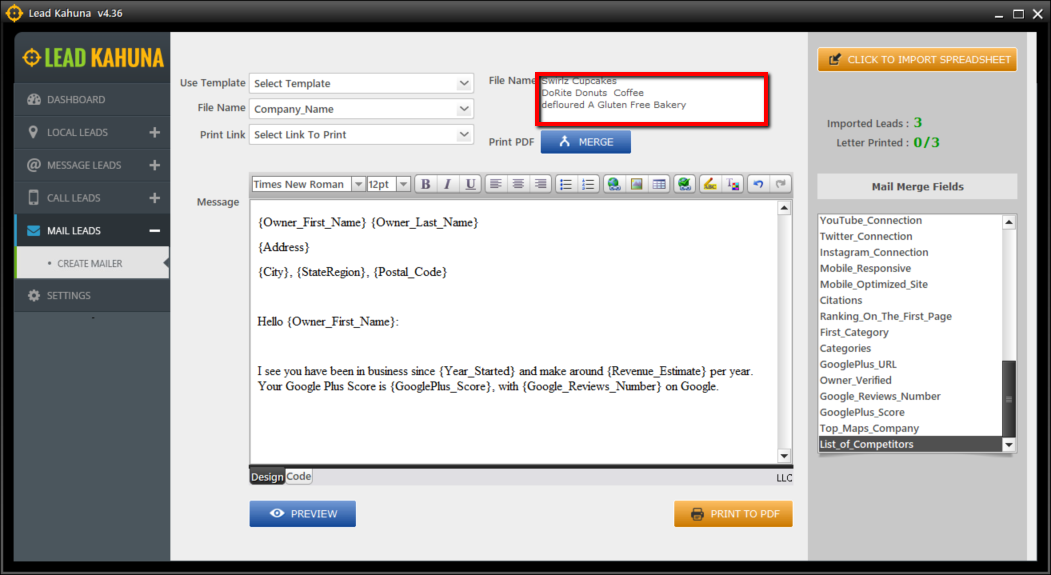
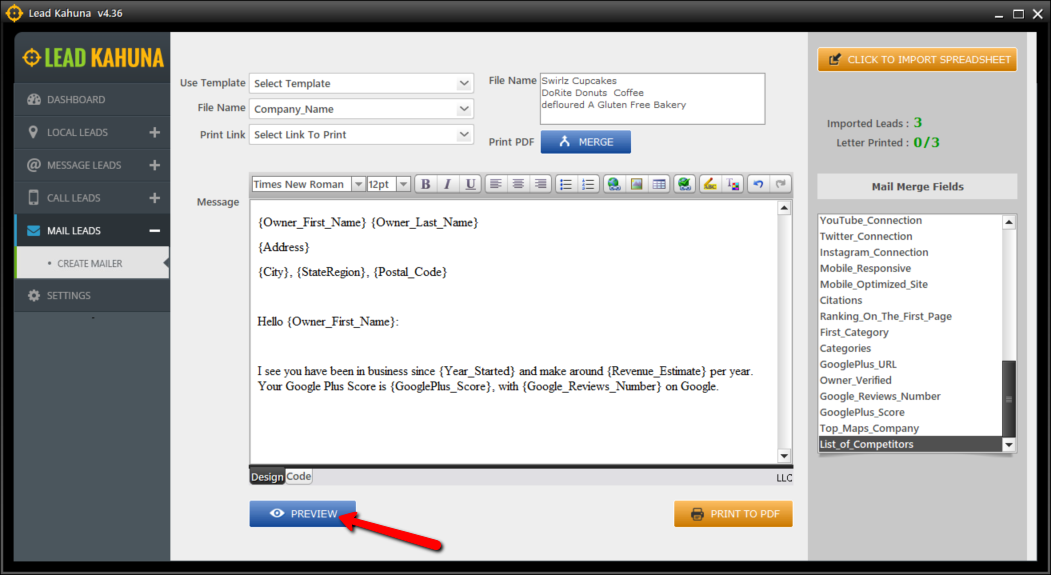 | 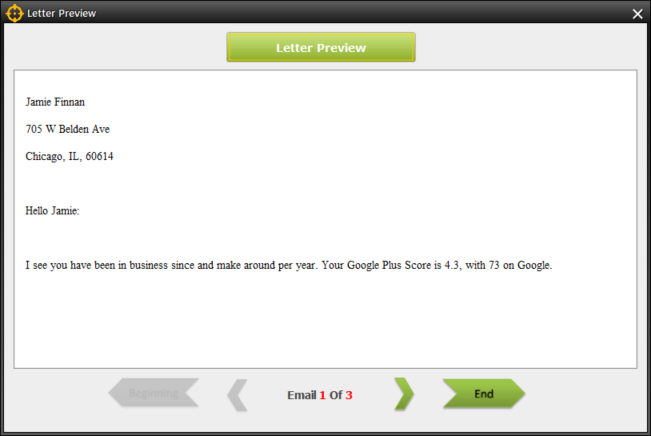 |