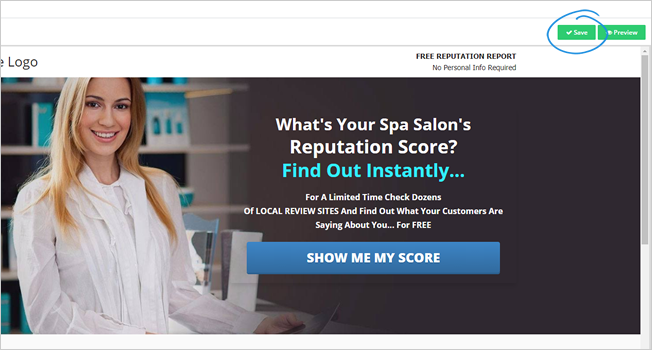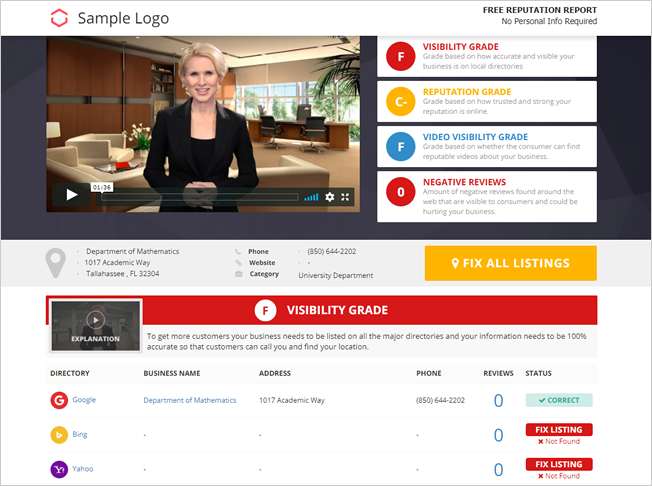
Why Use the Maps Ranking feature? The Maps Ranking feature allows you to see your immediate competition and see what your customers see when they search their preferred maps software.
To better grasp the idea of the Maps Ranking feature, take a look at the images below:
A report that does not have the feature:
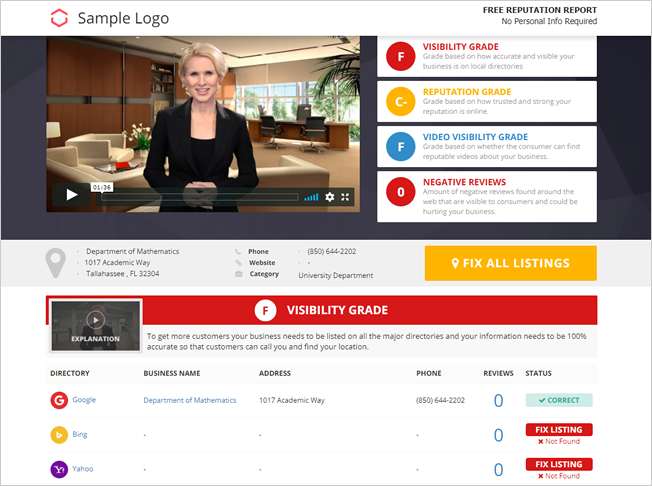
A report where Maps Ranking feature is enabled:
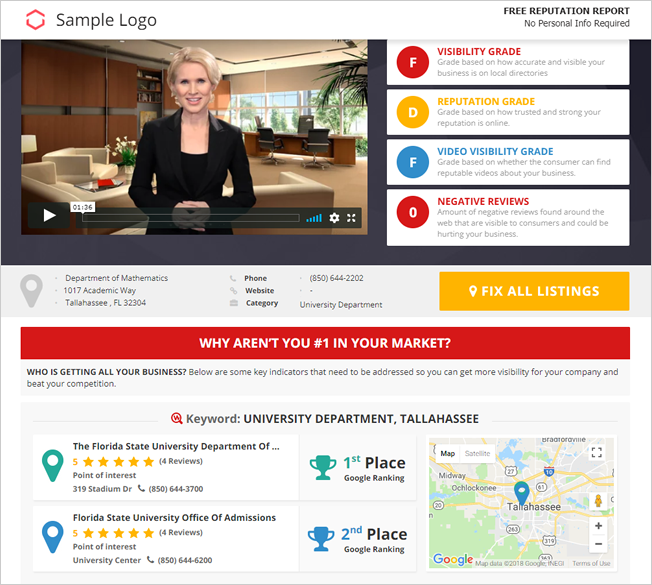
Ready to set up your Maps Ranking? Complete the following steps:
1. From the main dashboard, click Landing Pages.
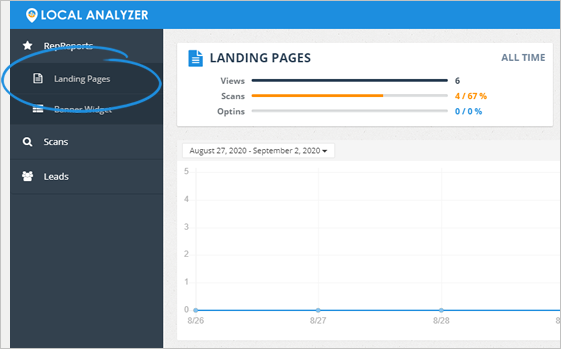
2. Select a landing page that you want to set up.
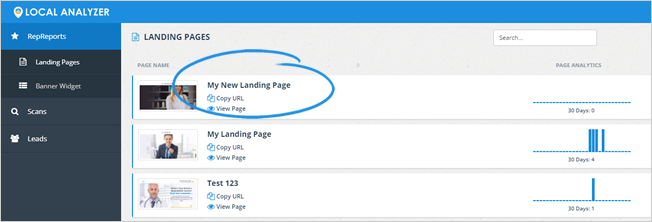
3. Click Edit Page.
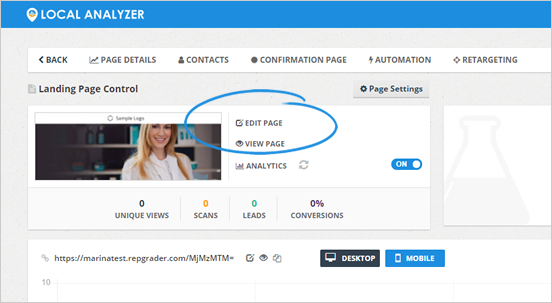
4. Click Report.
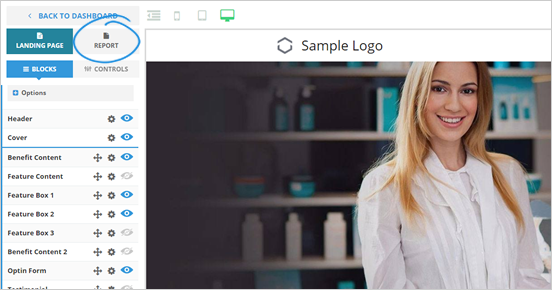
5. Ensure that the Maps Ranking Section is turned on.
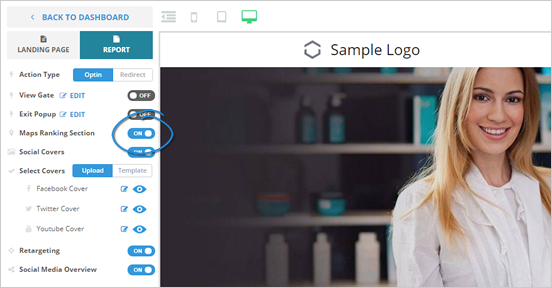
6. Click Save.