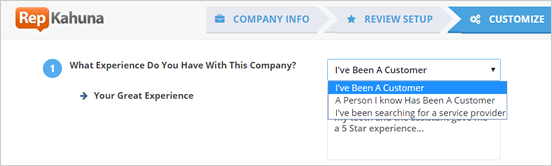
On this step, you can customize your email sequence with a few details. You will be able to list your reference to that company you are writing to.
You select one of the three options:
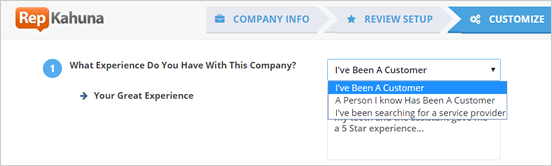
Whether you select one of the three options, you will be able to submit your experience with this particular business.
Example 1: Let’s say you have been a customer of this business, you will be able to write your experience with this particular business.
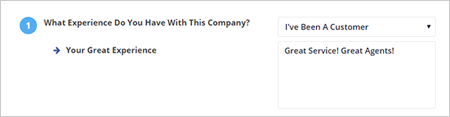
Next, select the appropriate buyer type based on the business's industry.
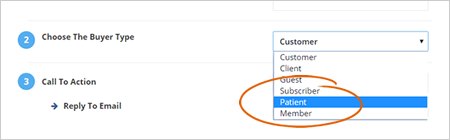
Once you have set up the two required fields above, you can now set up your Call To Action.
There are two options that you can use:
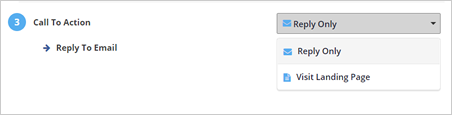
Example 2: If you choose the person you have known has been a customer of this business, you will be asked what is your relationship with the customer whom you referred by.
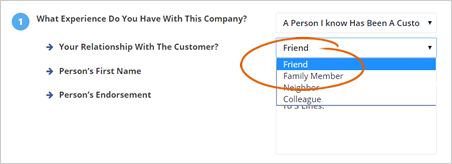
Next, type the first name of the person and the person’s endorsement.
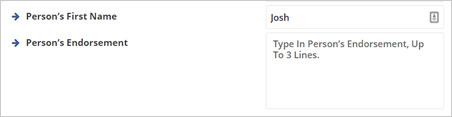
Example 3: If you select I’ve been searching for a service provider, you would not need to submit any additional details.
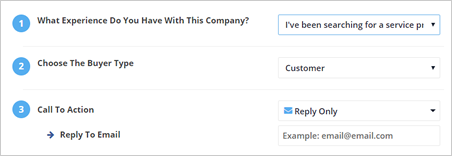
Once you complete this setup, click the Next Step button.
Related Articles:
Lead Gen Campaign Step 1
Lead Gen Campaign Step 2
Lead Gen Campaign Step 4
Lead Gen Campaigns Dashboard Overview