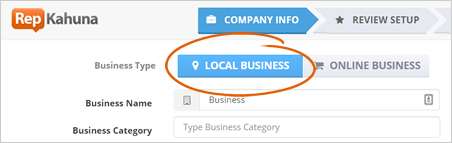
Setting up the company information of your prospect is the first step of the LeadGen Campaign Wizard. In this article, we are going through the different fields of this first step that you need to fill up.
First, you need to identify if the prospect you are adding is a Local Business or and Online Business.
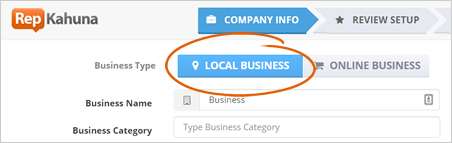
If this is a local business, you can look up the name of that business. We are going to pull up all the information found online for them, which will fill up the fields of this wizard.
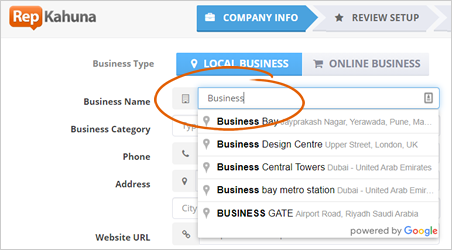
There are times that we are not able to find the contact’s name or email online, so we have added a feature that will help you grab this information.
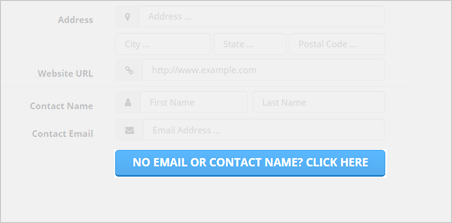
What this button does is it displays a script that you need to follow and call out that business and let them know what kind of relationship you have with them.
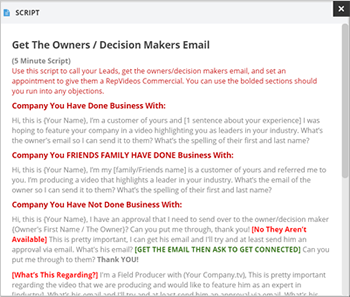
For example, if you have done business with that company, the script will tell them that you have something for approval and request for the email of the decision maker. This script is geared toward that information and not toward selling just yet.
Once you get the contact’s name and email, click the Next Step button.

Related Articles:
Lead Gen Campaign Step 2
Lead Gen Campaign Step 3
Lead Gen Campaign Step 4
Lead Gen Campaigns Dashboard Overview