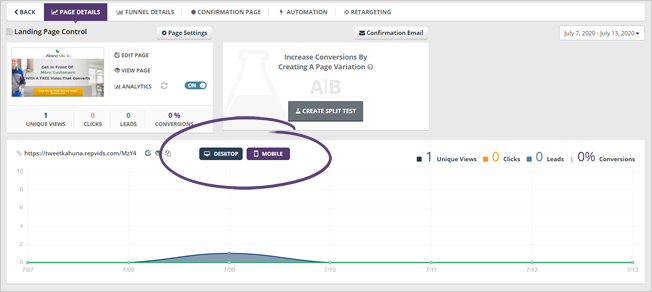
You can quickly check the number of views you have gotten on your Landing Page by viewing your Landing Page Analytics. You can see all the data that you need here, so you know of how your page works online for you.
You will see a different number of views on your Landing Page, depending on which button you have toggled. You can toggle both Desktop and Mobile views, or if you want to more specific, you can view which visited on desktop or mobile only. By default, both Desktop and Mobile views are toggled.
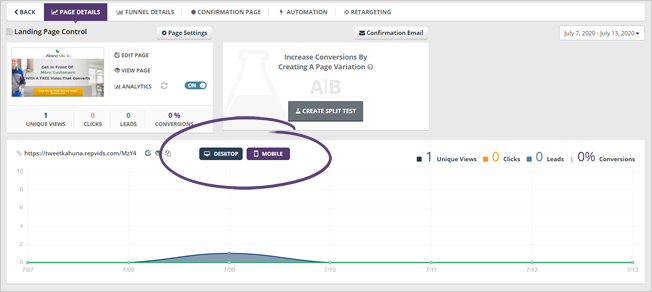
If you want to see all Desktop views only, click on the Mobile button to turn it off. Once the Mobile button turns gray, this means it is turned off. You will notice that your page views will change because you have filtered the results to see Desktop views only.
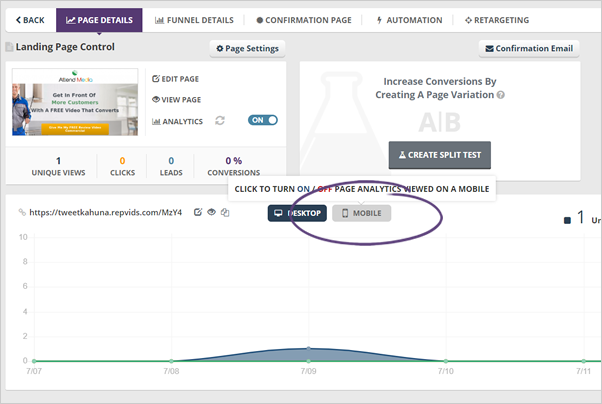
If you want to see all Mobile views only, click on the Desktop button to turn off the Desktop view. Once the Desktop button turns gray, this means it is turned off. You will notice that your page views will change because you are currently looking at Mobile views only.
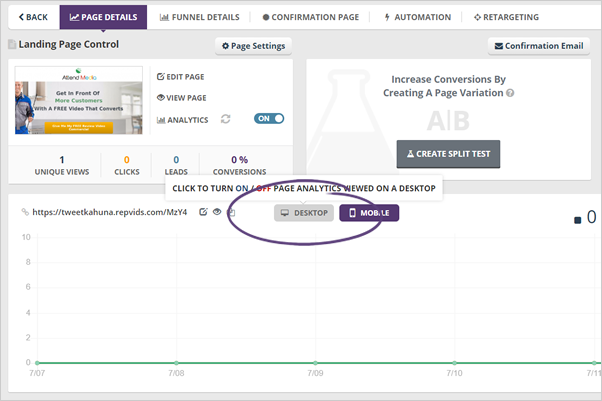
Related Articles:
Rep Videos: Limited Spots Landing Page Feature
Adding Media to Rep Videos Landing Pages
Edit Landing Page Confirmation Email
Edit Landing Pages
How to Duplicate a Landing Page
Setting up Landing Page as Your Home Page