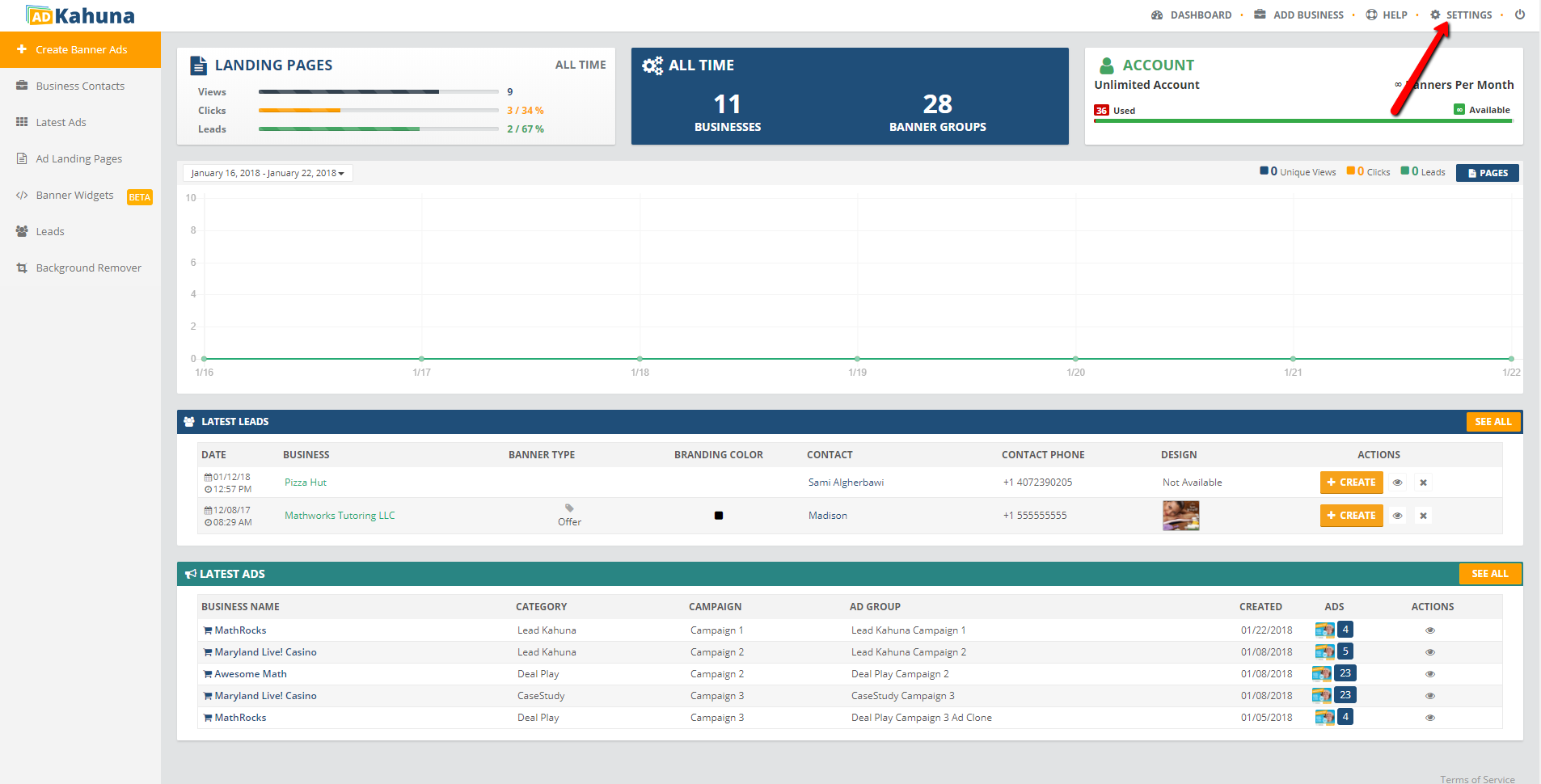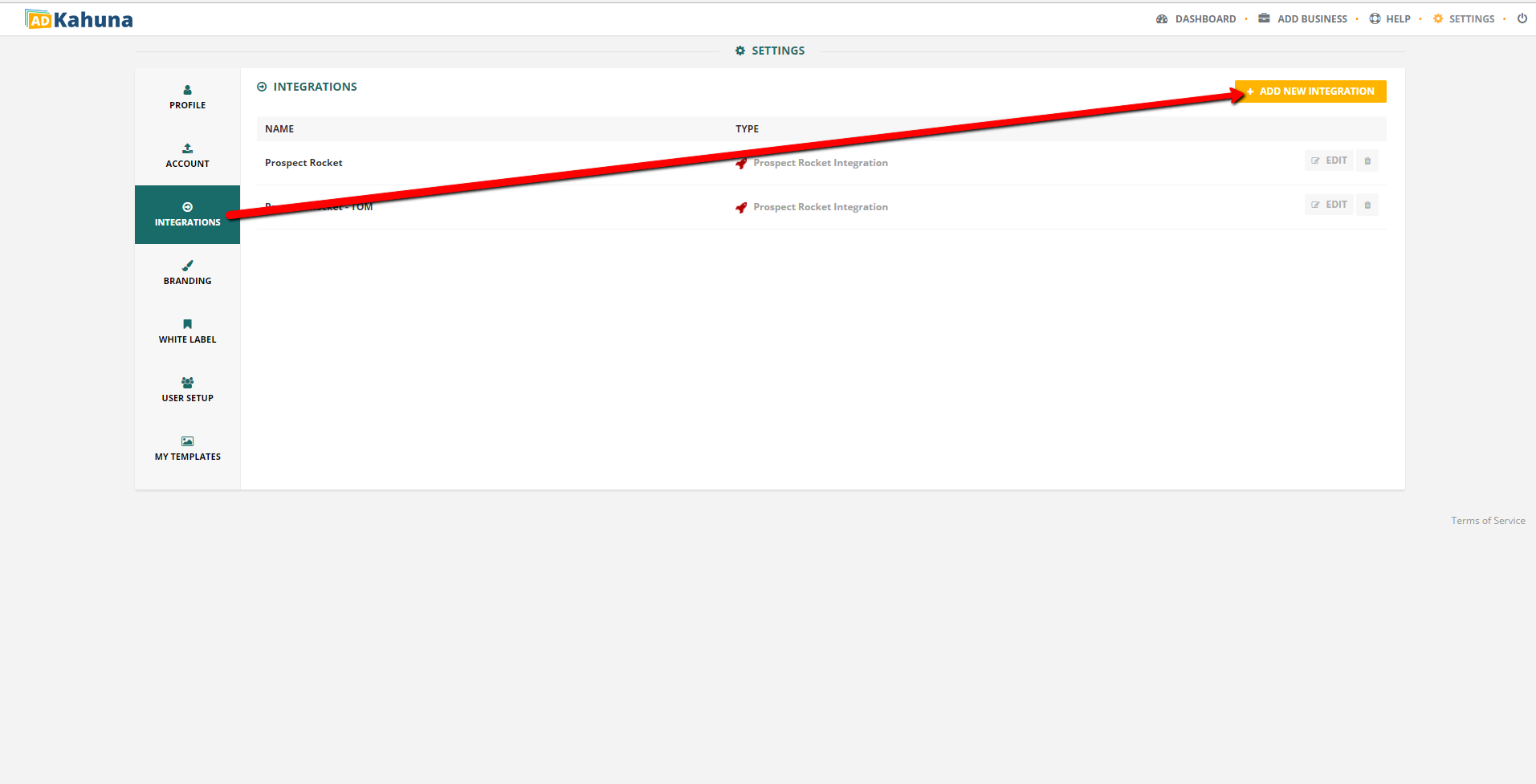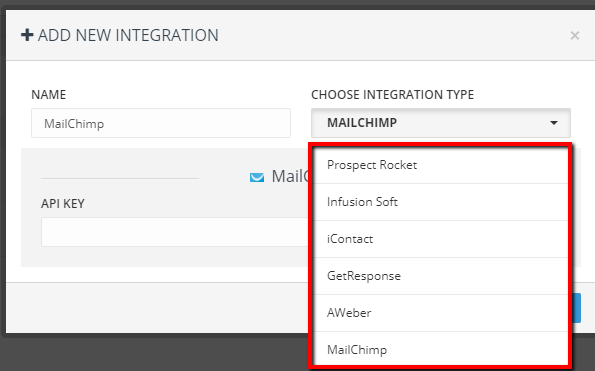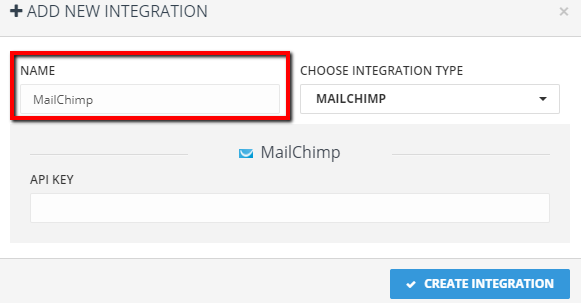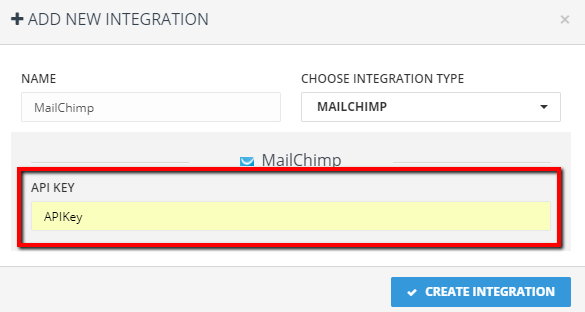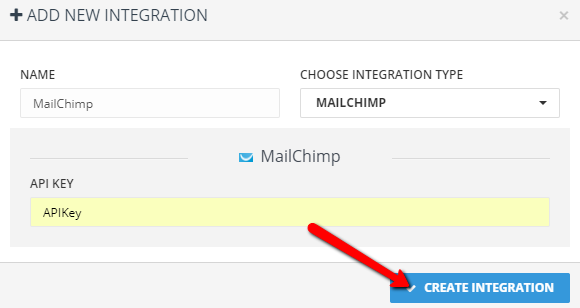This article will demonstrate, step-by-step, how to integrate Ad Kahuna with MailChimp.

Before you integrate Ad Kahuna with MailChimp, you must obtain your MailChimp API Key first. Click here to learn how obtain your MailChimp API Key.
Complete the following steps to integrate Ad Kahuna with MailChimp: