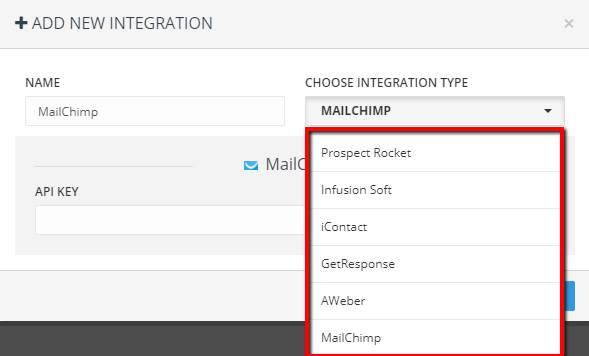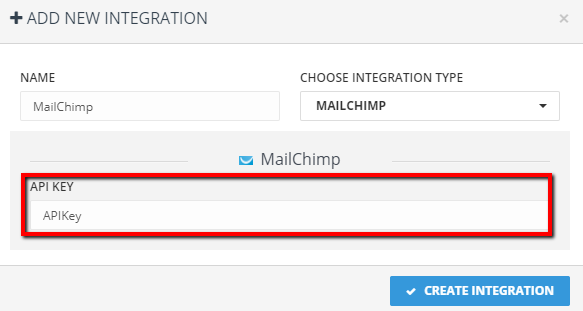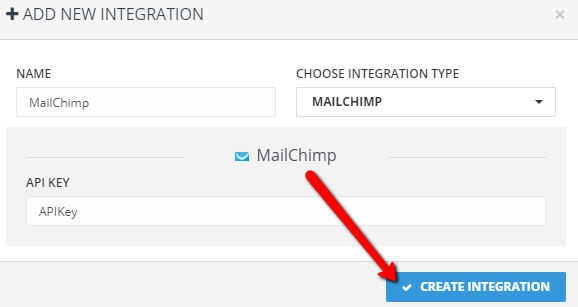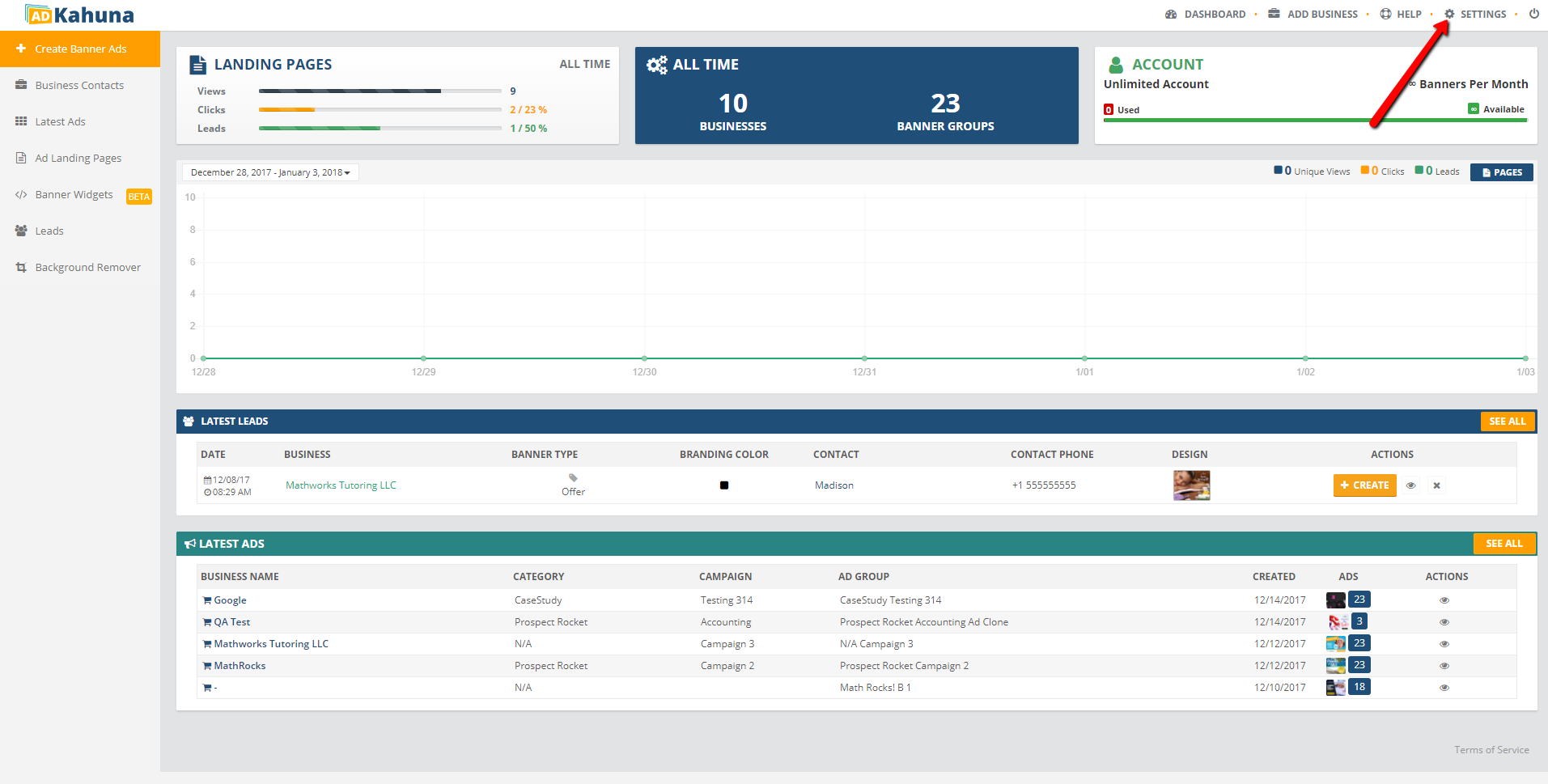
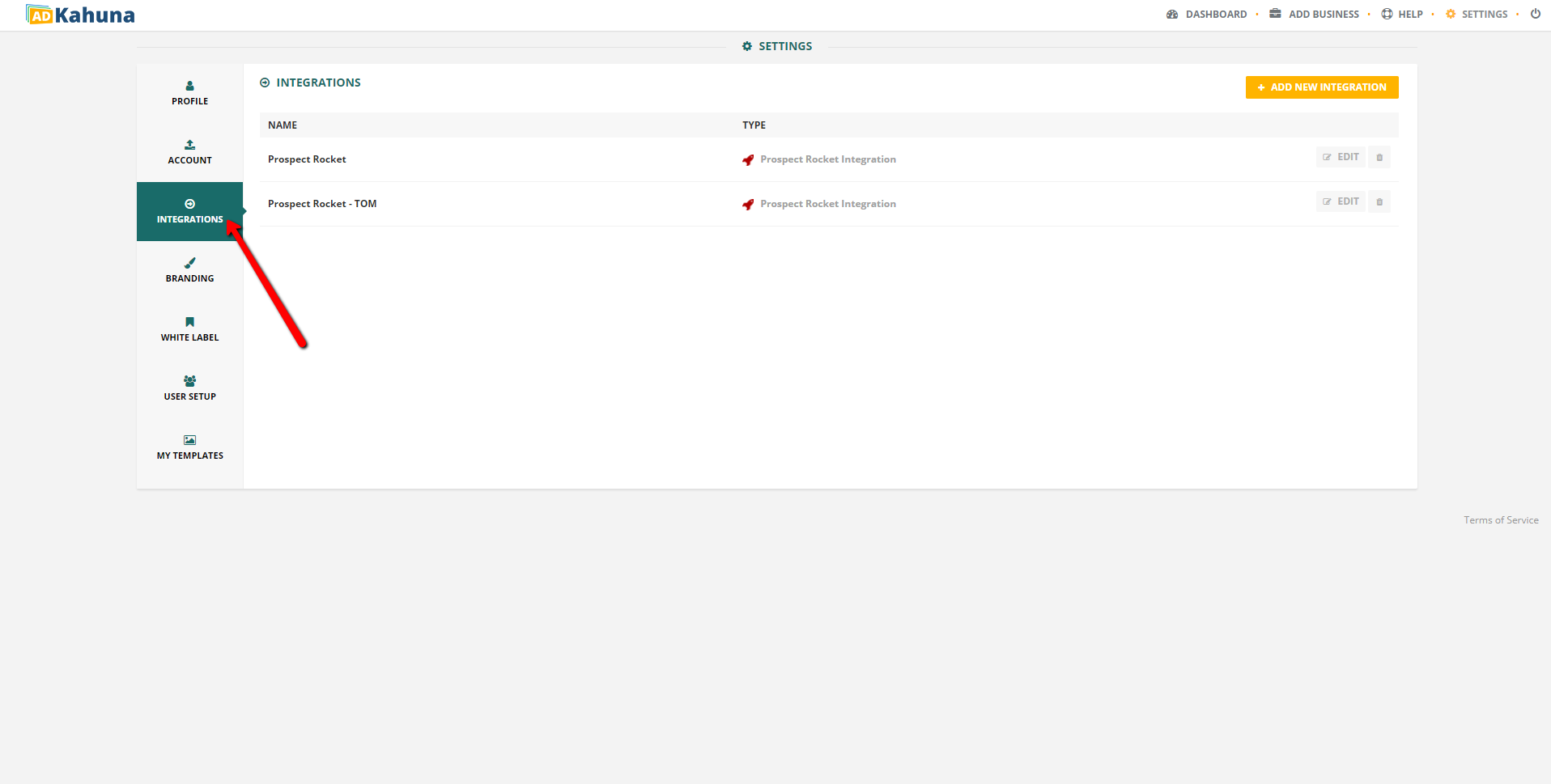
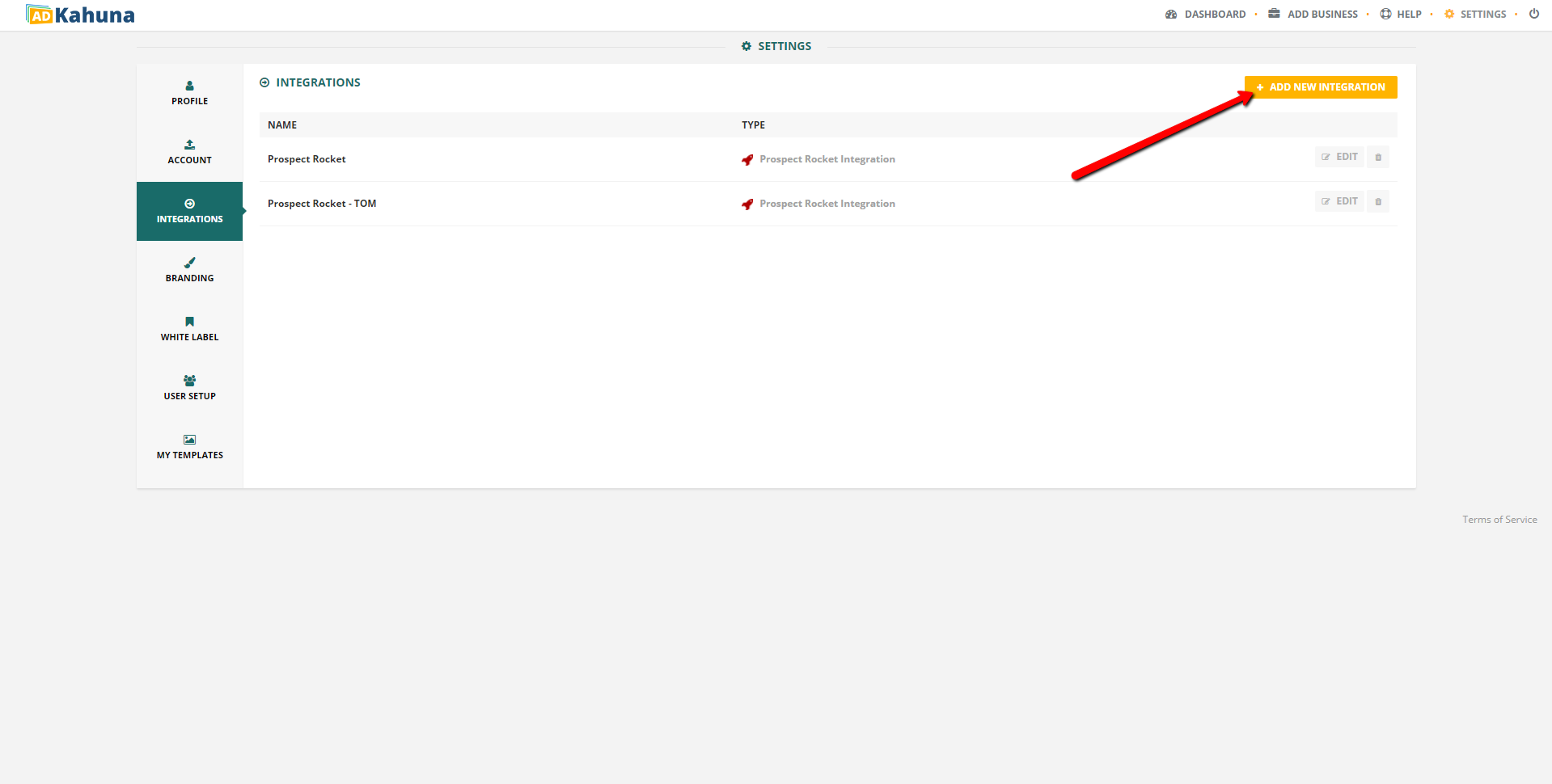
💡 You can have multiple integrations of the same product. However, please ensure that your integrations are correctly labeled. This helps avoid duplication of names and confusion.
Visit this section to integrate your CRM platform. Ad Kahuna supports the integration of:
Complete the following steps to access the integration settings menu:
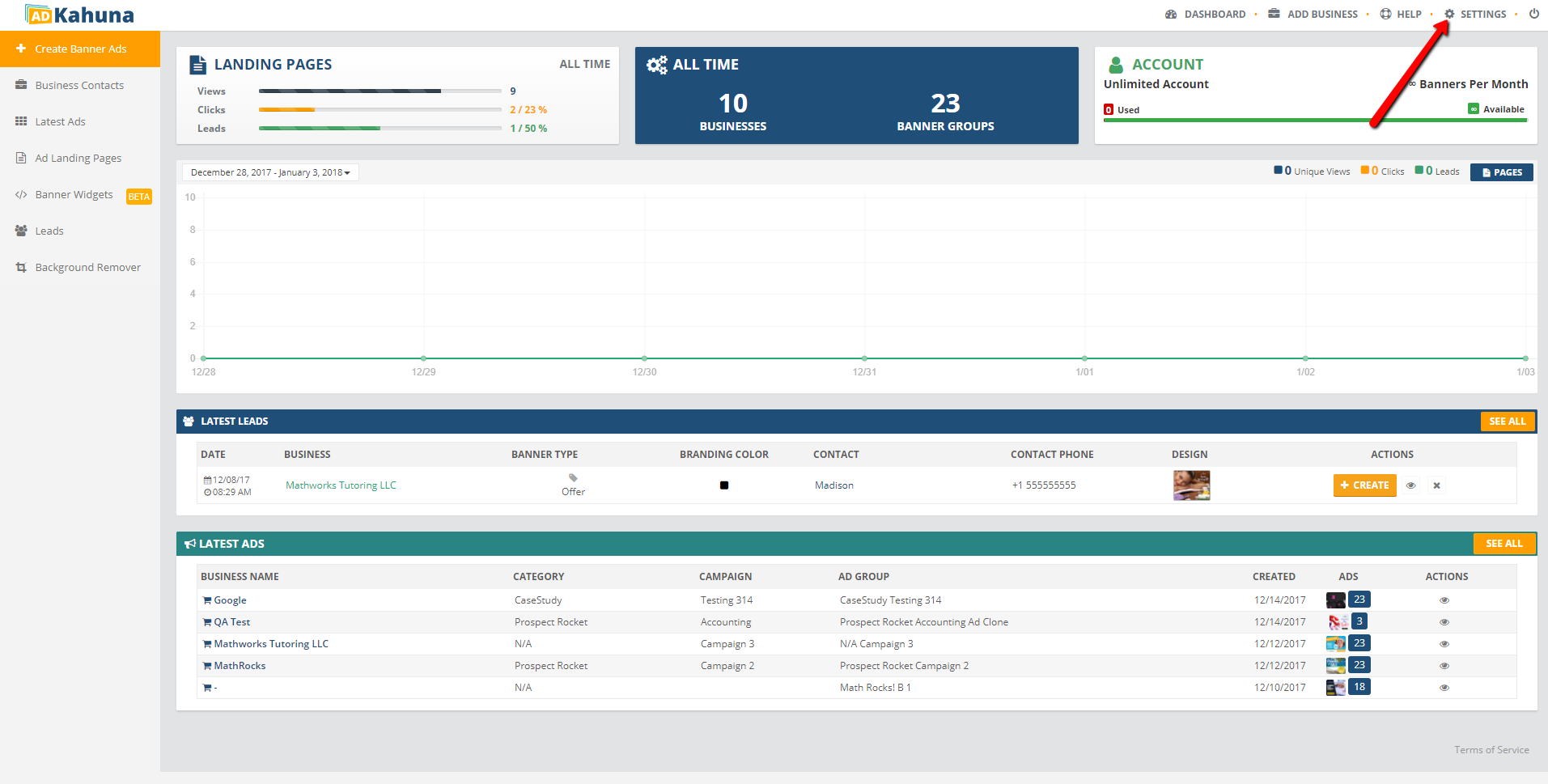
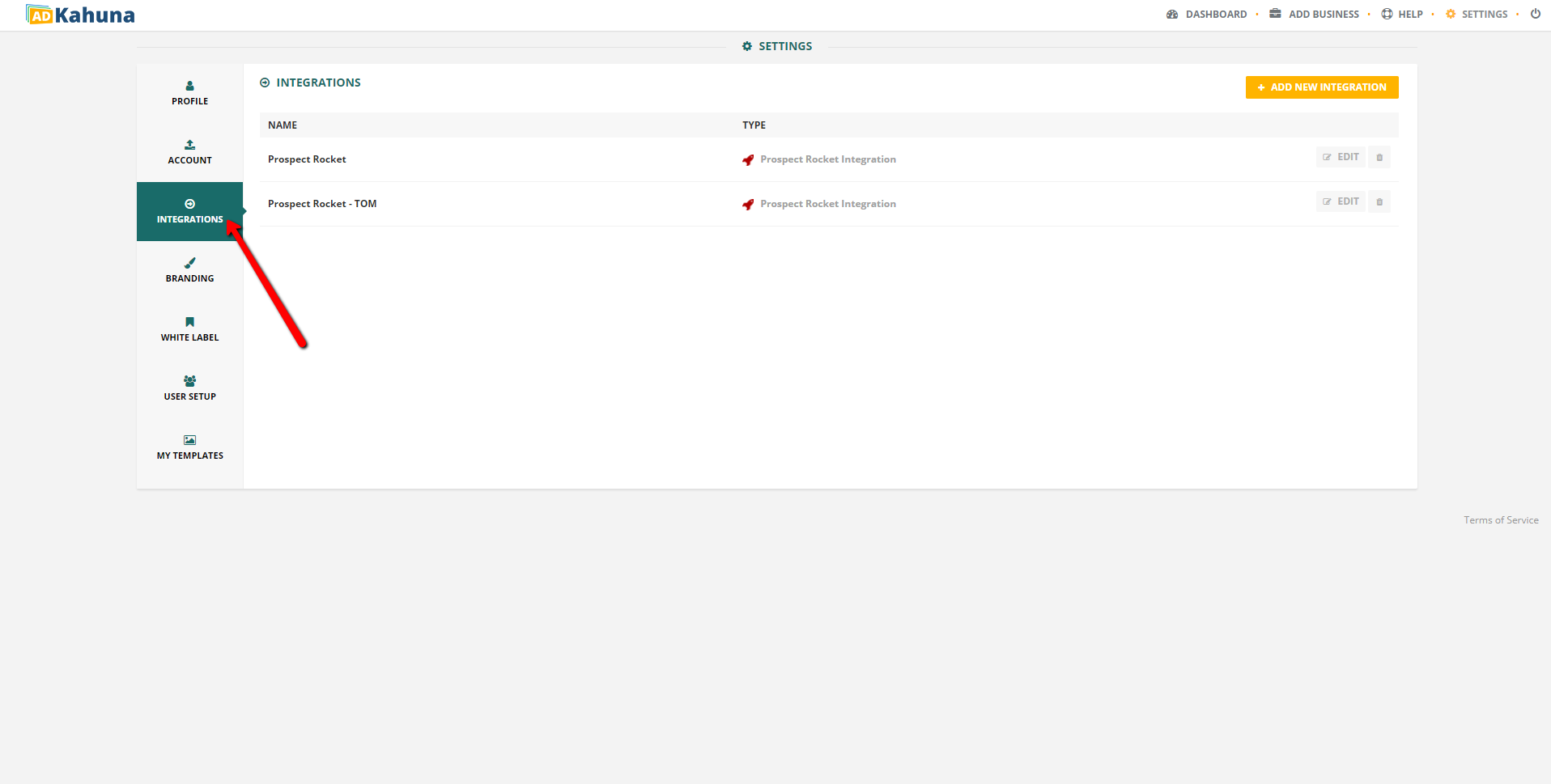
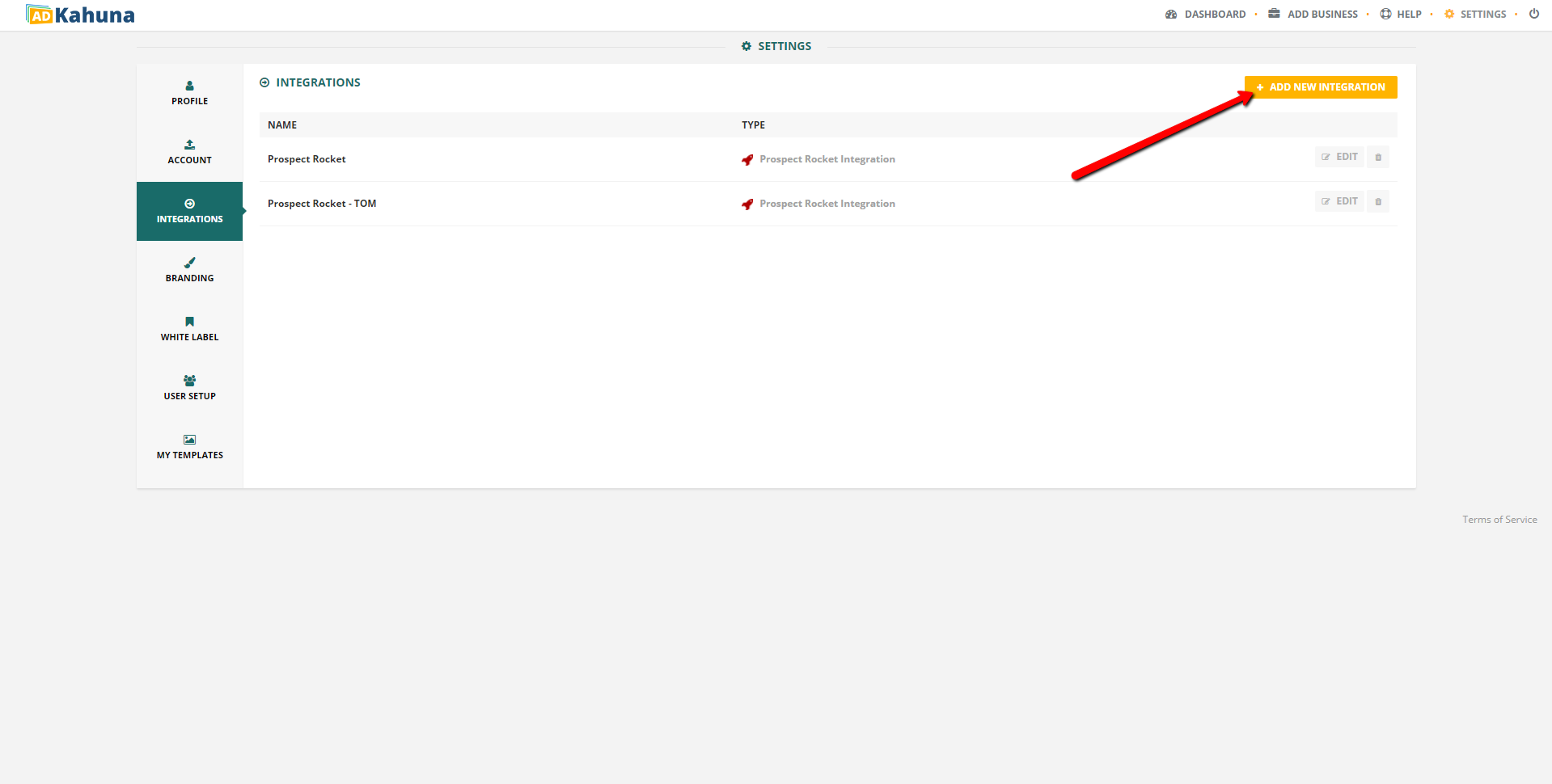
Refer below to read how you can integrate each CMS.
Complete the following steps to integrate Prospect Rocket into Ad Kahuna:
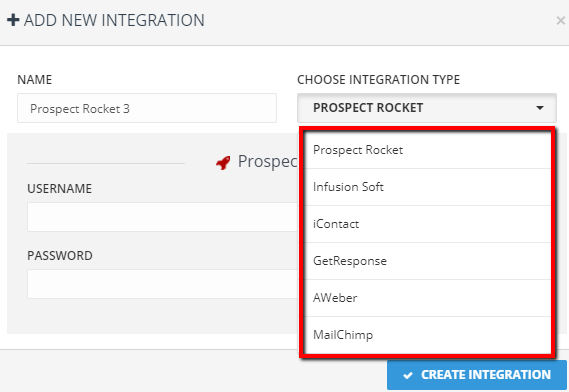
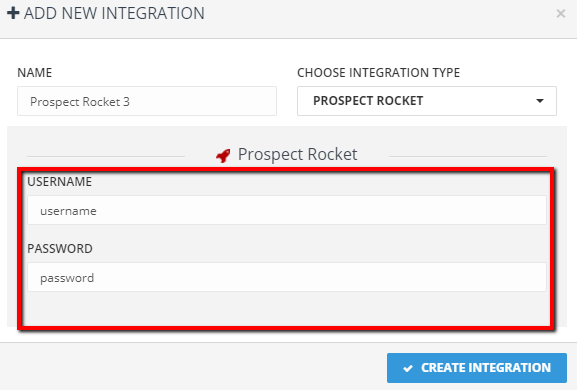
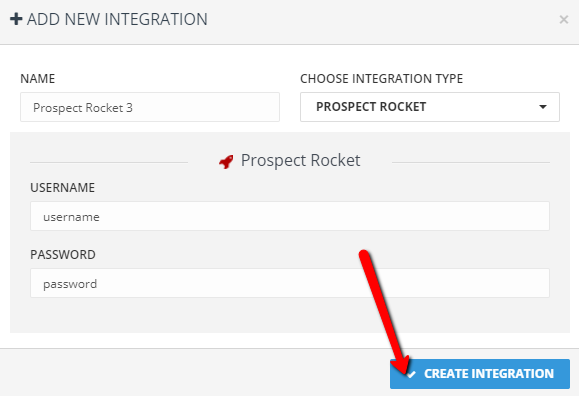
Complete the following steps to integrate InfusionSoft into Ad Kahuna:
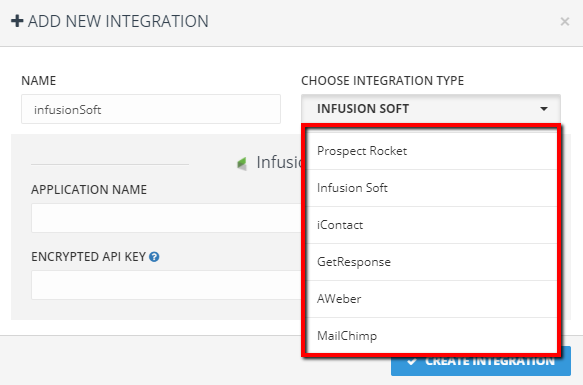
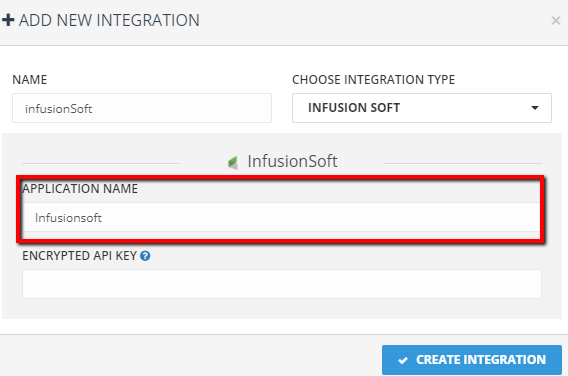
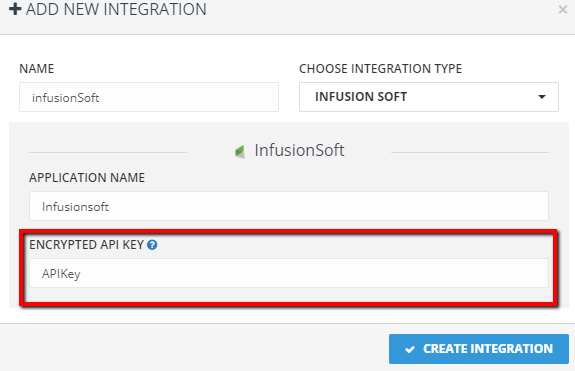
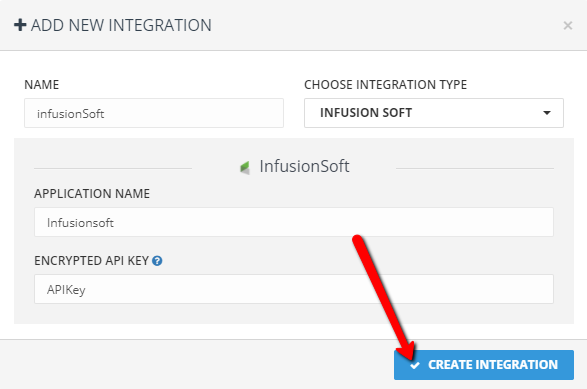
Complete the following steps to integrate iContact into Ad Kahuna:
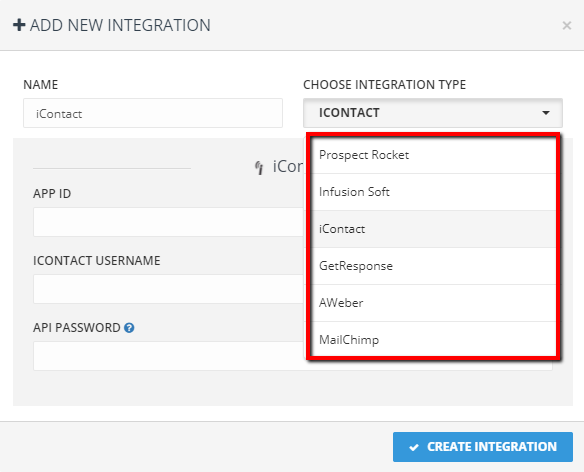
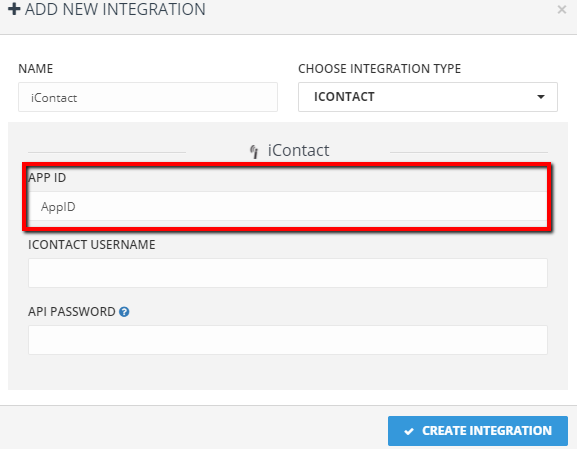
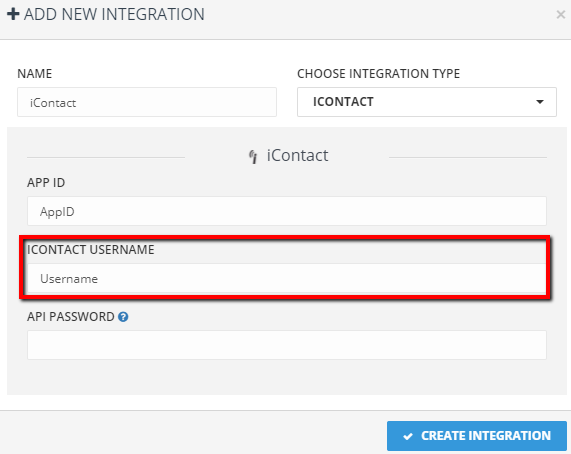
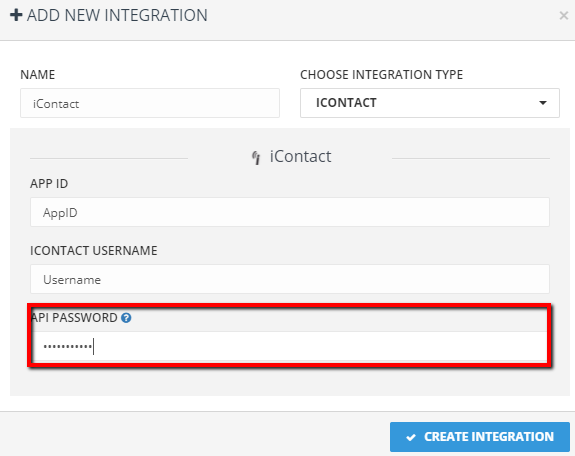
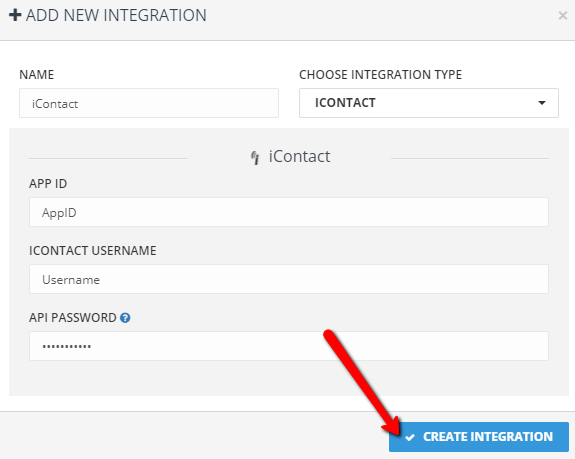
Complete the following the following steps to integrate GetReponse into Ad Kahuna:
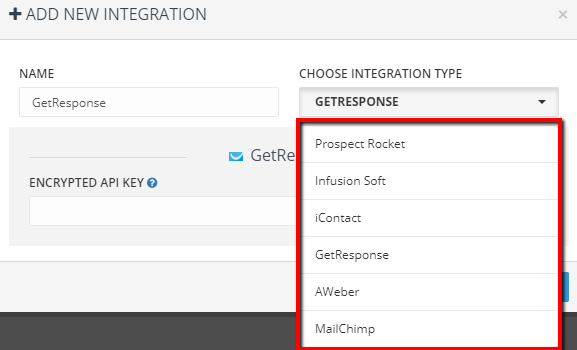
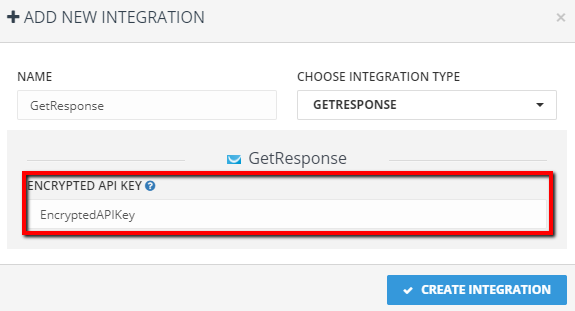
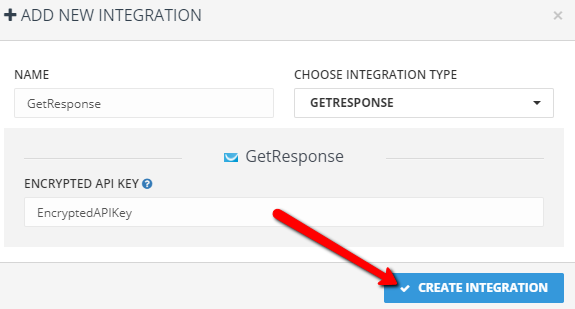
Complete the following steps to integrate AWeber into Ad Kahuna:
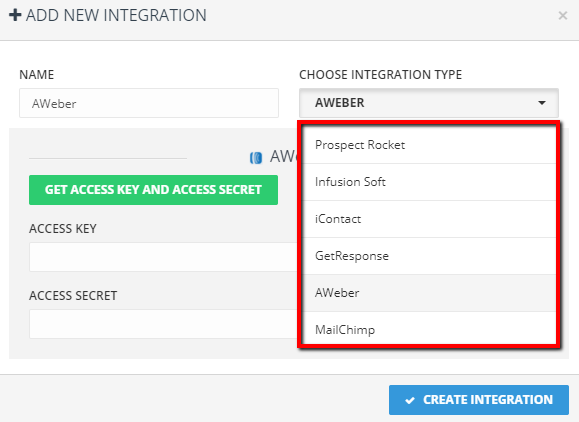
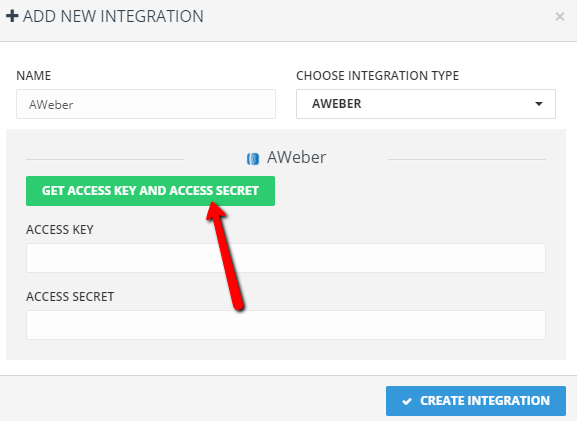
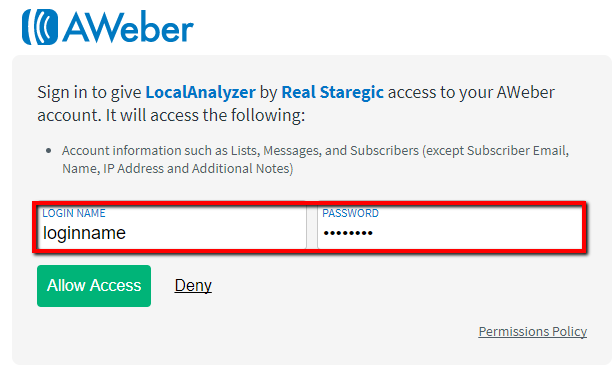
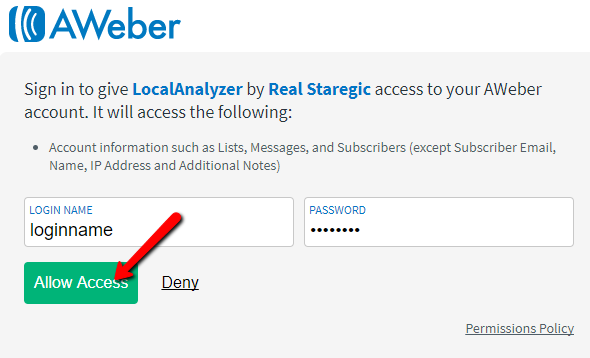
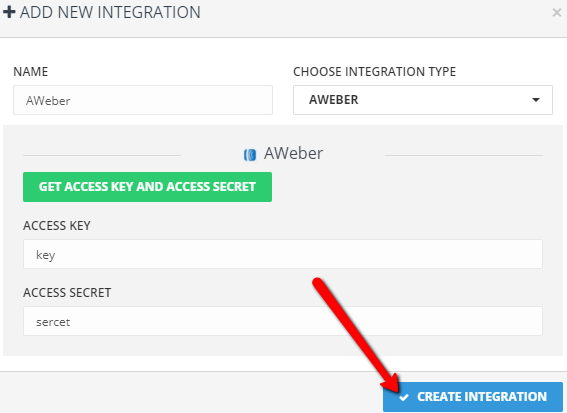
Complete the following steps to integrate MailChimp into Ad Kahuna: