
In this article, we will demonstrate how you will be able to update the Optin-in Page.

You will be able to update the Header, the Content, Offer Details, Text Blocks.
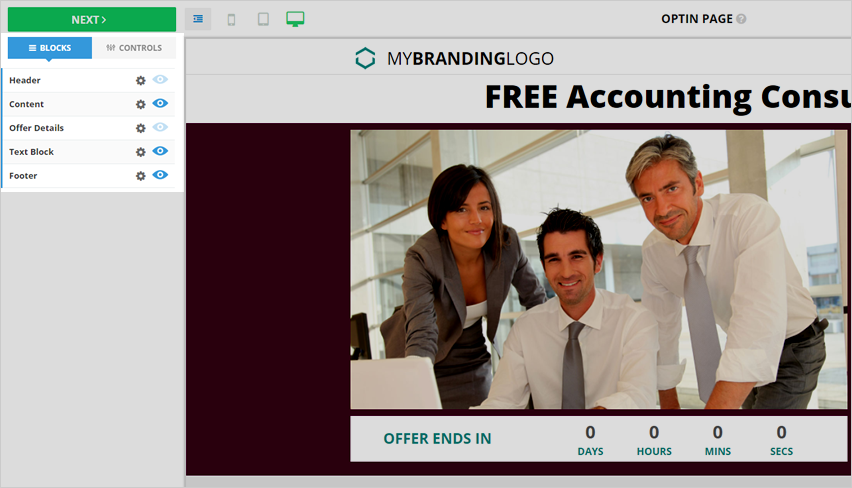
To access the block's control, click the cogwheel icon beside the block you want to set up.
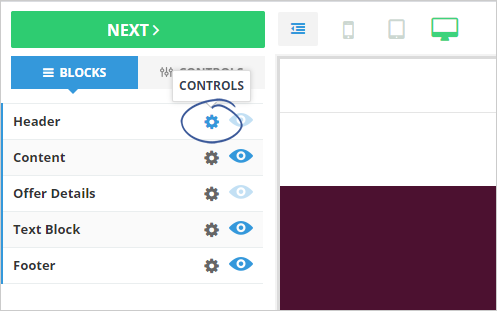
Each block on the page will have its controls:
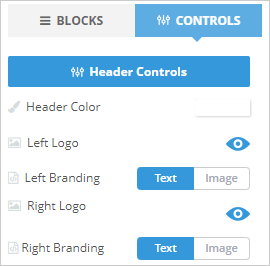
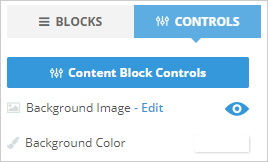

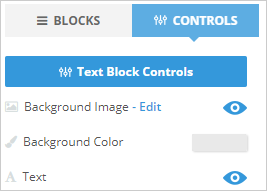
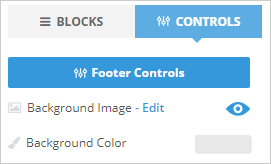
All of the text on the page is real-time editable:
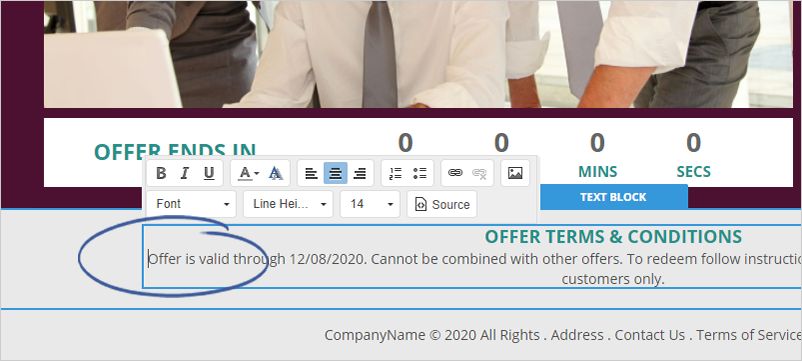
Once you update the updates necessary, click the Next button.
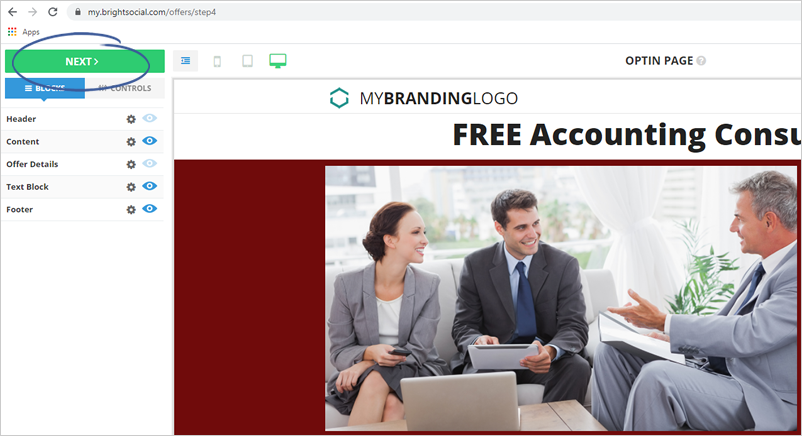
Learn more details about the Opt-in Page details here.
Related Articles:
How to Review and Fill Out the Posting Offer Campaign Details
How to Create, Update and Review Offer Posts
How to Update the Posting Offer Thank You Page
How To Update the Posting Offer Redemption Page (Coupon)
How to Update the Posting Offers Confirmation Emails And SMSes
How to Set up Automations for Posting Offer Campaigns