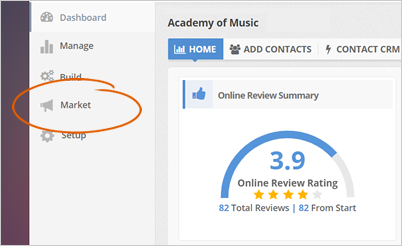
The Social Marketing tab gives you the ability to stream reviews and feedback on your social sites. You can create multiple locations to do this, as well as see trends and views here. It also tracks all of the reviews that are set to be marketed across any connected Social Media site.
If you want to stream reviews and feedback on your social sites, follow these steps:
Before proceeding to the steps below, make sure that your Social Accounts are already set up. If not, this article will guide you through the steps of setting it up.
Step 1. From the company’s dashboard, click Market.
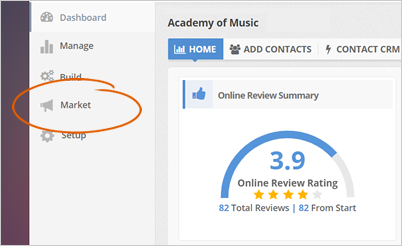
Step 2. Click the Social Marketing tab.

Step 3. Click the Posting Schedule Settings link.
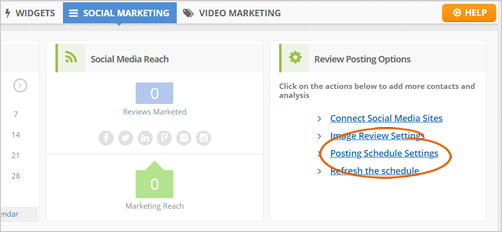
Step 4. Choose the review that you want to stream and click the Share Now action.
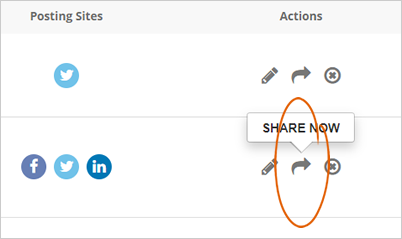
Once you share the review, it will be posted to the Social Account you have set up, which in this example is Facebook, Twitter, and LinkedIn.
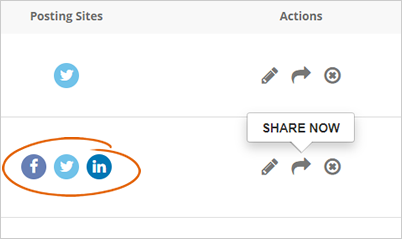
Step 5. You can also go to the Posted Log tab to view all the reviews that you have posted to your Social Media sites.
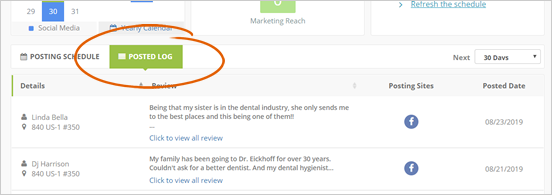
Related Articles:
How To Automatically Schedule Social Posts
Social Marketing Overview
Posting Schedule Settings