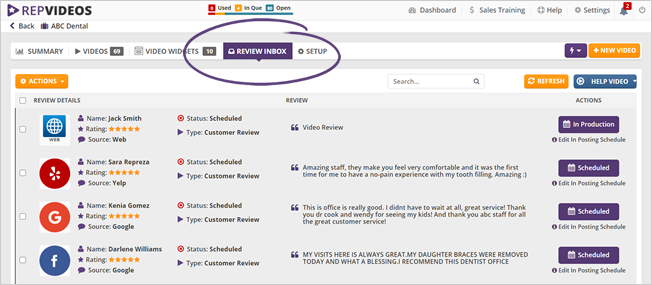
You can schedule your reviews for production and syndication at any date that you want.
Follow the steps below to learn how you can schedule your reviews:
Step 1. Make sure that you have already added a business in Rep Videos. If not, you can read this article to learn how it is done.
Step 2. Once Rep Videos has pulled in the reviews, you will have those reviews inside of the Review Inbox.
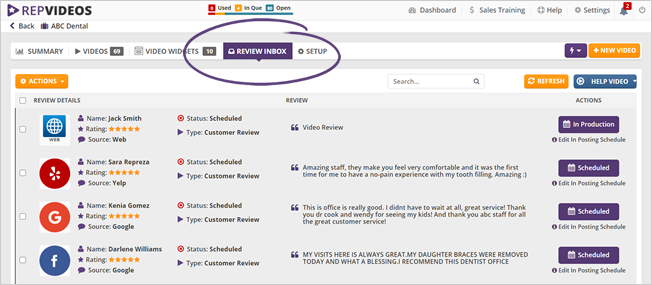
Step 3. In the Review Inbox tab, you need to schedule those reviews by clicking the Edit icon.
![]()
Step 4. Choose your Production date. If you have enabled your review’s syndication, pick a date as well.
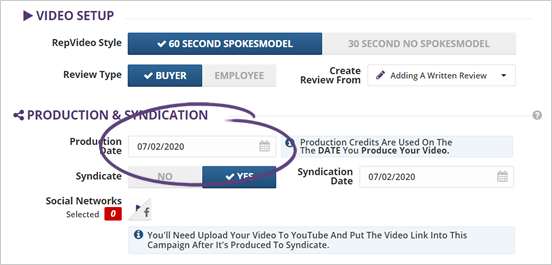
Step 5. Click Next Step and complete the remaining wizards.
Step 6. Once you are done, this review will be in the Production Schedule tab.
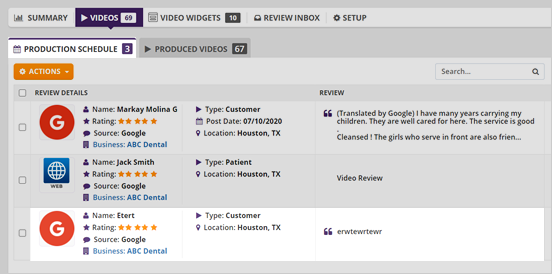
Step 7. If you still need to make changes, you can click Actions and select Edit Review from the drop-down.
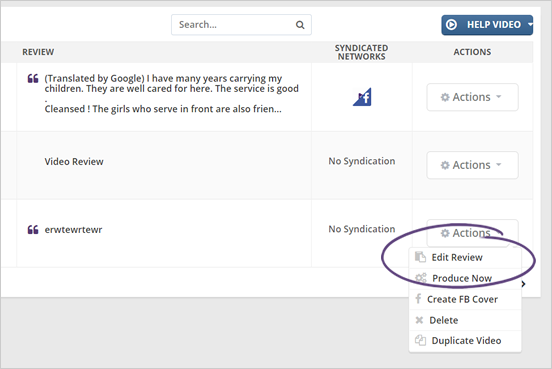
Step 8. You also have the option to produce the video today by clicking the Produce Now action.
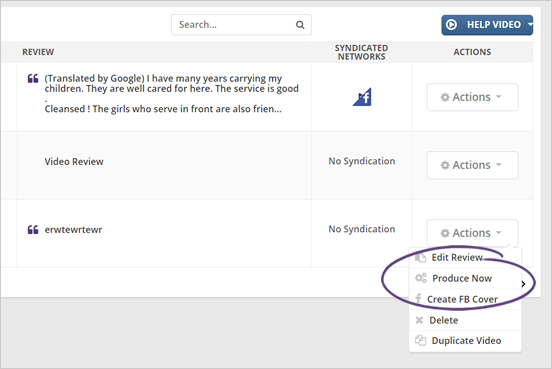
Related Articles:
How to Add Videos to the Dashboard and Troubleshoot Why Videos May Not Be Showing
How to Post a Rep Video
Production Schedule
Produced Videos
Making Edits to Each Video Before Posting
Where Can I See Reviews That Have Been Allocated