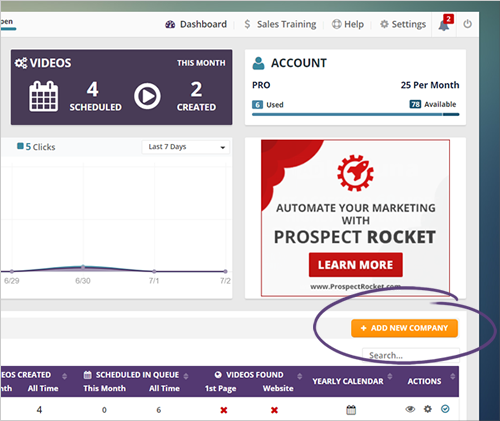
Rep Video lets you create professional video reviews without the need for any graphics and video expertise. We made everything simple for you and developed all the tools that you need to create a powerful video review.
If you want to take advantage of the full features of Rep Videos and start posting reviews online, there are some few things that you need to set up first:
Step 1. Make sure to add a business first and complete all the information asked by the wizard.
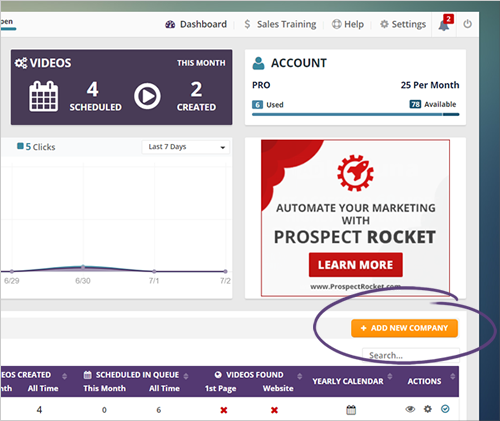
Step 2. Go to Businesses and look for the company that you have just added.
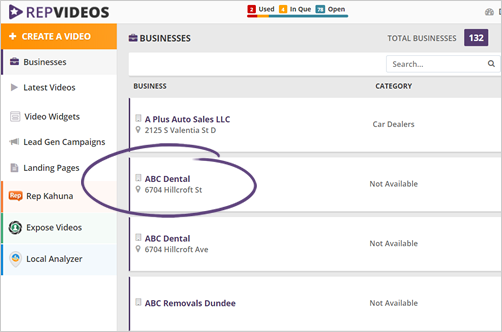
Step 3. Click the New Video button.
Make sure that you have completed the setup for this business on step 1. If not, you can always go back to the business’s setup section and configure the needed information that you did not add earlier.
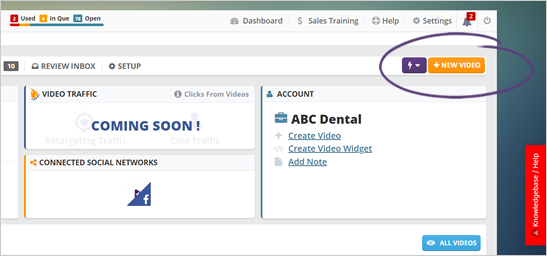
Step 4. Complete the needed details in the Video Setup wizard. Once you are done, click Next Step.
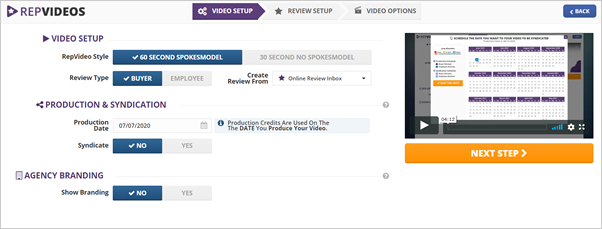
Step 5. Select the review that you want to use and click Next Step.
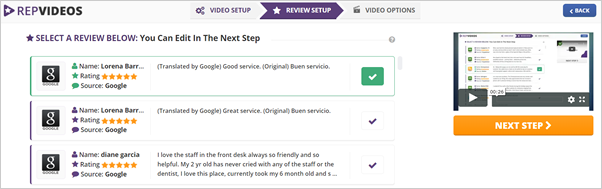
Step 6. Complete your Review Setup configurations. Click Next Step to proceed.
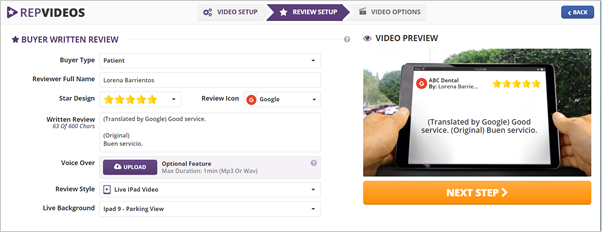
Step 7. Select the best configurations for your Video Options.
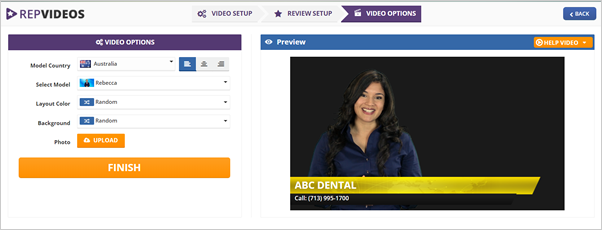
Step 8. Once you are done, click Finish.
Step 9. You will now see that review in your Production Schedule.
Once the review is here, you have the option to edit it or select the schedule on when you want to post the review.
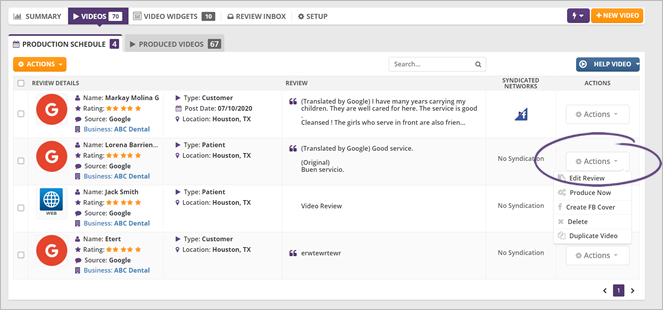
Learn more about your Production Schedule here.
Related Articles:
Production Schedule
Produced Videos
Making Edits to Each Video Before Posting
Where Can I See All of the Reviews That Have Already Posted
How to Schedule Reviews
How to Add Videos to the Dashboard and Troubleshoot Why Videos May Not Be Showing