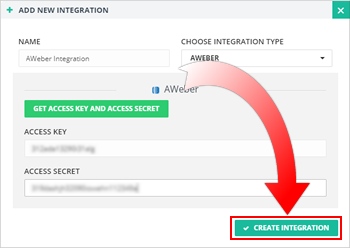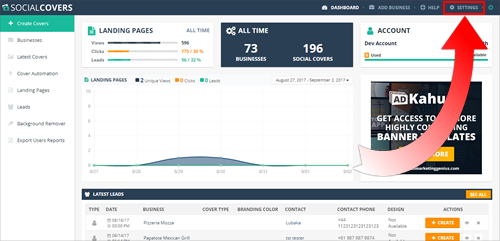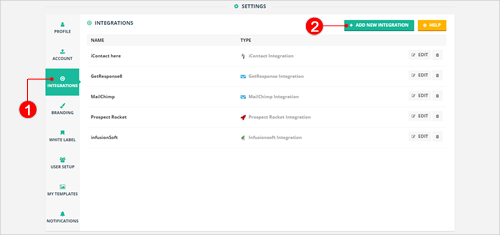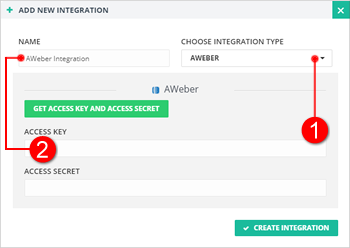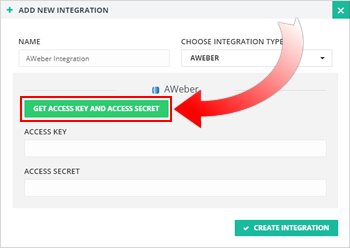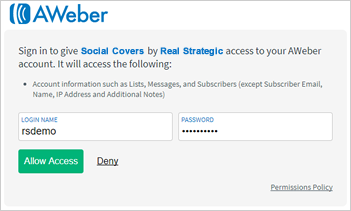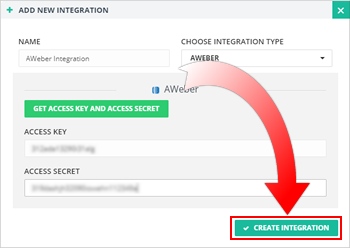Introduction
This article will demonstrate step-by-step on how you can integrate Social Covers with AWeber.

How to Integrate with AWeber
- From the Main Dashboard, click Settings.
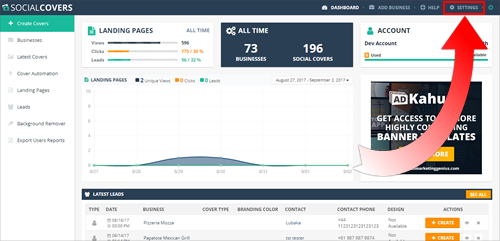
- Go to Integrations and click the Add New Integration button.
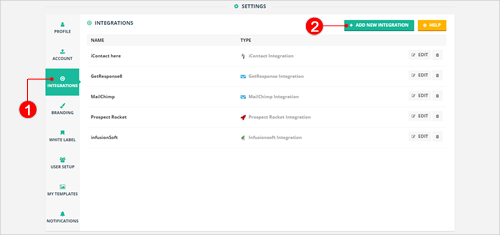
- Select AWeber as the Integration Type and type the name of your integration.
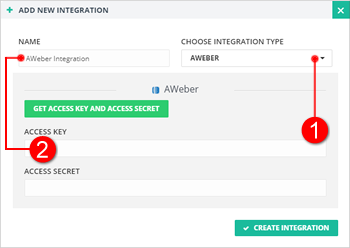
- Click the Get Access Key and Access Secret button.
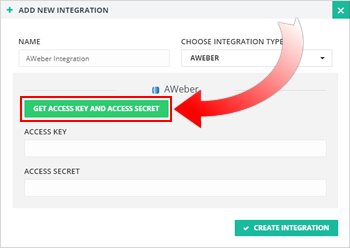
- You will be redirected to the AWeber login page. Type your AWeber Login Name and Password. Click Allow Access. You will receive an email that states you connected Social Covers to your AWeber account.
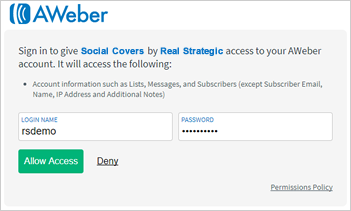
- Once you have successfully logged in, your Access Key and Access Secret will be automatically be generated here. Simply click the Create Integration button to start integrating with AWeber. You can now check your Integrations list to see if you have successfully added your new integration.