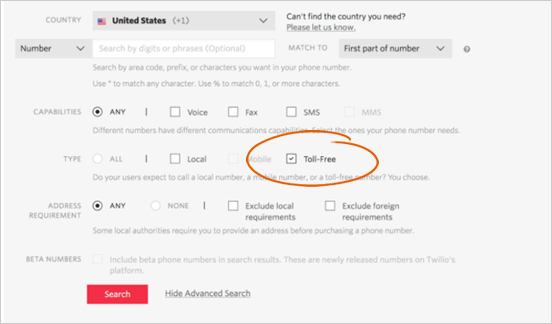
Lately, various mobile carriers (Verizon in particular) updated their terms of service, limiting the text messages' delivery with the link included in the SMS to the recipients. It may not have affected your accounts and your SMS deliverability. Still, it's important to take preventive measures even if you didn't see any change just yet.
Here's the SOLUTION...
We highly encourage you to update your Twilio integrated with your Rep Kahuna. Then update your phone numbers to make sure that your text messages will not be blocked in the future.
Here are the steps that need to be taken:
On Twilio side:
Step 1. log in to your Twilio Account
Step 2. Select Phone numbers and "Buy a Number."
Step 3. Search for and Purchase a TOLL-FREE phone number instead of a local number ( starting with (833), (844), or (866), for example.
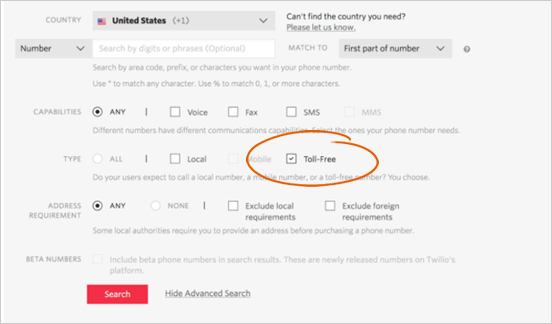
Purchase as many phone numbers as many companies you have set up in Rep Kahuna as each phone number must be unique per company.
On Rep Kahuna side:
Step 1. Select a company from the Agency Dashboard.
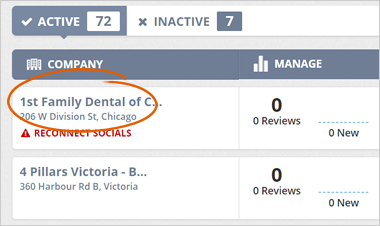
Step 2. Click Setup.
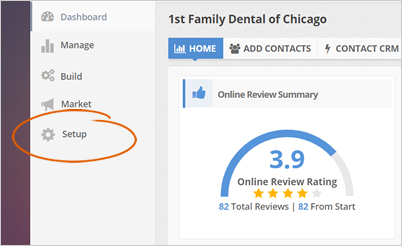
Step 3. Click SMS Setup.
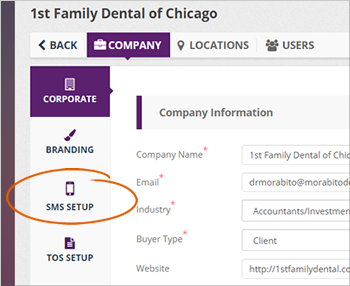
Step 4. Select the newly purchased TOLL-FREE phone number from the drop-down.
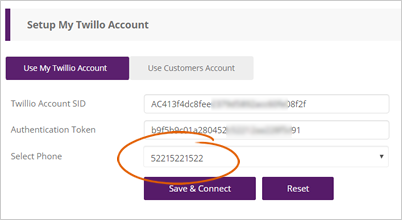
Step 5. Click Save & Connect.
Make sure you go through each of the companies and repeat the steps to enable Toll-Free numbers for each company that uses the Sign In form and the text messaging through Sign In Campaigns.
Optional: Update the Agency Twilio set up as well.
Here's a short video going over the whole process:
Related Articles:
How to Remove the Google Instruction Wizard From the Sign In Form
How Do I Edit My Reputation Kahuna Thank You Page for Surveys
Rep Kahuna: How Do I Connect Zapier to RK
How to Set Up a White Label Subdomain in Rep Kahuna
How to Set up Social Networks
Spam Words to Avoid in Your Emails Sent From Reputation Kahuna