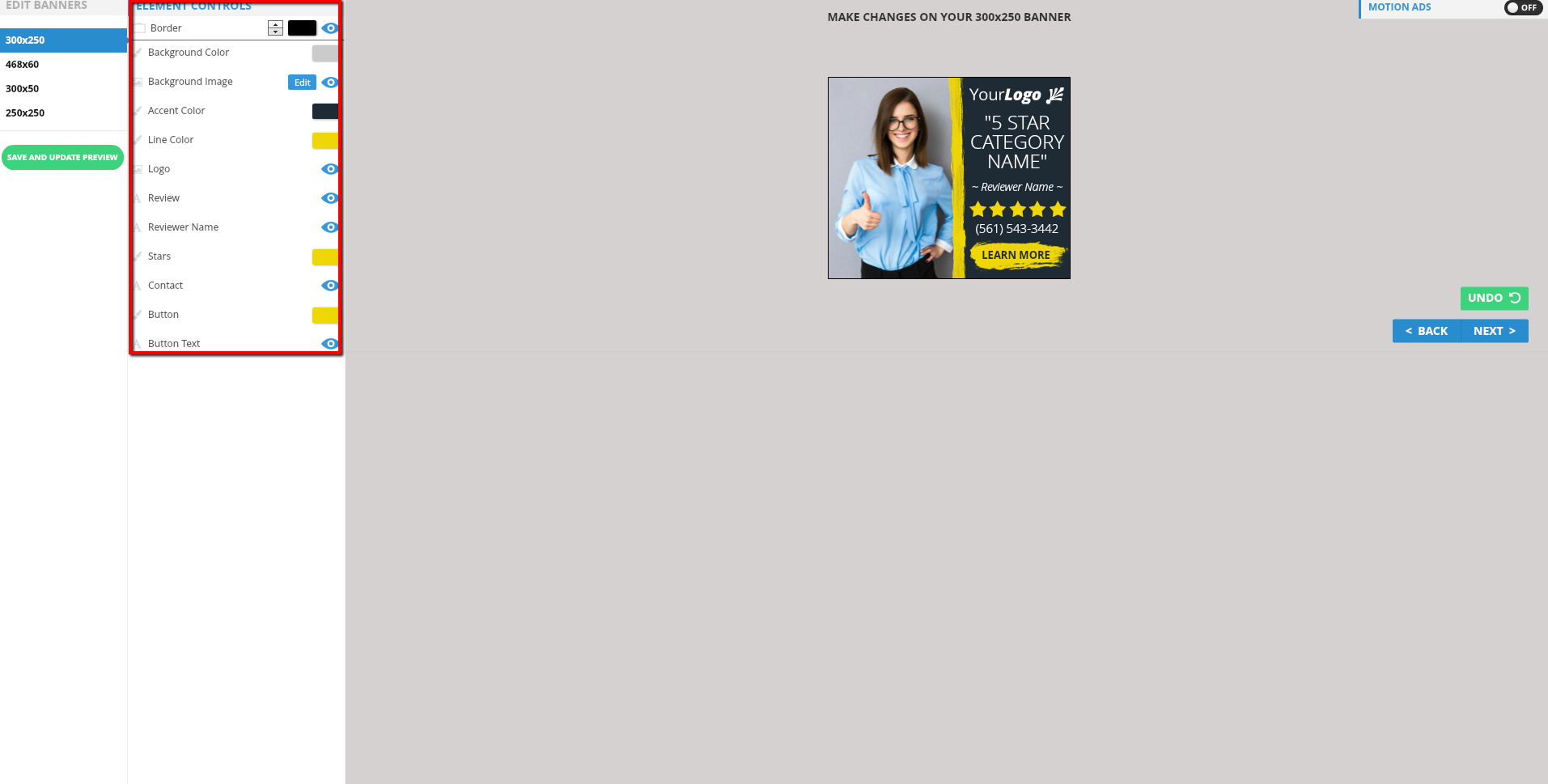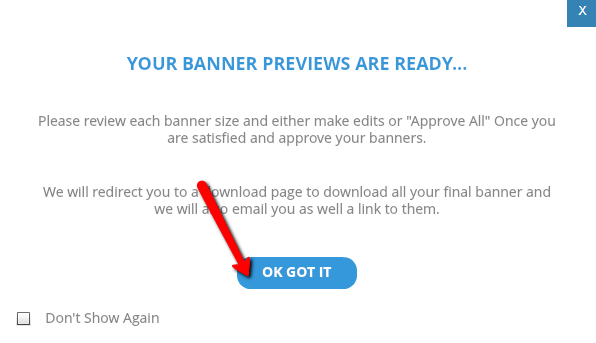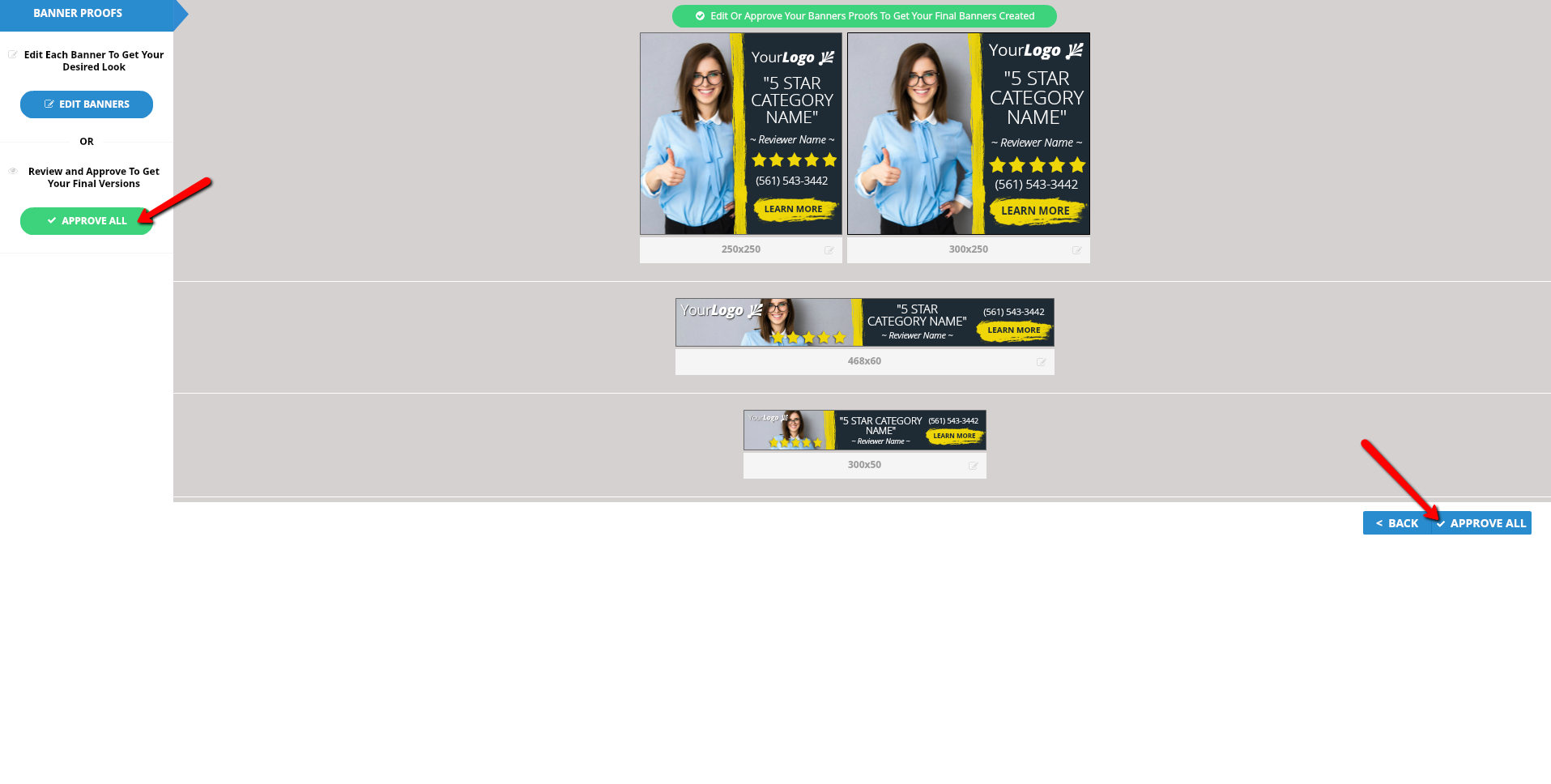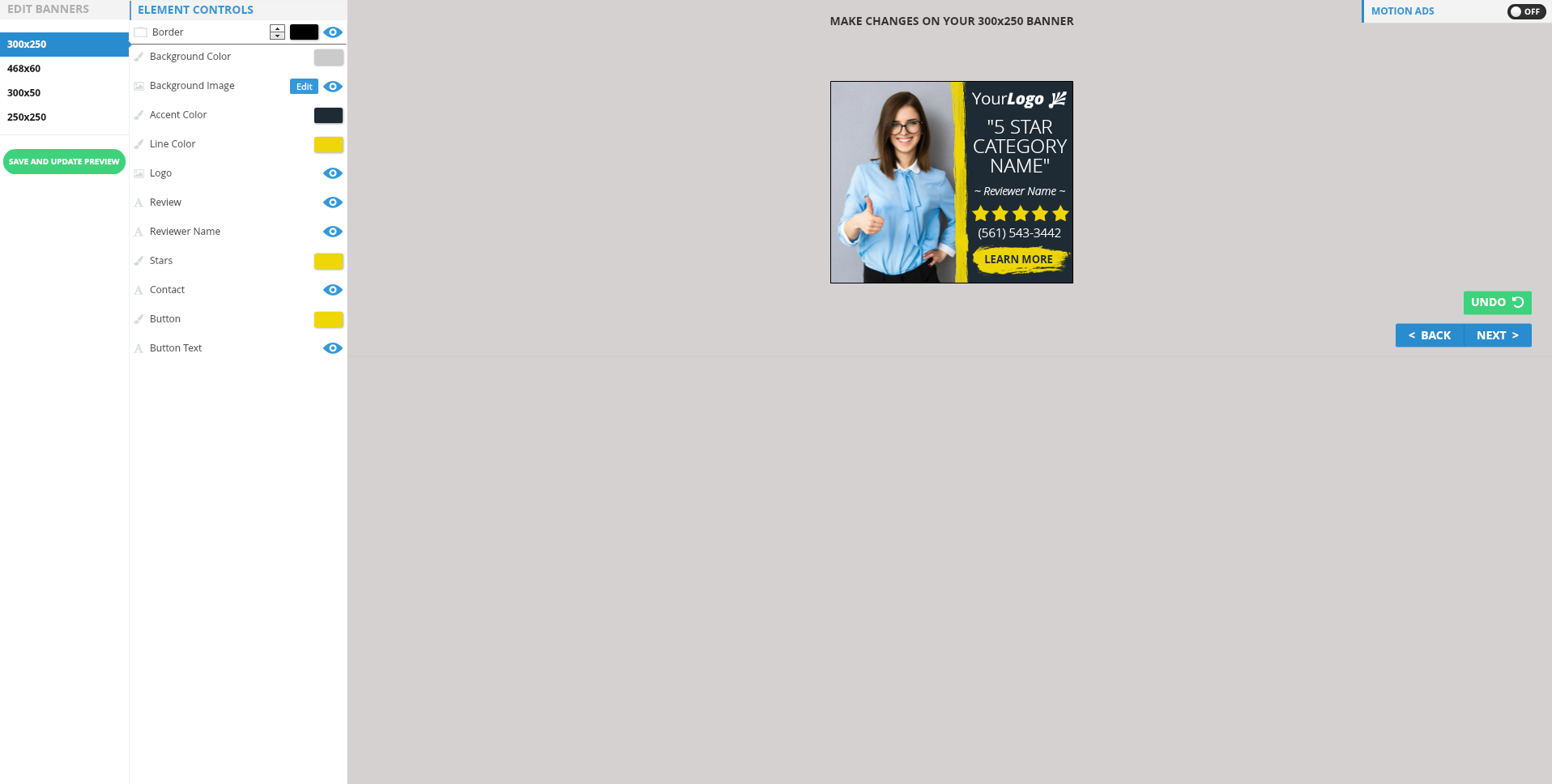
You can edit your Banners before finalizing and sending your Banners to your prospect merchants. Using the different Element Controls, you can edit your Banners to best suit your needs.
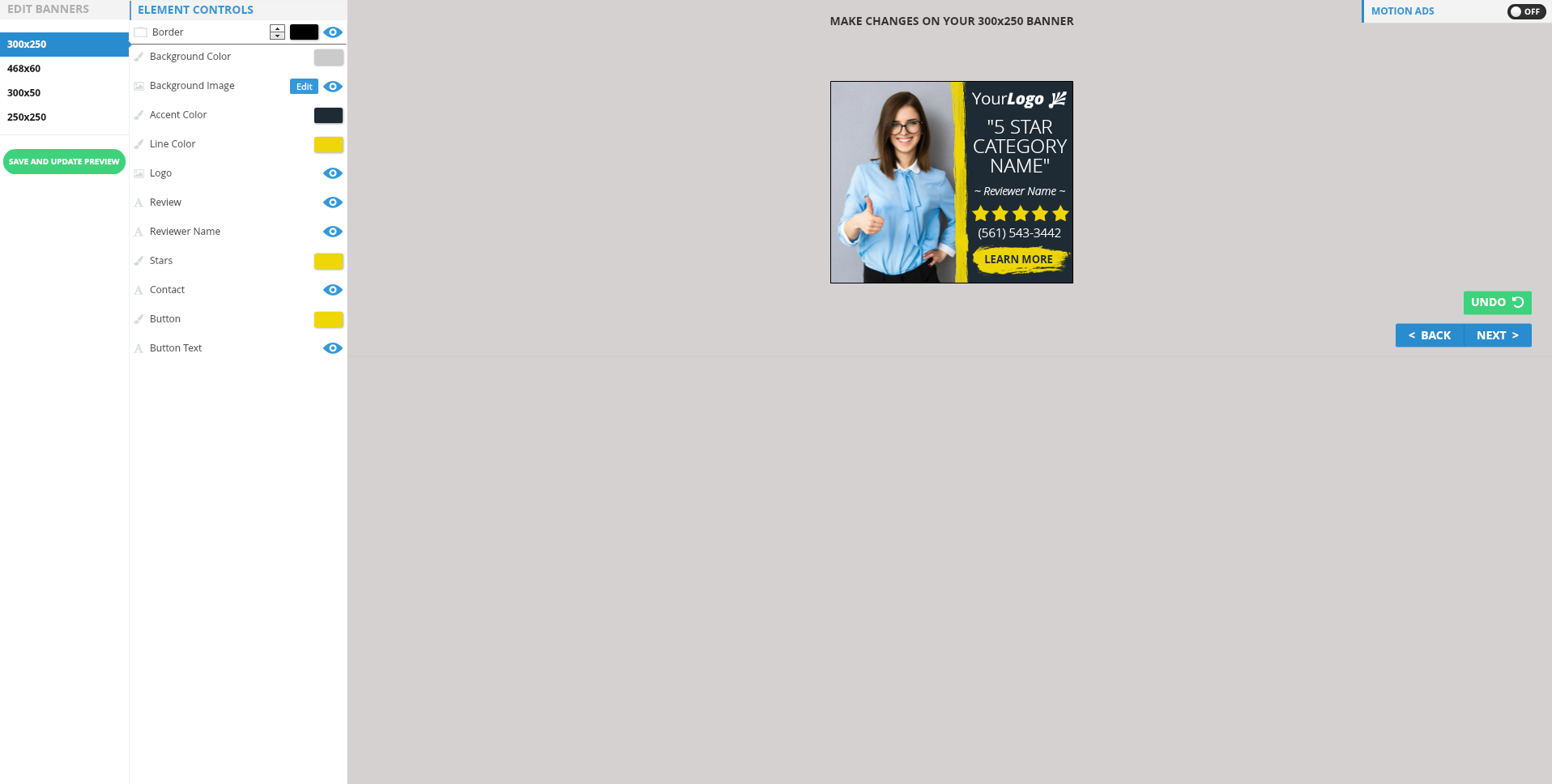
Complete the following steps to edit your Rep Ads:
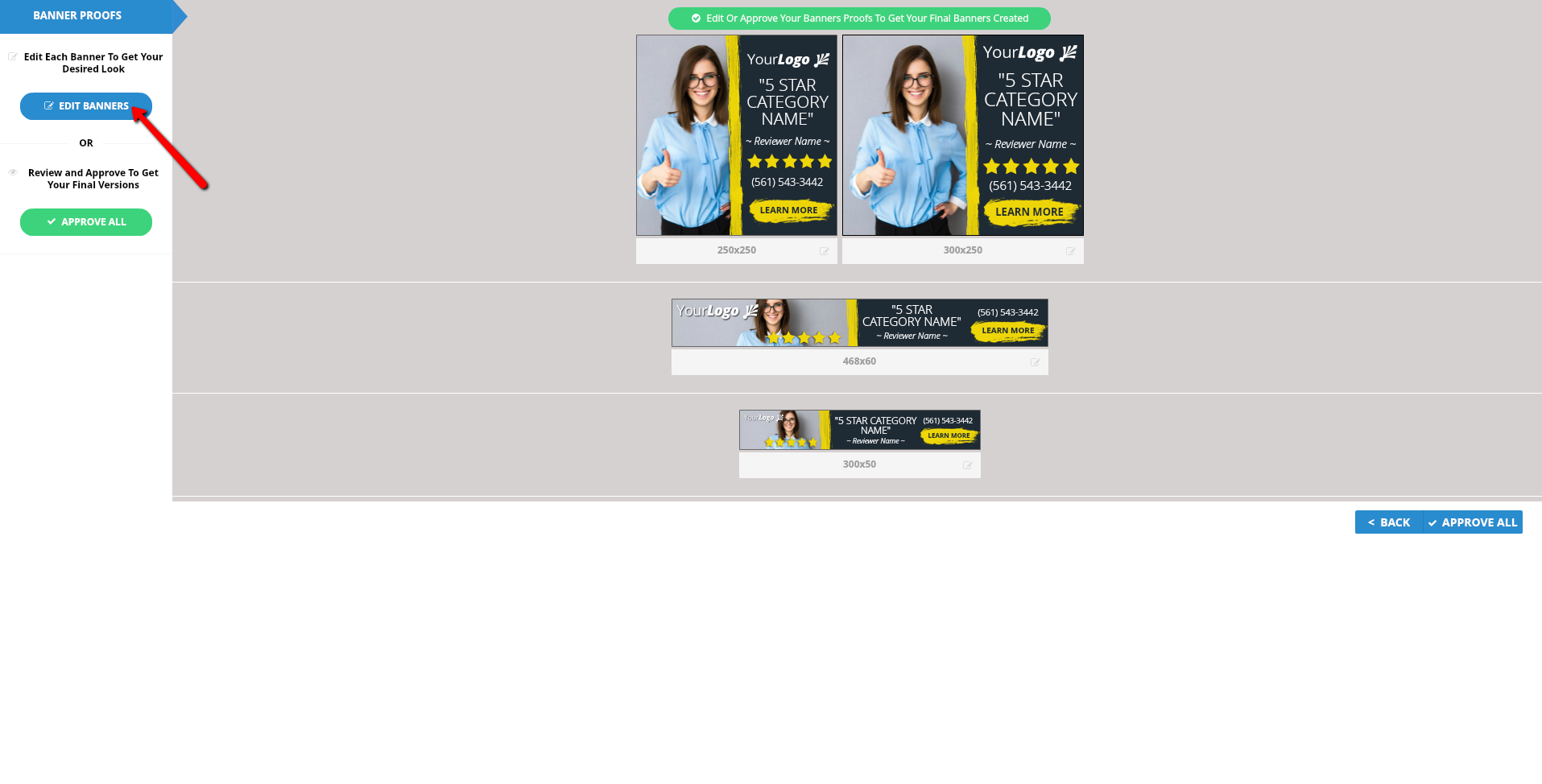
 , which is found on the lower-right corner of Banners.
, which is found on the lower-right corner of Banners.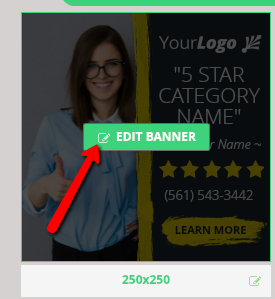
 . When you are finished editing your Banner, click the Save and Update Preview button
. When you are finished editing your Banner, click the Save and Update Preview button